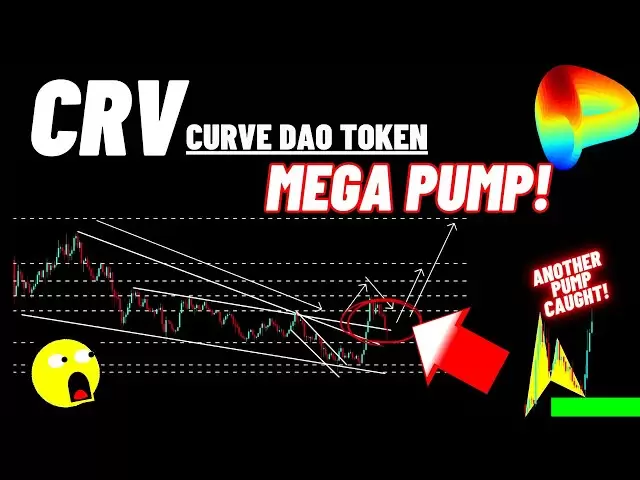-
 Bitcoin
Bitcoin $81,801.3998
-4.88% -
 Ethereum
Ethereum $1,783.4899
-5.99% -
 Tether USDt
Tether USDt $0.9995
0.00% -
 XRP
XRP $2.0414
-4.17% -
 BNB
BNB $587.6986
-2.45% -
 USDC
USDC $0.9999
0.03% -
 Solana
Solana $115.2385
-10.95% -
 Dogecoin
Dogecoin $0.1582
-8.40% -
 Cardano
Cardano $0.6402
-6.21% -
 TRON
TRON $0.2358
-0.95% -
 Toncoin
Toncoin $3.5762
-9.76% -
 UNUS SED LEO
UNUS SED LEO $9.3946
-0.30% -
 Chainlink
Chainlink $12.6270
-8.73% -
 Stellar
Stellar $0.2571
-4.44% -
 Avalanche
Avalanche $17.9106
-6.91% -
 Sui
Sui $2.2118
-10.25% -
 Shiba Inu
Shiba Inu $0.0...01214
-3.68% -
 Hedera
Hedera $0.1605
-7.04% -
 Polkadot
Polkadot $4.0102
-2.57% -
 Litecoin
Litecoin $82.1077
-4.40% -
 MANTRA
MANTRA $6.3939
-0.80% -
 Bitcoin Cash
Bitcoin Cash $293.5150
-4.57% -
 Dai
Dai $0.9998
0.02% -
 Bitget Token
Bitget Token $4.4590
-2.70% -
 Ethena USDe
Ethena USDe $0.9994
-0.05% -
 Pi
Pi $0.5769
-14.95% -
 Monero
Monero $209.6337
-5.00% -
 Hyperliquid
Hyperliquid $11.4631
-15.12% -
 Uniswap
Uniswap $5.7471
-7.46% -
 Aptos
Aptos $4.9953
-6.98%
How to use Web3 wallets to participate in DAO governance and voting
To participate in DAO governance and voting, connect your Web3 wallet to the DAO platform, acquire governance tokens, engage in discussions about proposals, and cast your vote using your tokens.
Oct 24, 2024 at 03:42 pm

How to Use Web3 Wallets to Participate in DAO Governance and Voting
Decentralized autonomous organizations (DAOs) are online communities that use blockchain technology to make decisions and manage their activities. They allow members to participate in governance and voting, giving them a say in the direction of the organization. To participate in these processes, you need a Web3 wallet.
1. Choose a Web3 Wallet
There are several reputable Web3 wallets available, including:
- OKX Wallet
- MetaMask
- Coinbase Wallet
- Trust Wallet
- Phantom Wallet
Choose a wallet that supports the blockchain used by the DAO you're interested in.
2. Connect to the DAO Platform
Once you have a Web3 wallet, visit the DAO platform and connect your wallet by following the instructions provided. This will allow you to interact with the platform and participate in governance and voting.
3. Acquire Governance Tokens
Many DAOs issue governance tokens that give holders voting rights and other privileges. You may need to acquire these tokens to fully participate in governance. Tokens can be purchased on decentralized exchanges or received as rewards for participating in the DAO's activities.
4. Participate in Discussions and Proposals
DAOs often have forums or discussion boards where members discuss proposals and make decisions. Participate in these discussions to make your voice heard and inform the decision-making process.
5. Cast Your Vote
When a proposal is put to a vote, you will be able to cast your vote using your governance tokens. The specific voting mechanism will vary depending on the DAO's rules.
Additional Considerations
- Research the DAO: Before participating in any DAO's governance, research its history, objectives, and community. Ensure it aligns with your values and interests.
- Understand the Voting Process: Familiarize yourself with the voting rules and decision-making procedures of each DAO. Understand how votes are weighted and how decisions are made.
- Keep Your Private Key Safe: Web3 wallets are secured with private keys. Protect your private key and never share it with anyone to avoid compromising your funds and voting rights.
Disclaimer:info@kdj.com
The information provided is not trading advice. kdj.com does not assume any responsibility for any investments made based on the information provided in this article. Cryptocurrencies are highly volatile and it is highly recommended that you invest with caution after thorough research!
If you believe that the content used on this website infringes your copyright, please contact us immediately (info@kdj.com) and we will delete it promptly.
- title: Bitcoin (BTC) Staring Primed to Move a Leg Up as Technical Indicators Remain Bullish: Analyst
- 2025-04-04 04:25:11
- The Truth Behind Crypto Presales – A Good Investment To Turn $300 Into Millions?
- 2025-04-04 04:25:11
- SUI Signals Bullish Reversal: Rally Expected if Price Closes Above This Key Level
- 2025-04-04 04:20:12
- Rexas Finance (RXS) Tokenizes Real-World Assets, Opening New Markets for Crypto Investors
- 2025-04-04 04:20:12
- 5 Crypto Projects That Are Quickly Gaining Attention This April
- 2025-04-04 04:15:11
- Ruvi AI (RUVI) Is Turning Heads as It Promises to Be the Game-Changing Platform for Decentralized AI and Blockchain Integration
- 2025-04-04 04:15:11
Related knowledge

What cryptocurrencies does the Ledger Stax support?
Apr 04,2025 at 02:00am
The Ledger Stax is a highly advanced hardware wallet designed to provide secure storage for a wide range of cryptocurrencies. It is essential for users to understand which cryptocurrencies are supported by the Ledger Stax to ensure they can manage their digital assets effectively. In this article, we will explore the various cryptocurrencies that the Le...

How does the Ledger Stax connect to a Bluetooth device?
Apr 03,2025 at 11:07pm
Introduction to Ledger Stax and Bluetooth ConnectivityThe Ledger Stax is a cutting-edge hardware wallet designed to provide secure storage for your cryptocurrencies. One of its key features is the ability to connect to other devices via Bluetooth, which enhances its usability and convenience. In this article, we will explore in detail how the Ledger Sta...
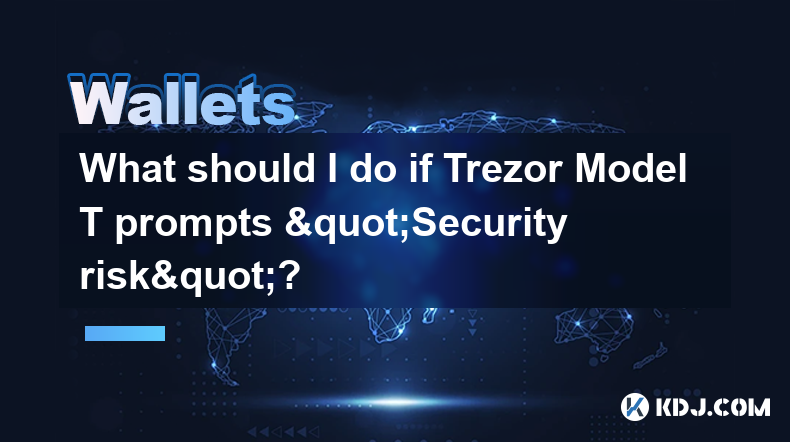
What should I do if Trezor Model T prompts "Security risk"?
Apr 04,2025 at 04:56am
If your Trezor Model T displays a 'Security risk' message, it's crucial to address this issue promptly to ensure the security of your cryptocurrency assets. This warning typically appears when there is a potential threat to your device or when the device detects unusual activity. Here's a detailed guide on how to handle this situation. Understanding the...

How to fix Trezor Model T frequent disconnection?
Apr 04,2025 at 01:01am
Introduction to Trezor Model T Disconnection IssuesThe Trezor Model T is a popular hardware wallet used by cryptocurrency enthusiasts to securely store their digital assets. However, some users have reported experiencing frequent disconnections, which can be frustrating and potentially compromise the security of their transactions. In this article, we w...
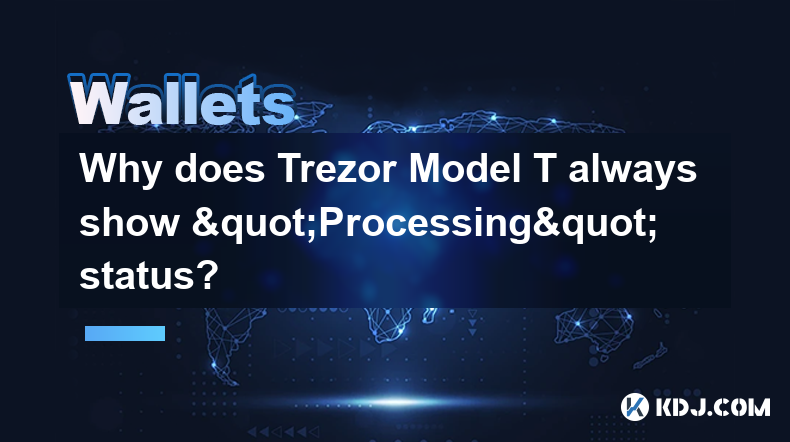
Why does Trezor Model T always show "Processing" status?
Apr 04,2025 at 01:07am
Introduction to Trezor Model TThe Trezor Model T is a popular hardware wallet designed to securely store cryptocurrencies. It is known for its robust security features and user-friendly interface. However, some users have reported encountering a persistent 'Processing' status on their device, which can be frustrating and confusing. This article will exp...
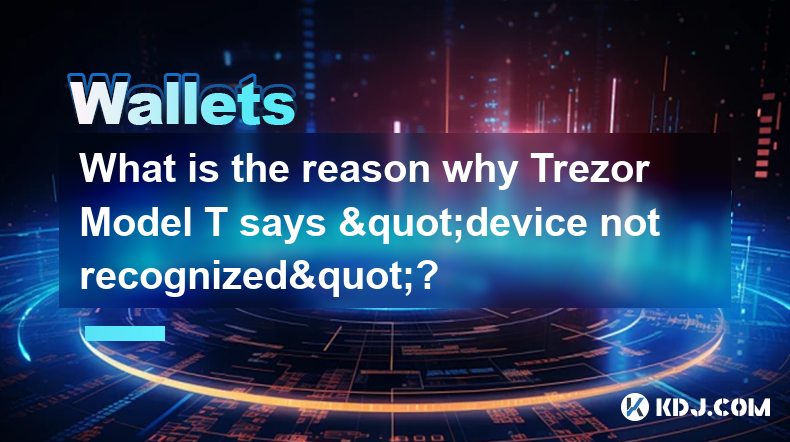
What is the reason why Trezor Model T says "device not recognized"?
Apr 04,2025 at 04:14am
Introduction to Trezor Model TThe Trezor Model T is a popular hardware wallet used by cryptocurrency enthusiasts to securely store their digital assets. It is designed to provide a high level of security by keeping private keys offline and away from potential online threats. However, users may occasionally encounter issues such as the device not being r...

What cryptocurrencies does the Ledger Stax support?
Apr 04,2025 at 02:00am
The Ledger Stax is a highly advanced hardware wallet designed to provide secure storage for a wide range of cryptocurrencies. It is essential for users to understand which cryptocurrencies are supported by the Ledger Stax to ensure they can manage their digital assets effectively. In this article, we will explore the various cryptocurrencies that the Le...

How does the Ledger Stax connect to a Bluetooth device?
Apr 03,2025 at 11:07pm
Introduction to Ledger Stax and Bluetooth ConnectivityThe Ledger Stax is a cutting-edge hardware wallet designed to provide secure storage for your cryptocurrencies. One of its key features is the ability to connect to other devices via Bluetooth, which enhances its usability and convenience. In this article, we will explore in detail how the Ledger Sta...
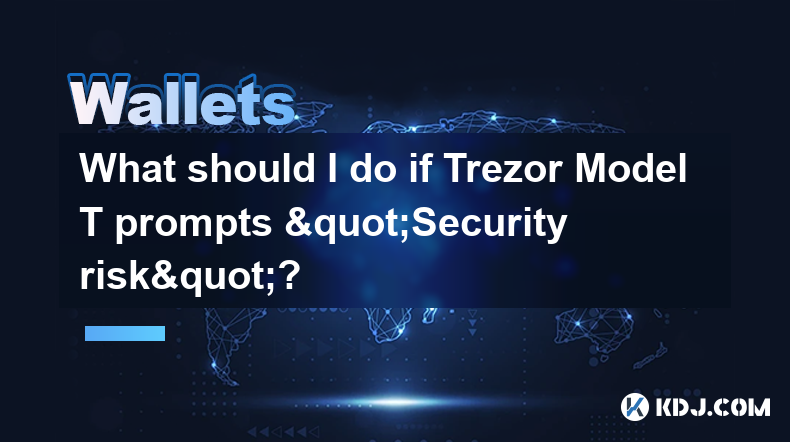
What should I do if Trezor Model T prompts "Security risk"?
Apr 04,2025 at 04:56am
If your Trezor Model T displays a 'Security risk' message, it's crucial to address this issue promptly to ensure the security of your cryptocurrency assets. This warning typically appears when there is a potential threat to your device or when the device detects unusual activity. Here's a detailed guide on how to handle this situation. Understanding the...

How to fix Trezor Model T frequent disconnection?
Apr 04,2025 at 01:01am
Introduction to Trezor Model T Disconnection IssuesThe Trezor Model T is a popular hardware wallet used by cryptocurrency enthusiasts to securely store their digital assets. However, some users have reported experiencing frequent disconnections, which can be frustrating and potentially compromise the security of their transactions. In this article, we w...
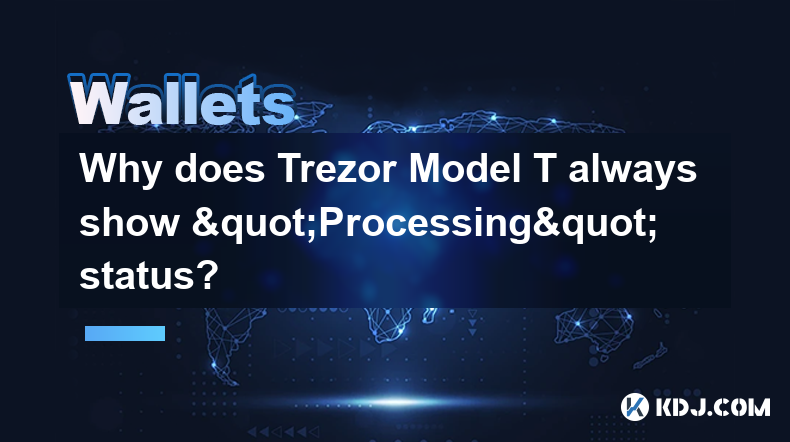
Why does Trezor Model T always show "Processing" status?
Apr 04,2025 at 01:07am
Introduction to Trezor Model TThe Trezor Model T is a popular hardware wallet designed to securely store cryptocurrencies. It is known for its robust security features and user-friendly interface. However, some users have reported encountering a persistent 'Processing' status on their device, which can be frustrating and confusing. This article will exp...
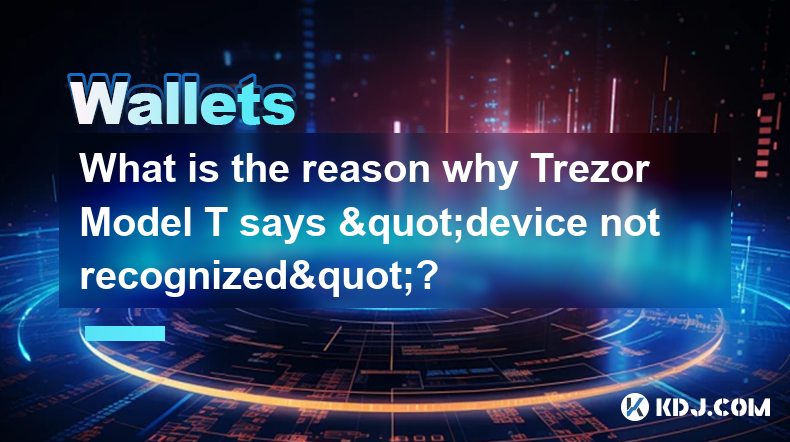
What is the reason why Trezor Model T says "device not recognized"?
Apr 04,2025 at 04:14am
Introduction to Trezor Model TThe Trezor Model T is a popular hardware wallet used by cryptocurrency enthusiasts to securely store their digital assets. It is designed to provide a high level of security by keeping private keys offline and away from potential online threats. However, users may occasionally encounter issues such as the device not being r...
See all articles