-
 Bitcoin
Bitcoin $82,817.8607
0.37% -
 Ethereum
Ethereum $1,786.3450
-0.21% -
 Tether USDt
Tether USDt $0.9995
-0.03% -
 XRP
XRP $2.0581
2.05% -
 BNB
BNB $588.2756
-0.68% -
 USDC
USDC $0.9998
0.00% -
 Solana
Solana $115.3483
0.38% -
 Dogecoin
Dogecoin $0.1636
2.68% -
 TRON
TRON $0.2386
2.84% -
 Cardano
Cardano $0.6358
-0.31% -
 UNUS SED LEO
UNUS SED LEO $9.3782
-0.39% -
 Toncoin
Toncoin $3.3861
-6.95% -
 Chainlink
Chainlink $12.5471
-1.04% -
 Stellar
Stellar $0.2562
0.24% -
 Avalanche
Avalanche $17.9826
0.03% -
 Shiba Inu
Shiba Inu $0.0...01210
0.63% -
 Sui
Sui $2.1798
-1.97% -
 Hedera
Hedera $0.1599
1.32% -
 Polkadot
Polkadot $4.0300
3.14% -
 Litecoin
Litecoin $82.4348
0.50% -
 MANTRA
MANTRA $6.2928
-0.26% -
 Bitcoin Cash
Bitcoin Cash $298.4903
-1.02% -
 Bitget Token
Bitget Token $4.4895
-0.77% -
 Dai
Dai $1.0000
0.00% -
 Ethena USDe
Ethena USDe $0.9995
-0.01% -
 Monero
Monero $215.3108
0.00% -
 Hyperliquid
Hyperliquid $11.2063
-1.26% -
 Uniswap
Uniswap $5.7675
-1.15% -
 Pi
Pi $0.5200
-14.33% -
 NEAR Protocol
NEAR Protocol $2.4551
3.63%
What is the reason why Trezor Model T says "device not recognized"?
Trezor Model T not recognized? Update drivers, try different USB cables/ports, close conflicting apps, and update firmware to resolve the issue.
Apr 04, 2025 at 04:14 am
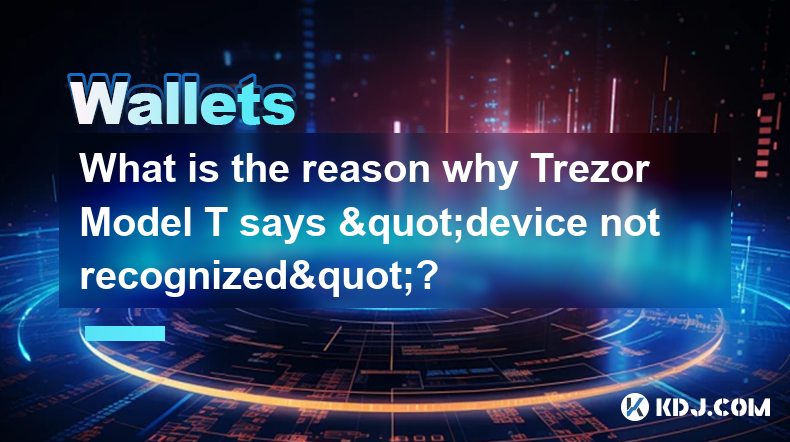
Introduction to Trezor Model T
The Trezor Model T is a popular hardware wallet used by cryptocurrency enthusiasts to securely store their digital assets. It is designed to provide a high level of security by keeping private keys offline and away from potential online threats. However, users may occasionally encounter issues such as the device not being recognized by their computer. This article will explore the various reasons why the Trezor Model T might display the "device not recognized" message and provide detailed solutions to resolve these issues.
Common Causes of "Device Not Recognized" Error
There are several reasons why your Trezor Model T might not be recognized by your computer. Understanding these causes can help you troubleshoot and resolve the issue effectively. Some of the most common reasons include:
- Outdated or missing drivers: Your computer may not have the necessary drivers to recognize the Trezor Model T.
- USB connection issues: The USB cable or port you are using might be faulty or not functioning properly.
- Software conflicts: Other software on your computer might be interfering with the Trezor Bridge or the Trezor Suite.
- Firmware issues: The firmware on your Trezor Model T might be outdated or corrupted.
Troubleshooting Outdated or Missing Drivers
If your computer does not have the necessary drivers to recognize the Trezor Model T, you can follow these steps to update or install them:
- Download and install Trezor Bridge: Trezor Bridge is a software that helps your computer communicate with the Trezor Model T. You can download it from the official Trezor website.
- Visit the Trezor website and navigate to the download section.
- Download the Trezor Bridge installer for your operating system.
- Run the installer and follow the on-screen instructions to complete the installation.
- Restart your computer: After installing Trezor Bridge, restart your computer to ensure the drivers are properly loaded.
- Connect your Trezor Model T: Once your computer has restarted, connect your Trezor Model T using a USB cable and check if it is recognized.
Resolving USB Connection Issues
USB connection issues can also cause the "device not recognized" error. Here are some steps to troubleshoot and resolve these issues:
- Try a different USB cable: The cable you are using might be damaged or not compatible with your Trezor Model T. Try using a different USB cable to see if the issue persists.
- Use a different USB port: The USB port on your computer might be faulty. Try connecting your Trezor Model T to a different USB port to see if it is recognized.
- Check for USB power issues: Some USB ports may not provide enough power to properly recognize the Trezor Model T. Try using a powered USB hub to see if it resolves the issue.
Addressing Software Conflicts
Software conflicts can interfere with the proper functioning of the Trezor Model T. Here are some steps to identify and resolve these conflicts:
- Close unnecessary applications: Other applications running on your computer might be interfering with the Trezor Suite or Trezor Bridge. Close any unnecessary applications and try connecting your Trezor Model T again.
- Disable antivirus software temporarily: Sometimes, antivirus software can block the communication between your computer and the Trezor Model T. Temporarily disable your antivirus software and try connecting your Trezor Model T again.
- Uninstall conflicting software: If you have other cryptocurrency software installed on your computer, it might be conflicting with the Trezor Suite. Uninstall any conflicting software and try connecting your Trezor Model T again.
Updating Firmware on Trezor Model T
Outdated or corrupted firmware can also cause the "device not recognized" error. Here are the steps to update the firmware on your Trezor Model T:
- Connect your Trezor Model T: Connect your Trezor Model T to your computer using a USB cable.
- Open Trezor Suite: Launch the Trezor Suite application on your computer.
- Navigate to the firmware update section: In the Trezor Suite, navigate to the settings or device section and look for the firmware update option.
- Follow the on-screen instructions: The Trezor Suite will guide you through the firmware update process. Follow the on-screen instructions carefully to complete the update.
- Restart your Trezor Model T: After the firmware update is complete, restart your Trezor Model T and check if it is recognized by your computer.
Frequently Asked Questions
Q: Can I use the Trezor Model T with a mobile device if it is not recognized by my computer?
A: The Trezor Model T is primarily designed to be used with a computer. If it is not recognized by your computer, it is unlikely to work with a mobile device. However, you can try using the Trezor mobile app to see if it recognizes the device.
Q: Is it safe to update the firmware on my Trezor Model T?
A: Yes, it is safe to update the firmware on your Trezor Model T as long as you follow the official instructions provided by Trezor. Always download firmware updates from the official Trezor website to ensure you are using a legitimate and secure update.
Q: What should I do if none of the troubleshooting steps resolve the "device not recognized" error?
A: If none of the troubleshooting steps resolve the issue, you may need to contact Trezor support for further assistance. They can provide additional guidance and help you resolve the issue.
Q: Can I use a different hardware wallet if my Trezor Model T is not recognized?
A: Yes, if your Trezor Model T is not recognized and you are unable to resolve the issue, you can consider using a different hardware wallet. Make sure to transfer your cryptocurrency to the new wallet securely and follow the manufacturer's instructions for setting it up.
Disclaimer:info@kdj.com
The information provided is not trading advice. kdj.com does not assume any responsibility for any investments made based on the information provided in this article. Cryptocurrencies are highly volatile and it is highly recommended that you invest with caution after thorough research!
If you believe that the content used on this website infringes your copyright, please contact us immediately (info@kdj.com) and we will delete it promptly.
- Dogecoin Price Soared Over 2% Today, Indicating a Renewed Market Interest in the Leading Meme Coin
- 2025-04-04 21:10:12
- Filecoin FIL $2.76 24h volatility: 2.9% Market cap: $1.79 B Vol. 24h: $489.77 M
- 2025-04-04 21:10:12
- The latest Dogecoin price prediction is raising eyebrows
- 2025-04-04 21:05:12
- With meme coins like Pepe and Shiba Inu back in the spotlight, traders are wondering which token could deliver the biggest gains this week
- 2025-04-04 21:05:12
- Market expert Ali Martinez estimates that the price of this dog-themed meme coin has the potential to surge by around 250% to touch the $0.5 level
- 2025-04-04 21:00:12
- Ethereum (ETH) price plunges further as investors limit their risk exposure
- 2025-04-04 21:00:12
Related knowledge

How do I contact Rabby Wallet support?
Apr 04,2025 at 08:42am
Introduction to Rabby Wallet SupportIf you are a user of Rabby Wallet and need assistance, knowing how to contact their support team is crucial. Rabby Wallet offers various methods to reach out for help, ensuring that users can get the support they need efficiently. This article will guide you through the different ways to contact Rabby Wallet support, ...

How to set the default network in Rabby Wallet?
Apr 04,2025 at 06:35am
Setting the default network in Rabby Wallet is a crucial step for users who frequently interact with different blockchain networks. This guide will walk you through the process of setting your preferred network as the default, ensuring a seamless experience when managing your cryptocurrencies. Whether you're using Ethereum, Binance Smart Chain, or any o...

How to backup mnemonics in Rabby Wallet?
Apr 04,2025 at 02:21pm
Introduction to Rabby Wallet and MnemonicsRabby Wallet is a popular cryptocurrency wallet that offers users a secure way to manage their digital assets. One of the key features of Rabby Wallet is the use of mnemonics, which are a series of words that serve as a backup for your wallet. These mnemonics are crucial because they allow you to recover your wa...

How do I check the authenticity of the Ledger Stax device?
Apr 04,2025 at 11:07am
Understanding the Importance of AuthenticityWhen investing in a hardware wallet like the Ledger Stax, ensuring its authenticity is crucial. A genuine device guarantees the security of your cryptocurrencies, protecting them from potential hacks and unauthorized access. Counterfeit devices can compromise your private keys, leading to significant financial...

What cryptocurrencies does the Ledger Stax support?
Apr 04,2025 at 02:00am
The Ledger Stax is a highly advanced hardware wallet designed to provide secure storage for a wide range of cryptocurrencies. It is essential for users to understand which cryptocurrencies are supported by the Ledger Stax to ensure they can manage their digital assets effectively. In this article, we will explore the various cryptocurrencies that the Le...

How does the Ledger Stax connect to a Bluetooth device?
Apr 03,2025 at 11:07pm
Introduction to Ledger Stax and Bluetooth ConnectivityThe Ledger Stax is a cutting-edge hardware wallet designed to provide secure storage for your cryptocurrencies. One of its key features is the ability to connect to other devices via Bluetooth, which enhances its usability and convenience. In this article, we will explore in detail how the Ledger Sta...

How do I contact Rabby Wallet support?
Apr 04,2025 at 08:42am
Introduction to Rabby Wallet SupportIf you are a user of Rabby Wallet and need assistance, knowing how to contact their support team is crucial. Rabby Wallet offers various methods to reach out for help, ensuring that users can get the support they need efficiently. This article will guide you through the different ways to contact Rabby Wallet support, ...

How to set the default network in Rabby Wallet?
Apr 04,2025 at 06:35am
Setting the default network in Rabby Wallet is a crucial step for users who frequently interact with different blockchain networks. This guide will walk you through the process of setting your preferred network as the default, ensuring a seamless experience when managing your cryptocurrencies. Whether you're using Ethereum, Binance Smart Chain, or any o...

How to backup mnemonics in Rabby Wallet?
Apr 04,2025 at 02:21pm
Introduction to Rabby Wallet and MnemonicsRabby Wallet is a popular cryptocurrency wallet that offers users a secure way to manage their digital assets. One of the key features of Rabby Wallet is the use of mnemonics, which are a series of words that serve as a backup for your wallet. These mnemonics are crucial because they allow you to recover your wa...

How do I check the authenticity of the Ledger Stax device?
Apr 04,2025 at 11:07am
Understanding the Importance of AuthenticityWhen investing in a hardware wallet like the Ledger Stax, ensuring its authenticity is crucial. A genuine device guarantees the security of your cryptocurrencies, protecting them from potential hacks and unauthorized access. Counterfeit devices can compromise your private keys, leading to significant financial...

What cryptocurrencies does the Ledger Stax support?
Apr 04,2025 at 02:00am
The Ledger Stax is a highly advanced hardware wallet designed to provide secure storage for a wide range of cryptocurrencies. It is essential for users to understand which cryptocurrencies are supported by the Ledger Stax to ensure they can manage their digital assets effectively. In this article, we will explore the various cryptocurrencies that the Le...

How does the Ledger Stax connect to a Bluetooth device?
Apr 03,2025 at 11:07pm
Introduction to Ledger Stax and Bluetooth ConnectivityThe Ledger Stax is a cutting-edge hardware wallet designed to provide secure storage for your cryptocurrencies. One of its key features is the ability to connect to other devices via Bluetooth, which enhances its usability and convenience. In this article, we will explore in detail how the Ledger Sta...
See all articles




















































































