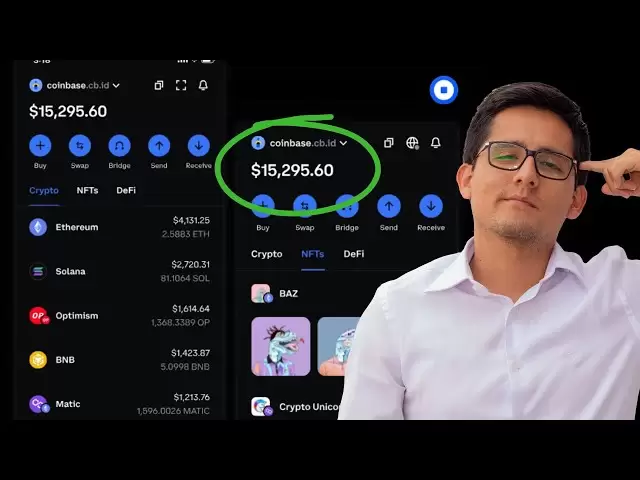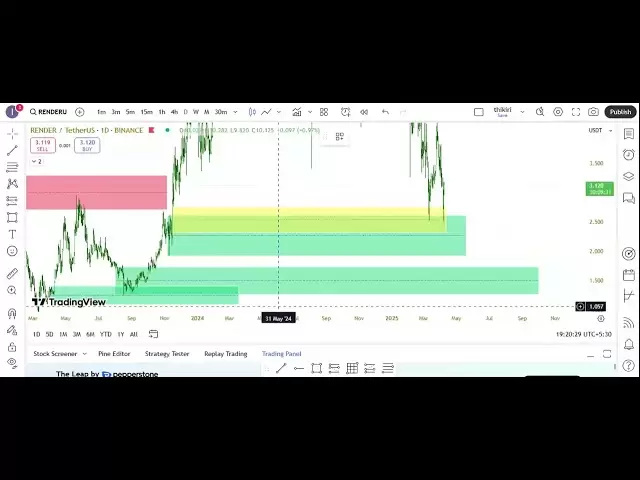-
 Bitcoin
Bitcoin $77,765.4140
-0.78% -
 Ethereum
Ethereum $1,509.0071
-2.80% -
 Tether USDt
Tether USDt $0.9996
0.01% -
 XRP
XRP $1.8772
-0.24% -
 BNB
BNB $558.2383
1.18% -
 USDC
USDC $1.0000
0.01% -
 Solana
Solana $105.6252
-0.38% -
 TRON
TRON $0.2340
2.86% -
 Dogecoin
Dogecoin $0.1484
1.13% -
 Cardano
Cardano $0.5833
2.22% -
 UNUS SED LEO
UNUS SED LEO $8.9941
0.68% -
 Toncoin
Toncoin $3.0237
-0.10% -
 Chainlink
Chainlink $11.2486
-0.28% -
 Stellar
Stellar $0.2289
-0.53% -
 Avalanche
Avalanche $16.9436
2.96% -
 Hedera
Hedera $0.1558
6.43% -
 Shiba Inu
Shiba Inu $0.0...01104
-2.16% -
 Sui
Sui $1.9911
-0.93% -
 MANTRA
MANTRA $6.1945
-1.41% -
 Polkadot
Polkadot $3.5519
-0.72% -
 Bitcoin Cash
Bitcoin Cash $277.3239
2.19% -
 Dai
Dai $1.0001
0.00% -
 Litecoin
Litecoin $70.5016
0.68% -
 Ethena USDe
Ethena USDe $0.9991
0.04% -
 Bitget Token
Bitget Token $4.0225
-1.39% -
 Pi
Pi $0.5817
0.63% -
 Hyperliquid
Hyperliquid $11.1901
3.64% -
 Monero
Monero $200.2063
-0.82% -
 Uniswap
Uniswap $5.0329
-1.57% -
 OKB
OKB $52.4855
2.56%
Web3 wallet download: PC and mobile selection guide
To make an informed decision in choosing a Web3 wallet, carefully evaluate your needs, research different wallet types, and prioritize security features such as private key management and multi-factor authentication.
Oct 19, 2024 at 10:47 pm

Web3 Wallet Download: Complete Guide to Selecting the Best Options for PC and Mobile
Web3 wallets have become essential tools for managing digital assets in the decentralized web. With so many options available, it can be overwhelming to choose the right wallet for your needs. This comprehensive guide will help you navigate the world of Web3 wallets and make an informed decision based on your specific requirements.
1. Identify Your Needs
Start by considering your primary use cases for a Web3 wallet. Will you need it primarily for storing cryptocurrencies, accessing decentralized applications (dApps), or both? Determine the specific features and capabilities you need, such as token compatibility, wallet-to-wallet transfer options, and security measures.
2. Research Different Wallet Types
There are various types of Web3 wallets available, each with its own advantages and disadvantages.
- Hardware Wallets: Offer a high level of security for storing large amounts of cryptocurrency on a dedicated device. Examples include Ledger and Trezor.
- Software Wallets: Run on your computer or mobile device and are convenient for accessing dApps and making frequent transactions. MetaMask and Trust Wallet are popular software wallets.
- Paper Wallets: Involve printing out private keys on paper, which offers a secure but less convenient option for storing cryptocurrencies offline.
3. Consider Security Features
Wallet security is paramount when dealing with digital assets. Look for wallets that offer robust security features such as:
- Private Key Management: A wallet should give you complete control over your private keys, which authorize transactions. Avoid wallets that store private keys on their servers.
- Multi-Factor Authentication: This adds an extra layer of security to transaction confirmation, requiring additional verification steps like a one-time password (OTP) or biometric authentication.
- Recovery Options: Verify if the wallet allows you to recover your account in case of lost or stolen devices. Typically, this involves a seed phrase or passphrase.
4. Choose a Suitable Platform
Web3 wallets are available for both PC and mobile devices. Consider your preferred platform and choose a wallet that is optimized for the operating system you use. Some wallets are available for multiple platforms, providing seamless compatibility.
5. Download and Set Up Your Wallet
Once you have selected a wallet, visit the official website or app store to download it. Follow the instructions provided for installation and wallet setup. You will usually be required to create a new wallet or import an existing one using a seed phrase or private key.
6. Back Up Your Wallet
Take a backup of your wallet as soon as it is set up. Store the backup securely, preferably in multiple locations, in case of device failure or loss. You can use a seed phrase or private key to restore your wallet on a new device if necessary.
7. Test the Wallet
Before storing significant funds or interacting with dApps, it is advisable to test the wallet by transferring a small amount of cryptocurrency. This will help you familiar with the wallet's functionality and ensure that it is working correctly.
8. Regularly Update
Software wallets often receive updates to address security vulnerabilities or introduce new features. Keep your wallet updated to ensure optimal performance and security.
Disclaimer:info@kdj.com
The information provided is not trading advice. kdj.com does not assume any responsibility for any investments made based on the information provided in this article. Cryptocurrencies are highly volatile and it is highly recommended that you invest with caution after thorough research!
If you believe that the content used on this website infringes your copyright, please contact us immediately (info@kdj.com) and we will delete it promptly.
- U.S. Securities and Exchange Commission (SEC) Closes Its Investigation into Immutable X (IMX) Without Providing an Explanation
- 2025-04-09 00:50:12
- Solaxy Price Prediction – As Solana’s First Layer-2 Scaling Solution, SOLAXY Might Speed Up Transactions and Cut Fees
- 2025-04-09 00:50:12
- Troller Cat ($TCAT): The Next Big Meme Coin?
- 2025-04-09 00:45:12
- JA Mining cloud mining will help you easily mine Bitcoin in 2025
- 2025-04-09 00:45:12
- Chainlink (LINK) May Enter a Bullish Trend Within the Next One to Two Weeks
- 2025-04-09 00:40:12
- Charles Hoskinson to Moderate a Panel Discussion Featuring Donald Trump Jr.
- 2025-04-09 00:40:12
Related knowledge
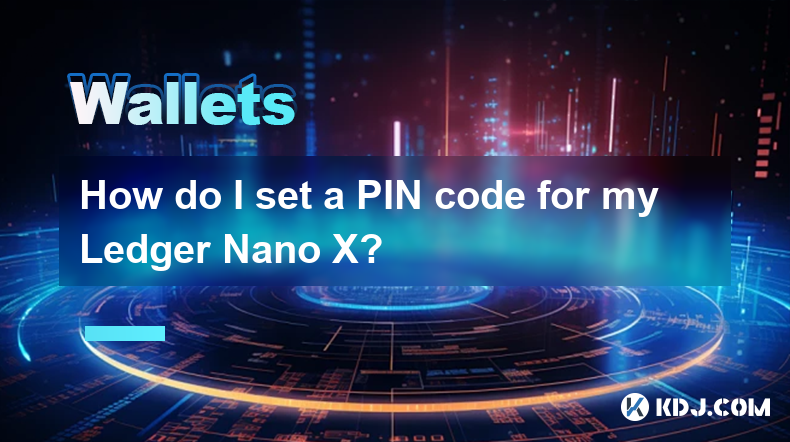
How do I set a PIN code for my Ledger Nano X?
Apr 08,2025 at 11:14pm
Setting a PIN code for your Ledger Nano X is a crucial step in securing your cryptocurrency assets. The PIN code acts as a primary layer of security, ensuring that only you can access your device. In this article, we will guide you through the process of setting up a PIN code on your Ledger Nano X, ensuring that you follow each step meticulously to main...

Where are my Ledger wallet private keys stored?
Apr 08,2025 at 10:35pm
When using a Ledger hardware wallet, one of the most critical aspects to understand is the storage and management of your private keys. This article will delve into the specifics of where your Ledger wallet private keys are stored, ensuring you have a comprehensive understanding of their security and accessibility. Understanding Private Keys in Ledger W...
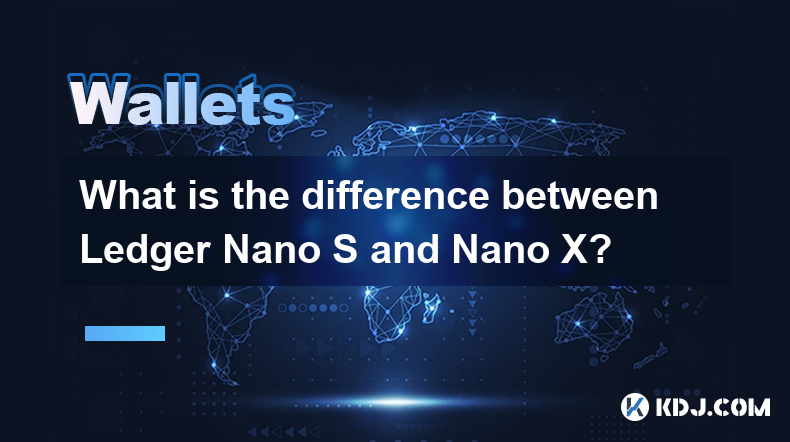
What is the difference between Ledger Nano S and Nano X?
Apr 09,2025 at 12:49am
When it comes to securing your cryptocurrencies, hardware wallets are often recommended as the safest option. Among the most popular hardware wallets are the Ledger Nano S and Ledger Nano X. Both devices are produced by Ledger, a well-known company in the cryptocurrency security industry. This article will delve into the differences between these two de...

How do I enable the Shield Transaction feature on Trezor?
Apr 08,2025 at 10:28pm
Enabling the Shield Transaction feature on Trezor involves a series of steps that allow you to enhance the privacy of your cryptocurrency transactions. This feature is particularly useful for users who want to protect their transaction history from being easily traced on the blockchain. In this article, we will guide you through the process of enabling ...
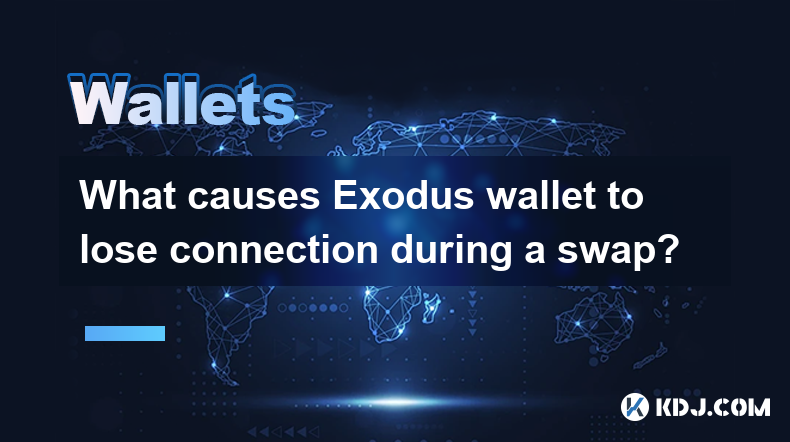
What causes Exodus wallet to lose connection during a swap?
Apr 08,2025 at 09:28pm
Introduction to Exodus Wallet and SwapsExodus wallet is a popular multi-currency wallet that allows users to store, manage, and exchange various cryptocurrencies. One of its key features is the ability to perform swaps, which enables users to exchange one cryptocurrency for another directly within the wallet. However, users sometimes encounter issues wh...
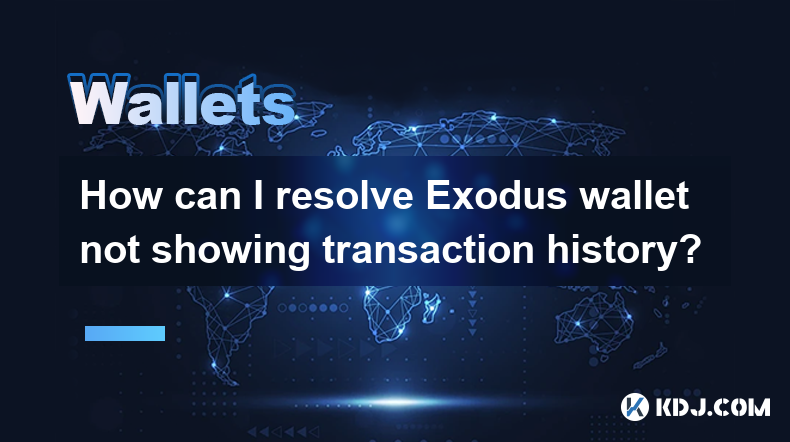
How can I resolve Exodus wallet not showing transaction history?
Apr 09,2025 at 12:36am
Understanding the Issue with Exodus Wallet Transaction HistoryWhen using the Exodus wallet, one of the most common issues users encounter is the wallet not displaying their transaction history. This can be frustrating, especially if you need to track your transactions for financial management or tax purposes. The absence of transaction history could be ...
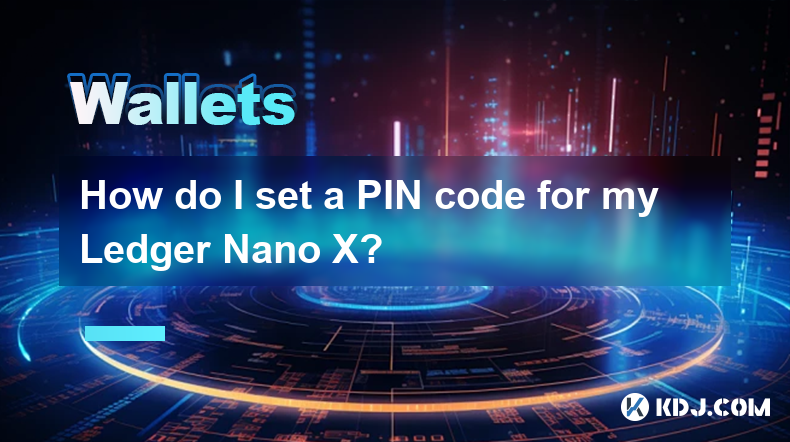
How do I set a PIN code for my Ledger Nano X?
Apr 08,2025 at 11:14pm
Setting a PIN code for your Ledger Nano X is a crucial step in securing your cryptocurrency assets. The PIN code acts as a primary layer of security, ensuring that only you can access your device. In this article, we will guide you through the process of setting up a PIN code on your Ledger Nano X, ensuring that you follow each step meticulously to main...

Where are my Ledger wallet private keys stored?
Apr 08,2025 at 10:35pm
When using a Ledger hardware wallet, one of the most critical aspects to understand is the storage and management of your private keys. This article will delve into the specifics of where your Ledger wallet private keys are stored, ensuring you have a comprehensive understanding of their security and accessibility. Understanding Private Keys in Ledger W...
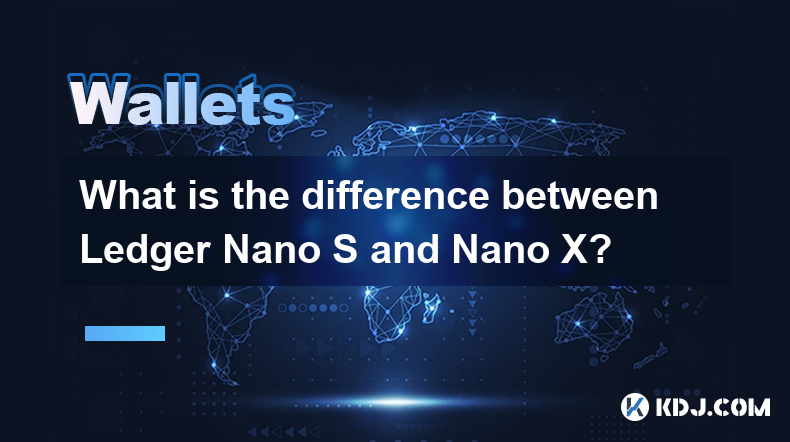
What is the difference between Ledger Nano S and Nano X?
Apr 09,2025 at 12:49am
When it comes to securing your cryptocurrencies, hardware wallets are often recommended as the safest option. Among the most popular hardware wallets are the Ledger Nano S and Ledger Nano X. Both devices are produced by Ledger, a well-known company in the cryptocurrency security industry. This article will delve into the differences between these two de...

How do I enable the Shield Transaction feature on Trezor?
Apr 08,2025 at 10:28pm
Enabling the Shield Transaction feature on Trezor involves a series of steps that allow you to enhance the privacy of your cryptocurrency transactions. This feature is particularly useful for users who want to protect their transaction history from being easily traced on the blockchain. In this article, we will guide you through the process of enabling ...
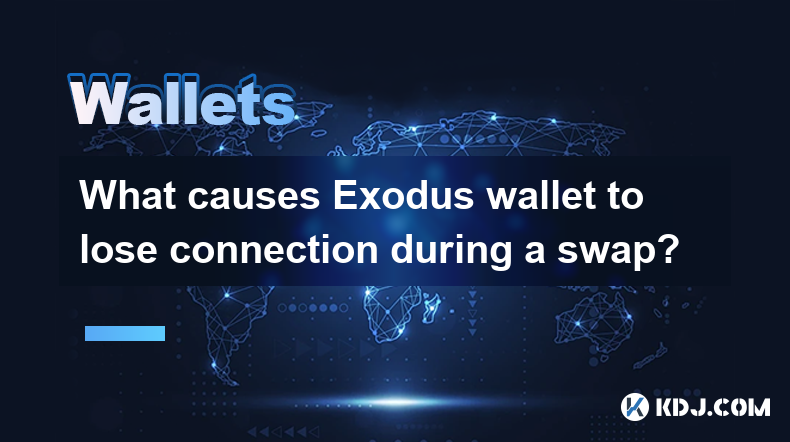
What causes Exodus wallet to lose connection during a swap?
Apr 08,2025 at 09:28pm
Introduction to Exodus Wallet and SwapsExodus wallet is a popular multi-currency wallet that allows users to store, manage, and exchange various cryptocurrencies. One of its key features is the ability to perform swaps, which enables users to exchange one cryptocurrency for another directly within the wallet. However, users sometimes encounter issues wh...
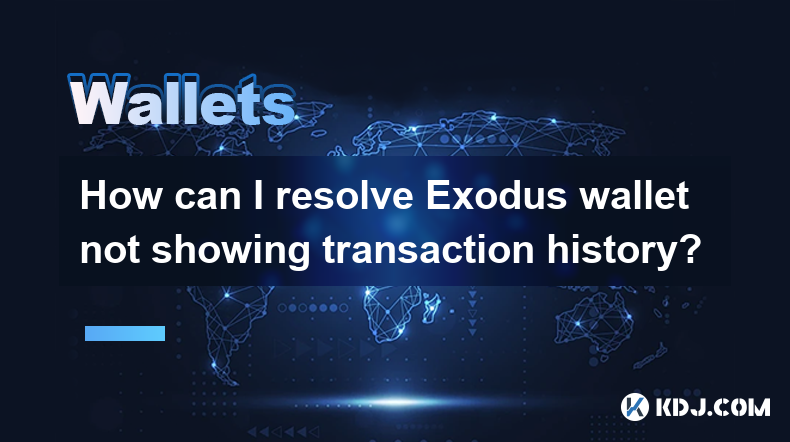
How can I resolve Exodus wallet not showing transaction history?
Apr 09,2025 at 12:36am
Understanding the Issue with Exodus Wallet Transaction HistoryWhen using the Exodus wallet, one of the most common issues users encounter is the wallet not displaying their transaction history. This can be frustrating, especially if you need to track your transactions for financial management or tax purposes. The absence of transaction history could be ...
See all articles