-
 Bitcoin
Bitcoin $83,581.5964
-1.31% -
 Ethereum
Ethereum $1,827.0061
-2.95% -
 Tether USDt
Tether USDt $0.9998
0.00% -
 XRP
XRP $2.0572
-2.12% -
 BNB
BNB $600.6352
-0.50% -
 Solana
Solana $120.4741
-3.43% -
 USDC
USDC $0.9998
0.00% -
 Dogecoin
Dogecoin $0.1664
-3.04% -
 Cardano
Cardano $0.6531
-2.78% -
 TRON
TRON $0.2370
-0.47% -
 Toncoin
Toncoin $3.7850
-5.03% -
 Chainlink
Chainlink $13.2476
-3.86% -
 UNUS SED LEO
UNUS SED LEO $9.3960
-0.18% -
 Stellar
Stellar $0.2662
-1.01% -
 Sui
Sui $2.4099
1.77% -
 Avalanche
Avalanche $18.7876
-2.88% -
 Shiba Inu
Shiba Inu $0.0...01237
-0.55% -
 Hedera
Hedera $0.1663
-0.15% -
 Polkadot
Polkadot $4.0579
-1.23% -
 Litecoin
Litecoin $83.8022
0.76% -
 MANTRA
MANTRA $6.3807
2.55% -
 Bitcoin Cash
Bitcoin Cash $304.1581
-0.61% -
 Bitget Token
Bitget Token $4.5514
-1.22% -
 Dai
Dai $1.0000
0.01% -
 Ethena USDe
Ethena USDe $0.9999
0.00% -
 Pi
Pi $0.6648
-3.97% -
 Hyperliquid
Hyperliquid $12.4497
-5.55% -
 Monero
Monero $214.6449
-2.17% -
 Uniswap
Uniswap $6.0261
-2.31% -
 Aptos
Aptos $5.2625
-0.45%
Web3 wallet download: difference between cold wallet and hot wallet
For maximum security, cold wallets like Ledger and Trezor are highly recommended for large amounts of cryptocurrency or long-term storage.
Oct 21, 2024 at 07:17 pm
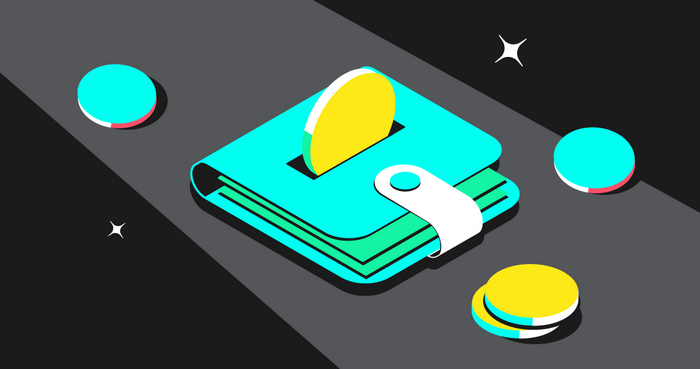
Web3 Wallet Download: Understanding the Differences Between Cold and Hot Wallets
In a Web3 world, having a secure and reliable wallet is essential for managing your cryptocurrency assets and interacting with decentralized applications (dApps). However, with the vast array of options available, choosing the right wallet can be daunting. Two primary types of wallets are commonly used in Web3: cold wallets and hot wallets. To help you make an informed decision, let's delve into the nuances and key differences between these two types of wallets.
Cold Wallets:
- Definition: Cold wallets are often referred to as "hardware wallets" and are physical devices designed primarily for the secure storage of private keys. They operate offline, disconnected from the internet, thereby making them less vulnerable to cyberattacks.
Key Features:
- Offline storage keeps private keys secure from online threats.
- Enhanced security measures, such as PIN codes and biometric authentication.
- Durable and resistant to physical damage.
Pros:
- Significantly higher level of security.
- Immutable and safer from unauthorized access or hacking.
- Ideal for long-term storage of large amounts of cryptocurrency.
Cons:
- Less convenient, as they need to be connected to a computer for transactions.
- Requires physical possession and secure storage.
- Can be expensive compared to hot wallets.
Hot Wallets:
- Definition: Hot wallets are software applications that store private keys on the user's computer or mobile device. They are connected to the internet, enabling convenient access to cryptocurrencies and dApps.
Key Features:
- Easy to use and readily accessible anywhere.
- Compatible with a wide range of devices and operating systems.
- Often offer additional features, such as staking and yield farming.
Pros:
- Convenient and versatile for everyday use.
- No need for physical storage or connection to a device for transactions.
- Relatively inexpensive or even free.
Cons:
- More vulnerable to cyberattacks and malware due to online connectivity.
- Private keys are not as secure as in cold wallets.
- Not suitable for large amounts of cryptocurrency or long-term storage.
Choosing the Right Wallet:
The best choice for you will depend on your specific needs. Here are some guidelines:
- If you value high security above convenience and plan to store a substantial amount of cryptocurrency, cold wallets like Ledger and Trezor are highly recommended.
- For everyday use, quick access, and convenience, hot wallets like MetaMask and Trust Wallet offer a great balance of security and usability.
In conclusion, cold wallets provide an unparalleled level of security for storing cryptocurrency, while hot wallets excel in convenience and ease of use. Understanding the differences between these two types of wallets will empower you to make the most informed decision for your individual needs. By striking the right balance between security and accessibility, you can confidently navigate the Web3 world, manage your crypto assets, and participate in decentralized ecosystems with peace of mind.
Disclaimer:info@kdj.com
The information provided is not trading advice. kdj.com does not assume any responsibility for any investments made based on the information provided in this article. Cryptocurrencies are highly volatile and it is highly recommended that you invest with caution after thorough research!
If you believe that the content used on this website infringes your copyright, please contact us immediately (info@kdj.com) and we will delete it promptly.
- Looking Past the Plateau: Where the Momentum Is Now
- 2025-04-03 12:15:13
- Coincodex's machine learning algorithm predicts Dogecoin (DOGE) price surge to $0.57
- 2025-04-03 12:15:13
- Pi Network (PI) Price Drops 20% as Investors Call for Leadership Changes
- 2025-04-03 12:10:13
- BlockDAG's Beta Testnet Ignites Real Adoption While ADA Eyes $0.85 and Ripple Slashes SEC Fine
- 2025-04-03 12:10:12
- Meme-powered tokens like Official Trump and Bonk have lost their steam
- 2025-04-03 12:05:13
- VanEck Launches a New Financial Product Tied to Celestia's (TIA) Blockchain
- 2025-04-03 12:05:13
Related knowledge

How to transfer funds from bybit account to MetaMask wallet
Apr 03,2025 at 11:41am
Transferring cryptocurrency from your Bybit account to your MetaMask wallet is a common operation. This is essentially a process of withdrawing money from the exchange to your personal wallet address.Please be sure to follow the following steps carefully, especially regarding the selection of network (chain). Choosing the wrong network will lead to asse...

How to view ETH wallet address in Trust Wallet
Apr 02,2025 at 10:56pm
Managing your Ethereum (ETH) wallet address is crucial for anyone involved in the cryptocurrency space, especially when using popular mobile wallets like Trust Wallet. This guide will walk you through the process of viewing your ETH wallet address in Trust Wallet, ensuring you can confidently engage in transactions, receive funds, and manage your digita...

How to buy PancakeSwap coins on Trust Wallet
Apr 03,2025 at 12:28am
Buying PancakeSwap coins (CAKE) on Trust Wallet involves a few straightforward steps. Trust Wallet is a popular mobile wallet that supports a wide range of cryptocurrencies, including CAKE. To begin, you'll need to download and set up Trust Wallet on your mobile device. Once installed, you can easily purchase CAKE directly within the app using various p...

How to buy Tron coins on Guarda wallet
Apr 03,2025 at 06:57am
Buying Tron (TRX) coins using the Guarda wallet is a straightforward process that can be completed in a few simple steps. Guarda wallet is a popular choice among cryptocurrency enthusiasts due to its user-friendly interface and support for a wide range of cryptocurrencies, including Tron. In this guide, we will walk you through the process of purchasing...

How to buy Aave coins on Math Wallet
Apr 03,2025 at 06:35am
Buying Aave coins on Math Wallet involves a few straightforward steps that can be easily followed. Math Wallet is a versatile multi-chain wallet that supports a wide range of cryptocurrencies, including Aave. To begin, you'll need to set up your Math Wallet and ensure it's connected to the appropriate blockchain network. Once your wallet is ready, you c...

Steps to buy Chainlink through MyEtherWallet
Apr 03,2025 at 01:07am
To buy Chainlink (LINK) through MyEtherWallet (MEW), you need to understand the process and tools involved. MyEtherWallet is a popular online interface that allows you to interact with the Ethereum blockchain. Chainlink, on the other hand, is an Ethereum-based token that powers a decentralized oracle network. To purchase LINK using MEW, you will need to...

How to transfer funds from bybit account to MetaMask wallet
Apr 03,2025 at 11:41am
Transferring cryptocurrency from your Bybit account to your MetaMask wallet is a common operation. This is essentially a process of withdrawing money from the exchange to your personal wallet address.Please be sure to follow the following steps carefully, especially regarding the selection of network (chain). Choosing the wrong network will lead to asse...

How to view ETH wallet address in Trust Wallet
Apr 02,2025 at 10:56pm
Managing your Ethereum (ETH) wallet address is crucial for anyone involved in the cryptocurrency space, especially when using popular mobile wallets like Trust Wallet. This guide will walk you through the process of viewing your ETH wallet address in Trust Wallet, ensuring you can confidently engage in transactions, receive funds, and manage your digita...

How to buy PancakeSwap coins on Trust Wallet
Apr 03,2025 at 12:28am
Buying PancakeSwap coins (CAKE) on Trust Wallet involves a few straightforward steps. Trust Wallet is a popular mobile wallet that supports a wide range of cryptocurrencies, including CAKE. To begin, you'll need to download and set up Trust Wallet on your mobile device. Once installed, you can easily purchase CAKE directly within the app using various p...

How to buy Tron coins on Guarda wallet
Apr 03,2025 at 06:57am
Buying Tron (TRX) coins using the Guarda wallet is a straightforward process that can be completed in a few simple steps. Guarda wallet is a popular choice among cryptocurrency enthusiasts due to its user-friendly interface and support for a wide range of cryptocurrencies, including Tron. In this guide, we will walk you through the process of purchasing...

How to buy Aave coins on Math Wallet
Apr 03,2025 at 06:35am
Buying Aave coins on Math Wallet involves a few straightforward steps that can be easily followed. Math Wallet is a versatile multi-chain wallet that supports a wide range of cryptocurrencies, including Aave. To begin, you'll need to set up your Math Wallet and ensure it's connected to the appropriate blockchain network. Once your wallet is ready, you c...

Steps to buy Chainlink through MyEtherWallet
Apr 03,2025 at 01:07am
To buy Chainlink (LINK) through MyEtherWallet (MEW), you need to understand the process and tools involved. MyEtherWallet is a popular online interface that allows you to interact with the Ethereum blockchain. Chainlink, on the other hand, is an Ethereum-based token that powers a decentralized oracle network. To purchase LINK using MEW, you will need to...
See all articles
























































































