-
 Bitcoin
Bitcoin $84,038.6422
1.85% -
 Ethereum
Ethereum $1,817.8801
0.92% -
 Tether USDt
Tether USDt $0.9995
0.00% -
 XRP
XRP $2.1351
3.96% -
 BNB
BNB $598.4742
1.52% -
 Solana
Solana $123.1644
5.86% -
 USDC
USDC $1.0000
0.00% -
 Dogecoin
Dogecoin $0.1709
7.15% -
 Cardano
Cardano $0.6626
2.26% -
 TRON
TRON $0.2390
1.01% -
 UNUS SED LEO
UNUS SED LEO $9.5317
1.49% -
 Chainlink
Chainlink $13.0080
1.82% -
 Toncoin
Toncoin $3.3962
-5.04% -
 Stellar
Stellar $0.2604
0.70% -
 Avalanche
Avalanche $18.1814
0.43% -
 Sui
Sui $2.2789
2.22% -
 Shiba Inu
Shiba Inu $0.0...01230
0.88% -
 Hedera
Hedera $0.1653
1.62% -
 Litecoin
Litecoin $84.3499
1.79% -
 Polkadot
Polkadot $4.0537
0.26% -
 MANTRA
MANTRA $6.2954
-1.62% -
 Bitcoin Cash
Bitcoin Cash $301.4205
0.84% -
 Bitget Token
Bitget Token $4.5323
1.18% -
 Dai
Dai $1.0000
0.01% -
 Ethena USDe
Ethena USDe $0.9991
-0.04% -
 Hyperliquid
Hyperliquid $12.3547
4.90% -
 Monero
Monero $215.9297
1.84% -
 Uniswap
Uniswap $5.9374
2.16% -
 Pi
Pi $0.5289
-7.55% -
 Pepe
Pepe $0.0...07202
8.30%
How do Web3 novices use wallets to trade?
Web3 beginners can utilize wallets, digital storages tailored for cryptocurrencies and NFTs, to seamlessly interact with decentralized applications and conveniently trade assets like a pro.
Oct 24, 2024 at 08:59 pm
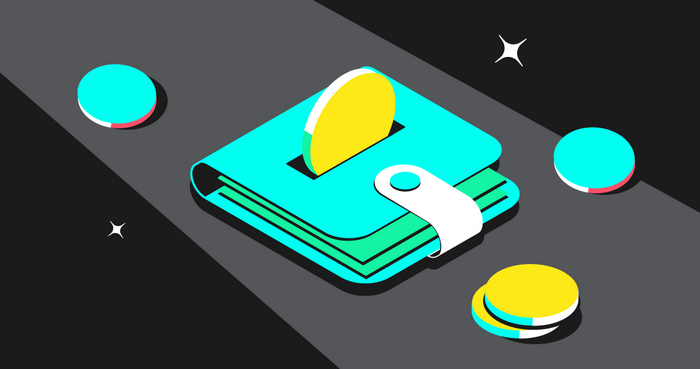
How Web3 Novices Can Use Wallets to Trade
1. Understanding Web3 Wallets
- Web3 wallets are digital storage systems for cryptocurrencies and non-fungible tokens (NFTs).
- They enable users to interact with decentralized applications (dApps) on the blockchain.
- There are two main types: custodial wallets (managed by a third party) and non-custodial wallets (entirely user-controlled).
2. Choosing a Wallet
- Consider factors such as security, ease of use, and supported assets.
- Popular custodial wallets include Coinbase Wallet, Trust Wallet, and Binance.
- Popular non-custodial wallets include Metamask, Ledger, and Trezor.
3. Setting Up a Wallet
- Create a new wallet by downloading the app or browser extension.
- Create a strong password and keep it safe.
- Generate a recovery phrase and store it securely offline.
4. Receiving Funds
- Provide your wallet address to the sender to receive crypto or NFTs.
- The funds will appear in your wallet once the transaction is confirmed on the blockchain.
5. Swapping Assets
- Use decentralized exchanges (DEXs) like Uniswap or SushiSwap to swap cryptocurrencies or NFTs directly from your wallet.
- Connect your wallet to the DEX website or app.
- Select the assets you want to swap and confirm the transaction.
6. Sending Funds
- Input the recipient's wallet address and the amount you want to send.
- Review the details and confirm the transaction using your password or signing device.
- The funds will be transferred once the blockchain confirms the transaction.
Tips for Beginners
- Start with small amounts to test the process before committing larger sums.
- Research the cryptocurrencies or NFTs you want to trade before making any decisions.
- Keep your wallet keys and recovery phrase safe and don't share them with anyone.
- Use caution when interacting with unfamiliar dApps or websites.
- Consider using a hardware wallet for increased security.
Disclaimer:info@kdj.com
The information provided is not trading advice. kdj.com does not assume any responsibility for any investments made based on the information provided in this article. Cryptocurrencies are highly volatile and it is highly recommended that you invest with caution after thorough research!
If you believe that the content used on this website infringes your copyright, please contact us immediately (info@kdj.com) and we will delete it promptly.
- Solana (SOL) gains nearly 2% in the last 24 hours and trades at $118.28
- 2025-04-05 05:30:12
- Troller Cat ($TCAT): A New Breed of Meme Coin Targeting 100x Gains
- 2025-04-05 05:30:12
- Brace Yourself—over $600M Worth of Tokens Are Unlocking This Week
- 2025-04-05 05:25:12
- The memecoin market remains a space highly filled with speculative, volatile tokens
- 2025-04-05 05:25:12
- Itaú Unibanco, the Largest Banking Institution in Brazil, Is Considering Issuing a Stablecoin
- 2025-04-05 05:20:12
- title: BitMEX co-founder Arthur Hayes believes Bitcoin (BTC) will soon start printing rallies
- 2025-04-05 05:20:12
Related knowledge

How do I contact Rabby Wallet support?
Apr 04,2025 at 08:42am
Introduction to Rabby Wallet SupportIf you are a user of Rabby Wallet and need assistance, knowing how to contact their support team is crucial. Rabby Wallet offers various methods to reach out for help, ensuring that users can get the support they need efficiently. This article will guide you through the different ways to contact Rabby Wallet support, ...

How to set the default network in Rabby Wallet?
Apr 04,2025 at 06:35am
Setting the default network in Rabby Wallet is a crucial step for users who frequently interact with different blockchain networks. This guide will walk you through the process of setting your preferred network as the default, ensuring a seamless experience when managing your cryptocurrencies. Whether you're using Ethereum, Binance Smart Chain, or any o...

How to update the version of Rabby Wallet?
Apr 05,2025 at 02:14am
Updating the version of Rabby Wallet is an essential task to ensure you have the latest features, security enhancements, and bug fixes. This guide will walk you through the process of updating Rabby Wallet on different platforms, including desktop and mobile devices. Let's dive into the detailed steps for each platform. Updating Rabby Wallet on DesktopU...

How to connect to decentralized applications (DApps) in Rabby Wallet?
Apr 05,2025 at 01:28am
Connecting to decentralized applications (DApps) using Rabby Wallet is a straightforward process that enhances your interaction with the burgeoning world of blockchain technology. Rabby Wallet, known for its user-friendly interface and robust security features, allows users to seamlessly interact with a variety of DApps across different blockchains. Thi...

How to backup mnemonics in Rabby Wallet?
Apr 04,2025 at 02:21pm
Introduction to Rabby Wallet and MnemonicsRabby Wallet is a popular cryptocurrency wallet that offers users a secure way to manage their digital assets. One of the key features of Rabby Wallet is the use of mnemonics, which are a series of words that serve as a backup for your wallet. These mnemonics are crucial because they allow you to recover your wa...

How do I check the authenticity of the Ledger Stax device?
Apr 04,2025 at 11:07am
Understanding the Importance of AuthenticityWhen investing in a hardware wallet like the Ledger Stax, ensuring its authenticity is crucial. A genuine device guarantees the security of your cryptocurrencies, protecting them from potential hacks and unauthorized access. Counterfeit devices can compromise your private keys, leading to significant financial...

How do I contact Rabby Wallet support?
Apr 04,2025 at 08:42am
Introduction to Rabby Wallet SupportIf you are a user of Rabby Wallet and need assistance, knowing how to contact their support team is crucial. Rabby Wallet offers various methods to reach out for help, ensuring that users can get the support they need efficiently. This article will guide you through the different ways to contact Rabby Wallet support, ...

How to set the default network in Rabby Wallet?
Apr 04,2025 at 06:35am
Setting the default network in Rabby Wallet is a crucial step for users who frequently interact with different blockchain networks. This guide will walk you through the process of setting your preferred network as the default, ensuring a seamless experience when managing your cryptocurrencies. Whether you're using Ethereum, Binance Smart Chain, or any o...

How to update the version of Rabby Wallet?
Apr 05,2025 at 02:14am
Updating the version of Rabby Wallet is an essential task to ensure you have the latest features, security enhancements, and bug fixes. This guide will walk you through the process of updating Rabby Wallet on different platforms, including desktop and mobile devices. Let's dive into the detailed steps for each platform. Updating Rabby Wallet on DesktopU...

How to connect to decentralized applications (DApps) in Rabby Wallet?
Apr 05,2025 at 01:28am
Connecting to decentralized applications (DApps) using Rabby Wallet is a straightforward process that enhances your interaction with the burgeoning world of blockchain technology. Rabby Wallet, known for its user-friendly interface and robust security features, allows users to seamlessly interact with a variety of DApps across different blockchains. Thi...

How to backup mnemonics in Rabby Wallet?
Apr 04,2025 at 02:21pm
Introduction to Rabby Wallet and MnemonicsRabby Wallet is a popular cryptocurrency wallet that offers users a secure way to manage their digital assets. One of the key features of Rabby Wallet is the use of mnemonics, which are a series of words that serve as a backup for your wallet. These mnemonics are crucial because they allow you to recover your wa...

How do I check the authenticity of the Ledger Stax device?
Apr 04,2025 at 11:07am
Understanding the Importance of AuthenticityWhen investing in a hardware wallet like the Ledger Stax, ensuring its authenticity is crucial. A genuine device guarantees the security of your cryptocurrencies, protecting them from potential hacks and unauthorized access. Counterfeit devices can compromise your private keys, leading to significant financial...
See all articles





















































































