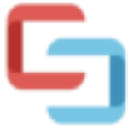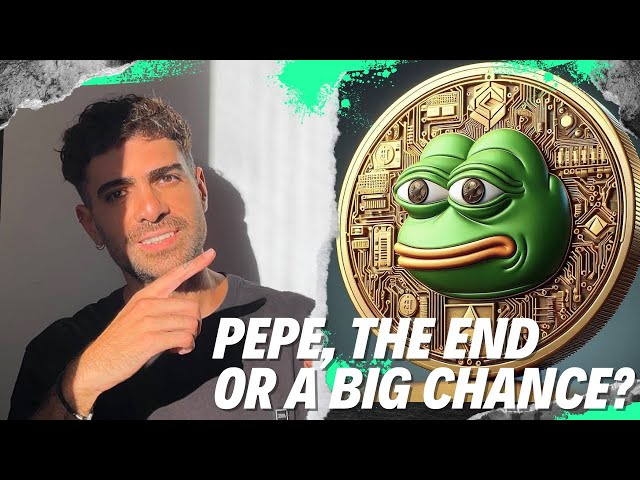-
 Bitcoin
Bitcoin $96,161.0903
-1.27% -
 Ethereum
Ethereum $2,618.5550
-4.48% -
 Tether USDt
Tether USDt $1.0001
-0.01% -
 XRP
XRP $2.4036
1.17% -
 Solana
Solana $194.2484
-1.31% -
 BNB
BNB $579.8362
-1.17% -
 USDC
USDC $1.0000
0.00% -
 Dogecoin
Dogecoin $0.2479
-1.96% -
 Cardano
Cardano $0.6931
-5.00% -
 TRON
TRON $0.2317
1.64% -
 Chainlink
Chainlink $18.0301
-5.90% -
 Stellar
Stellar $0.3261
-0.77% -
 Avalanche
Avalanche $24.1579
-4.56% -
 Toncoin
Toncoin $3.7149
-2.11% -
 Sui
Sui $2.9669
-8.15% -
 UNUS SED LEO
UNUS SED LEO $9.8227
0.29% -
 Shiba Inu
Shiba Inu $0.0...01538
1.52% -
 Hedera
Hedera $0.2286
-3.52% -
 Litecoin
Litecoin $103.0684
-1.43% -
 Hyperliquid
Hyperliquid $22.8525
-4.79% -
 Bitget Token
Bitget Token $6.3384
-5.29% -
 Polkadot
Polkadot $4.5469
-3.14% -
 Bitcoin Cash
Bitcoin Cash $317.6685
-2.55% -
 Ethena USDe
Ethena USDe $1.0002
0.03% -
 MANTRA
MANTRA $5.9142
0.41% -
 Dai
Dai $1.0000
0.00% -
 Uniswap
Uniswap $8.7870
-3.44% -
 Ondo
Ondo $1.3730
-2.15% -
 Monero
Monero $212.9100
-5.54% -
 Pepe
Pepe $0.0...09193
-3.03%
How do Web3 artists use wallets to sell NFT works?
Web3 artists leverage digital wallets to mint, list, and receive payments for their NFT artworks, while also benefiting from features like royalty management and collaboration support.
Oct 21, 2024 at 04:30 pm

How Web3 Artists Utilize Wallets to Market NFT Artworks
Web3 artists have found a niche in utilizing digital wallets to facilitate the sale and distribution of their Non-Fungible Token (NFT) artworks. These wallets not only serve as storage devices for cryptocurrencies but also offer unique capabilities that enhance the NFT trading experience.
1. Custodial vs. Non-Custodial Wallets
Artists can choose between custodial and non-custodial wallets. Custodial wallets are managed by a third party, providing convenience but also limiting control over funds. Non-custodial wallets, on the other hand, put users in full control of their private keys, ensuring maximum security but requiring greater technical proficiency.
2. Wallet Compatibility with NFT Marketplaces
When selecting a wallet, artists need to consider compatibility with popular NFT marketplaces like OpenSea, Nifty Gateway, and SuperRare. Some wallets have built-in support for specific marketplaces, while others require additional integrations or plugins.
3. Minting and Listing NFTs
To create and sell NFT artworks, artists typically need to mint them using blockchain protocols like Ethereum or Polygon. Wallets often provide minting functionality, allowing artists to convert their digital files into unique digital tokens. Once minted, the NFTs can be listed on marketplaces for potential buyers to browse and purchase.
4. Receiving Payments
When an NFT is sold, the proceeds are deposited into the artist's wallet. Artists can receive payments in cryptocurrencies like Ethers (ETH), USDC, or Solana (SOL), depending on the marketplace and wallet they use.
5. Managing Funds and Withdrawals
Wallets allow artists to manage their NFT earnings securely. They can track their balances, view transaction history, and withdraw funds when needed. Withdrawals can be made to a linked bank account or exchanged for fiat currency through cryptocurrency exchanges.
6. Additional Features for Artists
Some wallets offer additional features specifically designed for NFT artists, such as:
- Royalty Management: Automated tracking and distribution of royalties for artists on secondary NFT sales.
- Collaboration Support: Facilitating multi-artist collaboration by allowing multiple wallet users to manage and sign NFT transactions.
- IPFS Integration: Direct connection to InterPlanetary File System (IPFS) for storing and retrieving NFT artwork files.
Conclusion
Web3 artists have embraced digital wallets as essential tools for selling and managing their NFT artworks. By understanding the compatibility, security, and features of different wallets, artists can optimize their NFT trading experience and effectively showcase their creations to a global audience.
Disclaimer:info@kdj.com
The information provided is not trading advice. kdj.com does not assume any responsibility for any investments made based on the information provided in this article. Cryptocurrencies are highly volatile and it is highly recommended that you invest with caution after thorough research!
If you believe that the content used on this website infringes your copyright, please contact us immediately (info@kdj.com) and we will delete it promptly.
- Bitcoin Dominance in 2025: Is an Altcoin Season Approaching?
- 2025-02-08 17:21:05
- XRP DRs Launch – Accredited investors can now gain regulated XRP exposure via Depository Receipts, simplifying institutional crypto access.
- 2025-02-08 17:11:06
- Arctic Pablo Coin (APC): The Meme Coin Presale That's Generating Buzz
- 2025-02-08 17:11:06
- PEPE Whales Dump Holdings to Accumulate Hyperliquid (HYPE)
- 2025-02-08 17:11:06
- Bitcoin (BTC) Tests $100K Resistance, Support at $91K
- 2025-02-08 17:11:06
- Bitcoin Price Today hovers at $96K, Flare emerges as the top gainer with a 9% increase in 24 hours
- 2025-02-08 17:11:06
Related knowledge

How to reset a MetaMask wallet?
Feb 04,2025 at 04:43pm
Key Points:Understanding the Importance of MetaMask Wallet ResetStep-by-Step Guide to Resetting MetaMask WalletResetting MetaMask Wallet with Seed PhraseResetting MetaMask Wallet without Seed PhraseFrequently Asked Questions (FAQs)How to Reset a MetaMask Wallet: A Comprehensive GuideStep 1: Understanding the Importance of MetaMask Wallet ResetSecurity E...

How to add an account in MetaMask?
Feb 03,2025 at 12:00am
Key Points:Understand the benefits of using MetaMask.Step-by-step instructions on how to create a MetaMask account.How to securely store and access your MetaMask account.How to Add an Account in MetaMask1. Install MetaMask ExtensionVisit the official MetaMask website (metamask.io) or search for the extension in your browser's extension store (e.g., Chro...

How to create a new wallet in MetaMask?
Feb 02,2025 at 01:18am
Key Points:MetaMask is a popular cryptocurrency wallet that allows users to store, send, and receive cryptocurrencies.Creating a new MetaMask wallet is simple and can be done in just a few minutes.MetaMask wallets are secure and feature a variety of security measures to protect user funds.MetaMask wallets are versatile and can be used to access a wide r...

How to import MetaMask via a private key?
Feb 02,2025 at 08:12pm
Key Points:Step 1: Understand the Private KeyStep 2: Access Metamask WalletStep 3: Import Existing AccountStep 4: Enter Private KeyStep 5: Verify and ProceedHow to Import MetaMask via a Private Key:Step 1: Understand the Private KeyA private key is a unique code that grants access to a cryptocurrency wallet. It is a cryptographically generated string of...

Can a private key restore a wallet?
Feb 03,2025 at 11:42am
Key Points:Creating a cryptocurrency wallet involves generating a private key, which is a unique sequence of characters critical for authenticating transactions and accessing funds.If you lose access to your private key, you lose access to your cryptocurrency assets.There are several ways to recover a lost private key, such as using a seed phrase, impor...

How to export a private key from MetaMask?
Feb 03,2025 at 05:54pm
Key Points:Understand the importance of private keys.Locate the private key in MetaMask.Export the private key securely.Store the private key safely.Step-by-step Guide on Exporting a Private Key from MetaMask:1. Understand the Importance of Private Keys:A private key is a crucial security measure in the cryptocurrency realm. It serves as a digital signa...

How to reset a MetaMask wallet?
Feb 04,2025 at 04:43pm
Key Points:Understanding the Importance of MetaMask Wallet ResetStep-by-Step Guide to Resetting MetaMask WalletResetting MetaMask Wallet with Seed PhraseResetting MetaMask Wallet without Seed PhraseFrequently Asked Questions (FAQs)How to Reset a MetaMask Wallet: A Comprehensive GuideStep 1: Understanding the Importance of MetaMask Wallet ResetSecurity E...

How to add an account in MetaMask?
Feb 03,2025 at 12:00am
Key Points:Understand the benefits of using MetaMask.Step-by-step instructions on how to create a MetaMask account.How to securely store and access your MetaMask account.How to Add an Account in MetaMask1. Install MetaMask ExtensionVisit the official MetaMask website (metamask.io) or search for the extension in your browser's extension store (e.g., Chro...

How to create a new wallet in MetaMask?
Feb 02,2025 at 01:18am
Key Points:MetaMask is a popular cryptocurrency wallet that allows users to store, send, and receive cryptocurrencies.Creating a new MetaMask wallet is simple and can be done in just a few minutes.MetaMask wallets are secure and feature a variety of security measures to protect user funds.MetaMask wallets are versatile and can be used to access a wide r...

How to import MetaMask via a private key?
Feb 02,2025 at 08:12pm
Key Points:Step 1: Understand the Private KeyStep 2: Access Metamask WalletStep 3: Import Existing AccountStep 4: Enter Private KeyStep 5: Verify and ProceedHow to Import MetaMask via a Private Key:Step 1: Understand the Private KeyA private key is a unique code that grants access to a cryptocurrency wallet. It is a cryptographically generated string of...

Can a private key restore a wallet?
Feb 03,2025 at 11:42am
Key Points:Creating a cryptocurrency wallet involves generating a private key, which is a unique sequence of characters critical for authenticating transactions and accessing funds.If you lose access to your private key, you lose access to your cryptocurrency assets.There are several ways to recover a lost private key, such as using a seed phrase, impor...

How to export a private key from MetaMask?
Feb 03,2025 at 05:54pm
Key Points:Understand the importance of private keys.Locate the private key in MetaMask.Export the private key securely.Store the private key safely.Step-by-step Guide on Exporting a Private Key from MetaMask:1. Understand the Importance of Private Keys:A private key is a crucial security measure in the cryptocurrency realm. It serves as a digital signa...
See all articles