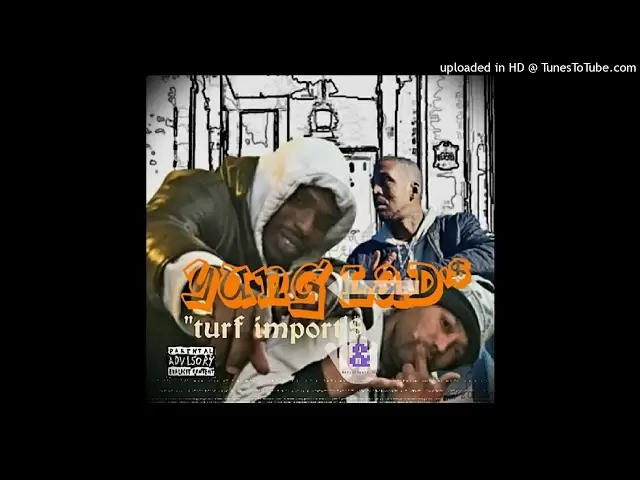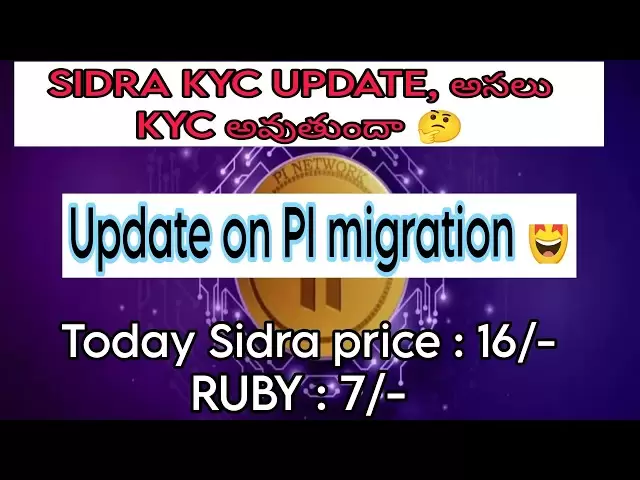-
 Bitcoin
Bitcoin $88,629.0112
1.53% -
 Ethereum
Ethereum $1,633.3416
0.24% -
 Tether USDt
Tether USDt $1.0000
0.01% -
 XRP
XRP $2.0979
-1.08% -
 BNB
BNB $605.5535
0.62% -
 Solana
Solana $140.2764
0.66% -
 USDC
USDC $1.0000
0.01% -
 Dogecoin
Dogecoin $0.1643
1.41% -
 TRON
TRON $0.2438
0.47% -
 Cardano
Cardano $0.6391
-0.43% -
 Chainlink
Chainlink $13.4401
-0.21% -
 Avalanche
Avalanche $20.3874
-0.96% -
 UNUS SED LEO
UNUS SED LEO $8.8373
-2.11% -
 Stellar
Stellar $0.2496
-3.26% -
 Sui
Sui $2.3313
3.08% -
 Shiba Inu
Shiba Inu $0.0...01260
-0.18% -
 Hedera
Hedera $0.1732
1.55% -
 Toncoin
Toncoin $2.9117
-3.34% -
 Bitcoin Cash
Bitcoin Cash $346.5808
1.81% -
 Hyperliquid
Hyperliquid $18.4964
3.15% -
 Litecoin
Litecoin $79.8162
-0.77% -
 Polkadot
Polkadot $3.7801
-3.27% -
 Dai
Dai $1.0000
0.00% -
 Bitget Token
Bitget Token $4.4558
-0.32% -
 Ethena USDe
Ethena USDe $0.9992
0.01% -
 Pi
Pi $0.6369
0.62% -
 Monero
Monero $217.7312
1.28% -
 Pepe
Pepe $0.0...08147
2.99% -
 Uniswap
Uniswap $5.4346
0.09% -
 Aptos
Aptos $4.9660
-4.00%
How to view real-time market prices in the Exodus wallet?
Exodus wallet offers real-time market prices, customizable fiat currency, and price alerts, helping users stay informed and make strategic crypto investment decisions.
Apr 05, 2025 at 08:35 am

The Exodus wallet is a popular choice among cryptocurrency enthusiasts due to its user-friendly interface and robust security features. One of the key functionalities that users often seek is the ability to view real-time market prices for their assets. This article will guide you through the process of accessing real-time market prices within the Exodus wallet, ensuring you stay updated with the latest market trends and make informed decisions about your cryptocurrency investments.
To begin, it's important to understand that Exodus wallet supports a wide range of cryptocurrencies, each with its own market dynamics. The wallet integrates with various cryptocurrency exchanges to provide users with up-to-date pricing information. This integration ensures that you can monitor the value of your assets in real-time, which is crucial for active traders and long-term investors alike.
Accessing the Portfolio View
The first step to viewing real-time market prices in Exodus is to access the portfolio view. This is the main dashboard where you can see all your assets and their current values. To get to the portfolio view, simply open the Exodus wallet and you will be greeted with this screen by default. Here, you will see a list of all the cryptocurrencies you hold, along with their current market prices and the total value of your portfolio.
In the portfolio view, each cryptocurrency is displayed with its current price in your chosen fiat currency. This price is updated in real-time, ensuring that you always have the most current information at your fingertips. You can also see the percentage change in the price over the last 24 hours, which helps you gauge the market's volatility and the performance of your assets.
Customizing Your Fiat Currency
Exodus allows you to customize the fiat currency in which you view your asset prices. This feature is particularly useful if you want to see your portfolio's value in your local currency or a currency you are more familiar with. To change the fiat currency, follow these steps:
- Click on the settings icon in the top right corner of the Exodus wallet.
- Navigate to the "General" tab.
- Under the "Currency" section, select your preferred fiat currency from the dropdown menu.
Once you have selected your preferred fiat currency, the portfolio view will automatically update to reflect the new currency. This means that all the real-time market prices you see will be converted to your chosen currency, making it easier for you to understand the value of your assets in a context that is relevant to you.
Viewing Detailed Price Information
For a more detailed view of the market prices, you can click on any cryptocurrency in your portfolio. This will open a new window with comprehensive information about the selected asset. Here, you will find the following details:
- Current Price: The real-time price of the cryptocurrency in your chosen fiat currency.
- 24-Hour Price Change: The percentage change in the price over the last 24 hours, helping you understand the asset's recent performance.
- Market Cap: The total market capitalization of the cryptocurrency, which gives you an idea of its overall market size and influence.
- Volume: The trading volume of the cryptocurrency over the last 24 hours, indicating the level of market activity.
This detailed view provides a deeper insight into the market dynamics of each cryptocurrency, allowing you to make more informed decisions about your investments. By understanding these metrics, you can better assess the potential risks and rewards associated with each asset in your portfolio.
Using the Price Chart
Exodus also offers a price chart feature that allows you to visualize the historical price movements of your cryptocurrencies. To access the price chart, follow these steps:
- Click on the cryptocurrency you want to analyze in the portfolio view.
- In the detailed view, click on the "Chart" tab.
The price chart will display the historical price data for the selected cryptocurrency, allowing you to see trends over different time periods. You can adjust the time frame to view data for the last hour, day, week, month, or year. This feature is particularly useful for technical analysis, as it helps you identify patterns and trends that can inform your trading strategies.
Setting Up Price Alerts
To stay on top of market movements, Exodus allows you to set up price alerts for your cryptocurrencies. These alerts notify you when the price of a specific asset reaches a certain threshold, helping you react quickly to market changes. To set up a price alert, follow these steps:
- Click on the cryptocurrency you want to set an alert for in the portfolio view.
- In the detailed view, click on the "Alerts" tab.
- Enter the price threshold at which you want to be notified.
- Choose whether you want to be alerted when the price goes above or below the threshold.
- Click "Save" to set the alert.
Once you have set up a price alert, you will receive a notification on your device when the price of the cryptocurrency reaches the specified threshold. This feature is invaluable for active traders who need to stay informed about rapid market movements and make timely decisions.
Integrating with External Price Sources
While Exodus provides real-time market prices through its integrated exchanges, you may also want to cross-reference these prices with external sources. This can help you verify the accuracy of the prices displayed in the wallet and gain a broader perspective on market trends. To do this, you can use the following methods:
- Use a Cryptocurrency Price Tracker App: Apps like CoinGecko or CoinMarketCap provide real-time price data for a wide range of cryptocurrencies. You can compare the prices shown in these apps with those in Exodus to ensure consistency.
- Visit Cryptocurrency Exchange Websites: Major exchanges like Binance, Coinbase, and Kraken display real-time prices for the cryptocurrencies they list. You can visit these websites to check the prices and compare them with those in Exodus.
- Use Browser Extensions: Some browser extensions, such as MetaMask, can display real-time cryptocurrency prices directly in your browser. These can serve as an additional source of price information.
By integrating with external price sources, you can enhance your understanding of market dynamics and make more informed decisions about your cryptocurrency investments.
Understanding Market Volatility
Cryptocurrency markets are known for their high volatility, which can lead to significant price fluctuations within short periods. Understanding this volatility is crucial for effectively managing your investments. Exodus provides tools to help you monitor and understand market volatility, such as the 24-hour price change and trading volume metrics.
The 24-hour price change gives you a quick snapshot of how the price of a cryptocurrency has moved over the last day. A high percentage change indicates high volatility, which can be both an opportunity and a risk. The trading volume, on the other hand, shows how much of the cryptocurrency has been traded in the last 24 hours. High trading volume often accompanies significant price movements, indicating active market interest.
By keeping an eye on these metrics, you can better anticipate potential price movements and adjust your investment strategy accordingly. This understanding of market volatility can help you make more informed decisions and potentially mitigate risks.
Staying Informed with Market News
In addition to real-time market prices, staying informed about market news and developments is crucial for making informed investment decisions. Exodus does not have a built-in news feature, but you can complement your use of the wallet with external news sources. Here are some ways to stay updated:
- Subscribe to Cryptocurrency News Websites: Websites like CoinDesk, CryptoSlate, and CoinTelegraph provide up-to-date news and analysis on the cryptocurrency market. You can subscribe to their newsletters or follow them on social media to stay informed.
- Join Cryptocurrency Communities: Platforms like Reddit, Twitter, and Telegram have active communities where users share news, insights, and market analysis. Joining these communities can provide you with real-time updates and diverse perspectives on market trends.
- Use News Aggregator Apps: Apps like Feedly or Google News allow you to customize your news feed to focus on cryptocurrency-related content. This can help you stay on top of the latest developments without having to visit multiple websites.
By combining real-time market prices from Exodus with external news sources, you can gain a comprehensive understanding of the market and make more informed investment decisions.
Maximizing the Use of Real-Time Market Prices
To maximize the use of real-time market prices in Exodus, consider the following strategies:
- Regular Monitoring: Check your portfolio regularly to stay updated on the latest market prices and trends. This can help you identify potential buying or selling opportunities.
- Diversification: Use the real-time market prices to monitor the performance of different cryptocurrencies in your portfolio. Diversifying your investments can help mitigate risks associated with market volatility.
- Technical Analysis: Utilize the price chart feature to perform technical analysis on your cryptocurrencies. This can help you identify patterns and trends that can inform your trading strategies.
- Setting Price Alerts: Use price alerts to stay informed about significant price movements. This can help you react quickly to market changes and make timely decisions.
By implementing these strategies, you can leverage the real-time market prices provided by Exodus to enhance your investment approach and potentially improve your returns.
Common Questions Related to Viewing Real-Time Market Prices in the Exodus Wallet
Q: How often are the market prices updated in the Exodus wallet?
A: The market prices in the Exodus wallet are updated in real-time, typically every few seconds. This ensures that you always have the most current information available.
Q: Can I view historical price data for my cryptocurrencies in Exodus?
A: Yes, you can view historical price data for your cryptocurrencies in Exodus by using the price chart feature. This allows you to analyze price trends over different time periods.
Q: Is it possible to set up price alerts for multiple cryptocurrencies in Exodus?
A: Yes, you can set up price alerts for multiple cryptocurrencies in Exodus. Simply follow the steps outlined in the "Setting Up Price Alerts" section for each cryptocurrency you want to monitor.
Q: How can I ensure the accuracy of the market prices displayed in Exodus?
A: To ensure the accuracy of the market prices displayed in Exodus, you can cross-reference them with external sources such as cryptocurrency price tracker apps, exchange websites, and browser extensions. This can help you verify the prices and gain a broader perspective on market trends.
Q: Can I customize the fiat currency in which I view my asset prices in Exodus?
A: Yes, you can customize the fiat currency in which you view your asset prices in Exodus. Simply go to the settings, navigate to the "General" tab, and select your preferred fiat currency from the dropdown menu.
Disclaimer:info@kdj.com
The information provided is not trading advice. kdj.com does not assume any responsibility for any investments made based on the information provided in this article. Cryptocurrencies are highly volatile and it is highly recommended that you invest with caution after thorough research!
If you believe that the content used on this website infringes your copyright, please contact us immediately (info@kdj.com) and we will delete it promptly.
- From a Coin That Wasn't Supposed to Exist to Another That Got Melted Down
- 2025-04-22 21:00:12
- 3 Cryptos to Buy Now Before Parabolic Gains Hit
- 2025-04-22 21:00:12
- Coinbase Derivatives launches XRP-Future contracts, approved by the American Commodity Futures Trading Commission (CFTC)
- 2025-04-22 20:55:13
- Amp (AMP) price prediction: Can this token continue its bullish run?
- 2025-04-22 20:55:13
- Trump Establishes a Limited Bitcoin Strategic Reserve via Executive Order
- 2025-04-22 20:50:12
- Meme Coin Did Not Ruin This Cycle, But Instead Accelerated the Maturity of the Industry as a Market Catalyst
- 2025-04-22 20:50:12
Related knowledge

How do I buy SOL with a wallet like MetaMask?
Apr 20,2025 at 01:35pm
How do I Buy SOL with a Wallet Like MetaMask? Purchasing Solana (SOL) using a wallet like MetaMask involves a few steps, as MetaMask primarily supports Ethereum and Ethereum-based tokens. However, with the help of decentralized exchanges (DEXs) and some intermediary steps, you can acquire SOL. This article will guide you through the process in detail. S...

How do I buy and sell SOL directly with a cryptocurrency wallet?
Apr 19,2025 at 05:35pm
Introduction to Buying and Selling SOL with a Cryptocurrency WalletBuying and selling Solana (SOL) directly from a cryptocurrency wallet offers a convenient and secure way to manage your digital assets. Cryptocurrency wallets are essential tools for anyone looking to interact with the Solana blockchain. They allow you to store, send, and receive SOL wit...

How do I withdraw SOL to my own wallet?
Apr 20,2025 at 04:21pm
Introduction to Withdrawing SOL to Your Own WalletWithdrawing Solana (SOL) to your own wallet is a straightforward process, but it requires careful attention to detail to ensure that your funds are transferred safely and efficiently. SOL is the native cryptocurrency of the Solana blockchain, known for its high throughput and low transaction fees. Whethe...

From search to installation: OKX Wallet download process FAQ
Apr 17,2025 at 02:00pm
The OKX Wallet is a popular choice among cryptocurrency enthusiasts for managing their digital assets securely and efficiently. Understanding the process from searching for the wallet to its installation can be crucial for new users. This article will guide you through the entire process, providing detailed steps and answers to frequently asked question...

Attention iOS users! OKX Wallet is now available on App Store in some regions. How to check its availability?
Apr 20,2025 at 05:21pm
Attention iOS users! OKX Wallet is now available on App Store in some regions. If you're eager to check its availability and start using this versatile cryptocurrency wallet, follow our detailed guide. We'll walk you through the steps to confirm if OKX Wallet is accessible in your region, and provide insights into its features and benefits. Checking OKX...

How can Android users safely download OKX Wallet? Official channel identification guide
Apr 19,2025 at 10:50pm
How can Android users safely download OKX Wallet? Official channel identification guide Ensuring the safety and security of your cryptocurrency assets begins with downloading apps from trusted sources. For Android users interested in using OKX Wallet, it's crucial to identify and use the official channels to avoid downloading malicious software. This gu...

How do I buy SOL with a wallet like MetaMask?
Apr 20,2025 at 01:35pm
How do I Buy SOL with a Wallet Like MetaMask? Purchasing Solana (SOL) using a wallet like MetaMask involves a few steps, as MetaMask primarily supports Ethereum and Ethereum-based tokens. However, with the help of decentralized exchanges (DEXs) and some intermediary steps, you can acquire SOL. This article will guide you through the process in detail. S...

How do I buy and sell SOL directly with a cryptocurrency wallet?
Apr 19,2025 at 05:35pm
Introduction to Buying and Selling SOL with a Cryptocurrency WalletBuying and selling Solana (SOL) directly from a cryptocurrency wallet offers a convenient and secure way to manage your digital assets. Cryptocurrency wallets are essential tools for anyone looking to interact with the Solana blockchain. They allow you to store, send, and receive SOL wit...

How do I withdraw SOL to my own wallet?
Apr 20,2025 at 04:21pm
Introduction to Withdrawing SOL to Your Own WalletWithdrawing Solana (SOL) to your own wallet is a straightforward process, but it requires careful attention to detail to ensure that your funds are transferred safely and efficiently. SOL is the native cryptocurrency of the Solana blockchain, known for its high throughput and low transaction fees. Whethe...

From search to installation: OKX Wallet download process FAQ
Apr 17,2025 at 02:00pm
The OKX Wallet is a popular choice among cryptocurrency enthusiasts for managing their digital assets securely and efficiently. Understanding the process from searching for the wallet to its installation can be crucial for new users. This article will guide you through the entire process, providing detailed steps and answers to frequently asked question...

Attention iOS users! OKX Wallet is now available on App Store in some regions. How to check its availability?
Apr 20,2025 at 05:21pm
Attention iOS users! OKX Wallet is now available on App Store in some regions. If you're eager to check its availability and start using this versatile cryptocurrency wallet, follow our detailed guide. We'll walk you through the steps to confirm if OKX Wallet is accessible in your region, and provide insights into its features and benefits. Checking OKX...

How can Android users safely download OKX Wallet? Official channel identification guide
Apr 19,2025 at 10:50pm
How can Android users safely download OKX Wallet? Official channel identification guide Ensuring the safety and security of your cryptocurrency assets begins with downloading apps from trusted sources. For Android users interested in using OKX Wallet, it's crucial to identify and use the official channels to avoid downloading malicious software. This gu...
See all articles