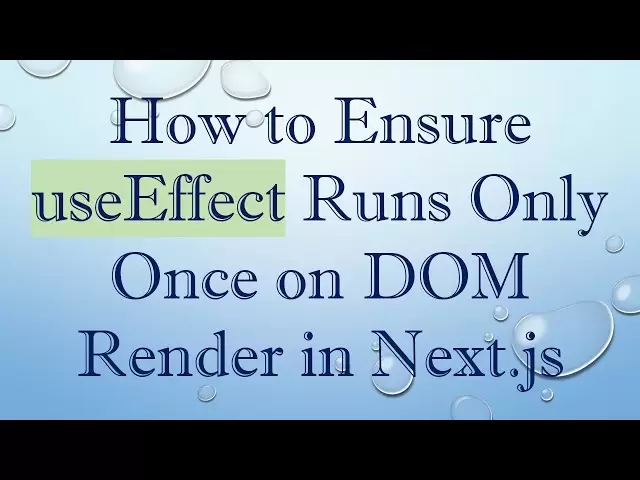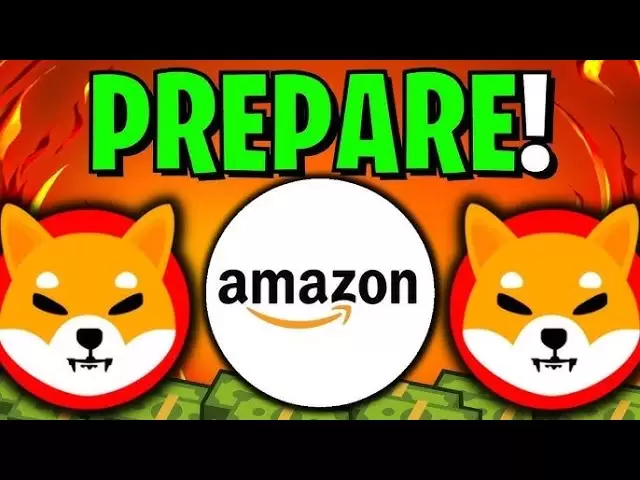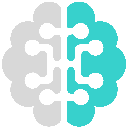-
 Bitcoin
Bitcoin $84,135.7201
0.87% -
 Ethereum
Ethereum $1,856.7400
-0.02% -
 Tether USDt
Tether USDt $0.9999
0.01% -
 XRP
XRP $2.0830
-0.48% -
 BNB
BNB $599.6471
-1.52% -
 Solana
Solana $124.1742
-1.63% -
 USDC
USDC $1.0000
0.00% -
 Dogecoin
Dogecoin $0.1685
-0.86% -
 Cardano
Cardano $0.6668
-0.74% -
 TRON
TRON $0.2373
1.25% -
 Toncoin
Toncoin $3.9998
-2.25% -
 Chainlink
Chainlink $13.4300
-2.39% -
 UNUS SED LEO
UNUS SED LEO $9.4081
2.84% -
 Stellar
Stellar $0.2651
-0.61% -
 Avalanche
Avalanche $18.9065
-2.21% -
 Sui
Sui $2.3226
0.33% -
 Shiba Inu
Shiba Inu $0.0...01220
-4.19% -
 Hedera
Hedera $0.1637
-1.21% -
 Polkadot
Polkadot $4.0401
-2.75% -
 Litecoin
Litecoin $81.7427
-3.19% -
 MANTRA
MANTRA $6.2137
-1.54% -
 Bitcoin Cash
Bitcoin Cash $304.6167
-1.46% -
 Bitget Token
Bitget Token $4.5737
-0.87% -
 Dai
Dai $1.0001
0.02% -
 Ethena USDe
Ethena USDe $0.9998
0.01% -
 Pi
Pi $0.6840
-4.49% -
 Hyperliquid
Hyperliquid $13.0177
-2.77% -
 Monero
Monero $215.7064
-0.75% -
 Uniswap
Uniswap $6.0376
-1.26% -
 Aptos
Aptos $5.2618
-0.89%
how to get usdt erc20 out of trust wallet
To withdraw USDT ERC-20 tokens from Trust Wallet, you need to select the USDT token, enter the recipient's wallet address, choose the ERC-20 network, specify the amount, set gas price and limit, preview the transaction, confirm by entering your password or fingerprint, and track the progress in the "Transactions" page.
Oct 17, 2024 at 11:59 pm
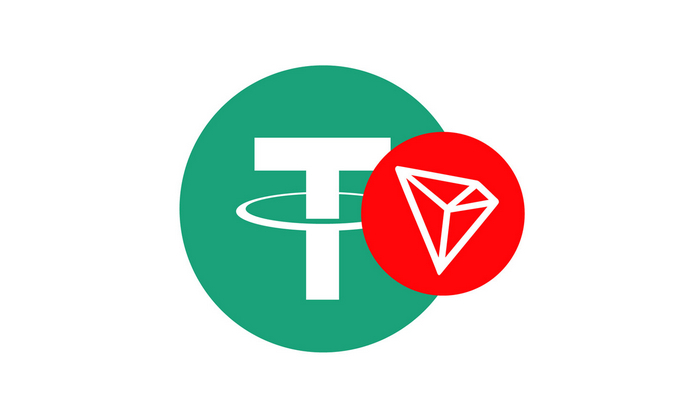
How to Withdraw USDT ERC-20 from Trust Wallet
Step 1: Open Trust Wallet
- Launch the Trust Wallet app on your mobile device.
Step 2: Select USDT Token
- Tap on the "Assets" tab and find USDT (ERC-20).
- Click on it to open the token page.
Step 3: Tap on "Send"
- In the USDT token page, tap on the "Send" button at the bottom of the screen.
Step 4: Enter Recipient Address
- Enter the wallet address of the recipient you want to send USDT to.
- Ensure the address is correct and begins with "0x".
Step 5: Select Network
- Choose "ERC-20" from the list of networks for sending USDT.
Step 6: Enter Amount
- Specify the amount of USDT you want to withdraw.
- Consider the network fees involved.
Step 7: Set Gas Price and Gas Limit
- Adjust the "Gas Price" and "Gas Limit" settings to optimize the transaction speed and cost.
- Higher values for these parameters will result in faster transactions but higher fees.
Step 8: Preview and Confirm
- Review the transaction details, including the recipient address, amount, network, gas price, and gas limit.
- Ensure all information is correct.
Step 9: Tap on "Send"
- Once satisfied with the transaction details, tap on the "Send" button.
- Confirm the transaction by entering your password or fingerprint.
Step 10: Track Transaction
- The transaction will be processed and displayed on the "Transactions" page within Trust Wallet.
- You can track the status of the transaction by clicking on it.
Important Notes:
- Ensure that the recipient's wallet supports receiving USDT ERC-20 tokens.
- Network fees for ERC-20 transactions vary based on network activity.
- Always double-check the recipient address before confirming the transaction.
- Trust Wallet does not own or control any cryptocurrencies or funds in user's wallets.
Disclaimer:info@kdj.com
The information provided is not trading advice. kdj.com does not assume any responsibility for any investments made based on the information provided in this article. Cryptocurrencies are highly volatile and it is highly recommended that you invest with caution after thorough research!
If you believe that the content used on this website infringes your copyright, please contact us immediately (info@kdj.com) and we will delete it promptly.
- Ethereum (ETH) Price Prediction: Whale Activity and Market Sentiment Amid Volatility
- 2025-04-02 15:35:12
- The Best VPNs for 2025: Our Top 3 Picks
- 2025-04-02 15:35:12
- The cryptocurrency market shows restrained activity as the United States prepares to issue new tariffs announcements.
- 2025-04-02 15:30:12
- Top Stablecoin Issuer Circle Officially Files for IPO
- 2025-04-02 15:30:12
- Stablecoin giant Circle (USDC) is gearing up for its Initial Public Offering (IPO)
- 2025-04-02 15:25:12
- Dogecoin (DOGE) Stretched Toward Resistance Levels as Bitcoin (BTC) Extends Its Bullish Momentum
- 2025-04-02 15:25:12
Related knowledge
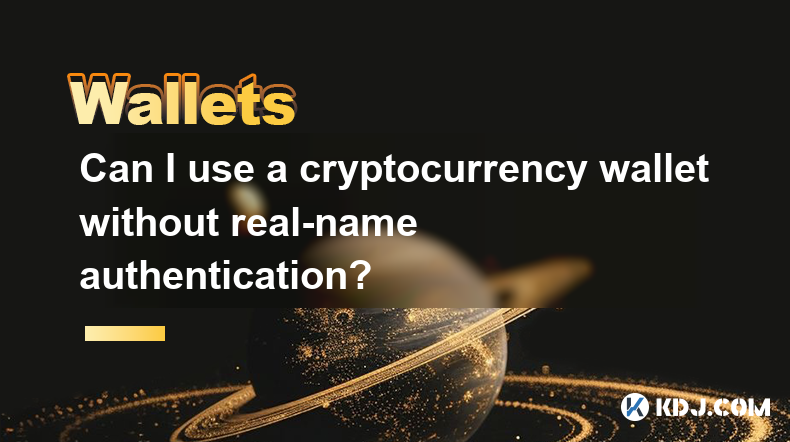
Can I use a cryptocurrency wallet without real-name authentication?
Apr 02,2025 at 03:14pm
Cryptocurrency wallets have become increasingly popular as digital assets gain traction in the financial world. One of the key concerns for many users is privacy, leading to the question: The answer to this question varies depending on the type of wallet and the specific platform or service being used. In this article, we will explore the different type...

What cryptocurrencies does Trust Wallet support?
Apr 02,2025 at 04:00pm
Trust Wallet is a versatile and user-friendly mobile wallet that supports a wide range of cryptocurrencies. This wallet, which was acquired by Binance in 2018, has grown to become one of the most popular options for managing digital assets on mobile devices. As of the latest update, Trust Wallet supports over 40 blockchains and thousands of tokens. This...

How does MetaMask wallet switch between mainnet and testnet?
Apr 02,2025 at 03:36pm
Switching between mainnet and testnet in MetaMask wallet is a crucial skill for users engaging with different blockchain environments. This article will guide you through the process step-by-step, ensuring you understand how to navigate these networks effectively. Whether you're testing new applications on a testnet or transacting on the mainnet, knowin...

How to add a custom network to the MetaMask wallet?
Apr 02,2025 at 01:49pm
Adding a custom network to your MetaMask wallet can be a useful way to interact with different blockchain networks beyond the default Ethereum mainnet. Whether you're looking to connect to testnets, layer 2 solutions, or other EVM-compatible chains, MetaMask allows you to do so with ease. This guide will walk you through the steps to add a custom networ...

Does the MetaMask wallet support multiple chains?
Apr 02,2025 at 02:07pm
The MetaMask wallet, a popular choice among cryptocurrency enthusiasts, has evolved significantly since its inception. Originally designed to interact primarily with the Ethereum blockchain, MetaMask has expanded its capabilities to support multiple chains, catering to the growing demand for interoperability in the crypto space. This article delves into...

How does the MetaMask wallet connect to decentralized applications (DApps)?
Apr 02,2025 at 02:22pm
The MetaMask wallet serves as a crucial bridge between users and the decentralized world of blockchain applications, commonly known as DApps. By integrating seamlessly with web browsers, MetaMask allows users to interact with Ethereum-based DApps directly from their browser, without the need for a separate application. This connection is facilitated thr...
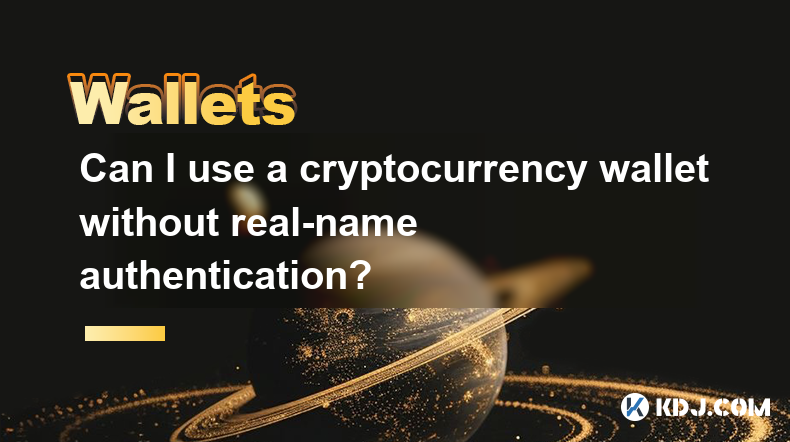
Can I use a cryptocurrency wallet without real-name authentication?
Apr 02,2025 at 03:14pm
Cryptocurrency wallets have become increasingly popular as digital assets gain traction in the financial world. One of the key concerns for many users is privacy, leading to the question: The answer to this question varies depending on the type of wallet and the specific platform or service being used. In this article, we will explore the different type...

What cryptocurrencies does Trust Wallet support?
Apr 02,2025 at 04:00pm
Trust Wallet is a versatile and user-friendly mobile wallet that supports a wide range of cryptocurrencies. This wallet, which was acquired by Binance in 2018, has grown to become one of the most popular options for managing digital assets on mobile devices. As of the latest update, Trust Wallet supports over 40 blockchains and thousands of tokens. This...

How does MetaMask wallet switch between mainnet and testnet?
Apr 02,2025 at 03:36pm
Switching between mainnet and testnet in MetaMask wallet is a crucial skill for users engaging with different blockchain environments. This article will guide you through the process step-by-step, ensuring you understand how to navigate these networks effectively. Whether you're testing new applications on a testnet or transacting on the mainnet, knowin...

How to add a custom network to the MetaMask wallet?
Apr 02,2025 at 01:49pm
Adding a custom network to your MetaMask wallet can be a useful way to interact with different blockchain networks beyond the default Ethereum mainnet. Whether you're looking to connect to testnets, layer 2 solutions, or other EVM-compatible chains, MetaMask allows you to do so with ease. This guide will walk you through the steps to add a custom networ...

Does the MetaMask wallet support multiple chains?
Apr 02,2025 at 02:07pm
The MetaMask wallet, a popular choice among cryptocurrency enthusiasts, has evolved significantly since its inception. Originally designed to interact primarily with the Ethereum blockchain, MetaMask has expanded its capabilities to support multiple chains, catering to the growing demand for interoperability in the crypto space. This article delves into...

How does the MetaMask wallet connect to decentralized applications (DApps)?
Apr 02,2025 at 02:22pm
The MetaMask wallet serves as a crucial bridge between users and the decentralized world of blockchain applications, commonly known as DApps. By integrating seamlessly with web browsers, MetaMask allows users to interact with Ethereum-based DApps directly from their browser, without the need for a separate application. This connection is facilitated thr...
See all articles