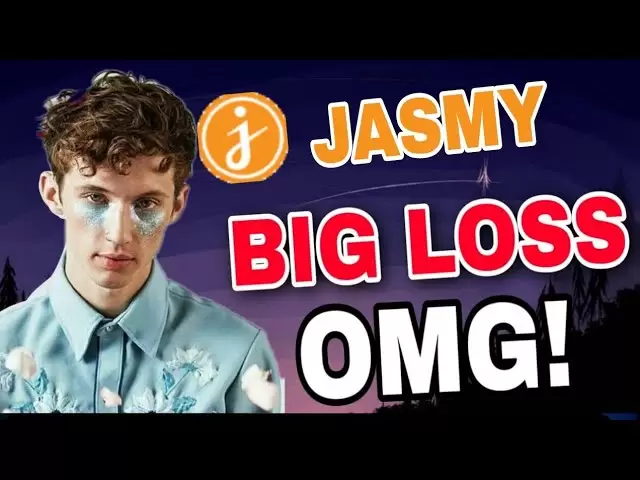-
 Bitcoin
Bitcoin $81,455.1592
5.51% -
 Ethereum
Ethereum $1,577.8864
7.50% -
 Tether USDt
Tether USDt $0.9995
0.02% -
 XRP
XRP $2.0084
12.35% -
 BNB
BNB $578.0579
3.99% -
 USDC
USDC $0.9999
0.00% -
 Solana
Solana $113.2360
8.62% -
 Dogecoin
Dogecoin $0.1564
7.25% -
 TRON
TRON $0.2406
5.28% -
 Cardano
Cardano $0.6211
10.88% -
 UNUS SED LEO
UNUS SED LEO $9.4120
2.79% -
 Chainlink
Chainlink $12.3719
10.53% -
 Avalanche
Avalanche $18.2079
12.56% -
 Toncoin
Toncoin $2.9964
0.09% -
 Hedera
Hedera $0.1756
18.45% -
 Stellar
Stellar $0.2346
7.87% -
 Sui
Sui $2.1780
14.32% -
 Shiba Inu
Shiba Inu $0.0...01196
9.43% -
 MANTRA
MANTRA $6.5400
6.48% -
 Bitcoin Cash
Bitcoin Cash $295.0003
8.98% -
 Litecoin
Litecoin $73.8510
4.59% -
 Polkadot
Polkadot $3.5341
4.65% -
 Dai
Dai $1.0000
0.02% -
 Bitget Token
Bitget Token $4.2861
5.97% -
 Ethena USDe
Ethena USDe $0.9987
0.02% -
 Hyperliquid
Hyperliquid $13.7356
12.70% -
 Pi
Pi $0.5960
5.53% -
 Monero
Monero $202.7897
3.63% -
 Uniswap
Uniswap $5.1632
7.98% -
 OKB
OKB $53.2342
3.44%
does trust wallet require kyc
Trust Wallet is a non-custodial cryptocurrency wallet that prioritizes privacy and anonymity by not requiring KYC (Know Your Customer) verification from its users.
Nov 07, 2024 at 12:58 pm

Does Trust Wallet Require KYC?
Trust Wallet is a popular cryptocurrency wallet that allows users to store, send, and receive digital assets. It is a non-custodial wallet, which means that users have complete control over their private keys and funds. As a result, Trust Wallet does not require users to provide any personal information or undergo a KYC (Know Your Customer) process. This makes it an attractive option for users who value privacy and anonymity.
Steps to Create a Trust Wallet Account Without KYC
- Download the Trust Wallet App:
The first step is to download the Trust Wallet app from the official website or app store. The app is available for iOS and Android devices.
- Create a New Wallet:
Once the app is installed, open it and tap on the "Create a new wallet" button. You will be prompted to create a new password. Make sure to choose a strong password that you will remember.
- Backup Your Recovery Phrase:
After creating a password, you will be shown a 12-word recovery phrase. This phrase is essential for recovering your wallet if you lose your device or forget your password. Write down the recovery phrase on a piece of paper and store it in a safe place.
- Start Using Your Wallet:
Once you have backed up your recovery phrase, you can start using your Trust Wallet. You can add funds to your wallet by sending cryptocurrency from another wallet or by purchasing cryptocurrency directly within the app. You can also send and receive cryptocurrency from other Trust Wallet users.
Additional Features of Trust Wallet
In addition to being a non-custodial wallet, Trust Wallet offers a number of other features, including:
- Support for Multiple Cryptocurrencies: Trust Wallet supports a wide range of cryptocurrencies, including Bitcoin, Ethereum, Binance Coin, and Tether.
- Built-in Exchange: Trust Wallet has a built-in exchange that allows users to buy and sell cryptocurrency within the app.
- Staking: Trust Wallet allows users to stake certain cryptocurrencies to earn rewards.
- DApp Browser: Trust Wallet has a built-in DApp browser that allows users to access decentralized applications (dApps).
Conclusion
Trust Wallet is a popular cryptocurrency wallet that does not require users to provide any personal information or undergo a KYC process. This makes it an attractive option for users who value privacy and anonymity. Trust Wallet also offers a number of other features, including support for multiple cryptocurrencies, a built-in exchange, staking, and a DApp browser.
Disclaimer:info@kdj.com
The information provided is not trading advice. kdj.com does not assume any responsibility for any investments made based on the information provided in this article. Cryptocurrencies are highly volatile and it is highly recommended that you invest with caution after thorough research!
If you believe that the content used on this website infringes your copyright, please contact us immediately (info@kdj.com) and we will delete it promptly.
- GameStop Adds Bitcoin to Its Treasury Reserves
- 2025-04-10 21:35:18
- XRPTurbo ($XRT) is a revolutionary launchpad being built specifically to turbocharge decentralized finance (DeFi) on the XRP blockchain.
- 2025-04-10 21:35:17
- Trump Media Expands into Finance with ETF Collaboration
- 2025-04-10 21:30:19
- Arthur Hayes Predicts Ethereum Will Hit $5k Before Solana Reaches $300
- 2025-04-10 21:30:19
- As we approach the festive season, the value of the crypto coin market begins to gain momentum, and several coins grab the attention of investors.
- 2025-04-10 21:20:13
- Pi Network Faces Significant Hurdles on Its Journey to Listing
- 2025-04-10 21:20:13
Related knowledge

How do I set up a password manager for my Ledger wallet?
Apr 10,2025 at 11:50am
Setting up a password manager for your Ledger wallet is an essential step in enhancing the security of your cryptocurrency assets. A password manager helps you generate, retrieve, and keep track of complex passwords, ensuring that your Ledger wallet remains secure. In this article, we will guide you through the process of setting up a password manager s...

Does the Ledger wallet support offline signing?
Apr 09,2025 at 04:49am
Introduction to Ledger Wallet and Offline SigningThe Ledger wallet is a popular hardware wallet used by cryptocurrency enthusiasts to securely store their digital assets. One of the key features that users often inquire about is offline signing. Offline signing, also known as cold signing, is a security measure that allows users to sign transactions wit...
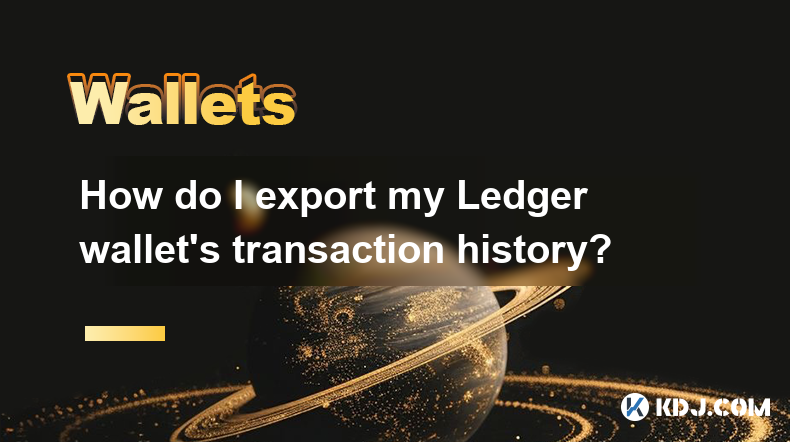
How do I export my Ledger wallet's transaction history?
Apr 10,2025 at 10:15am
Exporting your Ledger wallet's transaction history can be a crucial step for managing your cryptocurrency assets effectively. Whether you need this data for tax purposes, portfolio tracking, or simply for record-keeping, understanding how to access and export this information is essential. In this article, we will guide you through the process of export...
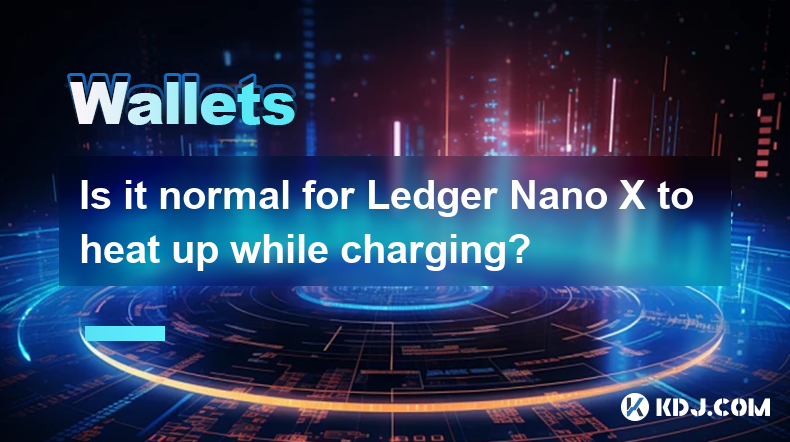
Is it normal for Ledger Nano X to heat up while charging?
Apr 09,2025 at 04:01pm
Is it normal for Ledger Nano X to heat up while charging? When using a hardware wallet like the Ledger Nano X, it's common for users to have concerns about the device's behavior, especially when it comes to heat generation during charging. This article will delve into the reasons behind the Ledger Nano X heating up while charging, whether it's normal, a...

How do I enable developer mode in Ledger Live?
Apr 10,2025 at 05:49am
Enabling developer mode in Ledger Live can be a useful feature for advanced users who want to access experimental features or test new functionalities. This guide will walk you through the process of enabling developer mode in Ledger Live, ensuring you understand each step thoroughly. Understanding Developer ModeDeveloper mode in Ledger Live allows user...

How do I use DeFi apps in my Ledger wallet?
Apr 10,2025 at 11:28am
Using DeFi apps with your Ledger wallet allows you to interact with decentralized finance platforms securely. This guide will walk you through the process of setting up and using DeFi apps with your Ledger device, ensuring your assets remain safe while you explore the world of DeFi. Setting Up Your Ledger Wallet for DeFiBefore you can use DeFi apps with...

How do I set up a password manager for my Ledger wallet?
Apr 10,2025 at 11:50am
Setting up a password manager for your Ledger wallet is an essential step in enhancing the security of your cryptocurrency assets. A password manager helps you generate, retrieve, and keep track of complex passwords, ensuring that your Ledger wallet remains secure. In this article, we will guide you through the process of setting up a password manager s...

Does the Ledger wallet support offline signing?
Apr 09,2025 at 04:49am
Introduction to Ledger Wallet and Offline SigningThe Ledger wallet is a popular hardware wallet used by cryptocurrency enthusiasts to securely store their digital assets. One of the key features that users often inquire about is offline signing. Offline signing, also known as cold signing, is a security measure that allows users to sign transactions wit...
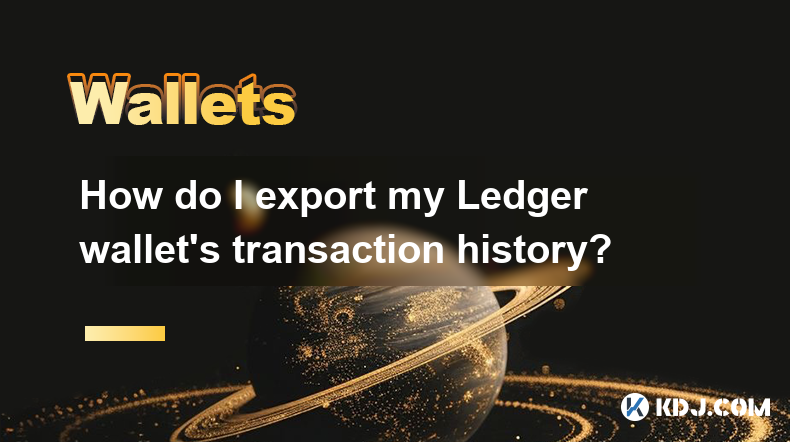
How do I export my Ledger wallet's transaction history?
Apr 10,2025 at 10:15am
Exporting your Ledger wallet's transaction history can be a crucial step for managing your cryptocurrency assets effectively. Whether you need this data for tax purposes, portfolio tracking, or simply for record-keeping, understanding how to access and export this information is essential. In this article, we will guide you through the process of export...
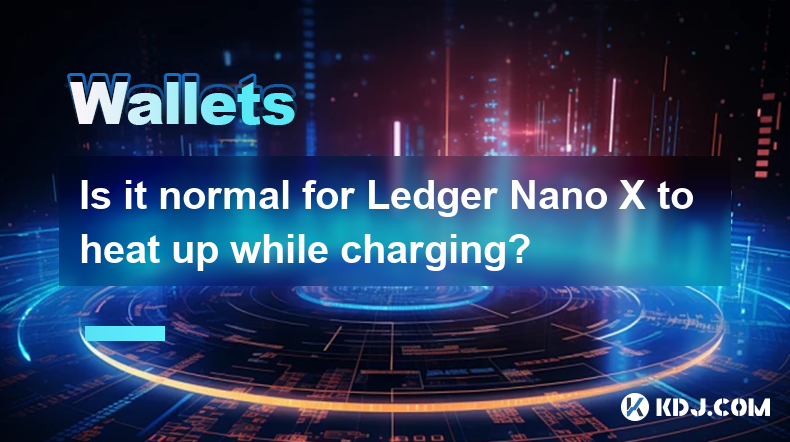
Is it normal for Ledger Nano X to heat up while charging?
Apr 09,2025 at 04:01pm
Is it normal for Ledger Nano X to heat up while charging? When using a hardware wallet like the Ledger Nano X, it's common for users to have concerns about the device's behavior, especially when it comes to heat generation during charging. This article will delve into the reasons behind the Ledger Nano X heating up while charging, whether it's normal, a...

How do I enable developer mode in Ledger Live?
Apr 10,2025 at 05:49am
Enabling developer mode in Ledger Live can be a useful feature for advanced users who want to access experimental features or test new functionalities. This guide will walk you through the process of enabling developer mode in Ledger Live, ensuring you understand each step thoroughly. Understanding Developer ModeDeveloper mode in Ledger Live allows user...

How do I use DeFi apps in my Ledger wallet?
Apr 10,2025 at 11:28am
Using DeFi apps with your Ledger wallet allows you to interact with decentralized finance platforms securely. This guide will walk you through the process of setting up and using DeFi apps with your Ledger device, ensuring your assets remain safe while you explore the world of DeFi. Setting Up Your Ledger Wallet for DeFiBefore you can use DeFi apps with...
See all articles