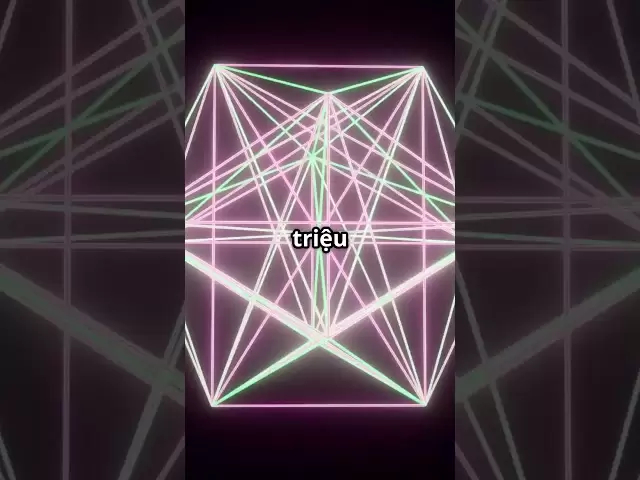-
 Bitcoin
Bitcoin $85,241.1267
0.86% -
 Ethereum
Ethereum $1,613.2760
1.57% -
 Tether USDt
Tether USDt $0.9997
0.01% -
 XRP
XRP $2.0881
1.00% -
 BNB
BNB $593.4937
0.27% -
 Solana
Solana $140.9305
4.89% -
 USDC
USDC $0.9999
0.02% -
 Dogecoin
Dogecoin $0.1577
0.05% -
 TRON
TRON $0.2448
1.12% -
 Cardano
Cardano $0.6311
0.24% -
 UNUS SED LEO
UNUS SED LEO $9.3004
0.81% -
 Chainlink
Chainlink $12.9705
2.67% -
 Avalanche
Avalanche $19.9947
4.58% -
 Stellar
Stellar $0.2468
2.35% -
 Toncoin
Toncoin $2.9726
-0.94% -
 Shiba Inu
Shiba Inu $0.0...01237
0.90% -
 Hedera
Hedera $0.1677
0.92% -
 Sui
Sui $2.1523
1.29% -
 Bitcoin Cash
Bitcoin Cash $339.5309
0.33% -
 Polkadot
Polkadot $3.8936
6.25% -
 Hyperliquid
Hyperliquid $18.0932
7.02% -
 Litecoin
Litecoin $76.3194
0.56% -
 Bitget Token
Bitget Token $4.5447
3.14% -
 Dai
Dai $0.9998
-0.02% -
 Ethena USDe
Ethena USDe $0.9991
-0.01% -
 Pi
Pi $0.6491
0.04% -
 Monero
Monero $217.3705
1.13% -
 Uniswap
Uniswap $5.3206
2.34% -
 Pepe
Pepe $0.0...07504
2.63% -
 OKB
OKB $50.7220
0.77%
What to do if Trezor Model T touchscreen fails?
If your Trezor Model T's touchscreen fails, restart the device, update firmware, and clean the screen. Use Trezor Suite on your computer if issues persist.
Apr 07, 2025 at 06:08 am

If your Trezor Model T's touchscreen fails, it can be a frustrating experience, especially if you rely on it for managing your cryptocurrency. However, there are several steps you can take to troubleshoot and potentially resolve the issue. This article will guide you through the process of addressing a touchscreen failure on your Trezor Model T, ensuring you can continue to manage your digital assets securely.
Initial Troubleshooting Steps
Before diving into more complex solutions, it's important to start with some basic troubleshooting steps. These can often resolve minor issues without the need for more extensive intervention.
Restart your Trezor Model T: Sometimes, a simple restart can fix temporary glitches. To do this, disconnect your Trezor from your computer, wait for a few seconds, and then reconnect it. This can help reset the device and potentially resolve the touchscreen issue.
Check for firmware updates: Ensure your Trezor Model T is running the latest firmware. Outdated firmware can sometimes cause operational issues, including touchscreen failures. To check for updates, connect your Trezor to your computer, open the Trezor Bridge software, and follow the prompts to update your device if an update is available.
Clean the touchscreen: Dirt or smudges on the touchscreen can interfere with its functionality. Use a soft, dry cloth to gently clean the screen. Avoid using any liquids or harsh chemicals, as these can damage the device.
Using the Trezor Model T Without the Touchscreen
If the initial troubleshooting steps do not resolve the issue, you can still use your Trezor Model T without the touchscreen. The device can be operated using the Trezor Suite software on your computer.
Connect your Trezor Model T to your computer: Use the USB cable provided with your Trezor to connect it to your computer. Ensure the device is properly connected and recognized by your computer.
Open Trezor Suite: Launch the Trezor Suite software on your computer. This software allows you to manage your cryptocurrencies and perform transactions without needing to use the touchscreen on your Trezor Model T.
Navigate using the computer: Within the Trezor Suite, you can navigate through the menus and perform actions using your computer's mouse and keyboard. This bypasses the need for the touchscreen on your Trezor Model T.
Advanced Troubleshooting Techniques
If the above methods do not resolve the touchscreen issue, you may need to try more advanced troubleshooting techniques.
Reset your Trezor Model T: Resetting your device can sometimes resolve persistent issues. To reset your Trezor Model T, connect it to your computer, open the Trezor Suite, and navigate to the "Settings" menu. From there, select "Device" and then "Reset Device." Follow the on-screen instructions to complete the reset process. Note: Resetting your device will erase all data, so ensure you have your recovery seed backed up before proceeding.
Check for hardware issues: If the touchscreen still does not work after a reset, there may be a hardware issue with your Trezor Model T. Inspect the device for any visible damage or defects. If you find any, you may need to contact Trezor support for further assistance.
Contacting Trezor Support
If none of the above steps resolve the touchscreen issue, it's time to reach out to Trezor's customer support team. They can provide more specific guidance and potentially repair or replace your device if it's under warranty.
Visit the Trezor support page: Go to the official Trezor website and navigate to the support section. Here, you can find resources and contact information for customer support.
Submit a support ticket: Fill out the support ticket form with detailed information about your issue, including the steps you've already taken to troubleshoot the problem. Attach any relevant photos or screenshots that may help the support team diagnose the issue.
Wait for a response: Trezor's support team will review your ticket and respond with further instructions or solutions. Be patient, as response times can vary depending on the volume of inquiries they receive.
Using a Recovery Seed to Access Your Funds
In the event that your Trezor Model T is completely unusable due to the touchscreen failure, you can still access your funds using your recovery seed. This is a critical step to ensure you do not lose access to your cryptocurrencies.
Locate your recovery seed: Find the recovery seed you wrote down when you first set up your Trezor Model T. This seed is a series of words that can be used to restore your wallet on another device.
Set up a new Trezor or use a compatible wallet: If you have another Trezor device, you can use it to restore your wallet. Alternatively, you can use a compatible software wallet that supports Trezor recovery seeds, such as Electrum or MyEtherWallet.
Enter your recovery seed: Follow the instructions provided by the new device or software wallet to enter your recovery seed. This will restore your wallet and allow you to access your funds.
Transfer your funds: Once your wallet is restored, you can transfer your cryptocurrencies to a new address or another wallet for safekeeping.
Frequently Asked Questions
Q: Can I use my Trezor Model T if the touchscreen is cracked but still functional?
A: Yes, you can continue to use your Trezor Model T if the touchscreen is cracked but still functional. However, it's advisable to handle the device with care to prevent further damage. If the crack affects the touchscreen's responsiveness, you may need to follow the steps outlined in this article to use the device without the touchscreen.
Q: Will resetting my Trezor Model T delete my cryptocurrencies?
A: No, resetting your Trezor Model T will not delete your cryptocurrencies. However, it will erase all data on the device, including your wallet. You can restore your wallet using your recovery seed, which will give you access to your funds again.
Q: How long does it take to get a response from Trezor support?
A: The response time from Trezor support can vary depending on the volume of inquiries they receive. Typically, you can expect a response within a few business days, but it may take longer during peak times.
Q: Can I use a different brand of hardware wallet with my Trezor recovery seed?
A: It depends on the compatibility of the other hardware wallet. Some wallets, like Ledger, do not support Trezor recovery seeds. However, certain software wallets like Electrum or MyEtherWallet can be used to restore your Trezor wallet using the recovery seed. Always check the compatibility before attempting to use a different brand of hardware wallet.
Disclaimer:info@kdj.com
The information provided is not trading advice. kdj.com does not assume any responsibility for any investments made based on the information provided in this article. Cryptocurrencies are highly volatile and it is highly recommended that you invest with caution after thorough research!
If you believe that the content used on this website infringes your copyright, please contact us immediately (info@kdj.com) and we will delete it promptly.
- title: Bitcoin price action is displaying several warning signs that could indicate a short-term price decline despite an overall bullish macro landscape.
- 2025-04-20 09:55:12
- Hedera (HBAR) Showing Mixed Signals as It Hovers at a Key Technical Juncture
- 2025-04-20 09:55:12
- Solana (SOL) is flashing familiar signals on the charts, tight consolidation, rising volume, and RSI strength
- 2025-04-20 09:50:12
- Trump’s Tariff Pause Sparks Crypto Rally—XRP, HYPE, ONDO & web3 ai Lead the Top Altcoins For April That Will 100x
- 2025-04-20 09:50:12
- With the crypto market heating up ahead of June, Cardano (ADA), Ethereum (ETH), and the emerging Mutuum Finance (MUTM) are all flashing bullish signals.
- 2025-04-20 09:45:12
- Pi Network (PI) Climbs 4% After Launch of Migration Roadmap
- 2025-04-20 09:45:12
Related knowledge

How do I buy and sell SOL directly with a cryptocurrency wallet?
Apr 19,2025 at 05:35pm
Introduction to Buying and Selling SOL with a Cryptocurrency WalletBuying and selling Solana (SOL) directly from a cryptocurrency wallet offers a convenient and secure way to manage your digital assets. Cryptocurrency wallets are essential tools for anyone looking to interact with the Solana blockchain. They allow you to store, send, and receive SOL wit...

From search to installation: OKX Wallet download process FAQ
Apr 17,2025 at 02:00pm
The OKX Wallet is a popular choice among cryptocurrency enthusiasts for managing their digital assets securely and efficiently. Understanding the process from searching for the wallet to its installation can be crucial for new users. This article will guide you through the entire process, providing detailed steps and answers to frequently asked question...

How can Android users safely download OKX Wallet? Official channel identification guide
Apr 19,2025 at 10:50pm
How can Android users safely download OKX Wallet? Official channel identification guide Ensuring the safety and security of your cryptocurrency assets begins with downloading apps from trusted sources. For Android users interested in using OKX Wallet, it's crucial to identify and use the official channels to avoid downloading malicious software. This gu...

OKX Wallet is now available on Google Play and App Store! Please read the following points before downloading
Apr 18,2025 at 10:21pm
OKX Wallet has recently become available on both the Google Play Store and the Apple App Store, marking a significant step forward in accessibility for users interested in managing their cryptocurrencies. Before you proceed to download the app, it's crucial to understand some key points to ensure a smooth and secure experience. This article will guide y...

Want to experience OKX Wallet? Here is a complete download guide
Apr 19,2025 at 09:00pm
Want to experience OKX Wallet? Here is a complete download guide Are you interested in diving into the world of cryptocurrencies with the OKX Wallet? This comprehensive guide will walk you through the process of downloading and setting up your OKX Wallet on various devices. Let's get started and ensure you have everything you need to manage your digital...

OKX Wallet independent app is now online! How can Android/iOS users obtain it?
Apr 18,2025 at 03:43pm
The OKX Wallet independent app has recently been launched, providing a seamless experience for managing your cryptocurrency assets. Both Android and iOS users can now access this powerful tool to enhance their crypto management capabilities. In this article, we will guide you through the process of obtaining the OKX Wallet app on your Android or iOS dev...

How do I buy and sell SOL directly with a cryptocurrency wallet?
Apr 19,2025 at 05:35pm
Introduction to Buying and Selling SOL with a Cryptocurrency WalletBuying and selling Solana (SOL) directly from a cryptocurrency wallet offers a convenient and secure way to manage your digital assets. Cryptocurrency wallets are essential tools for anyone looking to interact with the Solana blockchain. They allow you to store, send, and receive SOL wit...

From search to installation: OKX Wallet download process FAQ
Apr 17,2025 at 02:00pm
The OKX Wallet is a popular choice among cryptocurrency enthusiasts for managing their digital assets securely and efficiently. Understanding the process from searching for the wallet to its installation can be crucial for new users. This article will guide you through the entire process, providing detailed steps and answers to frequently asked question...

How can Android users safely download OKX Wallet? Official channel identification guide
Apr 19,2025 at 10:50pm
How can Android users safely download OKX Wallet? Official channel identification guide Ensuring the safety and security of your cryptocurrency assets begins with downloading apps from trusted sources. For Android users interested in using OKX Wallet, it's crucial to identify and use the official channels to avoid downloading malicious software. This gu...

OKX Wallet is now available on Google Play and App Store! Please read the following points before downloading
Apr 18,2025 at 10:21pm
OKX Wallet has recently become available on both the Google Play Store and the Apple App Store, marking a significant step forward in accessibility for users interested in managing their cryptocurrencies. Before you proceed to download the app, it's crucial to understand some key points to ensure a smooth and secure experience. This article will guide y...

Want to experience OKX Wallet? Here is a complete download guide
Apr 19,2025 at 09:00pm
Want to experience OKX Wallet? Here is a complete download guide Are you interested in diving into the world of cryptocurrencies with the OKX Wallet? This comprehensive guide will walk you through the process of downloading and setting up your OKX Wallet on various devices. Let's get started and ensure you have everything you need to manage your digital...

OKX Wallet independent app is now online! How can Android/iOS users obtain it?
Apr 18,2025 at 03:43pm
The OKX Wallet independent app has recently been launched, providing a seamless experience for managing your cryptocurrency assets. Both Android and iOS users can now access this powerful tool to enhance their crypto management capabilities. In this article, we will guide you through the process of obtaining the OKX Wallet app on your Android or iOS dev...
See all articles