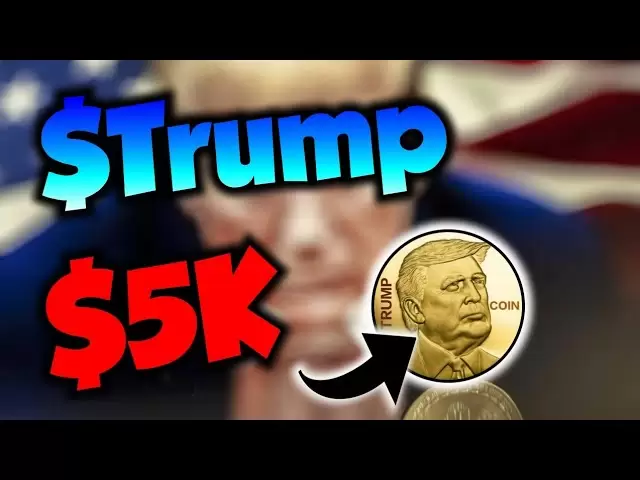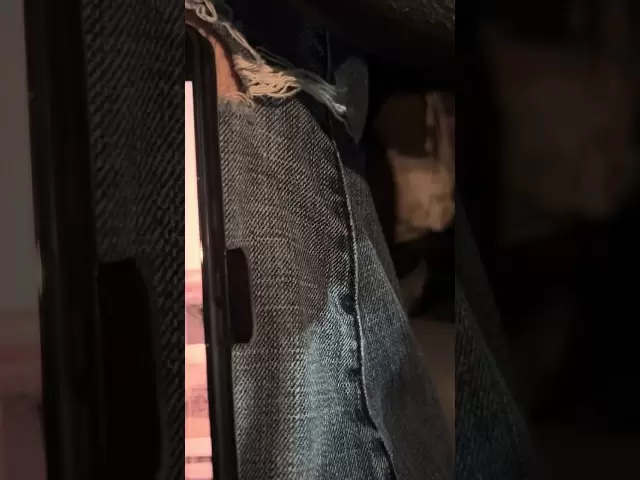-
 Bitcoin
Bitcoin $92,487.5953
-1.17% -
 Ethereum
Ethereum $1,769.5061
-0.61% -
 Tether USDt
Tether USDt $1.0001
0.01% -
 XRP
XRP $2.1661
-3.02% -
 BNB
BNB $605.9058
-1.82% -
 Solana
Solana $148.3950
-1.79% -
 USDC
USDC $1.0000
0.02% -
 Dogecoin
Dogecoin $0.1736
-3.74% -
 Cardano
Cardano $0.6853
-1.18% -
 TRON
TRON $0.2432
-1.66% -
 Sui
Sui $3.0882
6.20% -
 Chainlink
Chainlink $14.4419
-0.81% -
 Avalanche
Avalanche $22.0562
-2.36% -
 UNUS SED LEO
UNUS SED LEO $9.2816
2.29% -
 Stellar
Stellar $0.2634
-1.47% -
 Toncoin
Toncoin $3.1339
0.89% -
 Shiba Inu
Shiba Inu $0.0...01321
-3.16% -
 Hedera
Hedera $0.1785
-3.10% -
 Bitcoin Cash
Bitcoin Cash $360.2626
-0.41% -
 Polkadot
Polkadot $4.0165
-1.10% -
 Litecoin
Litecoin $82.4313
-1.70% -
 Hyperliquid
Hyperliquid $18.1328
-4.03% -
 Dai
Dai $0.9999
-0.01% -
 Bitget Token
Bitget Token $4.5137
-1.88% -
 Ethena USDe
Ethena USDe $0.9994
0.01% -
 Pi
Pi $0.6519
-2.70% -
 Monero
Monero $225.4638
-0.75% -
 Uniswap
Uniswap $5.8201
-1.36% -
 Pepe
Pepe $0.0...08576
-5.30% -
 Aptos
Aptos $5.3090
0.20%
how to send money with trust wallet
Trust Wallet's user-friendly interface and straightforward steps simplify the process of sending cryptocurrency, enabling seamless fund transfers.
Nov 06, 2024 at 09:35 pm

How to Send Money with Trust Wallet: A Comprehensive Guide
Trust Wallet is a leading non-custodial cryptocurrency wallet that offers users a secure and easy-to-use platform for managing their digital assets. One of the essential functions of any cryptocurrency wallet is the ability to send and receive funds. In the case of Trust Wallet, sending money is a straightforward process that can be completed in a few simple steps.
Step 1: Open Trust Wallet and Select the Asset
- Launch the Trust Wallet application on your mobile device.
- From the home screen, select the cryptocurrency that you want to send.
- Tap on the "Send" button associated with that cryptocurrency.
Step 2: Enter the Recipient's Address
- In the "To" field, enter the wallet address of the recipient. You can either type it manually or scan the QR code associated with their address.
- Ensure that the address is correct to avoid any potential loss of funds.
Step 3: Specify the Amount
- Enter the amount of cryptocurrency that you want to send.
- Use the "+" and "-" buttons to adjust the amount if necessary.
- Verify that the amount is correct before proceeding.
Step 4: Set Gas Fees
- For transactions on the Ethereum network, you will need to set gas fees to cover the computational costs associated with processing the transaction.
- Trust Wallet automatically estimates the gas fee based on current network conditions.
- You can adjust the gas fee manually if desired, but remember that higher gas fees result in faster transaction confirmation times.
Step 5: Review Transaction Details
- Once you have entered all the necessary information, review the transaction details carefully.
- Check the recipient's address, the amount to be sent, and the gas fees.
- If everything is correct, tap on the "Send" button.
Step 6: Confirm the Transaction
- Trust Wallet will prompt you to confirm the transaction.
- You will need to enter your password or biometric data to authenticate the transaction.
- Once you confirm, the transaction will be broadcast to the blockchain network.
Step 7: Monitor Transaction Status
- After sending the transaction, you can monitor its status in the "Activity" section of Trust Wallet.
- The transaction will appear as pending until it is confirmed by the blockchain network.
- Confirmation times can vary depending on the cryptocurrency and network conditions.
Additional Tips for Sending Money with Trust Wallet
- Always double-check the recipient's address before sending funds.
- Set gas fees appropriately to avoid delays in transaction confirmation.
- Consider using a hardware wallet for enhanced security when sending large amounts of cryptocurrency.
- Keep your Trust Wallet app updated to the latest version for optimal functionality.
Disclaimer:info@kdj.com
The information provided is not trading advice. kdj.com does not assume any responsibility for any investments made based on the information provided in this article. Cryptocurrencies are highly volatile and it is highly recommended that you invest with caution after thorough research!
If you believe that the content used on this website infringes your copyright, please contact us immediately (info@kdj.com) and we will delete it promptly.
- BNB Price Spikes 2.2% on a 98% Leap in Trading Volume as SEC Chairman Paul Atkins Drops a Bombshell
- 2025-04-24 15:15:12
- Remittix (RTX) ignites a PayFi revolution that threatens to topple Ripple (XRP) and create more crypto millionaires than Shiba Inu (SHIB).
- 2025-04-24 15:15:12
- XRP Price Surges 4.46% to $2.24 as Trading Volume Skyrockets 124% to $5.92 Billion
- 2025-04-24 15:10:11
- Major tokens fell as much as 5% on Thursday
- 2025-04-24 15:10:11
- XRP Price Prediction: Is This the Start of Altcoin Season?
- 2025-04-24 15:05:12
- XRP Finally Shows Signs of a Major Breakout
- 2025-04-24 15:05:12
Related knowledge

Does Rabby Wallet support hardware wallet connection?
Apr 24,2025 at 02:49pm
Introduction to Rabby WalletRabby Wallet is a versatile and user-friendly cryptocurrency wallet that supports a wide range of blockchain networks and tokens. It is designed to provide users with a seamless experience in managing their digital assets. One of the key features that many users look for in a wallet is the ability to connect to hardware walle...

How to set price alerts with Coinbase Wallet?
Apr 24,2025 at 01:28pm
Setting price alerts with Coinbase Wallet can be an essential tool for any cryptocurrency investor looking to stay updated on the market without constantly monitoring it. This guide will walk you through the process of setting up price alerts on your Coinbase Wallet, ensuring you never miss a crucial price movement again. Understanding Coinbase Wallet a...

How do I connect Coinbase Wallet to Trust Wallet?
Apr 24,2025 at 01:35pm
Connecting Coinbase Wallet to Trust Wallet can be a useful way to manage your cryptocurrencies across different platforms. This guide will walk you through the detailed steps to achieve this integration, ensuring you can seamlessly transfer and manage your digital assets. Understanding Coinbase Wallet and Trust WalletCoinbase Wallet and Trust Wallet are...
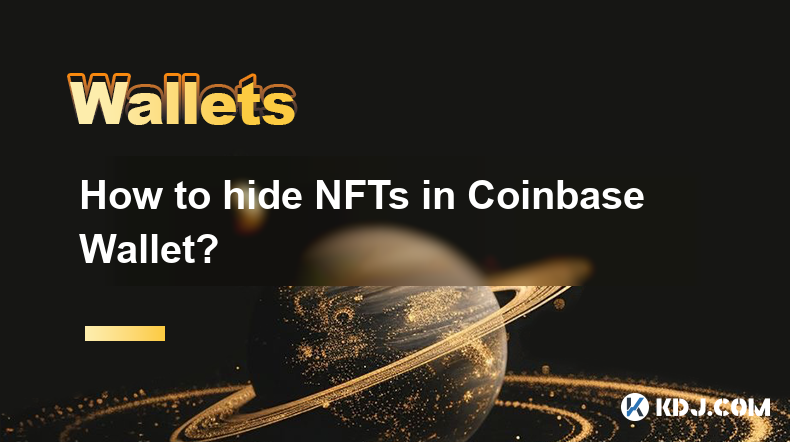
How to hide NFTs in Coinbase Wallet?
Apr 24,2025 at 03:56pm
In the world of cryptocurrencies and digital assets, managing your non-fungible tokens (NFTs) efficiently is crucial. Coinbase Wallet offers a user-friendly platform for storing, buying, and selling NFTs. One of the lesser-known features of Coinbase Wallet is the ability to hide NFTs, which can be useful for decluttering your wallet or maintaining priva...

How to sell NFTs in Coinbase Wallet?
Apr 24,2025 at 01:56pm
Selling NFTs (Non-Fungible Tokens) in Coinbase Wallet involves a few straightforward steps. This guide will walk you through the process, ensuring you understand each part of the transaction from start to finish. Whether you're a seasoned NFT trader or a beginner, this detailed tutorial will help you navigate the Coinbase Wallet platform with ease. Acce...

How to transfer NFTs in Coinbase Wallet?
Apr 24,2025 at 11:07am
Transferring NFTs in Coinbase Wallet is a straightforward process that allows you to move your non-fungible tokens between different wallets securely. Whether you're looking to send your NFTs to another wallet or receive them from someone else, understanding the steps involved is crucial. This guide will walk you through the entire process, ensuring you...

Does Rabby Wallet support hardware wallet connection?
Apr 24,2025 at 02:49pm
Introduction to Rabby WalletRabby Wallet is a versatile and user-friendly cryptocurrency wallet that supports a wide range of blockchain networks and tokens. It is designed to provide users with a seamless experience in managing their digital assets. One of the key features that many users look for in a wallet is the ability to connect to hardware walle...

How to set price alerts with Coinbase Wallet?
Apr 24,2025 at 01:28pm
Setting price alerts with Coinbase Wallet can be an essential tool for any cryptocurrency investor looking to stay updated on the market without constantly monitoring it. This guide will walk you through the process of setting up price alerts on your Coinbase Wallet, ensuring you never miss a crucial price movement again. Understanding Coinbase Wallet a...

How do I connect Coinbase Wallet to Trust Wallet?
Apr 24,2025 at 01:35pm
Connecting Coinbase Wallet to Trust Wallet can be a useful way to manage your cryptocurrencies across different platforms. This guide will walk you through the detailed steps to achieve this integration, ensuring you can seamlessly transfer and manage your digital assets. Understanding Coinbase Wallet and Trust WalletCoinbase Wallet and Trust Wallet are...
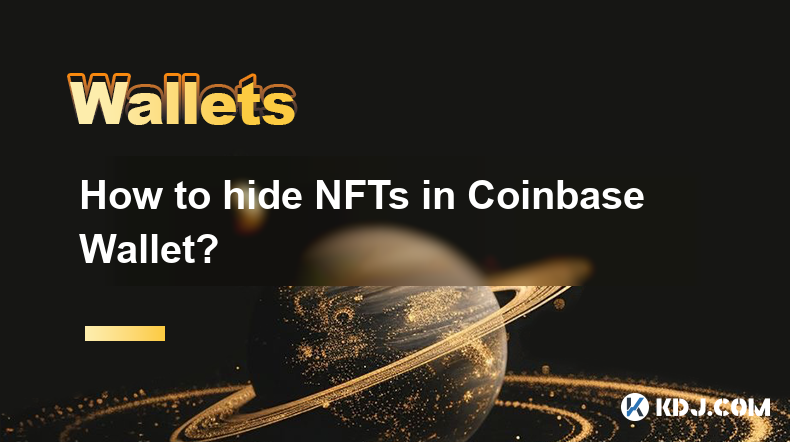
How to hide NFTs in Coinbase Wallet?
Apr 24,2025 at 03:56pm
In the world of cryptocurrencies and digital assets, managing your non-fungible tokens (NFTs) efficiently is crucial. Coinbase Wallet offers a user-friendly platform for storing, buying, and selling NFTs. One of the lesser-known features of Coinbase Wallet is the ability to hide NFTs, which can be useful for decluttering your wallet or maintaining priva...

How to sell NFTs in Coinbase Wallet?
Apr 24,2025 at 01:56pm
Selling NFTs (Non-Fungible Tokens) in Coinbase Wallet involves a few straightforward steps. This guide will walk you through the process, ensuring you understand each part of the transaction from start to finish. Whether you're a seasoned NFT trader or a beginner, this detailed tutorial will help you navigate the Coinbase Wallet platform with ease. Acce...

How to transfer NFTs in Coinbase Wallet?
Apr 24,2025 at 11:07am
Transferring NFTs in Coinbase Wallet is a straightforward process that allows you to move your non-fungible tokens between different wallets securely. Whether you're looking to send your NFTs to another wallet or receive them from someone else, understanding the steps involved is crucial. This guide will walk you through the entire process, ensuring you...
See all articles