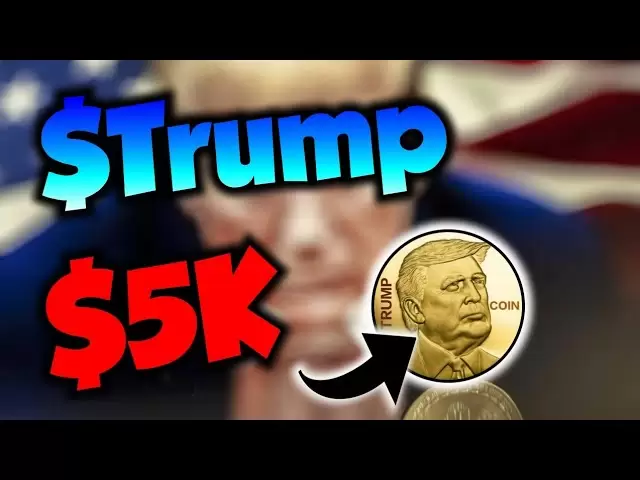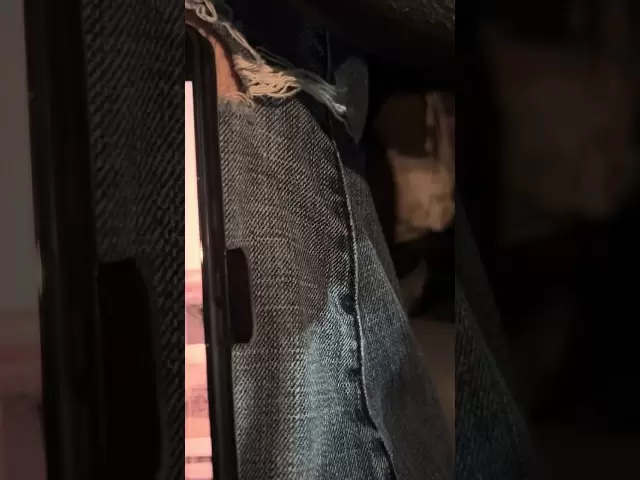-
 Bitcoin
Bitcoin $92,477.6434
-1.11% -
 Ethereum
Ethereum $1,744.7789
-2.50% -
 Tether USDt
Tether USDt $1.0001
-0.01% -
 XRP
XRP $2.1472
-5.15% -
 BNB
BNB $596.6488
-2.31% -
 Solana
Solana $146.8572
-3.16% -
 USDC
USDC $1.0000
0.01% -
 Dogecoin
Dogecoin $0.1732
-4.62% -
 Cardano
Cardano $0.6866
-1.62% -
 TRON
TRON $0.2440
-0.63% -
 Sui
Sui $2.9943
3.75% -
 Chainlink
Chainlink $14.3901
-2.82% -
 Avalanche
Avalanche $21.9130
-3.32% -
 UNUS SED LEO
UNUS SED LEO $9.2481
1.88% -
 Stellar
Stellar $0.2623
-3.64% -
 Toncoin
Toncoin $3.1179
0.54% -
 Shiba Inu
Shiba Inu $0.0...01304
-4.77% -
 Hedera
Hedera $0.1777
-4.20% -
 Bitcoin Cash
Bitcoin Cash $358.9657
0.45% -
 Polkadot
Polkadot $3.9866
-2.91% -
 Litecoin
Litecoin $81.7041
-2.94% -
 Hyperliquid
Hyperliquid $18.0887
-4.08% -
 Dai
Dai $1.0000
0.00% -
 Bitget Token
Bitget Token $4.4473
-2.98% -
 Ethena USDe
Ethena USDe $0.9994
0.01% -
 Pi
Pi $0.6441
-3.30% -
 Monero
Monero $224.1265
-1.26% -
 Uniswap
Uniswap $5.7309
-3.91% -
 Pepe
Pepe $0.0...08439
-7.42% -
 Aptos
Aptos $5.2356
-1.97%
How to hide NFTs in Coinbase Wallet?
Coinbase Wallet's lesser-known feature allows users to hide NFTs, helping to declutter their collection and maintain privacy while managing digital assets.
Apr 24, 2025 at 03:56 pm
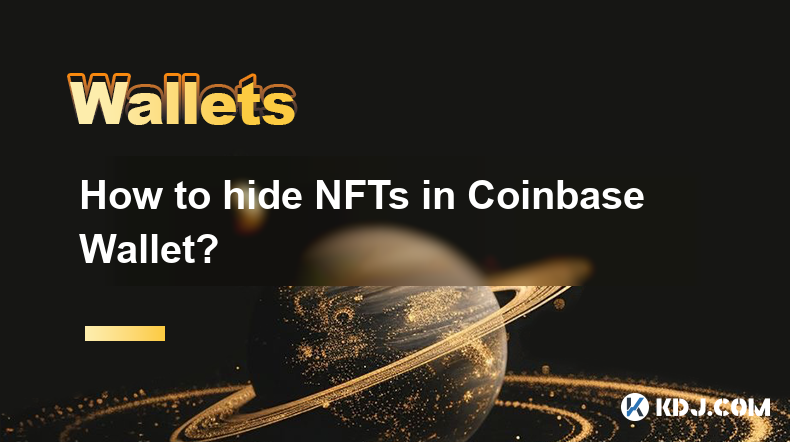
In the world of cryptocurrencies and digital assets, managing your non-fungible tokens (NFTs) efficiently is crucial. Coinbase Wallet offers a user-friendly platform for storing, buying, and selling NFTs. One of the lesser-known features of Coinbase Wallet is the ability to hide NFTs, which can be useful for decluttering your wallet or maintaining privacy. This article will guide you through the steps to hide NFTs in Coinbase Wallet, ensuring you can manage your digital collection with ease.
Accessing Coinbase Wallet
To begin the process of hiding your NFTs, you first need to access your Coinbase Wallet. Coinbase Wallet can be accessed via a mobile app on your smartphone or through a browser extension on your computer. Ensure that you have the latest version of the app or extension installed to take advantage of all available features.
- On Mobile: Open the Coinbase Wallet app on your iOS or Android device.
- On Desktop: Open your preferred web browser and navigate to the Coinbase Wallet extension, ensuring it is logged in with your credentials.
Navigating to the NFT Section
Once you have accessed Coinbase Wallet, you need to navigate to the section where your NFTs are displayed. In Coinbase Wallet, NFTs are typically found under the 'Collectibles' tab.
- On Mobile: Tap on the 'Collectibles' icon at the bottom of the screen.
- On Desktop: Click on the 'Collectibles' tab on the left sidebar.
Selecting the NFT to Hide
After reaching the 'Collectibles' section, you will see a list or grid of all the NFTs currently stored in your wallet. Identify the NFT you wish to hide. You can scroll through the list or use any search or filter options available to find the specific NFT.
- On Mobile: Tap on the NFT to open its details page.
- On Desktop: Click on the NFT to view more information about it.
Hiding the NFT
Hiding an NFT in Coinbase Wallet is a straightforward process once you are on the NFT's details page. Look for an option labeled 'Hide' or a similar icon that indicates hiding the NFT.
- On Mobile: On the NFT's details page, you should see a three-dot menu or a 'More' option. Tap on it, and then select 'Hide'.
- On Desktop: On the NFT's details page, there should be a 'Hide' button or a similar option under the NFT's image or details.
After selecting 'Hide', you will likely be prompted to confirm your action. Confirm that you want to hide the NFT. Once confirmed, the NFT will no longer appear in your main 'Collectibles' view.
Verifying the Hidden NFT
To ensure that the NFT has been successfully hidden, navigate back to the 'Collectibles' tab and check if the NFT is no longer visible in the list.
- On Mobile: Swipe back to the 'Collectibles' tab and scroll through to verify.
- On Desktop: Click back to the 'Collectibles' tab and review the list of NFTs.
If the NFT is no longer visible, it has been successfully hidden. However, it is still stored in your wallet and can be unhidden if needed.
Unhiding an NFT
If you decide to unhide an NFT later, the process is just as simple. Navigate to the 'Collectibles' tab and look for an option to view hidden NFTs.
- On Mobile: Tap on the 'Hidden' or 'Show Hidden' option, if available, within the 'Collectibles' tab.
- On Desktop: Click on 'Hidden' or 'Show Hidden' within the 'Collectibles' tab.
Once you see the list of hidden NFTs, select the NFT you wish to unhide and follow the prompts to make it visible again.
- On Mobile: Tap on the NFT, then tap on the three-dot menu or 'More' option, and select 'Unhide'.
- On Desktop: Click on the NFT, then click on the 'Unhide' button or a similar option.
Confirm the action, and the NFT will reappear in your main 'Collectibles' view.
Frequently Asked Questions
Q: Can I hide multiple NFTs at once in Coinbase Wallet?
A: Currently, Coinbase Wallet does not support hiding multiple NFTs simultaneously. You must hide each NFT individually by following the steps outlined above.
Q: Will hiding an NFT affect its value or ownership?
A: No, hiding an NFT in Coinbase Wallet does not affect its value or your ownership. It simply removes it from view in the 'Collectibles' tab, but it remains in your wallet.
Q: Can I still transfer or sell a hidden NFT?
A: Yes, you can still transfer or sell a hidden NFT. You will need to unhide it first to access the transfer or selling options, but the NFT remains fully functional while hidden.
Q: Is there a limit to the number of NFTs I can hide in Coinbase Wallet?
A: There is no specific limit mentioned by Coinbase Wallet on the number of NFTs you can hide. However, the overall storage capacity of your wallet may influence how many NFTs you can manage in total.
Disclaimer:info@kdj.com
The information provided is not trading advice. kdj.com does not assume any responsibility for any investments made based on the information provided in this article. Cryptocurrencies are highly volatile and it is highly recommended that you invest with caution after thorough research!
If you believe that the content used on this website infringes your copyright, please contact us immediately (info@kdj.com) and we will delete it promptly.
- Massive interest in new data infrastructure project signals renewed market enthusiasm
- 2025-04-24 18:50:12
- Revolut Doubles Profit to £1 Billion ($1.3 Billion) on Crypto Trading Growth
- 2025-04-24 18:50:12
- Binance Coin (BNB) Drops to $602 Ahead of BNB Chain Hard Fork Upgrade
- 2025-04-24 18:45:12
- South Korean exchanges Upbit and Bithumb have suspended deposits for Synthetix (SNX) tokens
- 2025-04-24 18:45:12
- Bitcoin and other cryptocurrencies have risen sharply as investors sell off the dollar
- 2025-04-24 18:40:14
- $TRUMP is one of several crypto tokens associated with President Trump
- 2025-04-24 18:40:14
Related knowledge

How to hide small assets in Phantom Wallet?
Apr 24,2025 at 05:22pm
Introduction to Phantom WalletPhantom Wallet is a popular non-custodial wallet designed specifically for Solana (SOL) and other cryptocurrencies. It allows users to manage their assets securely and interact with decentralized applications (dApps) seamlessly. One of the features users often seek is the ability to hide small assets within the wallet to ma...
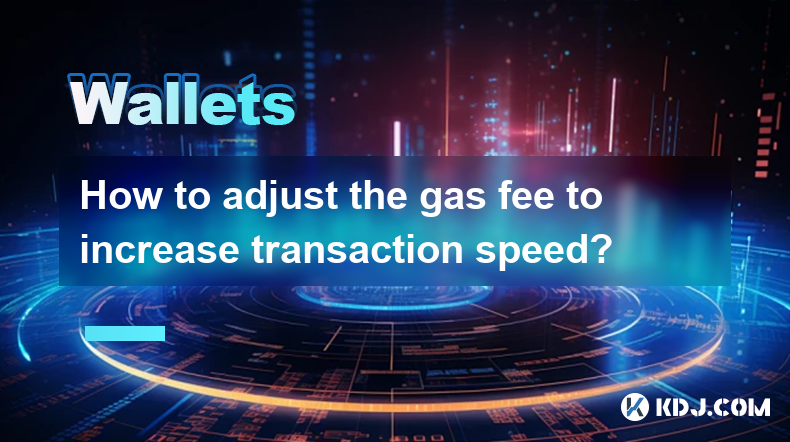
How to adjust the gas fee to increase transaction speed?
Apr 24,2025 at 07:08pm
How to Adjust the Gas Fee to Increase Transaction Speed?When dealing with transactions on the Ethereum network, one of the critical factors that can influence the speed of your transaction is the gas fee. The gas fee is the amount of Ether (ETH) you're willing to pay to have your transaction processed by the network. By adjusting the gas fee, you can ei...

How to import an existing wallet to Phantom?
Apr 24,2025 at 06:35pm
Introduction to Phantom WalletPhantom is a popular non-custodial wallet that supports multiple blockchains, including Solana, Ethereum, and Polygon. It allows users to manage their cryptocurrencies, NFTs, and decentralized applications (dApps) securely. One of the key features of Phantom is the ability to import existing wallets, which makes it easier f...

How to connect Rabby Wallet with Ledger?
Apr 24,2025 at 04:28pm
Connecting Rabby Wallet with Ledger allows you to manage your cryptocurrencies securely and conveniently. This guide will walk you through the detailed steps to set up and use your Ledger hardware wallet with Rabby Wallet, ensuring you can safely interact with your digital assets. Understanding Rabby Wallet and LedgerRabby Wallet is a versatile software...

Does Rabby Wallet support hardware wallet connection?
Apr 24,2025 at 02:49pm
Introduction to Rabby WalletRabby Wallet is a versatile and user-friendly cryptocurrency wallet that supports a wide range of blockchain networks and tokens. It is designed to provide users with a seamless experience in managing their digital assets. One of the key features that many users look for in a wallet is the ability to connect to hardware walle...

How to adjust the gas fee of Rabby Wallet?
Apr 24,2025 at 05:35pm
Adjusting the gas fee in Rabby Wallet is an essential skill for users who want to optimize their transactions on the Ethereum network. Gas fees are payments made to miners for processing transactions and executing smart contracts on the blockchain. By understanding how to adjust these fees, users can manage their transaction costs more effectively. This...

How to hide small assets in Phantom Wallet?
Apr 24,2025 at 05:22pm
Introduction to Phantom WalletPhantom Wallet is a popular non-custodial wallet designed specifically for Solana (SOL) and other cryptocurrencies. It allows users to manage their assets securely and interact with decentralized applications (dApps) seamlessly. One of the features users often seek is the ability to hide small assets within the wallet to ma...
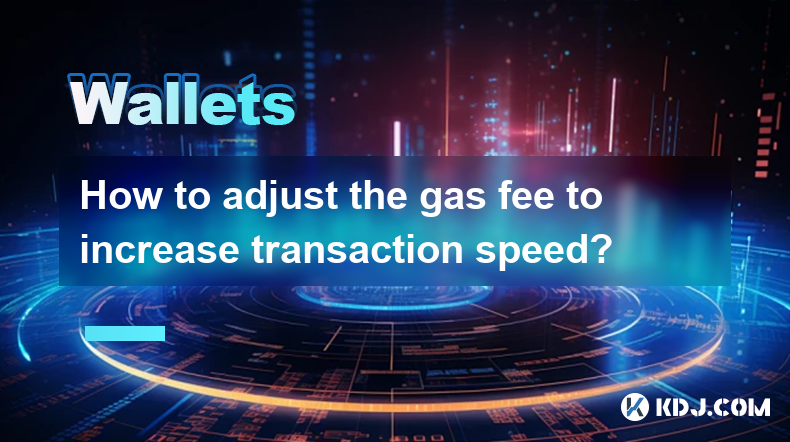
How to adjust the gas fee to increase transaction speed?
Apr 24,2025 at 07:08pm
How to Adjust the Gas Fee to Increase Transaction Speed?When dealing with transactions on the Ethereum network, one of the critical factors that can influence the speed of your transaction is the gas fee. The gas fee is the amount of Ether (ETH) you're willing to pay to have your transaction processed by the network. By adjusting the gas fee, you can ei...

How to import an existing wallet to Phantom?
Apr 24,2025 at 06:35pm
Introduction to Phantom WalletPhantom is a popular non-custodial wallet that supports multiple blockchains, including Solana, Ethereum, and Polygon. It allows users to manage their cryptocurrencies, NFTs, and decentralized applications (dApps) securely. One of the key features of Phantom is the ability to import existing wallets, which makes it easier f...

How to connect Rabby Wallet with Ledger?
Apr 24,2025 at 04:28pm
Connecting Rabby Wallet with Ledger allows you to manage your cryptocurrencies securely and conveniently. This guide will walk you through the detailed steps to set up and use your Ledger hardware wallet with Rabby Wallet, ensuring you can safely interact with your digital assets. Understanding Rabby Wallet and LedgerRabby Wallet is a versatile software...

Does Rabby Wallet support hardware wallet connection?
Apr 24,2025 at 02:49pm
Introduction to Rabby WalletRabby Wallet is a versatile and user-friendly cryptocurrency wallet that supports a wide range of blockchain networks and tokens. It is designed to provide users with a seamless experience in managing their digital assets. One of the key features that many users look for in a wallet is the ability to connect to hardware walle...

How to adjust the gas fee of Rabby Wallet?
Apr 24,2025 at 05:35pm
Adjusting the gas fee in Rabby Wallet is an essential skill for users who want to optimize their transactions on the Ethereum network. Gas fees are payments made to miners for processing transactions and executing smart contracts on the blockchain. By understanding how to adjust these fees, users can manage their transaction costs more effectively. This...
See all articles