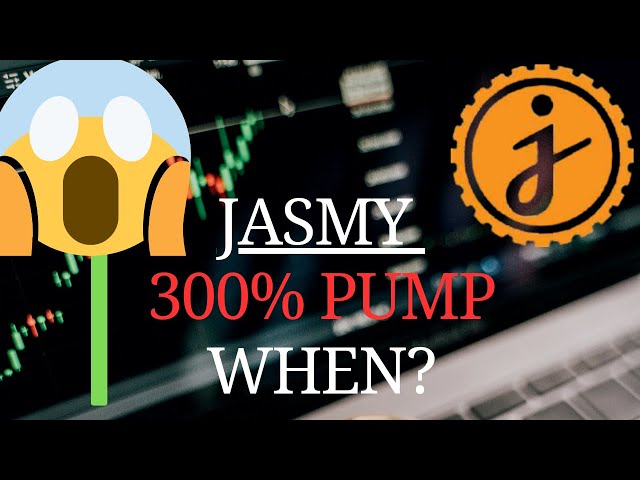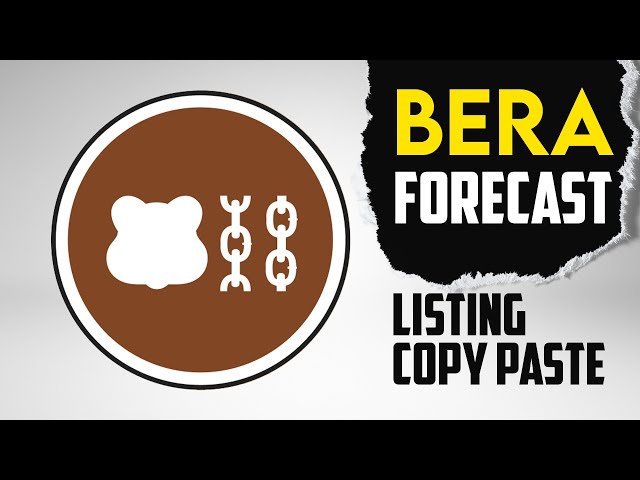-
 Bitcoin
Bitcoin $96,430.7477
0.39% -
 Ethereum
Ethereum $2,635.3894
-2.13% -
 Tether USDt
Tether USDt $1.0001
0.01% -
 XRP
XRP $2.3957
3.78% -
 Solana
Solana $193.7276
1.61% -
 BNB
BNB $578.1935
0.27% -
 USDC
USDC $0.9999
-0.02% -
 Dogecoin
Dogecoin $0.2481
1.20% -
 Cardano
Cardano $0.7041
-0.23% -
 TRON
TRON $0.2320
1.50% -
 Chainlink
Chainlink $18.5198
-0.55% -
 Stellar
Stellar $0.3304
4.15% -
 Avalanche
Avalanche $24.5289
-0.95% -
 Sui
Sui $3.0338
-3.42% -
 Toncoin
Toncoin $3.7387
-0.37% -
 UNUS SED LEO
UNUS SED LEO $9.7919
-0.34% -
 Hedera
Hedera $0.2350
2.37% -
 Shiba Inu
Shiba Inu $0.0...01520
1.71% -
 Bitget Token
Bitget Token $6.6306
-0.97% -
 Litecoin
Litecoin $101.8849
1.41% -
 Hyperliquid
Hyperliquid $23.0291
-6.40% -
 Polkadot
Polkadot $4.6236
2.16% -
 Bitcoin Cash
Bitcoin Cash $320.9847
1.41% -
 Ethena USDe
Ethena USDe $1.0001
-0.02% -
 MANTRA
MANTRA $6.0797
2.77% -
 Uniswap
Uniswap $9.1051
1.15% -
 Dai
Dai $0.9997
-0.03% -
 Ondo
Ondo $1.3695
2.45% -
 Pepe
Pepe $0.0...09190
-1.33% -
 NEAR Protocol
NEAR Protocol $3.2328
2.07%
Where is the Ouyi OKEX wallet?
For robust security, ease of use, and advanced features, the Ouyi OKEX Wallet, seamlessly integrated with the Ouyi OKEX trading platform, offers comprehensive cryptocurrency management and storage capabilities.
Dec 23, 2024 at 03:00 am

Key Points:
- Understanding the Ouyi OKEX Wallet's Purpose and Benefits
- Comprehensive Guide to Creating and Using an Ouyi OKEX Wallet
- Step-by-Step Instructions for Sending and Receiving Cryptocurrencies
- Exploring the Advanced Features and Security Measures of the Ouyi OKEX Wallet
- Troubleshooting Common Issues and Contacting Support
Comprehensive Guide to Ouyi OKEX Wallet
Understanding the Ouyi OKEX Wallet
- Ouyi OKEX Wallet is a cryptocurrency wallet developed by the renowned cryptocurrency exchange, Ouyi OKEX.
- It seamlessly integrates with the Ouyi OKEX platform, offering convenient access to a wide range of cryptocurrencies and trading capabilities.
- The wallet is designed to provide users with robust security, ease of use, and advanced features.
Creating an Ouyi OKEX Wallet
- To create an Ouyi OKEX wallet, visit the official website and register for an account.
- Once your account is verified, navigate to the "Wallet" section and select "OKEX Wallet."
- Follow the on-screen instructions to create a strong password and set up two-factor authentication for enhanced security.
Sending and Receiving Cryptocurrencies
To send cryptocurrencies from your Ouyi OKEX wallet:
- Select the "Send" option in the wallet interface.
- Provide the recipient's wallet address, select the cryptocurrency, and enter the amount you wish to transfer.
- Confirm the transaction details carefully and click "Send" to complete the transfer.
To receive cryptocurrencies in your Ouyi OKEX wallet:
- Navigate to the "Receive" section of the wallet interface.
- Generate a unique deposit address for the specific cryptocurrency you wish to receive.
- Share this address with the sender and wait for the funds to be deposited.
Advanced Features and Security Measures
- Ouyi OKEX Wallet offers advanced features such as multi-currency support, real-time market data, and a dedicated security center.
- The wallet employs industry-leading security protocols, including two-factor authentication, cold storage, and SSL encryption.
- Users can also enable additional security measures like IP whitelisting and anti-phishing tools to further protect their assets.
Troubleshooting Common Issues
- If you encounter issues creating or accessing your wallet, ensure that your account is verified and two-factor authentication is enabled.
- If you experience delays in transactions, check the network status of the specific cryptocurrency you are using.
- If you have forgotten your password, initiate a password reset process through the "Forgot Password" option on the login page.
Contacting Support
- For additional assistance or inquiries, contact Ouyi OKEX's customer support team via live chat, email, or social media platforms.
- Provide detailed information about your issue and include screenshots or error messages if necessary.
- Support representatives will assist you in resolving any challenges promptly.
FAQs
Q: Is the Ouyi OKEX Wallet accessible on multiple devices?
A: Yes, the Ouyi OKEX Wallet is available as a web wallet, mobile app, and desktop application.
Q: Can I store non-cryptocurrency assets in the Ouyi OKEX Wallet?
A: Currently, the Ouyi OKEX Wallet only supports the storage and management of cryptocurrencies.
Q: Are there any transaction fees associated with the Ouyi OKEX Wallet?
A: Ouyi OKEX Wallet does not charge any fees for creating or maintaining an account. However, blockchain transaction fees may apply when sending or receiving cryptocurrencies.
Q: How do I report a security concern or suspicious activity on my Ouyi OKEX Wallet?
A: Immediately contact Ouyi OKEX customer support and provide detailed information about the incident. They will investigate and take appropriate action to protect your account and assets.
Disclaimer:info@kdj.com
The information provided is not trading advice. kdj.com does not assume any responsibility for any investments made based on the information provided in this article. Cryptocurrencies are highly volatile and it is highly recommended that you invest with caution after thorough research!
If you believe that the content used on this website infringes your copyright, please contact us immediately (info@kdj.com) and we will delete it promptly.
- Cryptocurrencies Moved Higher Today after a Somewhat Perplexing Jobs Report
- 2025-02-08 03:36:04
- SOL, ETH & DOGE Attract Interest While BlockDAG Prepares for Major Growth in February 2025
- 2025-02-08 03:36:04
- This Week in Crypto: David Sacks Meets the Senate, Berachain Debuts, and Tornado Cash Dev Released
- 2025-02-08 03:36:04
- XRP vs. Bitcoin (BTC) Mining: Key Differences, Advantages, and Future Prospects
- 2025-02-08 03:36:04
- Mutuum Finance Gains Momentum With Huge Return Potential, Despite Ethereum's Drop Delaying Altcoin Season
- 2025-02-08 03:36:04
- XRP Price Prediction: What Does the Future Hold for Ripple's Cryptocurrency?
- 2025-02-08 03:36:04
Related knowledge

How to reset a MetaMask wallet?
Feb 04,2025 at 04:43pm
Key Points:Understanding the Importance of MetaMask Wallet ResetStep-by-Step Guide to Resetting MetaMask WalletResetting MetaMask Wallet with Seed PhraseResetting MetaMask Wallet without Seed PhraseFrequently Asked Questions (FAQs)How to Reset a MetaMask Wallet: A Comprehensive GuideStep 1: Understanding the Importance of MetaMask Wallet ResetSecurity E...

How to add an account in MetaMask?
Feb 03,2025 at 12:00am
Key Points:Understand the benefits of using MetaMask.Step-by-step instructions on how to create a MetaMask account.How to securely store and access your MetaMask account.How to Add an Account in MetaMask1. Install MetaMask ExtensionVisit the official MetaMask website (metamask.io) or search for the extension in your browser's extension store (e.g., Chro...

How to create a new wallet in MetaMask?
Feb 02,2025 at 01:18am
Key Points:MetaMask is a popular cryptocurrency wallet that allows users to store, send, and receive cryptocurrencies.Creating a new MetaMask wallet is simple and can be done in just a few minutes.MetaMask wallets are secure and feature a variety of security measures to protect user funds.MetaMask wallets are versatile and can be used to access a wide r...

How to import MetaMask via a private key?
Feb 02,2025 at 08:12pm
Key Points:Step 1: Understand the Private KeyStep 2: Access Metamask WalletStep 3: Import Existing AccountStep 4: Enter Private KeyStep 5: Verify and ProceedHow to Import MetaMask via a Private Key:Step 1: Understand the Private KeyA private key is a unique code that grants access to a cryptocurrency wallet. It is a cryptographically generated string of...

Can a private key restore a wallet?
Feb 03,2025 at 11:42am
Key Points:Creating a cryptocurrency wallet involves generating a private key, which is a unique sequence of characters critical for authenticating transactions and accessing funds.If you lose access to your private key, you lose access to your cryptocurrency assets.There are several ways to recover a lost private key, such as using a seed phrase, impor...

How to export a private key from MetaMask?
Feb 03,2025 at 05:54pm
Key Points:Understand the importance of private keys.Locate the private key in MetaMask.Export the private key securely.Store the private key safely.Step-by-step Guide on Exporting a Private Key from MetaMask:1. Understand the Importance of Private Keys:A private key is a crucial security measure in the cryptocurrency realm. It serves as a digital signa...

How to reset a MetaMask wallet?
Feb 04,2025 at 04:43pm
Key Points:Understanding the Importance of MetaMask Wallet ResetStep-by-Step Guide to Resetting MetaMask WalletResetting MetaMask Wallet with Seed PhraseResetting MetaMask Wallet without Seed PhraseFrequently Asked Questions (FAQs)How to Reset a MetaMask Wallet: A Comprehensive GuideStep 1: Understanding the Importance of MetaMask Wallet ResetSecurity E...

How to add an account in MetaMask?
Feb 03,2025 at 12:00am
Key Points:Understand the benefits of using MetaMask.Step-by-step instructions on how to create a MetaMask account.How to securely store and access your MetaMask account.How to Add an Account in MetaMask1. Install MetaMask ExtensionVisit the official MetaMask website (metamask.io) or search for the extension in your browser's extension store (e.g., Chro...

How to create a new wallet in MetaMask?
Feb 02,2025 at 01:18am
Key Points:MetaMask is a popular cryptocurrency wallet that allows users to store, send, and receive cryptocurrencies.Creating a new MetaMask wallet is simple and can be done in just a few minutes.MetaMask wallets are secure and feature a variety of security measures to protect user funds.MetaMask wallets are versatile and can be used to access a wide r...

How to import MetaMask via a private key?
Feb 02,2025 at 08:12pm
Key Points:Step 1: Understand the Private KeyStep 2: Access Metamask WalletStep 3: Import Existing AccountStep 4: Enter Private KeyStep 5: Verify and ProceedHow to Import MetaMask via a Private Key:Step 1: Understand the Private KeyA private key is a unique code that grants access to a cryptocurrency wallet. It is a cryptographically generated string of...

Can a private key restore a wallet?
Feb 03,2025 at 11:42am
Key Points:Creating a cryptocurrency wallet involves generating a private key, which is a unique sequence of characters critical for authenticating transactions and accessing funds.If you lose access to your private key, you lose access to your cryptocurrency assets.There are several ways to recover a lost private key, such as using a seed phrase, impor...

How to export a private key from MetaMask?
Feb 03,2025 at 05:54pm
Key Points:Understand the importance of private keys.Locate the private key in MetaMask.Export the private key securely.Store the private key safely.Step-by-step Guide on Exporting a Private Key from MetaMask:1. Understand the Importance of Private Keys:A private key is a crucial security measure in the cryptocurrency realm. It serves as a digital signa...
See all articles