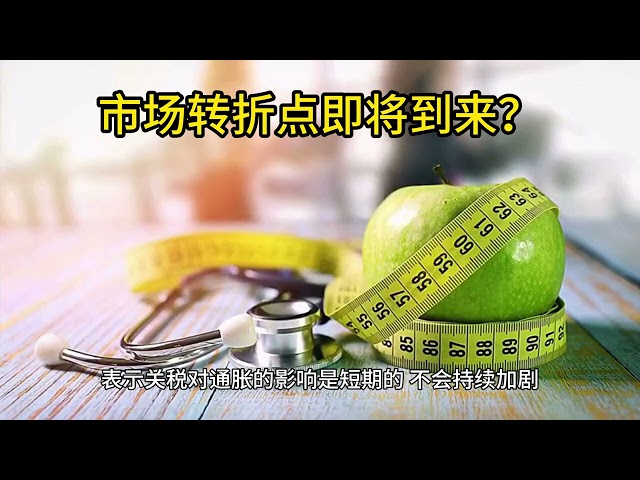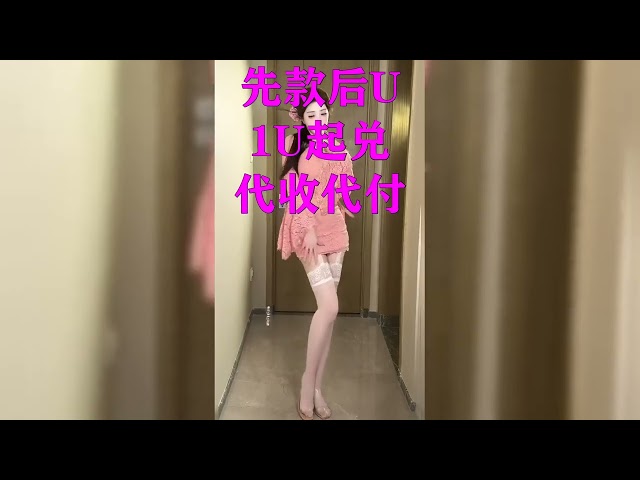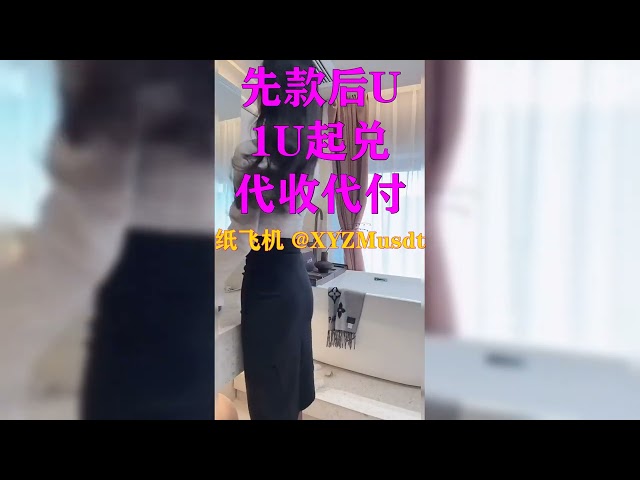-
 Bitcoin
Bitcoin $84,445.6054
1.78% -
 Ethereum
Ethereum $1,931.1247
1.39% -
 Tether USDt
Tether USDt $1.0002
0.02% -
 XRP
XRP $2.4460
5.14% -
 BNB
BNB $599.3678
3.03% -
 Solana
Solana $135.4005
5.22% -
 USDC
USDC $1.0001
-0.03% -
 Cardano
Cardano $0.7501
3.64% -
 Dogecoin
Dogecoin $0.1774
3.63% -
 TRON
TRON $0.2238
1.17% -
 Pi
Pi $1.4574
-3.30% -
 Chainlink
Chainlink $14.0495
-0.91% -
 UNUS SED LEO
UNUS SED LEO $9.8030
0.39% -
 Stellar
Stellar $0.2780
0.88% -
 Hedera
Hedera $0.1941
0.91% -
 Toncoin
Toncoin $3.1972
12.96% -
 Avalanche
Avalanche $18.6663
-0.04% -
 Shiba Inu
Shiba Inu $0.0...01280
2.66% -
 Sui
Sui $2.3631
4.94% -
 Litecoin
Litecoin $93.8920
3.42% -
 Polkadot
Polkadot $4.3953
6.54% -
 Bitcoin Cash
Bitcoin Cash $338.6263
3.04% -
 MANTRA
MANTRA $6.5772
6.44% -
 Ethena USDe
Ethena USDe $0.9999
0.01% -
 Dai
Dai $1.0002
0.02% -
 Bitget Token
Bitget Token $4.4365
1.32% -
 Hyperliquid
Hyperliquid $14.6808
6.80% -
 Monero
Monero $208.9775
0.80% -
 Uniswap
Uniswap $6.1201
3.60% -
 Aptos
Aptos $5.3402
3.11%
What to do if a network error occurs when downloading Web3 wallet?
Troubleshooting network errors when downloading web3 wallets involves checking internet connectivity, restarting devices, clearing browser cache, disabling firewalls, trying different browsers, verifying wallet server status, and contacting customer support if necessary.
Oct 22, 2024 at 01:18 am

Troubleshooting Network Errors When Downloading Web3 Wallets
1. Check Internet Connectivity:
- Ensure that you have a stable and active internet connection.
- Verify your network settings and make sure your device is connected to Wi-Fi or a data plan.
2. Restart Your Device:
- Restarting your device can help clear any temporary glitches or connection issues.
- Turn off your device, wait a few seconds, and then turn it back on.
3. Clear Browser Cache and Cookies:
- Browser caches and cookies can sometimes interfere with downloads.
- In your browser settings, clear the cache and cookies for the website you are downloading the wallet from.
4. Disable Firewall or Antivirus Software:
- Firewall or antivirus software may sometimes block wallet downloads.
- Temporarily disable these programs and try downloading the wallet again.
5. Try Different Browsers or Devices:
- Switching to a different browser or device may help resolve any browser-specific issues.
- Try using a different browser or download the wallet on another device such as a laptop or tablet.
6. Check for Wallet Server Issues:
- The wallet server may be experiencing technical difficulties.
- Visit the wallet's official website or social media pages to check for any service announcements or updates.
7. Contact Wallet Support:
- If you have tried all of the above steps and are still encountering errors, contact the wallet's support team.
- Provide them with detailed information about the issue, including any error messages you received.
Additional Tips:
- Make sure you have sufficient storage space on your device.
- Pause or stop any other downloads that may be consuming bandwidth.
- Try downloading the wallet during off-peak hours when there is less network congestion.
Disclaimer:info@kdj.com
The information provided is not trading advice. kdj.com does not assume any responsibility for any investments made based on the information provided in this article. Cryptocurrencies are highly volatile and it is highly recommended that you invest with caution after thorough research!
If you believe that the content used on this website infringes your copyright, please contact us immediately (info@kdj.com) and we will delete it promptly.
- Bitcoin (BTC) and Other Major Cryptocurrencies Surge on Donald Trump's Crypto Reserve Proposal
- 2025-03-15 21:10:54
- Ethereum (ETH) Faces a Challenging Period Amidst a Broader Market Uptick
- 2025-03-15 21:05:55
- Coinbase Files for Natural Gas (NGS) Futures and Cardano ( $ADA ) Futures
- 2025-03-15 21:05:55
- Bitcoin (BTC) needs to close the week above $81,000 to avoid further downside: Analyst
- 2025-03-15 21:05:55
- Spotting the next major crypto surge has always been the key to life-changing returns
- 2025-03-15 21:05:55
- Qubetics ($TICS) Emerges as a Potential Game-Changer, Its Presale is Live Now
- 2025-03-15 21:05:55
Related knowledge

How to choose a trusted Dogecoin wallet provider?
Mar 15,2025 at 04:16pm
Key Points:Understanding the risks associated with Dogecoin wallet providers.Evaluating security features offered by different providers.Considering user-friendliness and accessibility of the wallet interface.Comparing the fees and transaction speeds of various providers.Exploring different types of Dogecoin wallets: hardware, software, and web wallets....

Is it safer to store Dogecoin using a hardware wallet?
Mar 15,2025 at 06:35pm
Key Points:Hardware wallets offer significantly enhanced security compared to software wallets or exchanges for storing Dogecoin.Hardware wallets use offline storage, making them immune to most online threats like phishing and malware.Choosing a reputable hardware wallet brand is crucial for ensuring its security features are robust and reliable.While h...

How to prevent man-in-the-middle attacks on Bitcoin wallets?
Mar 15,2025 at 04:11pm
Key Points:Understanding the nature of Man-in-the-Middle (MitM) attacks in the context of Bitcoin.Implementing strong password practices and utilizing two-factor authentication (2FA).Choosing reputable hardware and software wallets, and understanding their security features.Recognizing phishing scams and other social engineering tactics.Utilizing truste...

What are the latest advances in encryption technology for Bitcoin wallets?
Mar 15,2025 at 06:10pm
Key Points:Enhanced security through multi-signature wallets and threshold cryptography.Hardware wallet advancements focusing on improved tamper resistance and secure element technology.Development of advanced cryptographic techniques like post-quantum cryptography for future-proofing.Integration of biometric authentication and other advanced security m...

How to respond if the private key of a Bitcoin wallet is leaked?
Mar 15,2025 at 09:31pm
Key Points:Immediate action is crucial upon suspecting a private key leak. Delay increases the risk of significant financial loss.The severity of the response depends on the type of wallet and the level of access the attacker might have.Securing remaining assets requires swift transfer to a new, secure wallet.Reporting the incident to relevant authoriti...

What are the best practices for Bitcoin wallet backup strategies?
Mar 15,2025 at 07:55pm
Key Points:Multiple Backup Methods: Employing several backup methods significantly reduces the risk of losing access to your Bitcoin.Offline Storage is Crucial: Offline backups (cold storage) are paramount for security against online threats like hacking and malware.Regular Verification: Regularly check your backups to ensure their integrity and accessi...

How to choose a trusted Dogecoin wallet provider?
Mar 15,2025 at 04:16pm
Key Points:Understanding the risks associated with Dogecoin wallet providers.Evaluating security features offered by different providers.Considering user-friendliness and accessibility of the wallet interface.Comparing the fees and transaction speeds of various providers.Exploring different types of Dogecoin wallets: hardware, software, and web wallets....

Is it safer to store Dogecoin using a hardware wallet?
Mar 15,2025 at 06:35pm
Key Points:Hardware wallets offer significantly enhanced security compared to software wallets or exchanges for storing Dogecoin.Hardware wallets use offline storage, making them immune to most online threats like phishing and malware.Choosing a reputable hardware wallet brand is crucial for ensuring its security features are robust and reliable.While h...

How to prevent man-in-the-middle attacks on Bitcoin wallets?
Mar 15,2025 at 04:11pm
Key Points:Understanding the nature of Man-in-the-Middle (MitM) attacks in the context of Bitcoin.Implementing strong password practices and utilizing two-factor authentication (2FA).Choosing reputable hardware and software wallets, and understanding their security features.Recognizing phishing scams and other social engineering tactics.Utilizing truste...

What are the latest advances in encryption technology for Bitcoin wallets?
Mar 15,2025 at 06:10pm
Key Points:Enhanced security through multi-signature wallets and threshold cryptography.Hardware wallet advancements focusing on improved tamper resistance and secure element technology.Development of advanced cryptographic techniques like post-quantum cryptography for future-proofing.Integration of biometric authentication and other advanced security m...

How to respond if the private key of a Bitcoin wallet is leaked?
Mar 15,2025 at 09:31pm
Key Points:Immediate action is crucial upon suspecting a private key leak. Delay increases the risk of significant financial loss.The severity of the response depends on the type of wallet and the level of access the attacker might have.Securing remaining assets requires swift transfer to a new, secure wallet.Reporting the incident to relevant authoriti...

What are the best practices for Bitcoin wallet backup strategies?
Mar 15,2025 at 07:55pm
Key Points:Multiple Backup Methods: Employing several backup methods significantly reduces the risk of losing access to your Bitcoin.Offline Storage is Crucial: Offline backups (cold storage) are paramount for security against online threats like hacking and malware.Regular Verification: Regularly check your backups to ensure their integrity and accessi...
See all articles