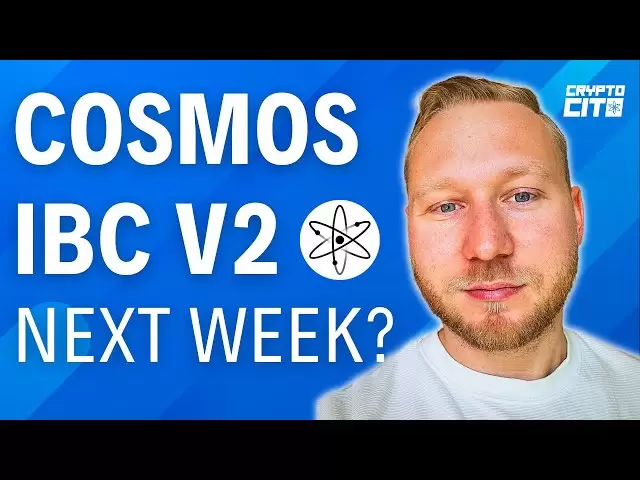-
 Bitcoin
Bitcoin $77,746.4485
-6.58% -
 Ethereum
Ethereum $1,568.0300
-13.06% -
 Tether USDt
Tether USDt $0.9990
-0.07% -
 XRP
XRP $1.9002
-11.23% -
 BNB
BNB $551.0491
-7.03% -
 USDC
USDC $0.9999
-0.01% -
 Solana
Solana $105.2733
-11.96% -
 Dogecoin
Dogecoin $0.1480
-12.21% -
 TRON
TRON $0.2287
-3.75% -
 Cardano
Cardano $0.5673
-13.18% -
 UNUS SED LEO
UNUS SED LEO $8.8586
-2.93% -
 Chainlink
Chainlink $11.1656
-12.71% -
 Toncoin
Toncoin $2.9001
-10.87% -
 Stellar
Stellar $0.2258
-10.22% -
 Shiba Inu
Shiba Inu $0.0...01120
-9.08% -
 Avalanche
Avalanche $15.8688
-10.98% -
 Sui
Sui $1.9070
-13.66% -
 Hedera
Hedera $0.1378
-14.83% -
 Polkadot
Polkadot $3.6520
-7.47% -
 MANTRA
MANTRA $5.7460
-8.35% -
 Dai
Dai $1.0000
-0.01% -
 Bitcoin Cash
Bitcoin Cash $269.9393
-10.82% -
 Litecoin
Litecoin $69.5537
-15.68% -
 Ethena USDe
Ethena USDe $0.9986
-0.05% -
 Bitget Token
Bitget Token $4.0570
-8.98% -
 Pi
Pi $0.6100
0.34% -
 Monero
Monero $197.5668
-7.30% -
 Hyperliquid
Hyperliquid $10.1805
-15.00% -
 Uniswap
Uniswap $5.0461
-13.67% -
 OKB
OKB $52.5657
1.42%
how to mint nft on coinbase wallet
To create a unique digital asset on Coinbase Wallet, you can mint an NFT by uploading your preferred multimedia file and determining its price, ensuring ample cryptocurrency funds in your wallet to cover the minting cost.
Oct 30, 2024 at 08:29 am

How to Mint an NFT on Coinbase Wallet
- Install the Coinbase Wallet extension.
The Coinbase Wallet extension is available for Chrome, Firefox, and Brave browsers. Once you have installed the extension, you will need to create an account or sign in to an existing one.
- Connect your Coinbase Wallet to a blockchain.
You will need to connect your Coinbase Wallet to a blockchain in order to mint an NFT. Coinbase Wallet supports Ethereum, Polygon, and Avalanche blockchains.
- Go to the "Create" tab.
Once you have connected your Coinbase Wallet to a blockchain, go to the "Create" tab.
- Select the type of NFT you want to create.
You can create two types of NFTs on Coinbase Wallet: single-edition NFTs and multi-edition NFTs. Single-edition NFTs are one-of-a-kind tokens, while multi-edition NFTs can be minted multiple times.
- Upload your NFT file.
You will need to upload the file that you want to mint as an NFT. The file can be an image, video, or audio file.
- Set the price of your NFT.
You can set the price of your NFT in ETH or any other cryptocurrency that is supported by Coinbase Wallet.
- Click "Create."
Once you have set the price of your NFT, click "Create." Your NFT will be minted on the blockchain and will be visible in your Coinbase Wallet.
Here are some additional tips for minting an NFT on Coinbase Wallet:
- Make sure that you have enough ETH or other cryptocurrency in your Coinbase Wallet to cover the minting fee.
- Choose a unique and memorable name for your NFT.
- Write a clear and concise description of your NFT.
- Use high-quality images or videos for your NFT.
- Promote your NFT on social media and other online channels.
Disclaimer:info@kdj.com
The information provided is not trading advice. kdj.com does not assume any responsibility for any investments made based on the information provided in this article. Cryptocurrencies are highly volatile and it is highly recommended that you invest with caution after thorough research!
If you believe that the content used on this website infringes your copyright, please contact us immediately (info@kdj.com) and we will delete it promptly.
- Stellar (XLM) Shows Modest Recovery Signs After Two-Day Decline, Currently Up 1.01%
- 2025-04-07 07:10:12
- The Ultimate Guide to Claiming Malda Airdrop Rewards
- 2025-04-07 07:10:12
- BTFD Coin, Pudgy Penguins, and Snek Dominate the Meme Coin Market
- 2025-04-07 07:05:13
- Elon Musk Says the U.S. Government Has No Plans to Use Dogecoin
- 2025-04-07 07:05:13
- Top Meme Coins to Invest in Now: Arctic Pablo, Pepe Coin, Popcat
- 2025-04-07 07:00:12
- Bittensor (TAO) Has Emerged as a Key Player in the World of Decentralized Networks
- 2025-04-07 07:00:12
Related knowledge

How do I contact Rabby Wallet support?
Apr 04,2025 at 08:42am
Introduction to Rabby Wallet SupportIf you are a user of Rabby Wallet and need assistance, knowing how to contact their support team is crucial. Rabby Wallet offers various methods to reach out for help, ensuring that users can get the support they need efficiently. This article will guide you through the different ways to contact Rabby Wallet support, ...

How do I set up a multi-signature wallet in Rabby Wallet?
Apr 05,2025 at 06:49pm
Setting up a multi-signature wallet in Rabby Wallet involves several detailed steps to ensure security and functionality. A multi-signature wallet requires multiple private keys to authorize a transaction, adding an extra layer of security. Here's a comprehensive guide on how to set up a multi-signature wallet in Rabby Wallet. Understanding Multi-Signat...

How do I cancel pending transactions in Rabby Wallet?
Apr 07,2025 at 04:14am
Introduction to Rabby WalletRabby Wallet is a popular cryptocurrency wallet that supports various blockchain networks, allowing users to store, send, and receive digital assets. One common concern among users is managing pending transactions. Understanding how to cancel pending transactions in Rabby Wallet can be crucial for maintaining control over you...

How to view NFT assets in Rabby Wallet?
Apr 06,2025 at 02:35pm
How to View NFT Assets in Rabby Wallet? Rabby Wallet is a versatile and user-friendly wallet that supports various blockchain networks and cryptocurrency assets, including Non-Fungible Tokens (NFTs). If you are interested in managing and viewing your NFT assets within Rabby Wallet, this guide will walk you through the process step-by-step. Let's dive in...

How to set the default network in Rabby Wallet?
Apr 04,2025 at 06:35am
Setting the default network in Rabby Wallet is a crucial step for users who frequently interact with different blockchain networks. This guide will walk you through the process of setting your preferred network as the default, ensuring a seamless experience when managing your cryptocurrencies. Whether you're using Ethereum, Binance Smart Chain, or any o...

How to restore a deleted wallet in Rabby Wallet?
Apr 06,2025 at 10:49pm
Restoring a deleted wallet in Rabby Wallet can be a stressful experience, but with the right knowledge and tools, it can be done efficiently. Rabby Wallet, like many other cryptocurrency wallets, provides mechanisms to recover your wallet using your mnemonic seed phrase or private key. It's crucial to understand that without these recovery details, rest...

How do I contact Rabby Wallet support?
Apr 04,2025 at 08:42am
Introduction to Rabby Wallet SupportIf you are a user of Rabby Wallet and need assistance, knowing how to contact their support team is crucial. Rabby Wallet offers various methods to reach out for help, ensuring that users can get the support they need efficiently. This article will guide you through the different ways to contact Rabby Wallet support, ...

How do I set up a multi-signature wallet in Rabby Wallet?
Apr 05,2025 at 06:49pm
Setting up a multi-signature wallet in Rabby Wallet involves several detailed steps to ensure security and functionality. A multi-signature wallet requires multiple private keys to authorize a transaction, adding an extra layer of security. Here's a comprehensive guide on how to set up a multi-signature wallet in Rabby Wallet. Understanding Multi-Signat...

How do I cancel pending transactions in Rabby Wallet?
Apr 07,2025 at 04:14am
Introduction to Rabby WalletRabby Wallet is a popular cryptocurrency wallet that supports various blockchain networks, allowing users to store, send, and receive digital assets. One common concern among users is managing pending transactions. Understanding how to cancel pending transactions in Rabby Wallet can be crucial for maintaining control over you...

How to view NFT assets in Rabby Wallet?
Apr 06,2025 at 02:35pm
How to View NFT Assets in Rabby Wallet? Rabby Wallet is a versatile and user-friendly wallet that supports various blockchain networks and cryptocurrency assets, including Non-Fungible Tokens (NFTs). If you are interested in managing and viewing your NFT assets within Rabby Wallet, this guide will walk you through the process step-by-step. Let's dive in...

How to set the default network in Rabby Wallet?
Apr 04,2025 at 06:35am
Setting the default network in Rabby Wallet is a crucial step for users who frequently interact with different blockchain networks. This guide will walk you through the process of setting your preferred network as the default, ensuring a seamless experience when managing your cryptocurrencies. Whether you're using Ethereum, Binance Smart Chain, or any o...

How to restore a deleted wallet in Rabby Wallet?
Apr 06,2025 at 10:49pm
Restoring a deleted wallet in Rabby Wallet can be a stressful experience, but with the right knowledge and tools, it can be done efficiently. Rabby Wallet, like many other cryptocurrency wallets, provides mechanisms to recover your wallet using your mnemonic seed phrase or private key. It's crucial to understand that without these recovery details, rest...
See all articles