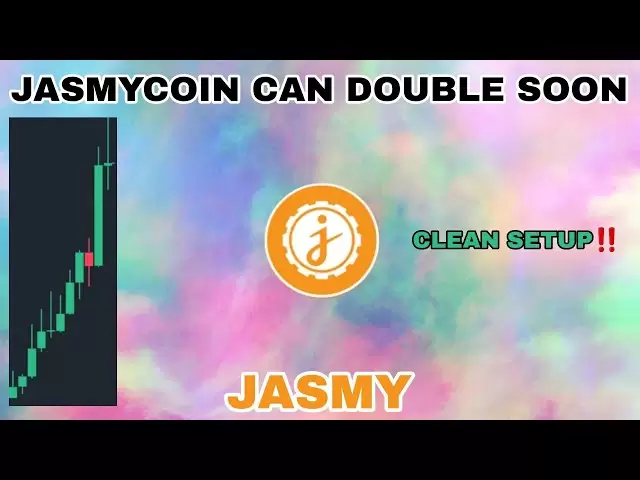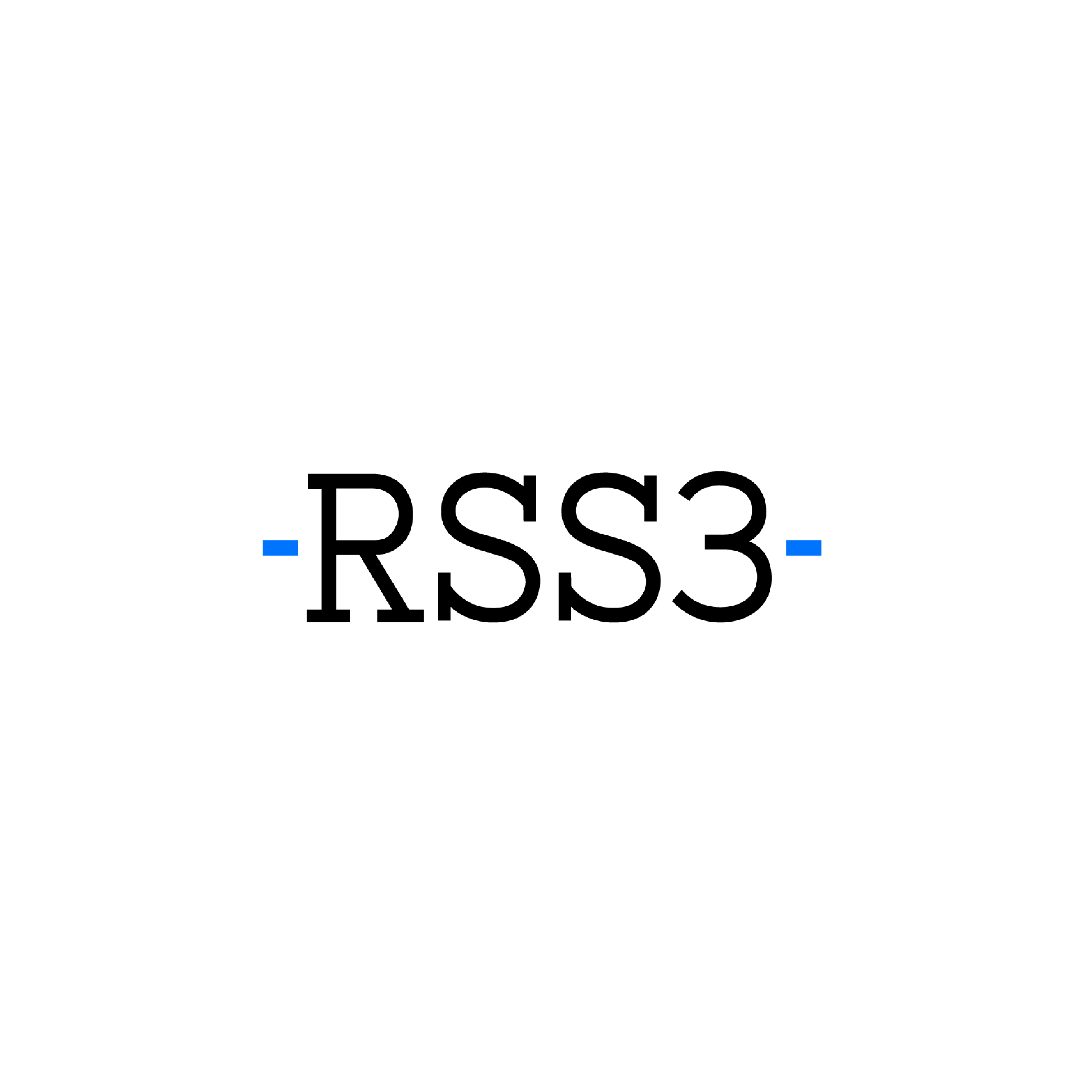-
 Bitcoin
Bitcoin $84,655.6797
1.84% -
 Ethereum
Ethereum $1,638.2069
4.51% -
 Tether USDt
Tether USDt $0.9995
0.00% -
 XRP
XRP $2.1285
5.77% -
 BNB
BNB $595.2684
1.49% -
 Solana
Solana $129.1530
7.51% -
 USDC
USDC $0.9999
-0.01% -
 Dogecoin
Dogecoin $0.1658
4.36% -
 TRON
TRON $0.2482
2.47% -
 Cardano
Cardano $0.6480
4.17% -
 UNUS SED LEO
UNUS SED LEO $9.3414
-0.53% -
 Chainlink
Chainlink $13.0482
3.43% -
 Avalanche
Avalanche $20.2950
5.30% -
 Stellar
Stellar $0.2452
5.80% -
 Toncoin
Toncoin $3.0180
1.99% -
 Sui
Sui $2.2916
4.56% -
 Shiba Inu
Shiba Inu $0.0...01256
4.22% -
 Hedera
Hedera $0.1711
2.66% -
 Bitcoin Cash
Bitcoin Cash $345.7661
11.04% -
 MANTRA
MANTRA $6.3308
-1.24% -
 Litecoin
Litecoin $78.4049
2.68% -
 Polkadot
Polkadot $3.6950
3.97% -
 Hyperliquid
Hyperliquid $16.1883
5.27% -
 Dai
Dai $1.0001
0.02% -
 Bitget Token
Bitget Token $4.3687
0.62% -
 Pi
Pi $0.7296
20.84% -
 Ethena USDe
Ethena USDe $0.9989
0.02% -
 Monero
Monero $206.1586
1.51% -
 Uniswap
Uniswap $5.5276
5.12% -
 OKB
OKB $53.5408
0.54%
MetaMask and imToken: Two Web3 wallets with different concepts
MetaMask's browser-based approach offers convenience and accessibility, while imToken's mobile-first design provides a seamless and user-friendly experience for both beginners and experienced crypto users.
Oct 29, 2024 at 12:27 pm

MetaMask and imToken: A Comparison of Two Web3 Wallets with Different Concepts
In the realm of Web3 and decentralized finance (DeFi), wallets play a crucial role in storing, managing, and transacting digital assets. Among the various wallets available, MetaMask and imToken stand out as two popular options. However, despite their common purpose, these wallets adopt distinct concepts and target different user bases. This article will delve into the key differences between MetaMask and imToken, providing a comprehensive comparison for users to make informed choices.
1. Concept and Approach
- MetaMask: MetaMask is primarily a browser extension that seamlessly integrates with Web3 applications and services. It operates as a gateway to the decentralized web, allowing users to interact with Ethereum and EVM-compatible blockchains directly from their browsers. Unlike other wallets that require separate desktop or mobile applications, MetaMask's browser-based approach offers convenience and accessibility.
- imToken: imToken, on the other hand, is a comprehensive mobile-first crypto wallet that provides a wide range of features beyond just managing digital assets. It includes DeFi functionality, NFT support, decentralized exchange (DEX) integration, and a user-friendly interface designed for both beginners and experienced users.
2. User Interface and Accessibility
- MetaMask: MetaMask features a relatively technical user interface that may require some level of understanding of blockchain and cryptocurrency fundamentals. The browser extension approach can sometimes lead to compatibility issues or limited functionality based on the browser being used.
- imToken: imToken's mobile-first approach provides a seamless and user-friendly experience. Its intuitive interface and simplified navigation make it accessible even to users with minimal knowledge of cryptocurrencies.
3. Feature Set and Functionality
- MetaMask: MetaMask is primarily designed for managing and interacting with decentralized applications (dApps). It supports Ethereum and a wide range of EVM-compatible networks, allowing users to connect to DeFi platforms, NFT marketplaces, and other Web3 services.
- imToken: imToken offers a broader range of features, including DeFi integration, NFT support, DEX access, and fiat currency on-ramps. It provides a more comprehensive suite of tools for managing, trading, and interacting with the crypto ecosystem.
4. Security and Privacy
- MetaMask: MetaMask utilizes industry-standard security practices such as private key encryption, two-factor authentication, and fraud prevention measures. However, its browser extension architecture may expose users to vulnerabilities associated with browser-based applications.
- imToken: imToken employs multiple security layers, including hierarchical deterministic (HD) wallets, multi-signature support, and hardware wallet compatibility. Its mobile-based approach offers additional security against phishing and social engineering attacks.
5. Target Audience
- MetaMask: MetaMask is geared towards users with a technical background and those who need advanced functionality for interacting with decentralized applications. It appeals to developers, power users, and individuals who seek a customizable and flexible wallet solution.
- imToken: imToken targets a broader audience, including beginners, casual users, and those who value user-friendliness and a wider range of features. Its accessible interface and comprehensive offerings make it suitable for both everyday cryptocurrency usage and complex financial management.
Conclusion
MetaMask and imToken represent two distinct approaches to Web3 wallets. MetaMask excels as a browser-based gateway to decentralized applications, providing technical users with advanced functionality and seamless dApp integration. On the other hand, imToken offers a comprehensive mobile-first experience, ideal for beginners and users seeking a broader range of features, including DeFi, NFT, and fiat on-ramp support. The choice between the two depends on individual preferences, technical proficiency, and intended usage.
Disclaimer:info@kdj.com
The information provided is not trading advice. kdj.com does not assume any responsibility for any investments made based on the information provided in this article. Cryptocurrencies are highly volatile and it is highly recommended that you invest with caution after thorough research!
If you believe that the content used on this website infringes your copyright, please contact us immediately (info@kdj.com) and we will delete it promptly.
- Shiba Inu (SHIB) Has Cemented Its Status as One of the Trendiest Meme Coins
- 2025-04-13 02:00:13
- MAGACOIN FINANCE (MGA) Is Buzzing—and It's One of the Best Cryptos to Buy Today
- 2025-04-13 02:00:13
- Once gushed over and tipped to usurp Bitcoin, Ethereum now faces what at least one analyst has dubbed a “midlife crisis.”
- 2025-04-13 01:55:14
- Sui (SUI), which is in the 17th position of cryptocurrencies, has been getting more attention recently
- 2025-04-13 01:55:14
- UXLINK Partners with Stanford to Shape the Future of Digital Currency
- 2025-04-13 01:55:13
- SUI Price Recovers Strongly from Recent Lows After Reclaiming the $2.18 Mark. The Price is Now Testing Resistance at $2.22
- 2025-04-13 01:55:13
Related knowledge

How do I import MetaMask transaction history?
Apr 12,2025 at 07:35pm
Importing your MetaMask transaction history can be an essential task for managing your cryptocurrency activities. Whether you're looking to keep a record of your transactions for tax purposes or simply want to track your investment performance, understanding how to import your transaction history is crucial. In this article, we'll explore the detailed s...

How do I sign a message in MetaMask?
Apr 12,2025 at 08:49pm
Introduction to Message Signing in MetaMaskMessage signing is a crucial feature in the world of cryptocurrencies, particularly when using wallets like MetaMask. It allows users to prove ownership of their wallet address without transferring any funds. This process involves generating a unique signature using your private key, which can then be verified ...

How do I avoid MetaMask phishing attacks?
Apr 12,2025 at 04:42am
Understanding MetaMask Phishing AttacksMetaMask is a popular cryptocurrency wallet that allows users to manage their Ethereum and other compatible tokens directly in their web browsers. However, its popularity has made it a prime target for phishing attacks. Phishing attacks are fraudulent attempts to steal users' sensitive information, such as private ...
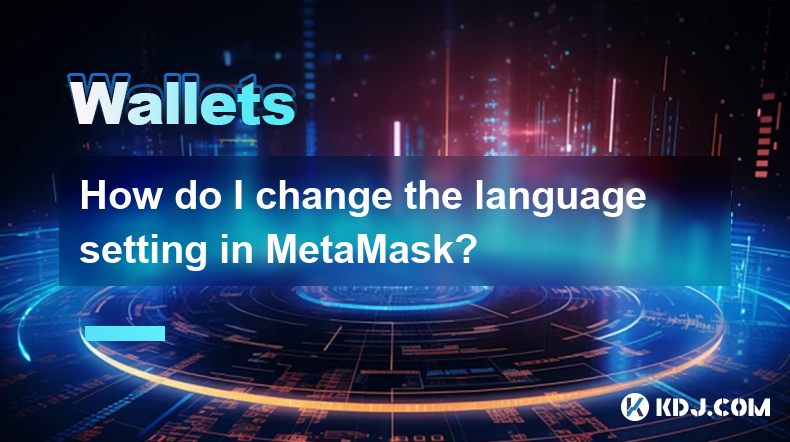
How do I change the language setting in MetaMask?
Apr 12,2025 at 06:07pm
How to Change the Language Setting in MetaMask Changing the language setting in MetaMask can enhance your user experience by making the interface more comfortable and familiar. MetaMask, a popular Ethereum wallet and gateway to blockchain applications, supports multiple languages to cater to its diverse global user base. This guide will walk you through...

How do I add the Optimism network to MetaMask?
Apr 12,2025 at 08:35am
Adding the Optimism network to MetaMask is a straightforward process that enhances your ability to interact with the Optimism ecosystem. This guide will walk you through the steps required to add the Optimism network to your MetaMask wallet, ensuring you can seamlessly engage with decentralized applications (dApps) and other services on the Optimism net...
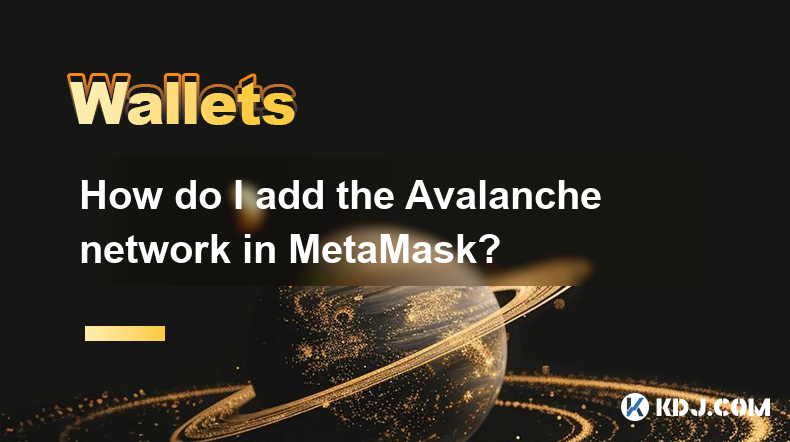
How do I add the Avalanche network in MetaMask?
Apr 12,2025 at 10:07am
Adding the Avalanche network to your MetaMask wallet can enhance your cryptocurrency management experience by allowing you to interact with the Avalanche ecosystem directly. Here's a detailed guide on how to add the Avalanche network to your MetaMask wallet. Understanding the Avalanche NetworkBefore you start, it's important to understand what the Avala...

How do I import MetaMask transaction history?
Apr 12,2025 at 07:35pm
Importing your MetaMask transaction history can be an essential task for managing your cryptocurrency activities. Whether you're looking to keep a record of your transactions for tax purposes or simply want to track your investment performance, understanding how to import your transaction history is crucial. In this article, we'll explore the detailed s...

How do I sign a message in MetaMask?
Apr 12,2025 at 08:49pm
Introduction to Message Signing in MetaMaskMessage signing is a crucial feature in the world of cryptocurrencies, particularly when using wallets like MetaMask. It allows users to prove ownership of their wallet address without transferring any funds. This process involves generating a unique signature using your private key, which can then be verified ...

How do I avoid MetaMask phishing attacks?
Apr 12,2025 at 04:42am
Understanding MetaMask Phishing AttacksMetaMask is a popular cryptocurrency wallet that allows users to manage their Ethereum and other compatible tokens directly in their web browsers. However, its popularity has made it a prime target for phishing attacks. Phishing attacks are fraudulent attempts to steal users' sensitive information, such as private ...
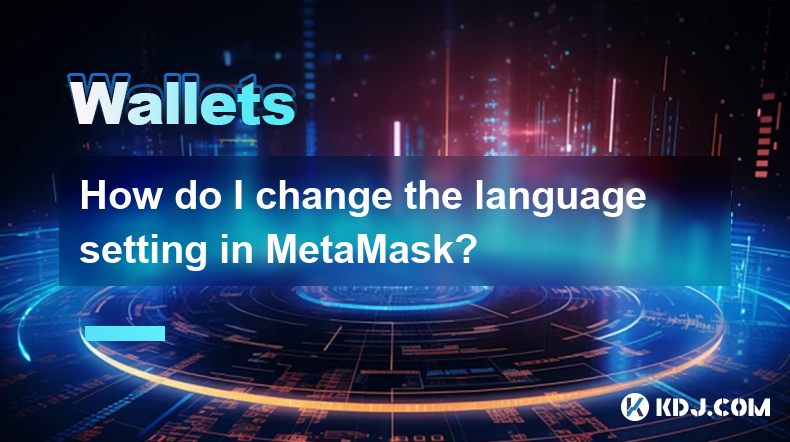
How do I change the language setting in MetaMask?
Apr 12,2025 at 06:07pm
How to Change the Language Setting in MetaMask Changing the language setting in MetaMask can enhance your user experience by making the interface more comfortable and familiar. MetaMask, a popular Ethereum wallet and gateway to blockchain applications, supports multiple languages to cater to its diverse global user base. This guide will walk you through...

How do I add the Optimism network to MetaMask?
Apr 12,2025 at 08:35am
Adding the Optimism network to MetaMask is a straightforward process that enhances your ability to interact with the Optimism ecosystem. This guide will walk you through the steps required to add the Optimism network to your MetaMask wallet, ensuring you can seamlessly engage with decentralized applications (dApps) and other services on the Optimism net...
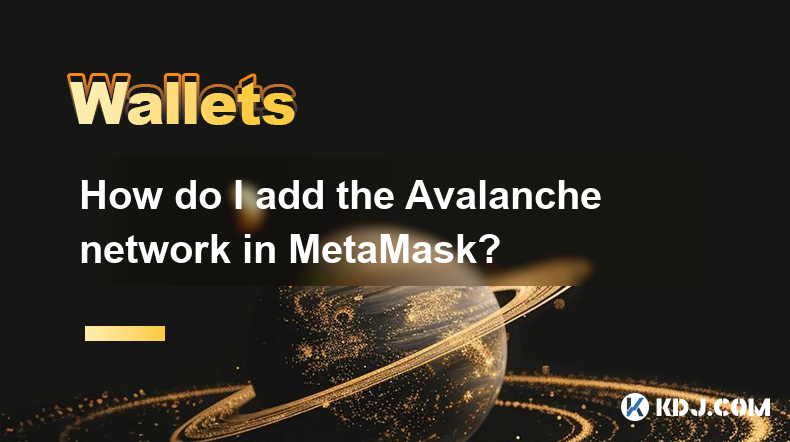
How do I add the Avalanche network in MetaMask?
Apr 12,2025 at 10:07am
Adding the Avalanche network to your MetaMask wallet can enhance your cryptocurrency management experience by allowing you to interact with the Avalanche ecosystem directly. Here's a detailed guide on how to add the Avalanche network to your MetaMask wallet. Understanding the Avalanche NetworkBefore you start, it's important to understand what the Avala...
See all articles