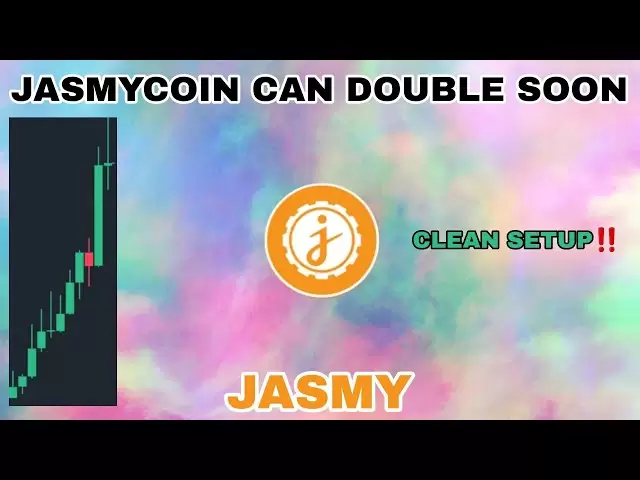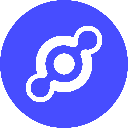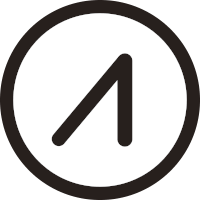-
 Bitcoin
Bitcoin $85,618.5384
2.96% -
 Ethereum
Ethereum $1,640.2124
5.21% -
 Tether USDt
Tether USDt $0.9997
0.03% -
 XRP
XRP $2.1632
7.34% -
 BNB
BNB $597.1208
1.93% -
 Solana
Solana $132.8194
9.58% -
 USDC
USDC $0.9999
-0.01% -
 Dogecoin
Dogecoin $0.1676
5.63% -
 TRON
TRON $0.2466
2.33% -
 Cardano
Cardano $0.6579
6.01% -
 UNUS SED LEO
UNUS SED LEO $9.3558
0.64% -
 Chainlink
Chainlink $13.1471
4.65% -
 Avalanche
Avalanche $20.4796
7.96% -
 Stellar
Stellar $0.2473
5.87% -
 Sui
Sui $2.3384
7.44% -
 Hedera
Hedera $0.1756
5.28% -
 Shiba Inu
Shiba Inu $0.0...01252
3.40% -
 Toncoin
Toncoin $2.9499
4.76% -
 Bitcoin Cash
Bitcoin Cash $340.5254
9.00% -
 MANTRA
MANTRA $6.2672
-2.89% -
 Litecoin
Litecoin $78.6729
3.87% -
 Polkadot
Polkadot $3.7183
4.58% -
 Hyperliquid
Hyperliquid $16.7994
10.67% -
 Dai
Dai $1.0001
0.03% -
 Bitget Token
Bitget Token $4.4320
2.74% -
 Pi
Pi $0.7326
16.74% -
 Ethena USDe
Ethena USDe $0.9991
0.04% -
 Monero
Monero $210.4897
0.60% -
 Uniswap
Uniswap $5.4973
5.84% -
 OKB
OKB $54.8064
3.33%
How to add Avalanche network in MetaMask?
Adding Avalanche to MetaMask is easy via its built-in feature, but manual RPC URL input is needed for subnets. Verify all details from trusted sources to avoid connection issues and security risks.
Mar 07, 2025 at 12:12 am

Key Points:
- MetaMask's built-in network addition is straightforward for Avalanche.
- Manual RPC URL input is required for specific Avalanche subnets.
- Understanding network IDs and RPC URLs is crucial for successful connection.
- Security best practices, like verifying URLs, are paramount.
- Troubleshooting common connection issues involves checking network settings and MetaMask's status.
How to Add Avalanche Network in MetaMask
Adding the Avalanche network to your MetaMask wallet is a crucial step for interacting with Avalanche-based decentralized applications (dApps) and managing AVAX tokens. This process involves adding the necessary network parameters to your MetaMask configuration. There are two main methods: using MetaMask's built-in network addition feature or manually entering the RPC details.
The easiest method leverages MetaMask's built-in network addition feature. This usually involves selecting "Add Network" within your MetaMask settings, then selecting "Avalanche Mainnet" from a pre-populated list. MetaMask will automatically populate the required fields (Network Name, New RPC URL, Chain ID, Currency Symbol, Block Explorer URL). Double check all information before saving. This method is convenient and generally reliable.
However, for certain Avalanche subnets (like Avalanche C-Chain, X-Chain, and P-Chain), you might need to manually add the network details. Each subnet has its unique RPC URL, Chain ID, and other parameters. Incorrect details will prevent your wallet from connecting to the chosen subnet. Therefore, finding accurate and up-to-date information from trusted sources is essential.
To manually add the Avalanche network, follow these steps:
- Access Network Settings: Open your MetaMask wallet and click on the network selector. Usually, this is a button that displays the currently selected network (e.g., Ethereum Mainnet).
- Add Network: Choose the "Add Network" option. This will open a form where you need to input the Avalanche network parameters.
Input Network Details: You'll need the following information for the selected Avalanche subnet:
- Network Name: (e.g., Avalanche C-Chain, Avalanche X-Chain)
- New RPC URL: The specific RPC URL for the chosen subnet. Always verify this from a reliable source.
- Chain ID: The unique identifier for the subnet.
- Currency Symbol: The token symbol used on the subnet (usually AVAX).
- Block Explorer URL: The URL for the blockchain explorer associated with the subnet.
- Save Changes: After correctly inputting all the details, click "Save". Your MetaMask wallet will now be connected to the chosen Avalanche subnet.
Always double-check the RPC URL you use. Incorrect RPC URLs can lead to connection errors or even security vulnerabilities. Ensure you obtain this information from official Avalanche documentation or trusted community sources. Using an outdated or incorrect RPC URL can prevent your wallet from connecting or could expose you to potential scams.
Troubleshooting Connection Issues
If you encounter problems connecting to the Avalanche network, here are some troubleshooting steps:
- Verify Network Parameters: Double-check all the network parameters you entered, ensuring accuracy. A single incorrect character can prevent connection.
- Check MetaMask Status: Ensure MetaMask is functioning correctly. Check for any reported outages or issues on the MetaMask website or social media.
- Restart MetaMask: Sometimes, a simple restart of the MetaMask extension can resolve temporary glitches.
- Check Your Internet Connection: A stable internet connection is necessary for connecting to the Avalanche network.
- Consult Avalanche Documentation: The official Avalanche documentation provides comprehensive instructions and troubleshooting guidance.
Security Considerations
Always prioritize security when interacting with your cryptocurrency wallet and various networks. Only use official and verified resources when obtaining network parameters. Be wary of phishing attempts or malicious websites that may provide incorrect or harmful information.
Frequently Asked Questions:
Q: What is the difference between Avalanche C-Chain, X-Chain, and P-Chain?
A: Avalanche has multiple subnets. The C-Chain is compatible with EVM (Ethereum Virtual Machine), allowing for Ethereum-like smart contract deployment. The X-Chain handles the transfer of AVAX tokens and the creation of new assets. The P-Chain facilitates the creation and management of subnets.
Q: Can I use the same RPC URL for all Avalanche subnets?
A: No, each Avalanche subnet (C-Chain, X-Chain, P-Chain, etc.) requires a unique RPC URL. Using the wrong URL will prevent your wallet from connecting.
Q: What if I accidentally enter incorrect network parameters?
A: You can remove the incorrectly added network from MetaMask's network settings and try again with the correct parameters. This is typically done through a "Remove Network" or similar option within the network settings.
Q: Where can I find reliable RPC URLs for Avalanche subnets?
A: The most reliable source for Avalanche RPC URLs is the official Avalanche documentation. Avoid using URLs from untrusted sources.
Q: Is it safe to add custom networks to MetaMask?
A: Adding custom networks is generally safe as long as you obtain the necessary parameters from trusted sources and double-check their accuracy. Be wary of phishing attempts or malicious websites that might provide incorrect or malicious information.
Disclaimer:info@kdj.com
The information provided is not trading advice. kdj.com does not assume any responsibility for any investments made based on the information provided in this article. Cryptocurrencies are highly volatile and it is highly recommended that you invest with caution after thorough research!
If you believe that the content used on this website infringes your copyright, please contact us immediately (info@kdj.com) and we will delete it promptly.
- XRP is trading at $2.07 with a market capitalization of $117 billion and a global 24-hour trade volume of $3.65 billion.
- 2025-04-13 10:10:12
- As April Unfolds, MAGACOINFINANCE Emerges as a Contender Alongside XRP, BTC, ETH, and SOL
- 2025-04-13 10:10:12
- Bitcoin (BTC), XRP, and Solana Are Winning Over Analysts. But There's a New Kid in Town.
- 2025-04-13 10:05:12
- Pi Coin Gains Traction in South Korea and the US, Targeting Everyday Transactions
- 2025-04-13 10:05:12
- Dogecoin (DOGE) Value: Holding on or Heading Down?
- 2025-04-13 10:00:12
- Solana (SOL) Sees Massive Token Unlock From FTX/Alameda, Raising Doubts About Market Performance Despite Recent Price Hike
- 2025-04-13 10:00:12
Related knowledge

How do I import MetaMask transaction history?
Apr 12,2025 at 07:35pm
Importing your MetaMask transaction history can be an essential task for managing your cryptocurrency activities. Whether you're looking to keep a record of your transactions for tax purposes or simply want to track your investment performance, understanding how to import your transaction history is crucial. In this article, we'll explore the detailed s...

How do I sign a message in MetaMask?
Apr 12,2025 at 08:49pm
Introduction to Message Signing in MetaMaskMessage signing is a crucial feature in the world of cryptocurrencies, particularly when using wallets like MetaMask. It allows users to prove ownership of their wallet address without transferring any funds. This process involves generating a unique signature using your private key, which can then be verified ...

How do I view MetaMask contract interaction records?
Apr 13,2025 at 02:35am
Introduction to MetaMask and Contract InteractionsMetaMask is a popular cryptocurrency wallet that allows users to interact with the Ethereum blockchain and other compatible networks. One of the key features of MetaMask is the ability to interact with smart contracts, which are self-executing programs stored on the blockchain. These interactions can inc...

How do I avoid MetaMask phishing attacks?
Apr 12,2025 at 04:42am
Understanding MetaMask Phishing AttacksMetaMask is a popular cryptocurrency wallet that allows users to manage their Ethereum and other compatible tokens directly in their web browsers. However, its popularity has made it a prime target for phishing attacks. Phishing attacks are fraudulent attempts to steal users' sensitive information, such as private ...
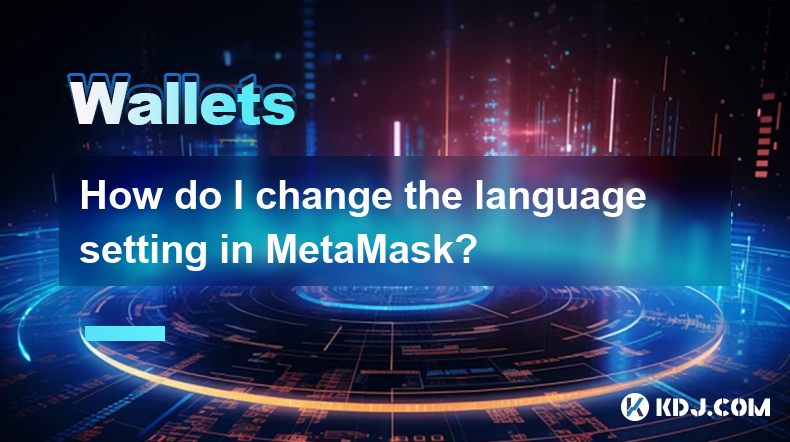
How do I change the language setting in MetaMask?
Apr 12,2025 at 06:07pm
How to Change the Language Setting in MetaMask Changing the language setting in MetaMask can enhance your user experience by making the interface more comfortable and familiar. MetaMask, a popular Ethereum wallet and gateway to blockchain applications, supports multiple languages to cater to its diverse global user base. This guide will walk you through...

How do I add the Optimism network to MetaMask?
Apr 12,2025 at 08:35am
Adding the Optimism network to MetaMask is a straightforward process that enhances your ability to interact with the Optimism ecosystem. This guide will walk you through the steps required to add the Optimism network to your MetaMask wallet, ensuring you can seamlessly engage with decentralized applications (dApps) and other services on the Optimism net...

How do I import MetaMask transaction history?
Apr 12,2025 at 07:35pm
Importing your MetaMask transaction history can be an essential task for managing your cryptocurrency activities. Whether you're looking to keep a record of your transactions for tax purposes or simply want to track your investment performance, understanding how to import your transaction history is crucial. In this article, we'll explore the detailed s...

How do I sign a message in MetaMask?
Apr 12,2025 at 08:49pm
Introduction to Message Signing in MetaMaskMessage signing is a crucial feature in the world of cryptocurrencies, particularly when using wallets like MetaMask. It allows users to prove ownership of their wallet address without transferring any funds. This process involves generating a unique signature using your private key, which can then be verified ...

How do I view MetaMask contract interaction records?
Apr 13,2025 at 02:35am
Introduction to MetaMask and Contract InteractionsMetaMask is a popular cryptocurrency wallet that allows users to interact with the Ethereum blockchain and other compatible networks. One of the key features of MetaMask is the ability to interact with smart contracts, which are self-executing programs stored on the blockchain. These interactions can inc...

How do I avoid MetaMask phishing attacks?
Apr 12,2025 at 04:42am
Understanding MetaMask Phishing AttacksMetaMask is a popular cryptocurrency wallet that allows users to manage their Ethereum and other compatible tokens directly in their web browsers. However, its popularity has made it a prime target for phishing attacks. Phishing attacks are fraudulent attempts to steal users' sensitive information, such as private ...
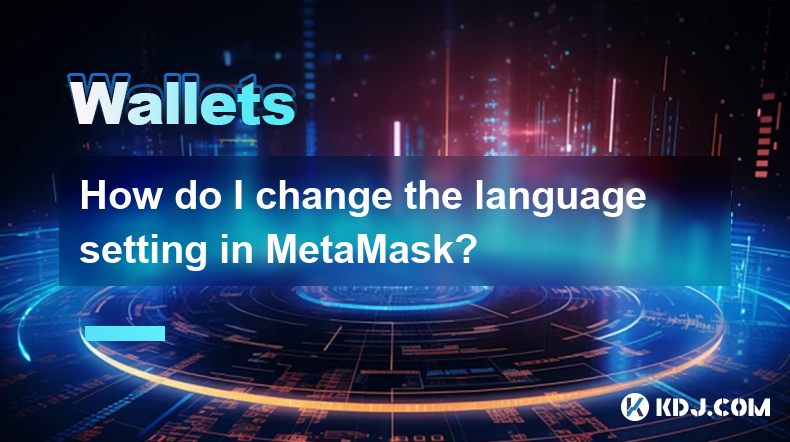
How do I change the language setting in MetaMask?
Apr 12,2025 at 06:07pm
How to Change the Language Setting in MetaMask Changing the language setting in MetaMask can enhance your user experience by making the interface more comfortable and familiar. MetaMask, a popular Ethereum wallet and gateway to blockchain applications, supports multiple languages to cater to its diverse global user base. This guide will walk you through...

How do I add the Optimism network to MetaMask?
Apr 12,2025 at 08:35am
Adding the Optimism network to MetaMask is a straightforward process that enhances your ability to interact with the Optimism ecosystem. This guide will walk you through the steps required to add the Optimism network to your MetaMask wallet, ensuring you can seamlessly engage with decentralized applications (dApps) and other services on the Optimism net...
See all articles