-
 Bitcoin
Bitcoin $99,416.8432
5.87% -
 Ethereum
Ethereum $2,722.5247
7.59% -
 XRP
XRP $2.5735
10.85% -
 Tether USDt
Tether USDt $1.0009
0.01% -
 Solana
Solana $206.3736
5.56% -
 BNB
BNB $581.5103
2.94% -
 USDC
USDC $1.0000
-0.01% -
 Dogecoin
Dogecoin $0.2646
7.71% -
 Cardano
Cardano $0.7520
9.49% -
 TRON
TRON $0.2216
0.45% -
 Chainlink
Chainlink $20.1246
8.74% -
 Avalanche
Avalanche $26.3352
6.01% -
 Stellar
Stellar $0.3464
5.80% -
 Sui
Sui $3.3900
10.91% -
 Hedera
Hedera $0.2548
9.71% -
 Toncoin
Toncoin $3.8160
2.92% -
 Shiba Inu
Shiba Inu $0.0...01556
10.57% -
 UNUS SED LEO
UNUS SED LEO $9.8346
1.84% -
 Hyperliquid
Hyperliquid $24.9956
8.81% -
 Bitget Token
Bitget Token $6.5069
7.45% -
 Litecoin
Litecoin $101.3330
6.57% -
 Polkadot
Polkadot $4.7874
5.36% -
 Bitcoin Cash
Bitcoin Cash $330.9744
5.63% -
 Ethena USDe
Ethena USDe $0.9999
0.03% -
 MANTRA
MANTRA $5.8745
12.98% -
 Uniswap
Uniswap $9.2207
3.57% -
 Dai
Dai $0.9996
-0.05% -
 Ondo
Ondo $1.3397
11.47% -
 Pepe
Pepe $0.0...01000
6.45% -
 Monero
Monero $225.4770
6.86%
how to import wallet to metamask with private key
Importing a wallet using a private key grants access to funds in existing wallets and facilitates interaction with blockchain-based applications via MetaMask.
Nov 14, 2024 at 05:54 pm
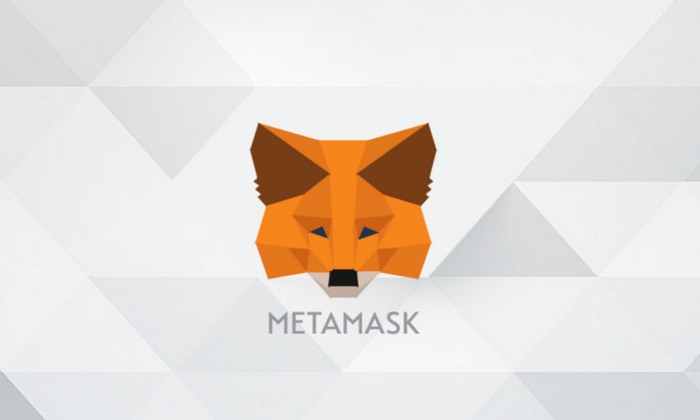
How to Import a Wallet to MetaMask with Private Key
MetaMask is a popular cryptocurrency wallet and gateway to the world of decentralized applications (dApps). If you have a private key associated with an existing cryptocurrency wallet, you can import that wallet into MetaMask to manage your funds and interact with dApps. Here's a step-by-step guide on how to import a wallet to MetaMask using a private key:
1. Obtain Your Private Key
What is a private key?
A private key is a unique and highly sensitive piece of information used to access and control cryptocurrency funds stored in a crypto wallet.
Where to find your private key:
- Your private key is usually provided to you when you create a new cryptocurrency wallet.
- If you have previously created a wallet using another wallet provider, you can export your private key from that wallet.
2. Install MetaMask
What is MetaMask?
MetaMask is a browser extension and mobile app that allows you to store, manage, and interact with blockchain-based assets.
How to install MetaMask:
- Visit the MetaMask website or download the extension from your browser's extension store.
- Create a new MetaMask wallet by following the on-screen prompts.
3. Import Wallet Using Private Key
Import Option Overview:
MetaMask allows you to import existing wallets by providing either your secret recovery phrase or your private key. Using a private key is a more advanced option that requires careful handling.
Importing Steps:
- Open MetaMask and click on the profile icon in the top right corner.
- Select "Import Account."
- Choose "Private Key."
- Paste or type in your private key.
- Enter a password to secure your MetaMask account.
4. Verify and Access Your Wallet
Verification:
- After importing your wallet, you will see your imported account listed in MetaMask.
- Verify that the wallet address matches the address associated with your private key.
Accessing:
- You can now use MetaMask to manage the funds in your imported wallet.
- Connect to dApps, send and receive cryptocurrency, and interact with blockchain-based services.
5. Store Your Private Key Safely
Importance of Safekeeping:
- Your private key is the only means of accessing your funds in your crypto wallet.
- If your private key is compromised, your funds could be stolen.
Safe Storage Practices:
- Keep your private key in a secure offline location, such as a hardware wallet or a password manager.
- Never share your private key with anyone.
- Be cautious of phishing attempts that try to trick you into revealing your private key.
6. Advanced Tips for Private Key Management
Keep Copies:
- Consider making multiple secure copies of your private key and store them in different locations.
- If you lose or damage one copy, you will still have access to your funds.
Encryption:
- You can encrypt your private key with a strong password using encryption tools.
- This adds an extra layer of security to protect your funds.
Consider Hardware Wallets:
- Hardware wallets are dedicated devices that store private keys offline and provide advanced security features.
- For added security, consider transferring your private key to a hardware wallet.
Disclaimer:info@kdj.com
The information provided is not trading advice. kdj.com does not assume any responsibility for any investments made based on the information provided in this article. Cryptocurrencies are highly volatile and it is highly recommended that you invest with caution after thorough research!
If you believe that the content used on this website infringes your copyright, please contact us immediately (info@kdj.com) and we will delete it promptly.
- Solana (SOL) Dips Below $200 But Long-Term Fundamentals Remain Strong, Targeting $500 This Year
- 2025-02-04 15:41:00
- Over 50% of Ethereum Validators Signal Support for Raising the Network's Gas Limit
- 2025-02-04 15:41:00
- Bitcoin and the U.S. Sovereign Wealth Fund: Exploring the Implications of Cryptocurrency Inclusion
- 2025-02-04 15:21:00
- Kimchi Premium Rises To 3-Year High, What’s Driving It?
- 2025-02-04 15:01:00
- 1Fuel (OFT) Shocks Investors as It Emerges as a Leading Altcoin to Invest in for 2025
- 2025-02-04 15:01:00
- The Crypto Market Faces One of Its Biggest Sell-offs in Years as President Trump’s Tariff War Triggers Fears of Inflation
- 2025-02-04 15:01:00
Related knowledge

How to add an account in MetaMask?
Feb 03,2025 at 12:00am
Key Points:Understand the benefits of using MetaMask.Step-by-step instructions on how to create a MetaMask account.How to securely store and access your MetaMask account.How to Add an Account in MetaMask1. Install MetaMask ExtensionVisit the official MetaMask website (metamask.io) or search for the extension in your browser's extension store (e.g., Chro...

How to create a new wallet in MetaMask?
Feb 02,2025 at 01:18am
Key Points:MetaMask is a popular cryptocurrency wallet that allows users to store, send, and receive cryptocurrencies.Creating a new MetaMask wallet is simple and can be done in just a few minutes.MetaMask wallets are secure and feature a variety of security measures to protect user funds.MetaMask wallets are versatile and can be used to access a wide r...

How to import MetaMask via a private key?
Feb 02,2025 at 08:12pm
Key Points:Step 1: Understand the Private KeyStep 2: Access Metamask WalletStep 3: Import Existing AccountStep 4: Enter Private KeyStep 5: Verify and ProceedHow to Import MetaMask via a Private Key:Step 1: Understand the Private KeyA private key is a unique code that grants access to a cryptocurrency wallet. It is a cryptographically generated string of...

Can a private key restore a wallet?
Feb 03,2025 at 11:42am
Key Points:Creating a cryptocurrency wallet involves generating a private key, which is a unique sequence of characters critical for authenticating transactions and accessing funds.If you lose access to your private key, you lose access to your cryptocurrency assets.There are several ways to recover a lost private key, such as using a seed phrase, impor...

How to export a private key from MetaMask?
Feb 03,2025 at 05:54pm
Key Points:Understand the importance of private keys.Locate the private key in MetaMask.Export the private key securely.Store the private key safely.Step-by-step Guide on Exporting a Private Key from MetaMask:1. Understand the Importance of Private Keys:A private key is a crucial security measure in the cryptocurrency realm. It serves as a digital signa...

How to import a wallet via mnemonics?
Feb 04,2025 at 07:19am
How to Import a Wallet Via Mnemonics?Key PointsWhat are mnemonics?Steps for importing a wallet using mnemonicsPrecautions for storing mnemonicsPotential risks associated with mnemonicsFrequently Asked Questions (FAQs)1. What are Mnemonics?Mnemonics, also known as seed phrases or recovery phrases, are a series of 12 to 24 words used to generate and resto...

How to add an account in MetaMask?
Feb 03,2025 at 12:00am
Key Points:Understand the benefits of using MetaMask.Step-by-step instructions on how to create a MetaMask account.How to securely store and access your MetaMask account.How to Add an Account in MetaMask1. Install MetaMask ExtensionVisit the official MetaMask website (metamask.io) or search for the extension in your browser's extension store (e.g., Chro...

How to create a new wallet in MetaMask?
Feb 02,2025 at 01:18am
Key Points:MetaMask is a popular cryptocurrency wallet that allows users to store, send, and receive cryptocurrencies.Creating a new MetaMask wallet is simple and can be done in just a few minutes.MetaMask wallets are secure and feature a variety of security measures to protect user funds.MetaMask wallets are versatile and can be used to access a wide r...

How to import MetaMask via a private key?
Feb 02,2025 at 08:12pm
Key Points:Step 1: Understand the Private KeyStep 2: Access Metamask WalletStep 3: Import Existing AccountStep 4: Enter Private KeyStep 5: Verify and ProceedHow to Import MetaMask via a Private Key:Step 1: Understand the Private KeyA private key is a unique code that grants access to a cryptocurrency wallet. It is a cryptographically generated string of...

Can a private key restore a wallet?
Feb 03,2025 at 11:42am
Key Points:Creating a cryptocurrency wallet involves generating a private key, which is a unique sequence of characters critical for authenticating transactions and accessing funds.If you lose access to your private key, you lose access to your cryptocurrency assets.There are several ways to recover a lost private key, such as using a seed phrase, impor...

How to export a private key from MetaMask?
Feb 03,2025 at 05:54pm
Key Points:Understand the importance of private keys.Locate the private key in MetaMask.Export the private key securely.Store the private key safely.Step-by-step Guide on Exporting a Private Key from MetaMask:1. Understand the Importance of Private Keys:A private key is a crucial security measure in the cryptocurrency realm. It serves as a digital signa...

How to import a wallet via mnemonics?
Feb 04,2025 at 07:19am
How to Import a Wallet Via Mnemonics?Key PointsWhat are mnemonics?Steps for importing a wallet using mnemonicsPrecautions for storing mnemonicsPotential risks associated with mnemonicsFrequently Asked Questions (FAQs)1. What are Mnemonics?Mnemonics, also known as seed phrases or recovery phrases, are a series of 12 to 24 words used to generate and resto...
See all articles

























































































