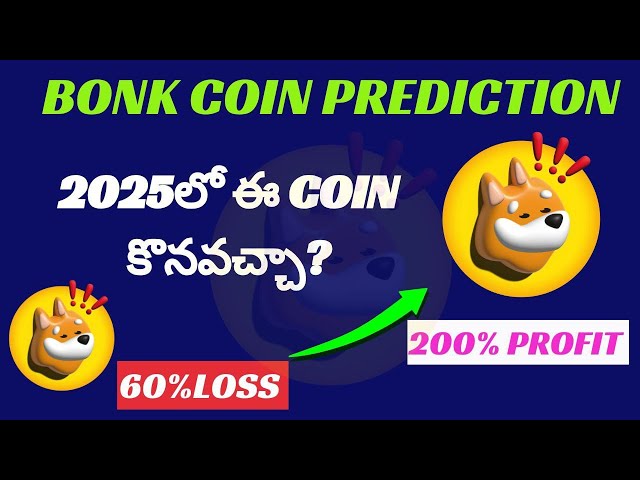-
 Bitcoin
Bitcoin $96,699.5150
0.02% -
 Ethereum
Ethereum $2,696.8971
-2.83% -
 Tether USDt
Tether USDt $1.0002
0.02% -
 XRP
XRP $2.3415
-1.71% -
 Solana
Solana $190.7693
-2.72% -
 BNB
BNB $577.5895
1.67% -
 USDC
USDC $1.0001
0.00% -
 Dogecoin
Dogecoin $0.2503
-1.95% -
 Cardano
Cardano $0.7119
-2.79% -
 TRON
TRON $0.2319
4.49% -
 Chainlink
Chainlink $18.7384
-2.03% -
 Avalanche
Avalanche $24.7125
-4.36% -
 Stellar
Stellar $0.3214
-1.46% -
 Sui
Sui $3.1668
-4.60% -
 Toncoin
Toncoin $3.7530
-0.62% -
 UNUS SED LEO
UNUS SED LEO $9.7799
-0.72% -
 Shiba Inu
Shiba Inu $0.0...01501
-4.11% -
 Hedera
Hedera $0.2310
-2.85% -
 Bitget Token
Bitget Token $6.7666
3.16% -
 Hyperliquid
Hyperliquid $24.1045
-1.18% -
 Litecoin
Litecoin $101.6137
-1.27% -
 Polkadot
Polkadot $4.5288
-3.13% -
 Bitcoin Cash
Bitcoin Cash $318.4173
-2.48% -
 Ethena USDe
Ethena USDe $1.0003
0.04% -
 MANTRA
MANTRA $5.8621
0.61% -
 Uniswap
Uniswap $9.0369
-1.73% -
 Dai
Dai $1.0000
0.00% -
 Ondo
Ondo $1.3624
4.30% -
 Monero
Monero $221.7408
-2.13% -
 Pepe
Pepe $0.0...09382
-5.54%
best hardware wallet for xrp
By opting for the right hardware wallet, XRP holders can rest assured that their digital assets are securely protected against unauthorized access and malicious threats, allowing them to confidently navigate the world of cryptocurrency.
Nov 04, 2024 at 02:54 pm

Best Hardware Wallets for XRP: A Comprehensive Guide
Introduction:
In the realm of cryptocurrency storage, hardware wallets stand out as the epitome of security. By isolating your private keys from the internet, they safeguard your digital assets against unauthorized access and malicious threats. For XRP holders, selecting the optimal hardware wallet is paramount, ensuring the protection of their valuable investments. This extensive guide delves into the intricacies of various hardware wallets, their features, advantages, and drawbacks, empowering you to make an informed choice that aligns with your specific needs.
Top 5 Hardware Wallets for XRP:
- Ledger Nano X
- Trezor Model T
- SafePal S1
- CoolWallet Pro
- BitBox02
1. Ledger Nano X
Features:
- Bluetooth connectivity for seamless mobile integration
- Supports over 1,800 cryptocurrencies, including XRP
- Large OLED display for enhanced user experience
- Built-in battery for extended portability
- Advanced security features such as a CC EAL5+ secure chip
Advantages:
- Industry-leading security measures
- Wide range of supported cryptocurrencies
- User-friendly interface
- Convenient wireless connectivity
Drawbacks:
- Relatively higher price point
- Limited storage capacity for apps
2. Trezor Model T
Features:
- Color touchscreen for improved navigation
- Supports over 1,600 cryptocurrencies, including XRP
- Advanced security architecture with Shamir Backup
- Expanded memory for installing multiple apps
- Open-source software for enhanced transparency
Advantages:
- Excellent security track record
- Expansive cryptocurrency support
- User-friendly interface
- Customizable ecosystem through third-party apps
Drawbacks:
- Lack of Bluetooth connectivity
- Relatively bulky design
3. SafePal S1
Features:
- Compact and portable design
- Supports over 50 cryptocurrencies, including XRP
- Air-gapped security architecture for offline transactions
- Built-in QR code scanner for seamless asset management
- Supports Binance Smart Chain integration
Advantages:
- Unparalleled security through air-gapping
- Lightweight and pocket-friendly
- User-friendly mobile app
- Affordable price point
Drawbacks:
- Limited cryptocurrency support
- Lack of advanced features like Bluetooth connectivity
4. CoolWallet Pro
Features:
- Unique credit card-sized form factor
- Supports over 30 cryptocurrencies, including XRP
- Bluetooth connectivity for convenient mobile integration
- Built-in battery for extended usage
- Advanced security measures such as a secure element chip
Advantages:
- Compact and discreet design
- Supports a decent range of cryptocurrencies
- Wirelessly connects to smartphones
- Relatively affordable compared to other wallets
Drawbacks:
- Limited storage capacity for apps
- May not be suitable for storing large amounts of XRP
5. BitBox02
Features:
- Open-source hardware and software for enhanced transparency
- Supports over 1,200 cryptocurrencies, including XRP
- Advanced security features such as a tamper-proof touch screen
- MicroSD card slot for extended storage
- Multi-signature support for added security
Advantages:
- Uncompromising security measures
- Extensive cryptocurrency support
- Customizable firmware and apps
- Modular design allows for upgrades
Drawbacks:
- Relatively higher price point
- Requires a computer or smartphone for setup and operation
Disclaimer:info@kdj.com
The information provided is not trading advice. kdj.com does not assume any responsibility for any investments made based on the information provided in this article. Cryptocurrencies are highly volatile and it is highly recommended that you invest with caution after thorough research!
If you believe that the content used on this website infringes your copyright, please contact us immediately (info@kdj.com) and we will delete it promptly.
- Crypto’s $3.8T Boom: Why This Ethical Project Could Be the Next Big Bet
- 2025-02-07 06:46:04
- Emerging Crypto Presale Cutoshi Outperforms Established Cryptocurrencies Litecoin and Polkadot
- 2025-02-07 06:46:04
- Wall Street Pepe ($WEPE) Crosses $70M in Presale, Targets the Success of Pepe Unchained ($PEPU)
- 2025-02-07 06:46:04
- Former Celsius CEO Alex Mashinsky requests a postponement of conviction
- 2025-02-07 06:46:04
- Trump’s meme coin gamble under fire
- 2025-02-07 06:46:04
- NEAR Protocol (NEAR) Crashes to 1-Year Low Despite Launching $20M AI Agent Fund
- 2025-02-07 06:46:04
Related knowledge

How to reset a MetaMask wallet?
Feb 04,2025 at 04:43pm
Key Points:Understanding the Importance of MetaMask Wallet ResetStep-by-Step Guide to Resetting MetaMask WalletResetting MetaMask Wallet with Seed PhraseResetting MetaMask Wallet without Seed PhraseFrequently Asked Questions (FAQs)How to Reset a MetaMask Wallet: A Comprehensive GuideStep 1: Understanding the Importance of MetaMask Wallet ResetSecurity E...

How to add an account in MetaMask?
Feb 03,2025 at 12:00am
Key Points:Understand the benefits of using MetaMask.Step-by-step instructions on how to create a MetaMask account.How to securely store and access your MetaMask account.How to Add an Account in MetaMask1. Install MetaMask ExtensionVisit the official MetaMask website (metamask.io) or search for the extension in your browser's extension store (e.g., Chro...

How to create a new wallet in MetaMask?
Feb 02,2025 at 01:18am
Key Points:MetaMask is a popular cryptocurrency wallet that allows users to store, send, and receive cryptocurrencies.Creating a new MetaMask wallet is simple and can be done in just a few minutes.MetaMask wallets are secure and feature a variety of security measures to protect user funds.MetaMask wallets are versatile and can be used to access a wide r...

How to import MetaMask via a private key?
Feb 02,2025 at 08:12pm
Key Points:Step 1: Understand the Private KeyStep 2: Access Metamask WalletStep 3: Import Existing AccountStep 4: Enter Private KeyStep 5: Verify and ProceedHow to Import MetaMask via a Private Key:Step 1: Understand the Private KeyA private key is a unique code that grants access to a cryptocurrency wallet. It is a cryptographically generated string of...

Can a private key restore a wallet?
Feb 03,2025 at 11:42am
Key Points:Creating a cryptocurrency wallet involves generating a private key, which is a unique sequence of characters critical for authenticating transactions and accessing funds.If you lose access to your private key, you lose access to your cryptocurrency assets.There are several ways to recover a lost private key, such as using a seed phrase, impor...

How to export a private key from MetaMask?
Feb 03,2025 at 05:54pm
Key Points:Understand the importance of private keys.Locate the private key in MetaMask.Export the private key securely.Store the private key safely.Step-by-step Guide on Exporting a Private Key from MetaMask:1. Understand the Importance of Private Keys:A private key is a crucial security measure in the cryptocurrency realm. It serves as a digital signa...

How to reset a MetaMask wallet?
Feb 04,2025 at 04:43pm
Key Points:Understanding the Importance of MetaMask Wallet ResetStep-by-Step Guide to Resetting MetaMask WalletResetting MetaMask Wallet with Seed PhraseResetting MetaMask Wallet without Seed PhraseFrequently Asked Questions (FAQs)How to Reset a MetaMask Wallet: A Comprehensive GuideStep 1: Understanding the Importance of MetaMask Wallet ResetSecurity E...

How to add an account in MetaMask?
Feb 03,2025 at 12:00am
Key Points:Understand the benefits of using MetaMask.Step-by-step instructions on how to create a MetaMask account.How to securely store and access your MetaMask account.How to Add an Account in MetaMask1. Install MetaMask ExtensionVisit the official MetaMask website (metamask.io) or search for the extension in your browser's extension store (e.g., Chro...

How to create a new wallet in MetaMask?
Feb 02,2025 at 01:18am
Key Points:MetaMask is a popular cryptocurrency wallet that allows users to store, send, and receive cryptocurrencies.Creating a new MetaMask wallet is simple and can be done in just a few minutes.MetaMask wallets are secure and feature a variety of security measures to protect user funds.MetaMask wallets are versatile and can be used to access a wide r...

How to import MetaMask via a private key?
Feb 02,2025 at 08:12pm
Key Points:Step 1: Understand the Private KeyStep 2: Access Metamask WalletStep 3: Import Existing AccountStep 4: Enter Private KeyStep 5: Verify and ProceedHow to Import MetaMask via a Private Key:Step 1: Understand the Private KeyA private key is a unique code that grants access to a cryptocurrency wallet. It is a cryptographically generated string of...

Can a private key restore a wallet?
Feb 03,2025 at 11:42am
Key Points:Creating a cryptocurrency wallet involves generating a private key, which is a unique sequence of characters critical for authenticating transactions and accessing funds.If you lose access to your private key, you lose access to your cryptocurrency assets.There are several ways to recover a lost private key, such as using a seed phrase, impor...

How to export a private key from MetaMask?
Feb 03,2025 at 05:54pm
Key Points:Understand the importance of private keys.Locate the private key in MetaMask.Export the private key securely.Store the private key safely.Step-by-step Guide on Exporting a Private Key from MetaMask:1. Understand the Importance of Private Keys:A private key is a crucial security measure in the cryptocurrency realm. It serves as a digital signa...
See all articles