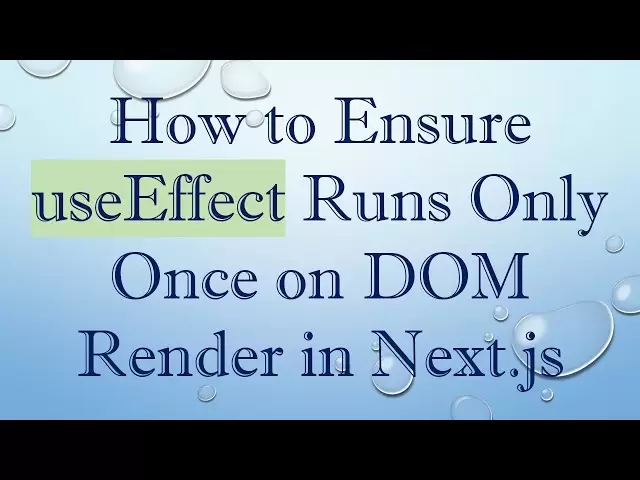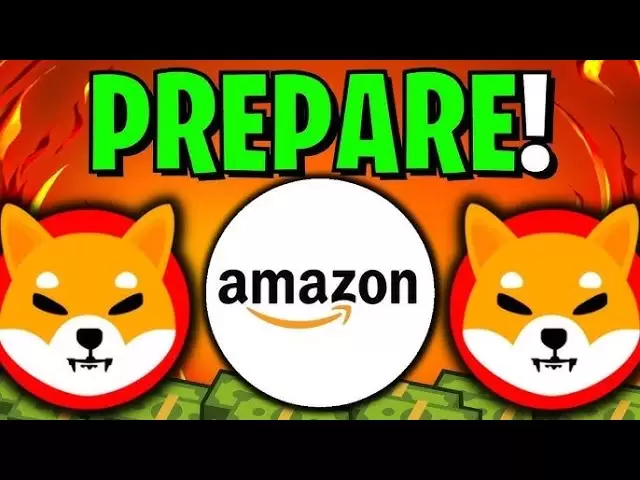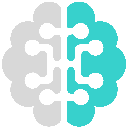-
 Bitcoin
Bitcoin $83,979.3595
1.13% -
 Ethereum
Ethereum $1,853.8179
0.36% -
 Tether USDt
Tether USDt $0.9999
0.01% -
 XRP
XRP $2.0788
-0.87% -
 BNB
BNB $598.5730
-1.59% -
 Solana
Solana $124.0889
-1.41% -
 USDC
USDC $0.9999
-0.01% -
 Dogecoin
Dogecoin $0.1684
-0.57% -
 Cardano
Cardano $0.6674
-0.67% -
 TRON
TRON $0.2371
0.70% -
 Toncoin
Toncoin $3.9719
-4.13% -
 Chainlink
Chainlink $13.4530
-1.42% -
 UNUS SED LEO
UNUS SED LEO $9.3902
2.16% -
 Stellar
Stellar $0.2656
-0.28% -
 Avalanche
Avalanche $18.8988
-2.47% -
 Sui
Sui $2.3249
0.58% -
 Shiba Inu
Shiba Inu $0.0...01216
-4.42% -
 Hedera
Hedera $0.1631
-0.68% -
 Polkadot
Polkadot $4.0513
-1.67% -
 Litecoin
Litecoin $81.7663
-3.07% -
 MANTRA
MANTRA $6.2099
-1.17% -
 Bitcoin Cash
Bitcoin Cash $303.9438
-1.33% -
 Bitget Token
Bitget Token $4.5618
-0.56% -
 Dai
Dai $1.0001
0.03% -
 Ethena USDe
Ethena USDe $0.9999
0.02% -
 Pi
Pi $0.6922
-3.63% -
 Hyperliquid
Hyperliquid $12.9724
-3.69% -
 Monero
Monero $216.4384
-0.58% -
 Uniswap
Uniswap $6.0466
-0.10% -
 Aptos
Aptos $5.2354
-1.19%
How to generate a secure Bitcoin wallet address
Bitcoin wallets store private keys, not Bitcoin; public keys generate unique addresses for receiving funds. Secure your private keys to protect your Bitcoin.
Apr 01, 2025 at 03:14 am

Understanding Bitcoin Wallet Addresses
A Bitcoin wallet doesn't actually store your Bitcoin. Instead, it stores your private keys, which are long strings of characters that grant you access to your Bitcoin. Your public key, derived from your private key, is used to generate your Bitcoin address, a unique identifier similar to a bank account number. This address is what you share with others to receive Bitcoin. The security of your Bitcoin hinges entirely on the security of your private keys. Never share your private keys with anyone.
Methods for Generating Bitcoin Wallet Addresses
There are several ways to generate a secure Bitcoin wallet address, each with its own level of security and user-friendliness. The safest method involves using reputable, established wallet software or hardware.
Using a Software Wallet: Software wallets are applications installed on your computer or mobile device. Popular options include Electrum, Exodus, and BlueWallet. These wallets generate new addresses for each transaction, enhancing privacy. However, the security depends entirely on the security of your device. Ensure your device is protected with strong passwords and antivirus software.
Using a Hardware Wallet: Hardware wallets are physical devices that store your private keys offline. Ledger and Trezor are leading brands. These offer the highest level of security as your private keys never leave the device. They are generally recommended for users holding significant amounts of Bitcoin.
Using an Online Exchange: Many cryptocurrency exchanges allow you to store Bitcoin. However, this method is generally considered less secure than using a software or hardware wallet, as you are entrusting your funds to a third party. Security breaches on exchanges are a real risk.
Generating Addresses Manually (Not Recommended): It's technically possible to generate a Bitcoin address manually using cryptographic libraries. However, this is extremely complex and error-prone, and is not recommended for the average user. One small mistake can render your funds inaccessible.
Ensuring the Security of Your Bitcoin Wallet Address
Regardless of the method you choose, several crucial steps ensure the security of your Bitcoin wallet address and, more importantly, your private keys.
Strong Passwords: Use long, complex passwords that are unique to your wallet. Avoid using easily guessable information. Consider using a password manager to securely store your passwords.
Two-Factor Authentication (2FA): Enable 2FA whenever possible. This adds an extra layer of security, requiring a code from your phone or another device in addition to your password.
Regular Software Updates: Keep your software wallet updated to the latest version to benefit from security patches and bug fixes.
Offline Storage of Private Keys: If you're using a software wallet, consider backing up your seed phrase (a list of words representing your private keys) and storing it securely offline. Never store it digitally.
Beware of Phishing Scams: Be cautious of emails, websites, or messages requesting your private keys or wallet details. Legitimate companies will never ask for this information.
Regular Security Audits: If you're using a software wallet, familiarize yourself with the security practices of the developers and look for independent security audits.
Physical Security for Hardware Wallets: Protect your hardware wallet from physical theft or damage. Consider storing it in a safe or other secure location.
Verify Addresses Carefully: Always double-check the Bitcoin address before sending funds. A single incorrect character can result in irreversible loss of funds.
Choosing the Right Wallet Type
The choice of wallet depends on your technical skills, security needs, and the amount of Bitcoin you hold.
Beginners: Software wallets offer a balance of user-friendliness and security. Choose a reputable wallet with positive reviews and a strong security record.
Experienced Users: Hardware wallets provide the highest level of security and are ideal for users with substantial Bitcoin holdings.
Large Holdings: Consider using a multi-signature wallet, which requires multiple private keys to authorize transactions, adding an extra layer of security against theft or unauthorized access.
Understanding Seed Phrases
Your seed phrase, also known as a recovery phrase, is a crucial element of your wallet security. It's a list of words that allows you to recover your wallet if you lose access to your device or software. Treat your seed phrase like your most valuable possession. Never share it with anyone, and store it securely offline. Losing your seed phrase means losing access to your Bitcoin.
Frequently Asked Questions
Q: What happens if I lose my private keys?
A: If you lose your private keys, you lose access to your Bitcoin. There's no way to recover them without the keys. This highlights the importance of securely storing your private keys and seed phrase.
Q: Are Bitcoin wallet addresses reusable?
A: While you can reuse a Bitcoin address, it's generally recommended to use a new address for each transaction to enhance your privacy and security. Many wallets automatically generate a new address for each transaction.
Q: How can I tell if a Bitcoin wallet is secure?
A: Look for wallets with a strong reputation, positive user reviews, open-source code (allowing for community scrutiny), and regular security updates. Consider wallets that have undergone independent security audits. Hardware wallets generally offer the highest level of security.
Q: What is the difference between a public key and a private key?
A: Your public key is like your bank account number – you share it with others to receive funds. Your private key is like your bank PIN – it's secret and grants you access to your funds. Never share your private key.
Q: Can I generate a Bitcoin address without using a wallet?
A: Technically, yes, using cryptographic libraries. However, this is highly complex and risky for the average user. It's strongly recommended to use established wallet software or hardware. A single mistake can result in the loss of your funds.
Disclaimer:info@kdj.com
The information provided is not trading advice. kdj.com does not assume any responsibility for any investments made based on the information provided in this article. Cryptocurrencies are highly volatile and it is highly recommended that you invest with caution after thorough research!
If you believe that the content used on this website infringes your copyright, please contact us immediately (info@kdj.com) and we will delete it promptly.
- Arctic Pablo Coin (APC) Explodes onto the Meme Coin Market as One of the Best New Meme Coins to Invest in
- 2025-04-02 14:35:12
- Cardano (ADA) Navigates a Critical Phase as Bulls Attempt to Stabilize Price
- 2025-04-02 14:35:12
- Vaulta Banking Advisory Council Triggers EOS Price Rally to 2-Month High
- 2025-04-02 14:30:12
- XRP Price Prediction: Will XRP Bounce or Break Down From This Key Support Level?
- 2025-04-02 14:30:12
- Bitcoin is not just a price rollercoaster. It is also a living ecosystem
- 2025-04-02 14:25:12
- Bandai Namco Amusements Europe releases A Minecraft Movie plush toys
- 2025-04-02 14:25:12
Related knowledge

How to add a custom network to the MetaMask wallet?
Apr 02,2025 at 01:49pm
Adding a custom network to your MetaMask wallet can be a useful way to interact with different blockchain networks beyond the default Ethereum mainnet. Whether you're looking to connect to testnets, layer 2 solutions, or other EVM-compatible chains, MetaMask allows you to do so with ease. This guide will walk you through the steps to add a custom networ...

Does the MetaMask wallet support multiple chains?
Apr 02,2025 at 02:07pm
The MetaMask wallet, a popular choice among cryptocurrency enthusiasts, has evolved significantly since its inception. Originally designed to interact primarily with the Ethereum blockchain, MetaMask has expanded its capabilities to support multiple chains, catering to the growing demand for interoperability in the crypto space. This article delves into...

How does the MetaMask wallet connect to decentralized applications (DApps)?
Apr 02,2025 at 02:22pm
The MetaMask wallet serves as a crucial bridge between users and the decentralized world of blockchain applications, commonly known as DApps. By integrating seamlessly with web browsers, MetaMask allows users to interact with Ethereum-based DApps directly from their browser, without the need for a separate application. This connection is facilitated thr...
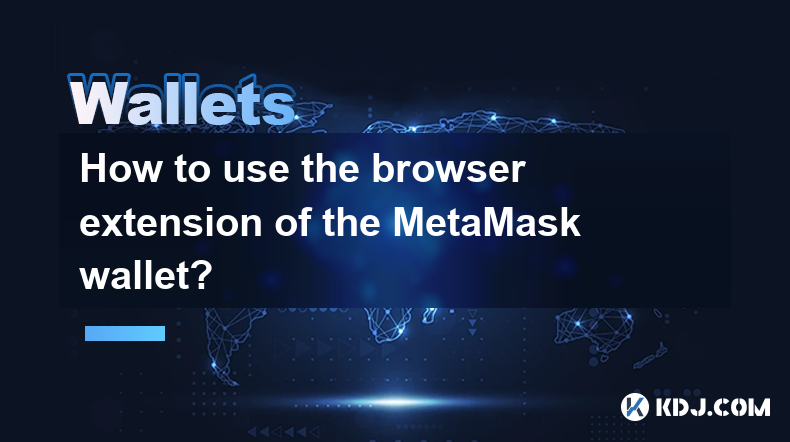
How to use the browser extension of the MetaMask wallet?
Apr 02,2025 at 03:08pm
Using the MetaMask wallet browser extension is a straightforward process that allows you to interact with decentralized applications (dApps) on the Ethereum blockchain directly from your web browser. To get started, you need to install the extension, set up your wallet, and then use it to manage your cryptocurrencies and interact with dApps. Here, we wi...

Which blockchains can the MetaMask wallet be used for?
Apr 02,2025 at 12:36pm
The MetaMask wallet is a versatile tool that has become a staple in the cryptocurrency community, primarily known for its seamless integration with various blockchains. This article will explore the different blockchains that MetaMask supports, providing a comprehensive overview of its compatibility and functionality across these networks. MetaMask was ...

A must-read for beginners: Digital currency wallet selection guide
Apr 02,2025 at 11:49am
Choosing the right digital currency wallet is a crucial step for any beginner entering the world of cryptocurrencies. A wallet not only stores your digital assets but also plays a significant role in the security and management of your investments. With a variety of wallet types available, each offering different features and levels of security, it can ...

How to add a custom network to the MetaMask wallet?
Apr 02,2025 at 01:49pm
Adding a custom network to your MetaMask wallet can be a useful way to interact with different blockchain networks beyond the default Ethereum mainnet. Whether you're looking to connect to testnets, layer 2 solutions, or other EVM-compatible chains, MetaMask allows you to do so with ease. This guide will walk you through the steps to add a custom networ...

Does the MetaMask wallet support multiple chains?
Apr 02,2025 at 02:07pm
The MetaMask wallet, a popular choice among cryptocurrency enthusiasts, has evolved significantly since its inception. Originally designed to interact primarily with the Ethereum blockchain, MetaMask has expanded its capabilities to support multiple chains, catering to the growing demand for interoperability in the crypto space. This article delves into...

How does the MetaMask wallet connect to decentralized applications (DApps)?
Apr 02,2025 at 02:22pm
The MetaMask wallet serves as a crucial bridge between users and the decentralized world of blockchain applications, commonly known as DApps. By integrating seamlessly with web browsers, MetaMask allows users to interact with Ethereum-based DApps directly from their browser, without the need for a separate application. This connection is facilitated thr...
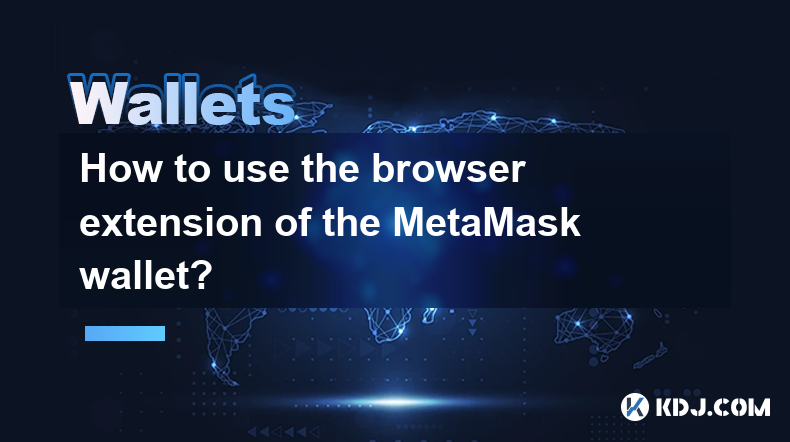
How to use the browser extension of the MetaMask wallet?
Apr 02,2025 at 03:08pm
Using the MetaMask wallet browser extension is a straightforward process that allows you to interact with decentralized applications (dApps) on the Ethereum blockchain directly from your web browser. To get started, you need to install the extension, set up your wallet, and then use it to manage your cryptocurrencies and interact with dApps. Here, we wi...

Which blockchains can the MetaMask wallet be used for?
Apr 02,2025 at 12:36pm
The MetaMask wallet is a versatile tool that has become a staple in the cryptocurrency community, primarily known for its seamless integration with various blockchains. This article will explore the different blockchains that MetaMask supports, providing a comprehensive overview of its compatibility and functionality across these networks. MetaMask was ...

A must-read for beginners: Digital currency wallet selection guide
Apr 02,2025 at 11:49am
Choosing the right digital currency wallet is a crucial step for any beginner entering the world of cryptocurrencies. A wallet not only stores your digital assets but also plays a significant role in the security and management of your investments. With a variety of wallet types available, each offering different features and levels of security, it can ...
See all articles