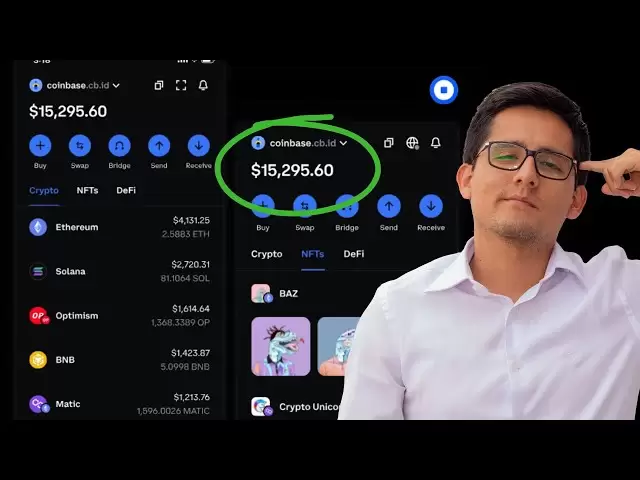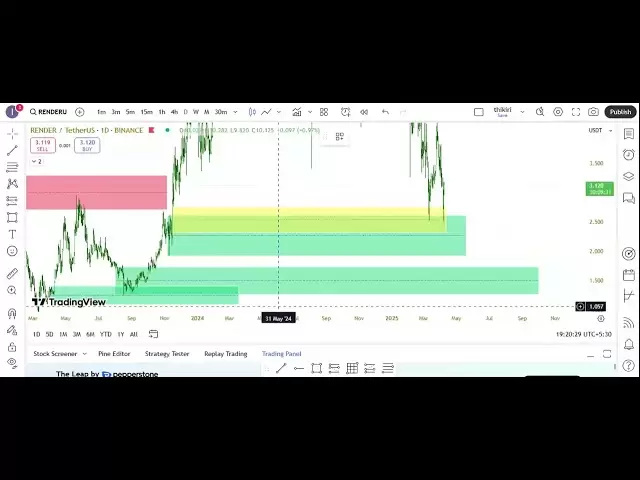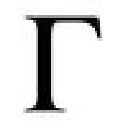-
 Bitcoin
Bitcoin $76,444.7530
-3.77% -
 Ethereum
Ethereum $1,473.8355
-5.46% -
 Tether USDt
Tether USDt $0.9991
-0.08% -
 XRP
XRP $1.7965
-5.51% -
 BNB
BNB $553.4919
-0.36% -
 USDC
USDC $0.9999
-0.02% -
 Solana
Solana $105.2981
-1.74% -
 TRON
TRON $0.2303
0.81% -
 Dogecoin
Dogecoin $0.1422
-4.62% -
 Cardano
Cardano $0.5587
-4.41% -
 UNUS SED LEO
UNUS SED LEO $8.9866
1.01% -
 Toncoin
Toncoin $2.9933
-4.74% -
 Chainlink
Chainlink $10.9113
-4.81% -
 Stellar
Stellar $0.2215
-4.76% -
 Avalanche
Avalanche $16.1163
-3.29% -
 Sui
Sui $1.9371
-3.89% -
 Shiba Inu
Shiba Inu $0.0...01065
-6.69% -
 Hedera
Hedera $0.1469
-3.29% -
 MANTRA
MANTRA $6.2058
-1.53% -
 Dai
Dai $1.0000
0.01% -
 Bitcoin Cash
Bitcoin Cash $269.3457
-2.08% -
 Polkadot
Polkadot $3.3773
-5.87% -
 Litecoin
Litecoin $69.2204
-2.50% -
 Ethena USDe
Ethena USDe $0.9986
-0.01% -
 Bitget Token
Bitget Token $4.0180
-3.25% -
 Pi
Pi $0.5649
-4.50% -
 Hyperliquid
Hyperliquid $11.1928
-2.80% -
 Monero
Monero $195.3885
-4.41% -
 OKB
OKB $50.9235
-0.59% -
 Uniswap
Uniswap $4.7688
-6.95%
How do I export the transaction history of the Exodus wallet?
Exporting transaction history from Exodus wallet is easy: update wallet, select crypto, click "Export CSV," save file, and review in a spreadsheet for tax or record-keeping.
Apr 05, 2025 at 01:07 pm
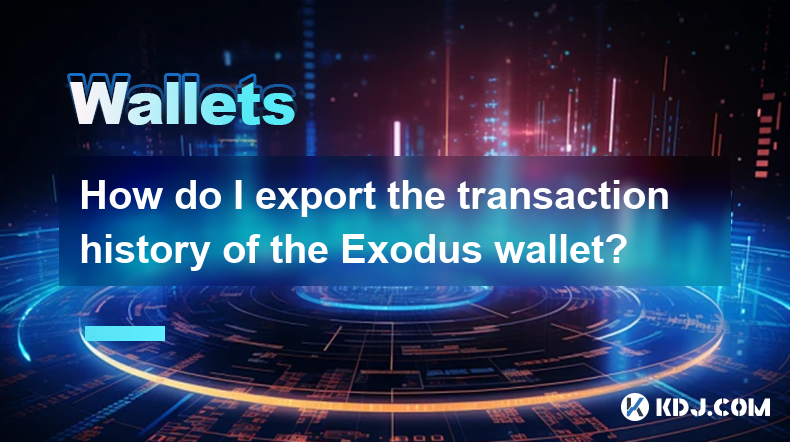
Exporting the transaction history from the Exodus wallet is a straightforward process that allows users to keep a detailed record of their cryptocurrency transactions. Whether you need this information for tax purposes, personal record-keeping, or to analyze your investment performance, Exodus makes it easy to access and export your transaction data. In this guide, we will walk you through the steps to export your transaction history from the Exodus wallet, ensuring you have all the necessary information at your fingertips.
Preparing to Export Your Transaction History
Before you begin the export process, it's important to ensure that your Exodus wallet is up to date. This ensures that all your recent transactions are included in the export. Additionally, make sure you have a stable internet connection to avoid any interruptions during the process. It's also a good idea to have a clear understanding of where you want to save the exported file, whether it's on your local computer or an external storage device.
Accessing the Transaction History in Exodus
To start exporting your transaction history, open your Exodus wallet and navigate to the portfolio view. From there, select the specific cryptocurrency for which you want to export the transaction history. Once you have selected the cryptocurrency, click on the "Transactions" tab. This will display a list of all the transactions associated with that particular cryptocurrency. You can scroll through this list to verify that all your transactions are present and accounted for.
Initiating the Export Process
To export the transaction history, look for the "Export" button or option within the "Transactions" tab. This button might be labeled as "Export CSV" or something similar, indicating that the file will be exported in a CSV (Comma-Separated Values) format. Click on this button to initiate the export process. A dialog box may appear, asking you to confirm the export or to specify the location where you want to save the file. Choose a location that is easily accessible and click "Save" to proceed.
Reviewing the Exported File
Once the export process is complete, navigate to the location where you saved the file and open it using a spreadsheet program like Microsoft Excel or Google Sheets. The CSV file will contain columns for various transaction details such as date, type, amount, and address. Take a moment to review the data to ensure that it matches your transaction history within the Exodus wallet. If you notice any discrepancies, you may need to repeat the export process or contact Exodus support for assistance.
Using the Exported Data
The exported transaction history can be used for various purposes. For tax reporting, you can use the data to calculate your capital gains or losses. For personal record-keeping, the exported file serves as a comprehensive log of your cryptocurrency transactions. If you're analyzing your investment performance, the transaction history can help you track your buying and selling patterns and assess the overall performance of your portfolio. Make sure to keep the exported file in a secure location, as it contains sensitive financial information.
Troubleshooting Common Issues
If you encounter any issues during the export process, there are a few common problems you might face. If the export button is not visible, ensure that you are in the correct tab and that you have selected the right cryptocurrency. If the file does not open correctly, check that you are using a compatible program to open the CSV file. If the exported data is incomplete or incorrect, try updating your Exodus wallet and repeating the export process. If problems persist, consider reaching out to Exodus support for further assistance.
Ensuring Data Security
When exporting your transaction history, it's crucial to prioritize data security. Always save the exported file in a secure location, and consider encrypting the file if it contains sensitive information. Avoid sharing the file with unauthorized parties, and be cautious when opening the file on public or shared computers. By taking these precautions, you can protect your financial data and maintain the privacy of your cryptocurrency transactions.
Common Questions About Exporting Transaction History from Exodus Wallet
What file format does Exodus use for exporting transaction history?
Exodus typically exports transaction history in CSV (Comma-Separated Values) format, which is widely compatible with spreadsheet programs like Microsoft Excel and Google Sheets.Can I export transaction history for all my cryptocurrencies at once?
No, Exodus requires you to export the transaction history for each cryptocurrency individually. You will need to repeat the export process for each cryptocurrency in your portfolio.Is there a limit to how far back I can export my transaction history?
Exodus allows you to export your entire transaction history, so there is no limit to how far back you can go. However, ensure that your wallet is up to date to include all transactions.What should I do if the exported file is missing some transactions?
If the exported file is missing transactions, try updating your Exodus wallet and repeating the export process. If the issue persists, contact Exodus support for assistance.Can I use the exported transaction history for tax purposes?
Yes, the exported transaction history can be used for tax purposes. It provides detailed information on your transactions, which can be used to calculate capital gains or losses.How can I ensure the security of my exported transaction history?
To ensure the security of your exported transaction history, save the file in a secure location, consider encrypting it, and avoid sharing it with unauthorized parties. Be cautious when opening the file on public or shared computers.What should I do if the export button is not visible in my Exodus wallet?
If the export button is not visible, ensure that you are in the correct tab and that you have selected the right cryptocurrency. If the issue persists, try updating your Exodus wallet or contact Exodus support for assistance.Can I open the exported CSV file on any computer?
Yes, you can open the exported CSV file on any computer that has a compatible spreadsheet program like Microsoft Excel or Google Sheets. However, be cautious when opening the file on public or shared computers to protect your financial data.Is it possible to automate the export process in Exodus?
Currently, Exodus does not offer an automated export process. You will need to manually initiate the export for each cryptocurrency in your portfolio.What should I do if the exported file does not open correctly?
If the exported file does not open correctly, ensure that you are using a compatible program to open the CSV file. If the issue persists, try re-exporting the file or contact Exodus support for assistance.
Disclaimer:info@kdj.com
The information provided is not trading advice. kdj.com does not assume any responsibility for any investments made based on the information provided in this article. Cryptocurrencies are highly volatile and it is highly recommended that you invest with caution after thorough research!
If you believe that the content used on this website infringes your copyright, please contact us immediately (info@kdj.com) and we will delete it promptly.
- "Cardano (ADA) Price Could Dip Below $0.60, Following Previous Market Cycle"
- 2025-04-09 05:10:12
- BONK, the well-known meme coin, has risen over 35% in the last week, attracting meme coin investors in the market. So, what caused this rally?
- 2025-04-09 05:10:12
- Bitcoin (BTC) Investors May Not Exactly Feel It, but BTC Has Been a Relatively Good Bet
- 2025-04-09 05:05:12
- Donald's Bitcoin (DONBTC) Could Turn Early Investors into Multi-Millionaires, Like Shiba Inu (SHIB) and Dogecoin (DOGE) Did
- 2025-04-09 05:05:12
- 6 Upcoming Kraken Listings That Could Be the Next Big Thing in Crypto
- 2025-04-09 05:00:13
- COTI Unveils New Privacy-Focused Blockchain to Reshape Web3 Transactions
- 2025-04-09 05:00:13
Related knowledge

Does the Ledger wallet support offline signing?
Apr 09,2025 at 04:49am
Introduction to Ledger Wallet and Offline SigningThe Ledger wallet is a popular hardware wallet used by cryptocurrency enthusiasts to securely store their digital assets. One of the key features that users often inquire about is offline signing. Offline signing, also known as cold signing, is a security measure that allows users to sign transactions wit...

How do I send Ethereum to my Ledger wallet?
Apr 09,2025 at 03:21am
Sending Ethereum to your Ledger wallet involves a few straightforward steps, but it's crucial to follow them carefully to ensure the security of your funds. In this guide, we'll walk you through the process of transferring Ethereum to your Ledger wallet, ensuring that you understand each step and the necessary precautions. Preparing Your Ledger WalletBe...
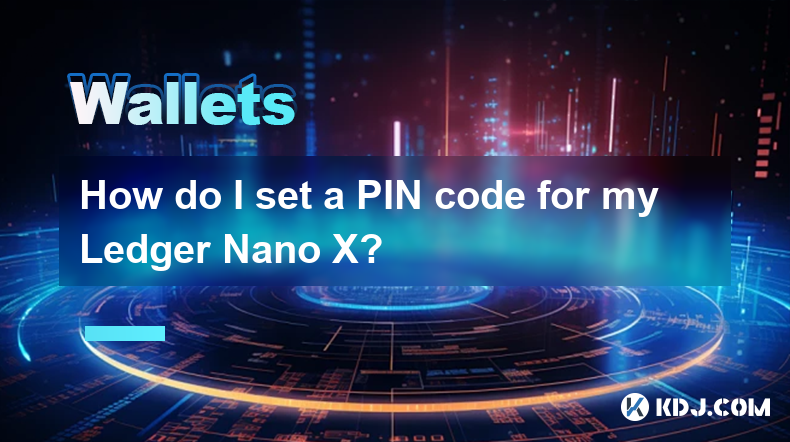
How do I set a PIN code for my Ledger Nano X?
Apr 08,2025 at 11:14pm
Setting a PIN code for your Ledger Nano X is a crucial step in securing your cryptocurrency assets. The PIN code acts as a primary layer of security, ensuring that only you can access your device. In this article, we will guide you through the process of setting up a PIN code on your Ledger Nano X, ensuring that you follow each step meticulously to main...

Where are my Ledger wallet private keys stored?
Apr 08,2025 at 10:35pm
When using a Ledger hardware wallet, one of the most critical aspects to understand is the storage and management of your private keys. This article will delve into the specifics of where your Ledger wallet private keys are stored, ensuring you have a comprehensive understanding of their security and accessibility. Understanding Private Keys in Ledger W...
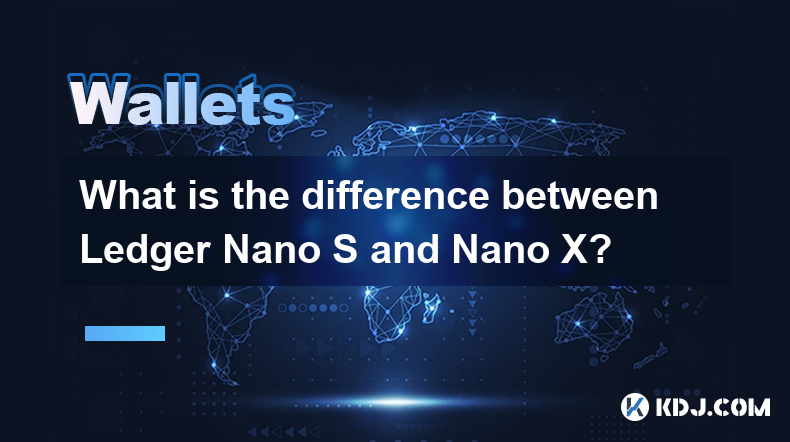
What is the difference between Ledger Nano S and Nano X?
Apr 09,2025 at 12:49am
When it comes to securing your cryptocurrencies, hardware wallets are often recommended as the safest option. Among the most popular hardware wallets are the Ledger Nano S and Ledger Nano X. Both devices are produced by Ledger, a well-known company in the cryptocurrency security industry. This article will delve into the differences between these two de...

How do I enable the Shield Transaction feature on Trezor?
Apr 08,2025 at 10:28pm
Enabling the Shield Transaction feature on Trezor involves a series of steps that allow you to enhance the privacy of your cryptocurrency transactions. This feature is particularly useful for users who want to protect their transaction history from being easily traced on the blockchain. In this article, we will guide you through the process of enabling ...

Does the Ledger wallet support offline signing?
Apr 09,2025 at 04:49am
Introduction to Ledger Wallet and Offline SigningThe Ledger wallet is a popular hardware wallet used by cryptocurrency enthusiasts to securely store their digital assets. One of the key features that users often inquire about is offline signing. Offline signing, also known as cold signing, is a security measure that allows users to sign transactions wit...

How do I send Ethereum to my Ledger wallet?
Apr 09,2025 at 03:21am
Sending Ethereum to your Ledger wallet involves a few straightforward steps, but it's crucial to follow them carefully to ensure the security of your funds. In this guide, we'll walk you through the process of transferring Ethereum to your Ledger wallet, ensuring that you understand each step and the necessary precautions. Preparing Your Ledger WalletBe...
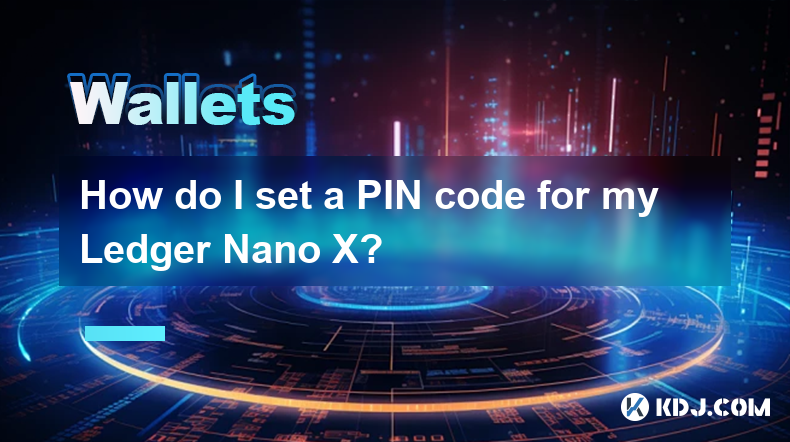
How do I set a PIN code for my Ledger Nano X?
Apr 08,2025 at 11:14pm
Setting a PIN code for your Ledger Nano X is a crucial step in securing your cryptocurrency assets. The PIN code acts as a primary layer of security, ensuring that only you can access your device. In this article, we will guide you through the process of setting up a PIN code on your Ledger Nano X, ensuring that you follow each step meticulously to main...

Where are my Ledger wallet private keys stored?
Apr 08,2025 at 10:35pm
When using a Ledger hardware wallet, one of the most critical aspects to understand is the storage and management of your private keys. This article will delve into the specifics of where your Ledger wallet private keys are stored, ensuring you have a comprehensive understanding of their security and accessibility. Understanding Private Keys in Ledger W...
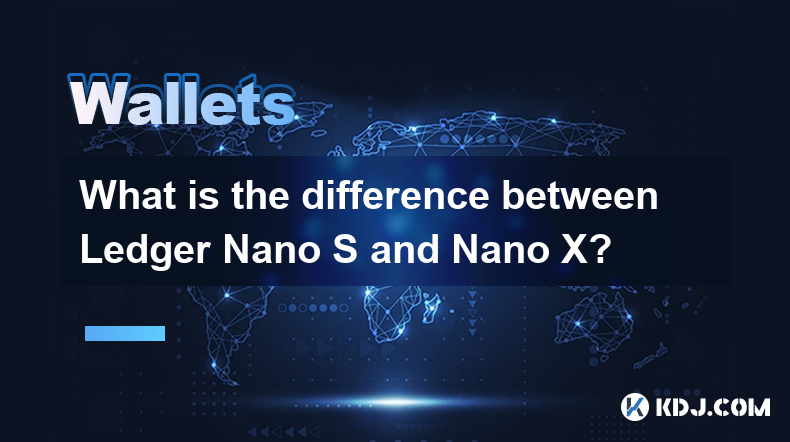
What is the difference between Ledger Nano S and Nano X?
Apr 09,2025 at 12:49am
When it comes to securing your cryptocurrencies, hardware wallets are often recommended as the safest option. Among the most popular hardware wallets are the Ledger Nano S and Ledger Nano X. Both devices are produced by Ledger, a well-known company in the cryptocurrency security industry. This article will delve into the differences between these two de...

How do I enable the Shield Transaction feature on Trezor?
Apr 08,2025 at 10:28pm
Enabling the Shield Transaction feature on Trezor involves a series of steps that allow you to enhance the privacy of your cryptocurrency transactions. This feature is particularly useful for users who want to protect their transaction history from being easily traced on the blockchain. In this article, we will guide you through the process of enabling ...
See all articles