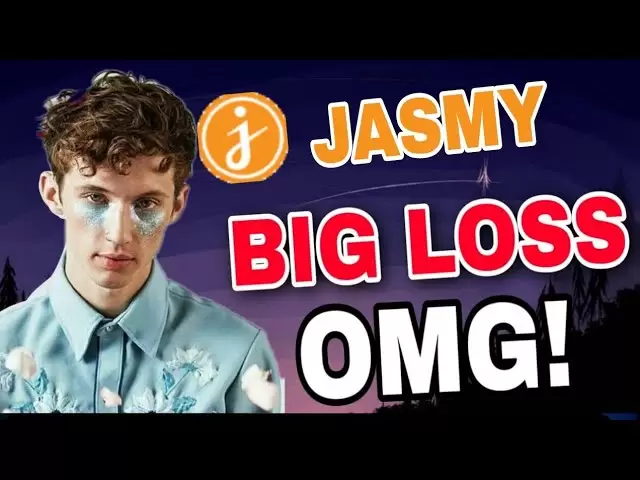-
 Bitcoin
Bitcoin $81,725.8617
6.04% -
 Ethereum
Ethereum $1,595.4823
7.95% -
 Tether USDt
Tether USDt $0.9993
-0.02% -
 XRP
XRP $1.9994
9.53% -
 BNB
BNB $577.1239
3.55% -
 USDC
USDC $0.9999
-0.01% -
 Solana
Solana $114.0227
6.99% -
 Dogecoin
Dogecoin $0.1557
6.44% -
 TRON
TRON $0.2411
4.90% -
 Cardano
Cardano $0.6213
9.35% -
 UNUS SED LEO
UNUS SED LEO $9.4123
2.93% -
 Chainlink
Chainlink $12.3356
8.60% -
 Avalanche
Avalanche $17.9497
9.52% -
 Toncoin
Toncoin $2.9914
-1.61% -
 Stellar
Stellar $0.2336
6.25% -
 Hedera
Hedera $0.1694
12.26% -
 Shiba Inu
Shiba Inu $0.0...01198
9.35% -
 Sui
Sui $2.1355
9.15% -
 MANTRA
MANTRA $6.7139
7.48% -
 Bitcoin Cash
Bitcoin Cash $293.9383
8.01% -
 Litecoin
Litecoin $73.7326
3.70% -
 Polkadot
Polkadot $3.5045
1.98% -
 Dai
Dai $0.9999
-0.01% -
 Bitget Token
Bitget Token $4.2721
4.17% -
 Ethena USDe
Ethena USDe $0.9987
0.00% -
 Hyperliquid
Hyperliquid $14.0933
12.91% -
 Pi
Pi $0.5941
5.51% -
 Monero
Monero $204.5106
5.17% -
 Uniswap
Uniswap $5.1756
7.13% -
 OKB
OKB $53.3130
3.39%
How to export a BTC wallet address on Trezor?
Trezor's robust security keeps your BTC private keys offline; use the device or Trezor Suite to view and generate new public BTC addresses for receiving funds safely.
Apr 01, 2025 at 09:15 pm

Understanding Trezor and BTC Wallet Addresses
Trezor is a popular hardware wallet known for its robust security features. It protects your Bitcoin (BTC) private keys offline, making it significantly more secure than software wallets. Your BTC wallet address, however, is not a private key. It's a publicly accessible identifier used to receive BTC. You don't "export" a private key from a Trezor; doing so would compromise your funds. Instead, you access and view your BTC addresses directly on the device or through its associated software.
Accessing Your BTC Wallet Address on Trezor
The process for viewing your BTC address on a Trezor device is straightforward and designed to prioritize security. There is no export function for the private key itself. Remember, your Trezor device is the only place your private keys should ever exist.
- Connect your Trezor: Connect your Trezor device to your computer using the provided USB cable.
- Launch Trezor Suite: Open the Trezor Suite software on your computer. Ensure you're using the official software downloaded from the Trezor website to avoid malicious software.
- Unlock your Trezor: Enter your PIN code on the Trezor device to unlock it.
- Select Bitcoin: In Trezor Suite, select Bitcoin from the list of supported cryptocurrencies.
- View Receive Address: You will see your Bitcoin receive address displayed. This is the address you provide to others to send you Bitcoin. This address can change if you generate a new one.
Generating a New BTC Receive Address
Using a new address for each transaction enhances privacy and security. While not strictly an "export," generating a new address effectively provides you with a fresh address to share.
- Navigate to the Receive Tab: In Trezor Suite, navigate to the "Receive" tab for your Bitcoin wallet.
- Generate a New Address: Click on the "Generate new address" button. A fresh Bitcoin address will be displayed.
- Copy the Address: Copy the new address and share it with the sender. Never reuse old addresses if you value privacy.
Understanding the Difference Between Public and Private Keys
It is crucial to understand the difference between a public key (your BTC address) and a private key. Your public key (BTC address) is like your bank account number – you can share it freely. Your private key is like your bank PIN – it must remain absolutely secret and should never be revealed to anyone. Losing your private key means losing access to your Bitcoin. Trezor protects your private keys by keeping them securely stored within the device itself.
Security Best Practices for Your Trezor and BTC
Maintaining the security of your Trezor device and your Bitcoin is paramount. Always follow these best practices:
- Only download Trezor Suite from the official Trezor website. Beware of phishing attempts that might lead you to download malicious software.
- Never share your PIN code with anyone. Trezor will never ask for your PIN code.
- Use a strong and unique password for your Trezor Suite account.
- Regularly update your Trezor firmware and Trezor Suite software. Updates often include crucial security patches.
- Store your recovery seed phrase in a safe and secure location offline. This phrase is crucial for recovering access to your Bitcoin if you lose or damage your Trezor device. Never store it digitally.
Frequently Asked Questions
Q: Can I export my BTC private key from Trezor?
A: No. Trezor is designed to keep your private keys secure within the device. Exporting them would defeat the purpose of using a hardware wallet. You only need to use and view your public address (BTC address).
Q: What if I lose my Trezor device?
A: If you lose your Trezor, you can recover your Bitcoin using your recovery seed phrase. This is why securely storing your seed phrase offline is so critical.
Q: Why should I use a new BTC address for each transaction?
A: Using a new address for each transaction enhances your privacy by making it more difficult to link your transactions together.
Q: Is it safe to use Trezor?
A: Trezor is widely considered a secure hardware wallet, but like any security system, it's not foolproof. Following best security practices is essential to minimize risk.
Q: Where can I find more information about Trezor security?
A: The official Trezor website provides comprehensive information on security practices and troubleshooting. Always refer to official sources for accurate information.
Q: What happens if someone gets my BTC address?
A: Someone having your BTC address allows them to send Bitcoin to you. They cannot access your funds or steal your Bitcoin unless they also possess your private key. Your private key is never revealed when you provide your public BTC address.
Disclaimer:info@kdj.com
The information provided is not trading advice. kdj.com does not assume any responsibility for any investments made based on the information provided in this article. Cryptocurrencies are highly volatile and it is highly recommended that you invest with caution after thorough research!
If you believe that the content used on this website infringes your copyright, please contact us immediately (info@kdj.com) and we will delete it promptly.
- Bitcoin (BTC 0.67%) is inherently an outsider's challenge to the traditional financial system
- 2025-04-10 18:35:14
- Auradine Launches Teraflux AH3880 Bitcoin Mining Rig Amidst U.S.-China Trade Tensions
- 2025-04-10 18:35:14
- CDARI Partners with SFT Protocol to Bring Blockchain to E-commerce
- 2025-04-10 18:30:13
- After a Dramatic Shake-up, Realms of Alurya (RoA) Is Officially Parting Ways with Treasure and Migrating to the Ronin Network
- 2025-04-10 18:30:13
- Magic Eden Acquires Slingshot, the Decentralised Trading App, to Expand Its Footprint Beyond NFTs
- 2025-04-10 18:25:13
- Bitcoin surged above $84,000 after Donald Trump flipped the global tariff plans over his head
- 2025-04-10 18:25:13
Related knowledge

How do I set up a password manager for my Ledger wallet?
Apr 10,2025 at 11:50am
Setting up a password manager for your Ledger wallet is an essential step in enhancing the security of your cryptocurrency assets. A password manager helps you generate, retrieve, and keep track of complex passwords, ensuring that your Ledger wallet remains secure. In this article, we will guide you through the process of setting up a password manager s...

Does the Ledger wallet support offline signing?
Apr 09,2025 at 04:49am
Introduction to Ledger Wallet and Offline SigningThe Ledger wallet is a popular hardware wallet used by cryptocurrency enthusiasts to securely store their digital assets. One of the key features that users often inquire about is offline signing. Offline signing, also known as cold signing, is a security measure that allows users to sign transactions wit...
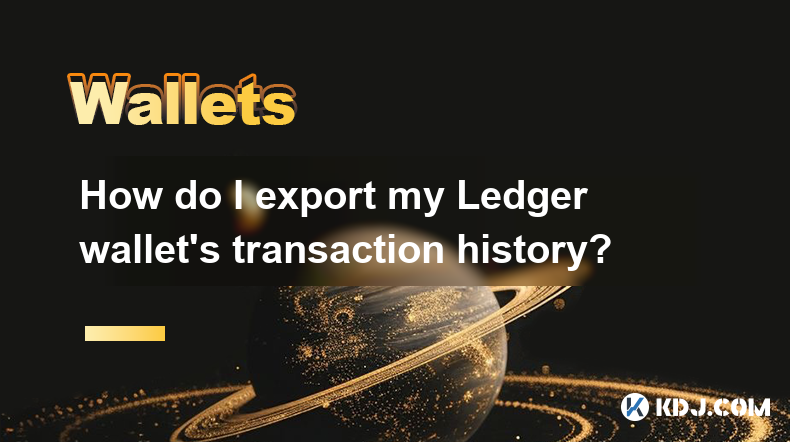
How do I export my Ledger wallet's transaction history?
Apr 10,2025 at 10:15am
Exporting your Ledger wallet's transaction history can be a crucial step for managing your cryptocurrency assets effectively. Whether you need this data for tax purposes, portfolio tracking, or simply for record-keeping, understanding how to access and export this information is essential. In this article, we will guide you through the process of export...
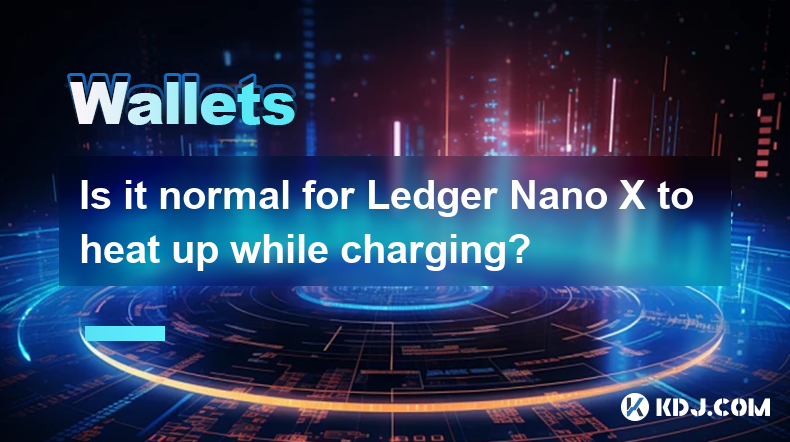
Is it normal for Ledger Nano X to heat up while charging?
Apr 09,2025 at 04:01pm
Is it normal for Ledger Nano X to heat up while charging? When using a hardware wallet like the Ledger Nano X, it's common for users to have concerns about the device's behavior, especially when it comes to heat generation during charging. This article will delve into the reasons behind the Ledger Nano X heating up while charging, whether it's normal, a...

How do I enable developer mode in Ledger Live?
Apr 10,2025 at 05:49am
Enabling developer mode in Ledger Live can be a useful feature for advanced users who want to access experimental features or test new functionalities. This guide will walk you through the process of enabling developer mode in Ledger Live, ensuring you understand each step thoroughly. Understanding Developer ModeDeveloper mode in Ledger Live allows user...

How do I use DeFi apps in my Ledger wallet?
Apr 10,2025 at 11:28am
Using DeFi apps with your Ledger wallet allows you to interact with decentralized finance platforms securely. This guide will walk you through the process of setting up and using DeFi apps with your Ledger device, ensuring your assets remain safe while you explore the world of DeFi. Setting Up Your Ledger Wallet for DeFiBefore you can use DeFi apps with...

How do I set up a password manager for my Ledger wallet?
Apr 10,2025 at 11:50am
Setting up a password manager for your Ledger wallet is an essential step in enhancing the security of your cryptocurrency assets. A password manager helps you generate, retrieve, and keep track of complex passwords, ensuring that your Ledger wallet remains secure. In this article, we will guide you through the process of setting up a password manager s...

Does the Ledger wallet support offline signing?
Apr 09,2025 at 04:49am
Introduction to Ledger Wallet and Offline SigningThe Ledger wallet is a popular hardware wallet used by cryptocurrency enthusiasts to securely store their digital assets. One of the key features that users often inquire about is offline signing. Offline signing, also known as cold signing, is a security measure that allows users to sign transactions wit...
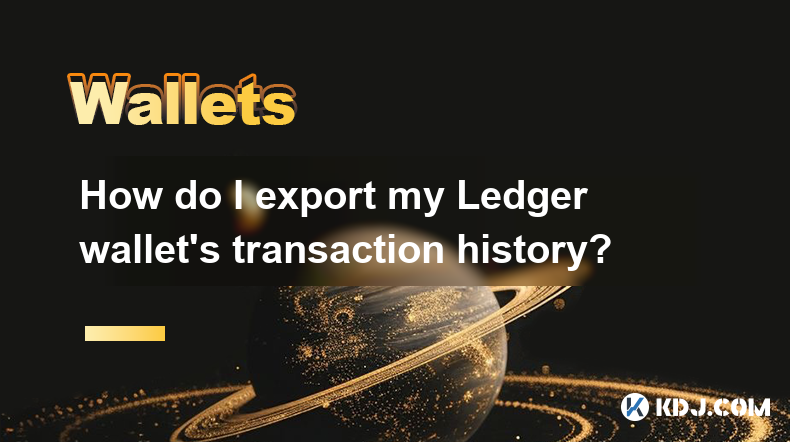
How do I export my Ledger wallet's transaction history?
Apr 10,2025 at 10:15am
Exporting your Ledger wallet's transaction history can be a crucial step for managing your cryptocurrency assets effectively. Whether you need this data for tax purposes, portfolio tracking, or simply for record-keeping, understanding how to access and export this information is essential. In this article, we will guide you through the process of export...
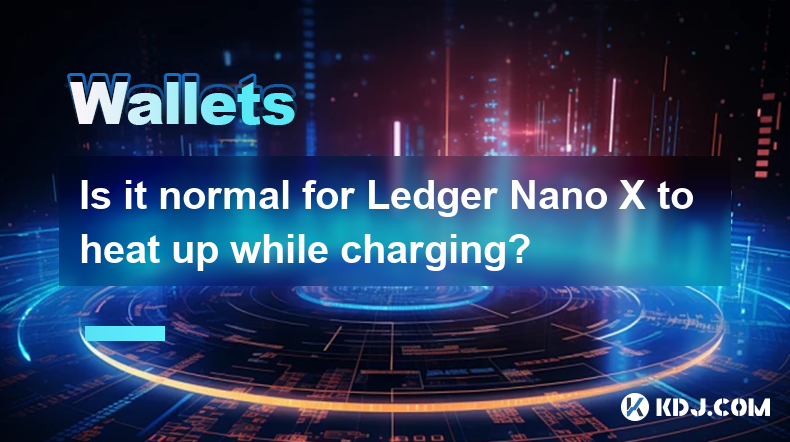
Is it normal for Ledger Nano X to heat up while charging?
Apr 09,2025 at 04:01pm
Is it normal for Ledger Nano X to heat up while charging? When using a hardware wallet like the Ledger Nano X, it's common for users to have concerns about the device's behavior, especially when it comes to heat generation during charging. This article will delve into the reasons behind the Ledger Nano X heating up while charging, whether it's normal, a...

How do I enable developer mode in Ledger Live?
Apr 10,2025 at 05:49am
Enabling developer mode in Ledger Live can be a useful feature for advanced users who want to access experimental features or test new functionalities. This guide will walk you through the process of enabling developer mode in Ledger Live, ensuring you understand each step thoroughly. Understanding Developer ModeDeveloper mode in Ledger Live allows user...

How do I use DeFi apps in my Ledger wallet?
Apr 10,2025 at 11:28am
Using DeFi apps with your Ledger wallet allows you to interact with decentralized finance platforms securely. This guide will walk you through the process of setting up and using DeFi apps with your Ledger device, ensuring your assets remain safe while you explore the world of DeFi. Setting Up Your Ledger Wallet for DeFiBefore you can use DeFi apps with...
See all articles