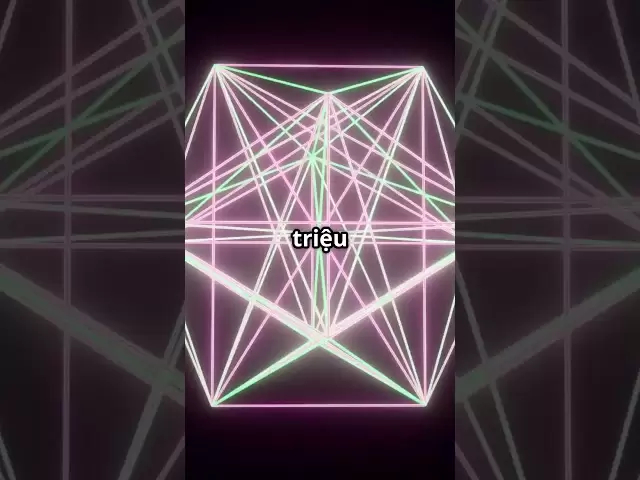-
 Bitcoin
Bitcoin $85,236.8618
0.90% -
 Ethereum
Ethereum $1,615.9773
1.41% -
 Tether USDt
Tether USDt $0.9996
-0.02% -
 XRP
XRP $2.0883
0.66% -
 BNB
BNB $591.2394
-0.31% -
 Solana
Solana $138.7789
3.57% -
 USDC
USDC $0.9997
-0.02% -
 Dogecoin
Dogecoin $0.1571
-0.57% -
 TRON
TRON $0.2426
0.82% -
 Cardano
Cardano $0.6304
0.44% -
 UNUS SED LEO
UNUS SED LEO $9.3083
0.85% -
 Chainlink
Chainlink $12.9679
2.88% -
 Avalanche
Avalanche $20.2445
5.87% -
 Stellar
Stellar $0.2481
3.09% -
 Toncoin
Toncoin $2.9678
-0.99% -
 Shiba Inu
Shiba Inu $0.0...01230
0.25% -
 Hedera
Hedera $0.1667
0.48% -
 Sui
Sui $2.1626
1.33% -
 Bitcoin Cash
Bitcoin Cash $334.6897
-2.24% -
 Hyperliquid
Hyperliquid $18.0279
6.84% -
 Polkadot
Polkadot $3.8084
3.15% -
 Litecoin
Litecoin $76.0021
-0.32% -
 Bitget Token
Bitget Token $4.5255
2.93% -
 Dai
Dai $0.9999
-0.01% -
 Ethena USDe
Ethena USDe $0.9992
-0.02% -
 Pi
Pi $0.6488
4.29% -
 Monero
Monero $211.1432
-2.44% -
 Uniswap
Uniswap $5.3268
2.64% -
 Pepe
Pepe $0.0...07424
2.66% -
 OKB
OKB $50.9311
0.82%
Does Exodus wallet support offline signing transactions?
Exodus Wallet does not support offline signing, but alternatives like Ledger, Trezor, Electrum, and MyEtherWallet do offer this security feature.
Apr 07, 2025 at 04:29 am
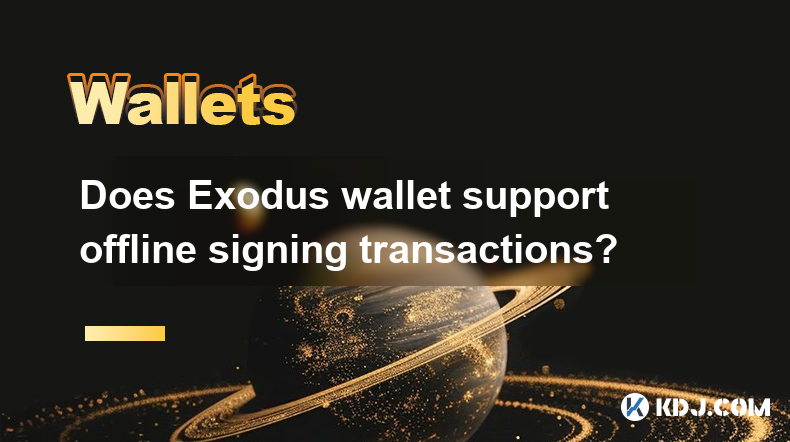
Does Exodus Wallet Support Offline Signing Transactions?
Exodus Wallet is a popular choice among cryptocurrency enthusiasts due to its user-friendly interface and robust security features. One of the critical aspects of managing cryptocurrencies securely is the ability to sign transactions offline, which significantly reduces the risk of exposing your private keys to potential online threats. In this article, we will explore whether Exodus Wallet supports offline signing of transactions, how it works, and what alternatives exist if it does not.
Understanding Offline Signing
Offline signing is a security practice where transactions are signed using a device that is not connected to the internet. This method ensures that your private keys remain secure, as they are never exposed to online risks such as hacking attempts or malware. The process typically involves two devices: one that is offline (often called a cold wallet) and another that is online (often called a hot wallet). The offline device signs the transaction, and the signed transaction is then broadcast to the blockchain network using the online device.
Exodus Wallet Overview
Exodus Wallet is known for its simplicity and ease of use, catering to both beginners and experienced users. It supports a wide range of cryptocurrencies, including Bitcoin, Ethereum, and many others. The wallet offers features like built-in exchange, portfolio tracking, and staking, making it a versatile tool for managing digital assets. However, when it comes to advanced security features like offline signing, users often seek clarity on whether Exodus Wallet meets their needs.
Does Exodus Wallet Support Offline Signing?
Unfortunately, Exodus Wallet does not support offline signing of transactions. The wallet is designed to be a hot wallet, meaning it requires an internet connection to function fully. While this makes it convenient for everyday use, it does not offer the additional security layer that offline signing provides. Users looking for this feature might need to explore other options that cater specifically to offline transaction signing.
Alternatives for Offline Signing
If offline signing is a crucial feature for you, several alternatives can meet this requirement. Here are some options to consider:
- Ledger Hardware Wallet: Ledger devices, such as the Ledger Nano S and Ledger Nano X, support offline signing. You can prepare your transaction on a computer, sign it with your Ledger device, and then broadcast it using the Ledger Live software.
- Trezor Hardware Wallet: Similar to Ledger, Trezor wallets like the Trezor One and Trezor Model T allow for offline signing. The Trezor Suite software facilitates the process of creating and signing transactions offline.
- Electrum Bitcoin Wallet: Specifically designed for Bitcoin, Electrum offers a feature called "cold storage" where you can sign transactions offline using a cold wallet and then broadcast them using a different online device.
- MyEtherWallet (MEW): For Ethereum and ERC-20 tokens, MEW supports offline transaction signing. Users can generate and sign transactions offline using a USB drive or another offline method and then broadcast them online.
How to Use Offline Signing with Alternatives
Using offline signing with these alternatives involves a few steps. Here's a general guide on how to do it:
- Prepare the Transaction: Use an online device to draft the transaction details, such as the recipient's address and the amount to be sent.
- Transfer to Offline Device: Save the unsigned transaction on a USB drive or another secure method and transfer it to your offline device.
- Sign the Transaction: Use your offline device (like a hardware wallet) to sign the transaction. This step ensures that your private keys remain secure.
- Transfer Back to Online Device: Move the signed transaction back to your online device.
- Broadcast the Transaction: Use the online device to broadcast the signed transaction to the blockchain network.
Security Benefits of Offline Signing
Offline signing offers several security benefits that are crucial for protecting your cryptocurrencies. Here are some key advantages:
- Protection Against Online Threats: Since the private keys are never exposed to the internet, offline signing significantly reduces the risk of them being compromised by hackers or malware.
- Enhanced Security for Large Transactions: For high-value transactions, offline signing adds an extra layer of security, ensuring that your funds are safer.
- Mitigation of Phishing Attacks: Offline signing helps protect against phishing attacks, as the transaction details are verified and signed in a secure, offline environment.
Considerations When Using Offline Signing
While offline signing provides enhanced security, there are some considerations to keep in mind:
- Complexity: The process can be more complex and time-consuming than using a hot wallet, requiring more steps and potentially more technical knowledge.
- Need for Multiple Devices: You will need at least two devices—one offline and one online—to use offline signing effectively.
- Risk of Losing Access: If you lose access to your offline device or the backup of your private keys, you could permanently lose your funds.
Conclusion on Exodus Wallet and Offline Signing
While Exodus Wallet does not support offline signing, it remains a valuable tool for managing cryptocurrencies due to its user-friendly interface and comprehensive features. Users who prioritize offline signing for enhanced security should consider alternative solutions like hardware wallets or specialized software wallets that support this feature.
Frequently Asked Questions
Q: What is offline signing?
A: Offline signing is a security practice where transactions are signed using a device that is not connected to the internet, ensuring that private keys remain secure and are not exposed to online threats.
Q: Why is offline signing important?
A: Offline signing is important because it protects your private keys from online threats such as hacking, malware, and phishing attacks, thereby enhancing the security of your cryptocurrency transactions.
Q: Can I use Exodus Wallet for offline signing?
A: No, Exodus Wallet does not support offline signing. It is designed as a hot wallet that requires an internet connection to function.
Q: What are some alternatives to Exodus Wallet for offline signing?
A: Alternatives include hardware wallets like Ledger and Trezor, and software wallets like Electrum for Bitcoin and MyEtherWallet for Ethereum, which all support offline signing.
Q: How do I perform offline signing with a hardware wallet?
A: To perform offline signing with a hardware wallet, you draft the transaction on an online device, transfer the unsigned transaction to your offline hardware wallet, sign it, and then transfer the signed transaction back to the online device to broadcast it to the blockchain.
Q: What are the security benefits of offline signing?
A: The security benefits include protection against online threats, enhanced security for large transactions, and mitigation of phishing attacks.
Q: Are there any drawbacks to using offline signing?
A: Yes, offline signing can be more complex and time-consuming, requires multiple devices, and there is a risk of losing access to your funds if you lose your offline device or backup.
Q: Can I use Exodus Wallet for other security features?
A: Yes, Exodus Wallet offers other security features such as encryption, backup options, and the ability to set up a recovery phrase, but it does not support offline signing.
Q: Is it possible to use Exodus Wallet in conjunction with a hardware wallet?
A: Yes, you can use Exodus Wallet in conjunction with a hardware wallet for added security, although the offline signing would still need to be done through the hardware wallet's software.
Q: What should I consider when choosing a wallet for offline signing?
A: When choosing a wallet for offline signing, consider factors such as the wallet's compatibility with your cryptocurrencies, ease of use, additional security features, and the level of technical knowledge required to use it effectively.
Disclaimer:info@kdj.com
The information provided is not trading advice. kdj.com does not assume any responsibility for any investments made based on the information provided in this article. Cryptocurrencies are highly volatile and it is highly recommended that you invest with caution after thorough research!
If you believe that the content used on this website infringes your copyright, please contact us immediately (info@kdj.com) and we will delete it promptly.
- The Crypto Market Is Heating Up Again—and It's Not Just Bitcoin or Ethereum This Time
- 2025-04-20 05:35:12
- After years of regulation-by-enforcement, the SEC is now open to public input on crypto policy
- 2025-04-20 05:35:12
- Bitcoin (BTC) Prices Hold Steady Near $83,200 as Thousands Protest Against Trump
- 2025-04-20 05:30:12
- While the Crypto Market Oscillates Without a Clear Direction, Some Internal Dynamics Are Reigniting Tensions
- 2025-04-20 05:30:12
- XploraDEX Presale Enters Its Final 48 Hours, with the Energy Electric Across the XRP Community
- 2025-04-20 05:25:12
- Justin Sun Hints at TRX ETF on SEC Website, Sparking Crypto Community Excitement
- 2025-04-20 05:25:12
Related knowledge

How do I buy and sell SOL directly with a cryptocurrency wallet?
Apr 19,2025 at 05:35pm
Introduction to Buying and Selling SOL with a Cryptocurrency WalletBuying and selling Solana (SOL) directly from a cryptocurrency wallet offers a convenient and secure way to manage your digital assets. Cryptocurrency wallets are essential tools for anyone looking to interact with the Solana blockchain. They allow you to store, send, and receive SOL wit...

From search to installation: OKX Wallet download process FAQ
Apr 17,2025 at 02:00pm
The OKX Wallet is a popular choice among cryptocurrency enthusiasts for managing their digital assets securely and efficiently. Understanding the process from searching for the wallet to its installation can be crucial for new users. This article will guide you through the entire process, providing detailed steps and answers to frequently asked question...

How can Android users safely download OKX Wallet? Official channel identification guide
Apr 19,2025 at 10:50pm
How can Android users safely download OKX Wallet? Official channel identification guide Ensuring the safety and security of your cryptocurrency assets begins with downloading apps from trusted sources. For Android users interested in using OKX Wallet, it's crucial to identify and use the official channels to avoid downloading malicious software. This gu...

OKX Wallet is now available on Google Play and App Store! Please read the following points before downloading
Apr 18,2025 at 10:21pm
OKX Wallet has recently become available on both the Google Play Store and the Apple App Store, marking a significant step forward in accessibility for users interested in managing their cryptocurrencies. Before you proceed to download the app, it's crucial to understand some key points to ensure a smooth and secure experience. This article will guide y...

Want to experience OKX Wallet? Here is a complete download guide
Apr 19,2025 at 09:00pm
Want to experience OKX Wallet? Here is a complete download guide Are you interested in diving into the world of cryptocurrencies with the OKX Wallet? This comprehensive guide will walk you through the process of downloading and setting up your OKX Wallet on various devices. Let's get started and ensure you have everything you need to manage your digital...

OKX Wallet independent app is now online! How can Android/iOS users obtain it?
Apr 18,2025 at 03:43pm
The OKX Wallet independent app has recently been launched, providing a seamless experience for managing your cryptocurrency assets. Both Android and iOS users can now access this powerful tool to enhance their crypto management capabilities. In this article, we will guide you through the process of obtaining the OKX Wallet app on your Android or iOS dev...

How do I buy and sell SOL directly with a cryptocurrency wallet?
Apr 19,2025 at 05:35pm
Introduction to Buying and Selling SOL with a Cryptocurrency WalletBuying and selling Solana (SOL) directly from a cryptocurrency wallet offers a convenient and secure way to manage your digital assets. Cryptocurrency wallets are essential tools for anyone looking to interact with the Solana blockchain. They allow you to store, send, and receive SOL wit...

From search to installation: OKX Wallet download process FAQ
Apr 17,2025 at 02:00pm
The OKX Wallet is a popular choice among cryptocurrency enthusiasts for managing their digital assets securely and efficiently. Understanding the process from searching for the wallet to its installation can be crucial for new users. This article will guide you through the entire process, providing detailed steps and answers to frequently asked question...

How can Android users safely download OKX Wallet? Official channel identification guide
Apr 19,2025 at 10:50pm
How can Android users safely download OKX Wallet? Official channel identification guide Ensuring the safety and security of your cryptocurrency assets begins with downloading apps from trusted sources. For Android users interested in using OKX Wallet, it's crucial to identify and use the official channels to avoid downloading malicious software. This gu...

OKX Wallet is now available on Google Play and App Store! Please read the following points before downloading
Apr 18,2025 at 10:21pm
OKX Wallet has recently become available on both the Google Play Store and the Apple App Store, marking a significant step forward in accessibility for users interested in managing their cryptocurrencies. Before you proceed to download the app, it's crucial to understand some key points to ensure a smooth and secure experience. This article will guide y...

Want to experience OKX Wallet? Here is a complete download guide
Apr 19,2025 at 09:00pm
Want to experience OKX Wallet? Here is a complete download guide Are you interested in diving into the world of cryptocurrencies with the OKX Wallet? This comprehensive guide will walk you through the process of downloading and setting up your OKX Wallet on various devices. Let's get started and ensure you have everything you need to manage your digital...

OKX Wallet independent app is now online! How can Android/iOS users obtain it?
Apr 18,2025 at 03:43pm
The OKX Wallet independent app has recently been launched, providing a seamless experience for managing your cryptocurrency assets. Both Android and iOS users can now access this powerful tool to enhance their crypto management capabilities. In this article, we will guide you through the process of obtaining the OKX Wallet app on your Android or iOS dev...
See all articles