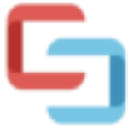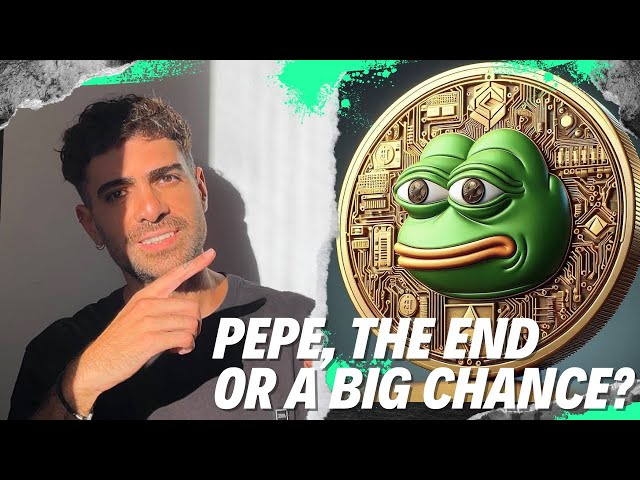-
 Bitcoin
Bitcoin $96,220.0974
-0.70% -
 Ethereum
Ethereum $2,623.2468
-3.68% -
 Tether USDt
Tether USDt $1.0003
0.02% -
 XRP
XRP $2.3940
4.05% -
 Solana
Solana $193.2926
-0.12% -
 BNB
BNB $579.7067
-0.48% -
 USDC
USDC $1.0001
0.01% -
 Dogecoin
Dogecoin $0.2478
-0.69% -
 Cardano
Cardano $0.6981
-2.73% -
 TRON
TRON $0.2324
1.82% -
 Chainlink
Chainlink $18.1341
-3.80% -
 Avalanche
Avalanche $24.3180
-2.46% -
 Stellar
Stellar $0.3259
1.38% -
 Toncoin
Toncoin $3.7034
-1.24% -
 Sui
Sui $2.9739
-6.00% -
 UNUS SED LEO
UNUS SED LEO $9.7864
0.25% -
 Shiba Inu
Shiba Inu $0.0...01528
1.88% -
 Hedera
Hedera $0.2294
-1.11% -
 Litecoin
Litecoin $102.9053
-1.98% -
 Bitget Token
Bitget Token $6.3721
-5.15% -
 Hyperliquid
Hyperliquid $22.6983
-2.11% -
 Polkadot
Polkadot $4.5868
-0.25% -
 Bitcoin Cash
Bitcoin Cash $318.3336
-1.09% -
 Ethena USDe
Ethena USDe $1.0005
0.06% -
 MANTRA
MANTRA $5.8984
2.07% -
 Dai
Dai $1.0001
0.02% -
 Uniswap
Uniswap $8.8250
-1.95% -
 Ondo
Ondo $1.3818
1.66% -
 Monero
Monero $212.5750
-3.85% -
 Pepe
Pepe $0.0...09197
-1.52%
What to do if you encounter a virus during the download of Web3 wallet?
If you suspect a virus when downloading a Web3 wallet, immediately stop the process, disconnect your device, and scan your system thoroughly to isolate and remove the infection.
Oct 22, 2024 at 11:06 am
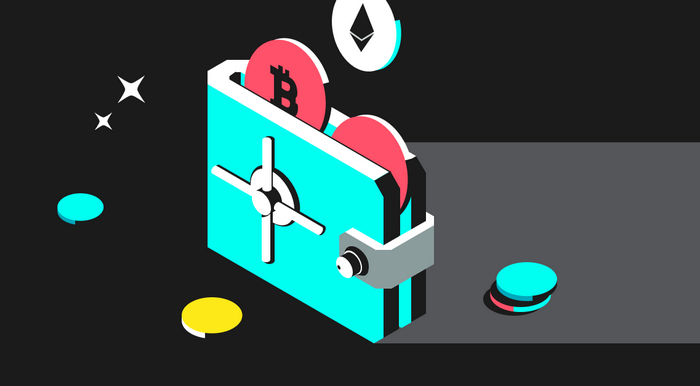
What to Do If You Encounter a Virus During Web3 Wallet Download
Downloading Web3 wallets can be a potential source of security risks, including virus infections. Here's a comprehensive guide on what to do if you encounter a virus during the wallet download process:
1. Stop the Download and Disconnect from the Internet:
- Immediately discontinue the download if suspicious activity is detected.
- Disconnect your device from the internet to prevent the virus from spreading or accessing sensitive data.
2. Scan Your Device:
- Use a reputable antivirus software to thoroughly scan your device for viruses.
- Consider using multiple scanners for a more comprehensive detection.
3. Isolate Infected Files:
- If viruses are detected, isolate the infected files to prevent them from infecting other parts of your system.
- Move the infected files to a separate folder or external drive.
4. Remove the Virus:
- Follow the instructions provided by your antivirus software to remove the detected viruses.
- Some antivirus programs may require you to restart your device after removal.
5. Reinstall the Web3 Wallet:
- Once the virus has been removed, download the Web3 wallet from a trusted source.
- Verify the integrity of the download by checking the file hash or digital signature provided by the wallet provider.
6. Enable Two-Factor Authentication (2FA):
- To enhance security, enable 2FA for your Web3 wallet.
- This adds an extra layer of protection to prevent unauthorized access even if the device is compromised.
7. Monitor Transactions Regularly:
- After reinstalling the wallet, monitor your transaction history closely.
- Report any suspicious or unauthorized transactions immediately to your wallet provider.
Additional Tips:
- Always download Web3 wallets from official sources to minimize the risk of virus exposure.
- Keep your antivirus software updated with the latest virus definitions.
- Consider using a dedicated device for crypto-related activities to reduce the risk of malware infections.
- Educate yourself about common phishing scams and security risks associated with Web3 technologies.
Disclaimer:info@kdj.com
The information provided is not trading advice. kdj.com does not assume any responsibility for any investments made based on the information provided in this article. Cryptocurrencies are highly volatile and it is highly recommended that you invest with caution after thorough research!
If you believe that the content used on this website infringes your copyright, please contact us immediately (info@kdj.com) and we will delete it promptly.
- Kanye West Exposes X Account Hacks Targeting Celebrities as Fake Scams
- 2025-02-08 17:01:05
- Solana (SOL) Hits a New High, Is This Just a Dip or the Start of a Slowdown?
- 2025-02-08 17:01:05
- First Ledger Introduces New Token Allocation Method in Its Launchpad Program
- 2025-02-08 17:01:05
- XRP ETFs Advance as Cboe Exchange Files 19b-4 Applications With the SEC
- 2025-02-08 17:01:05
- XRP (XRP) Flashes a Bullish Signal as Its Order Book Shows a Bid Imbalance of Over 10 Million
- 2025-02-08 17:01:05
- Dogecoin (DOGE) Price Could Be Headed to $2 – Here’s Why
- 2025-02-08 17:01:05
Related knowledge

How to reset a MetaMask wallet?
Feb 04,2025 at 04:43pm
Key Points:Understanding the Importance of MetaMask Wallet ResetStep-by-Step Guide to Resetting MetaMask WalletResetting MetaMask Wallet with Seed PhraseResetting MetaMask Wallet without Seed PhraseFrequently Asked Questions (FAQs)How to Reset a MetaMask Wallet: A Comprehensive GuideStep 1: Understanding the Importance of MetaMask Wallet ResetSecurity E...

How to add an account in MetaMask?
Feb 03,2025 at 12:00am
Key Points:Understand the benefits of using MetaMask.Step-by-step instructions on how to create a MetaMask account.How to securely store and access your MetaMask account.How to Add an Account in MetaMask1. Install MetaMask ExtensionVisit the official MetaMask website (metamask.io) or search for the extension in your browser's extension store (e.g., Chro...

How to create a new wallet in MetaMask?
Feb 02,2025 at 01:18am
Key Points:MetaMask is a popular cryptocurrency wallet that allows users to store, send, and receive cryptocurrencies.Creating a new MetaMask wallet is simple and can be done in just a few minutes.MetaMask wallets are secure and feature a variety of security measures to protect user funds.MetaMask wallets are versatile and can be used to access a wide r...

How to import MetaMask via a private key?
Feb 02,2025 at 08:12pm
Key Points:Step 1: Understand the Private KeyStep 2: Access Metamask WalletStep 3: Import Existing AccountStep 4: Enter Private KeyStep 5: Verify and ProceedHow to Import MetaMask via a Private Key:Step 1: Understand the Private KeyA private key is a unique code that grants access to a cryptocurrency wallet. It is a cryptographically generated string of...

Can a private key restore a wallet?
Feb 03,2025 at 11:42am
Key Points:Creating a cryptocurrency wallet involves generating a private key, which is a unique sequence of characters critical for authenticating transactions and accessing funds.If you lose access to your private key, you lose access to your cryptocurrency assets.There are several ways to recover a lost private key, such as using a seed phrase, impor...

How to export a private key from MetaMask?
Feb 03,2025 at 05:54pm
Key Points:Understand the importance of private keys.Locate the private key in MetaMask.Export the private key securely.Store the private key safely.Step-by-step Guide on Exporting a Private Key from MetaMask:1. Understand the Importance of Private Keys:A private key is a crucial security measure in the cryptocurrency realm. It serves as a digital signa...

How to reset a MetaMask wallet?
Feb 04,2025 at 04:43pm
Key Points:Understanding the Importance of MetaMask Wallet ResetStep-by-Step Guide to Resetting MetaMask WalletResetting MetaMask Wallet with Seed PhraseResetting MetaMask Wallet without Seed PhraseFrequently Asked Questions (FAQs)How to Reset a MetaMask Wallet: A Comprehensive GuideStep 1: Understanding the Importance of MetaMask Wallet ResetSecurity E...

How to add an account in MetaMask?
Feb 03,2025 at 12:00am
Key Points:Understand the benefits of using MetaMask.Step-by-step instructions on how to create a MetaMask account.How to securely store and access your MetaMask account.How to Add an Account in MetaMask1. Install MetaMask ExtensionVisit the official MetaMask website (metamask.io) or search for the extension in your browser's extension store (e.g., Chro...

How to create a new wallet in MetaMask?
Feb 02,2025 at 01:18am
Key Points:MetaMask is a popular cryptocurrency wallet that allows users to store, send, and receive cryptocurrencies.Creating a new MetaMask wallet is simple and can be done in just a few minutes.MetaMask wallets are secure and feature a variety of security measures to protect user funds.MetaMask wallets are versatile and can be used to access a wide r...

How to import MetaMask via a private key?
Feb 02,2025 at 08:12pm
Key Points:Step 1: Understand the Private KeyStep 2: Access Metamask WalletStep 3: Import Existing AccountStep 4: Enter Private KeyStep 5: Verify and ProceedHow to Import MetaMask via a Private Key:Step 1: Understand the Private KeyA private key is a unique code that grants access to a cryptocurrency wallet. It is a cryptographically generated string of...

Can a private key restore a wallet?
Feb 03,2025 at 11:42am
Key Points:Creating a cryptocurrency wallet involves generating a private key, which is a unique sequence of characters critical for authenticating transactions and accessing funds.If you lose access to your private key, you lose access to your cryptocurrency assets.There are several ways to recover a lost private key, such as using a seed phrase, impor...

How to export a private key from MetaMask?
Feb 03,2025 at 05:54pm
Key Points:Understand the importance of private keys.Locate the private key in MetaMask.Export the private key securely.Store the private key safely.Step-by-step Guide on Exporting a Private Key from MetaMask:1. Understand the Importance of Private Keys:A private key is a crucial security measure in the cryptocurrency realm. It serves as a digital signa...
See all articles