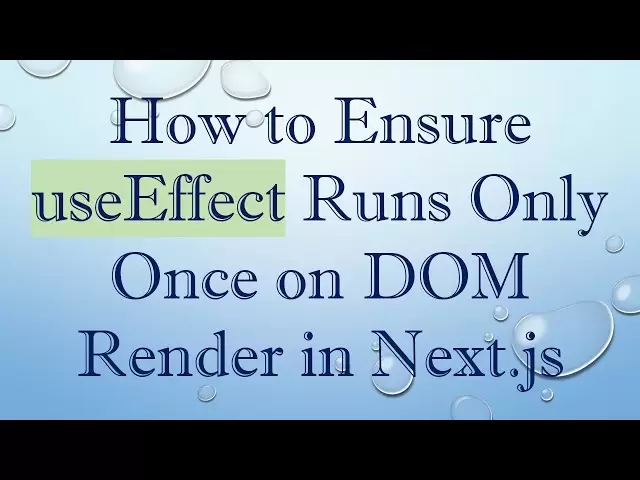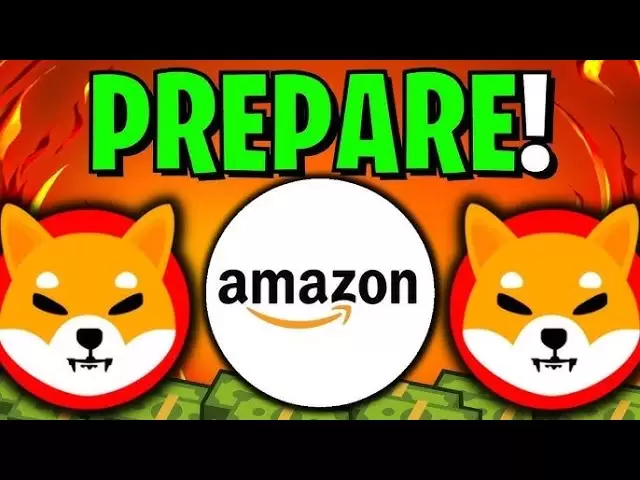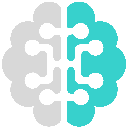-
 Bitcoin
Bitcoin $84,279.0862
1.17% -
 Ethereum
Ethereum $1,858.6128
0.52% -
 Tether USDt
Tether USDt $1.0000
0.02% -
 XRP
XRP $2.0833
-1.59% -
 BNB
BNB $597.4578
-2.06% -
 Solana
Solana $124.0300
-2.05% -
 USDC
USDC $1.0000
0.00% -
 Dogecoin
Dogecoin $0.1692
-0.66% -
 Cardano
Cardano $0.6673
-1.05% -
 TRON
TRON $0.2372
0.36% -
 Toncoin
Toncoin $4.0011
-3.95% -
 Chainlink
Chainlink $13.5232
-1.33% -
 UNUS SED LEO
UNUS SED LEO $9.3916
2.13% -
 Stellar
Stellar $0.2661
-0.26% -
 Avalanche
Avalanche $18.9440
-1.33% -
 Sui
Sui $2.3295
-1.51% -
 Shiba Inu
Shiba Inu $0.0...01219
-4.51% -
 Hedera
Hedera $0.1643
-0.77% -
 Polkadot
Polkadot $4.0642
-1.61% -
 Litecoin
Litecoin $81.8330
-3.27% -
 MANTRA
MANTRA $6.1386
-3.56% -
 Bitcoin Cash
Bitcoin Cash $303.3933
-1.76% -
 Bitget Token
Bitget Token $4.5769
-0.23% -
 Dai
Dai $1.0000
0.00% -
 Ethena USDe
Ethena USDe $0.9998
0.01% -
 Pi
Pi $0.6903
-4.97% -
 Hyperliquid
Hyperliquid $13.1418
-4.34% -
 Monero
Monero $217.7149
-0.27% -
 Uniswap
Uniswap $6.0563
-0.37% -
 Aptos
Aptos $5.2264
-1.90%
How to download Argent wallet?
To download the Argent cryptocurrency wallet, visit the official website and follow the prompts to install the app on your mobile device; after installation, create a new account and set up a recovery phrase for enhanced security.
Oct 21, 2024 at 04:48 am

How to Download Argent Wallet?
The Argent wallet is a non-custodial cryptocurrency wallet that allows users to store and manage their crypto assets securely. It is available for download on both iOS and Android devices.
Step 1: Visit the Official Website
Visit the Argent website: https://argent.xyz/
Step 2: Download the Wallet
Click on the "Download" button on the top right corner of the website.
- For iOS devices, you will be redirected to the App Store.
- For Android devices, you will be redirected to the Google Play Store.
Step 3: Install the Wallet
Once on the app store, click "Install" for the Argent wallet app. Follow the on-screen instructions to complete the installation.
Step 4: Create a New Account
Open the Argent wallet app and create a new account by following the prompts:
- Choose a username and password.
- Set up a recovery phrase. It is a 12-word phrase that you will need to remember or write down.
- Confirm the recovery phrase.
Step 5: Set Up Multiple Accounts (Optional)
Argent allows you to create multiple "vaults" within the same wallet. This is useful for segregating different crypto assets or using the wallet for multiple purposes. To create a new vault, click on the "Add Vault" option in the main menu.
Step 6: Fund Your Wallet
Once your account is set up, you can fund your wallet by transferring crypto assets from an external source or by purchasing crypto directly through the app. To transfer crypto, click on the "Receive" button and provide the sender with your receiving address. To purchase crypto, click on the "Buy" button and follow the on-screen instructions.
Step 7: Start Using the Wallet
You can now use the Argent wallet to store, send, and receive crypto assets securely. The app offers a user-friendly interface and advanced security features to ensure the safety of your funds.
Note:
- Keep your recovery phrase safe and confidential.
- Back up your wallet regularly to prevent the loss of funds in case of device loss or damage.
- Be cautious and verify the authenticity of the Argent website and app before downloading to avoid phishing scams.
Disclaimer:info@kdj.com
The information provided is not trading advice. kdj.com does not assume any responsibility for any investments made based on the information provided in this article. Cryptocurrencies are highly volatile and it is highly recommended that you invest with caution after thorough research!
If you believe that the content used on this website infringes your copyright, please contact us immediately (info@kdj.com) and we will delete it promptly.
- Pi Coin Price Prediction for Today (April 2)
- 2025-04-02 13:35:12
- Grayscale Files to Launch an ETF That Would Track 75% of the Digital Asset Market Excluding Meme Coins and Stablecoins
- 2025-04-02 13:35:12
- Monero (XMR) and Ondo (ONDO) Lose Strength – Here Is Why
- 2025-04-02 13:30:12
- Continuation from NFL CONSTITUTION Parts 1 & 2. (We the Miami Dolphins 🐬 Perfect Season 1972)
- 2025-04-02 13:30:12
- Pub Dog Colorado Is Featured on the New Monopoly: Colorado Springs Edition Game Board
- 2025-04-02 13:25:12
- Grayscale Files S-3 Form with the US Securities and Exchange Commission (SEC) on April 1 to Register Its Multi-Asset
- 2025-04-02 13:25:12
Related knowledge

How to add a custom network to the MetaMask wallet?
Apr 02,2025 at 01:49pm
Adding a custom network to your MetaMask wallet can be a useful way to interact with different blockchain networks beyond the default Ethereum mainnet. Whether you're looking to connect to testnets, layer 2 solutions, or other EVM-compatible chains, MetaMask allows you to do so with ease. This guide will walk you through the steps to add a custom networ...

Which blockchains can the MetaMask wallet be used for?
Apr 02,2025 at 12:36pm
The MetaMask wallet is a versatile tool that has become a staple in the cryptocurrency community, primarily known for its seamless integration with various blockchains. This article will explore the different blockchains that MetaMask supports, providing a comprehensive overview of its compatibility and functionality across these networks. MetaMask was ...

A must-read for beginners: Digital currency wallet selection guide
Apr 02,2025 at 11:49am
Choosing the right digital currency wallet is a crucial step for any beginner entering the world of cryptocurrencies. A wallet not only stores your digital assets but also plays a significant role in the security and management of your investments. With a variety of wallet types available, each offering different features and levels of security, it can ...

How to understand the price trend of tokens in the Trust Wallet?
Apr 02,2025 at 01:42pm
Understanding the price trend of tokens in Trust Wallet involves several key steps and considerations. Trust Wallet, a popular mobile cryptocurrency wallet, allows users to track and manage a wide range of digital assets. To effectively analyze the price trends of tokens within this platform, it's essential to understand the tools and data available, as...

Where can I check the value of tokens in the Trust Wallet?
Apr 02,2025 at 11:14am
When using Trust Wallet, one of the most user-friendly and versatile cryptocurrency wallets available, checking the value of your tokens is a straightforward process. Trust Wallet supports a wide range of cryptocurrencies and tokens, making it a popular choice for both beginners and experienced users in the crypto space. To check the value of your token...

How to check the market value ranking of tokens in the Trust Wallet?
Apr 02,2025 at 01:57pm
Checking the market value ranking of tokens within the Trust Wallet is an essential skill for any cryptocurrency enthusiast looking to stay informed about the performance and value of their digital assets. Trust Wallet, a popular mobile wallet, offers a user-friendly interface to track various cryptocurrencies. This article will guide you through the st...

How to add a custom network to the MetaMask wallet?
Apr 02,2025 at 01:49pm
Adding a custom network to your MetaMask wallet can be a useful way to interact with different blockchain networks beyond the default Ethereum mainnet. Whether you're looking to connect to testnets, layer 2 solutions, or other EVM-compatible chains, MetaMask allows you to do so with ease. This guide will walk you through the steps to add a custom networ...

Which blockchains can the MetaMask wallet be used for?
Apr 02,2025 at 12:36pm
The MetaMask wallet is a versatile tool that has become a staple in the cryptocurrency community, primarily known for its seamless integration with various blockchains. This article will explore the different blockchains that MetaMask supports, providing a comprehensive overview of its compatibility and functionality across these networks. MetaMask was ...

A must-read for beginners: Digital currency wallet selection guide
Apr 02,2025 at 11:49am
Choosing the right digital currency wallet is a crucial step for any beginner entering the world of cryptocurrencies. A wallet not only stores your digital assets but also plays a significant role in the security and management of your investments. With a variety of wallet types available, each offering different features and levels of security, it can ...

How to understand the price trend of tokens in the Trust Wallet?
Apr 02,2025 at 01:42pm
Understanding the price trend of tokens in Trust Wallet involves several key steps and considerations. Trust Wallet, a popular mobile cryptocurrency wallet, allows users to track and manage a wide range of digital assets. To effectively analyze the price trends of tokens within this platform, it's essential to understand the tools and data available, as...

Where can I check the value of tokens in the Trust Wallet?
Apr 02,2025 at 11:14am
When using Trust Wallet, one of the most user-friendly and versatile cryptocurrency wallets available, checking the value of your tokens is a straightforward process. Trust Wallet supports a wide range of cryptocurrencies and tokens, making it a popular choice for both beginners and experienced users in the crypto space. To check the value of your token...

How to check the market value ranking of tokens in the Trust Wallet?
Apr 02,2025 at 01:57pm
Checking the market value ranking of tokens within the Trust Wallet is an essential skill for any cryptocurrency enthusiast looking to stay informed about the performance and value of their digital assets. Trust Wallet, a popular mobile wallet, offers a user-friendly interface to track various cryptocurrencies. This article will guide you through the st...
See all articles