-
 Bitcoin
Bitcoin $87,429.3955
0.70% -
 Ethereum
Ethereum $2,013.6677
0.77% -
 Tether USDt
Tether USDt $0.9999
-0.03% -
 XRP
XRP $2.3487
0.02% -
 BNB
BNB $639.1052
3.59% -
 Solana
Solana $139.5101
2.23% -
 USDC
USDC $0.9999
0.00% -
 Dogecoin
Dogecoin $0.1922
-0.62% -
 Cardano
Cardano $0.7403
2.27% -
 TRON
TRON $0.2348
1.74% -
 Chainlink
Chainlink $15.6220
3.59% -
 Toncoin
Toncoin $4.0017
9.11% -
 Avalanche
Avalanche $22.1311
0.68% -
 UNUS SED LEO
UNUS SED LEO $9.7657
-0.49% -
 Sui
Sui $2.8212
8.04% -
 Stellar
Stellar $0.2889
1.57% -
 Shiba Inu
Shiba Inu $0.0...01412
-0.60% -
 Hedera
Hedera $0.1952
2.12% -
 Polkadot
Polkadot $4.6480
-0.75% -
 Litecoin
Litecoin $92.8606
0.86% -
 Bitcoin Cash
Bitcoin Cash $325.4557
-2.40% -
 MANTRA
MANTRA $6.5034
0.68% -
 Bitget Token
Bitget Token $5.0063
0.31% -
 Pi
Pi $0.8364
6.21% -
 Dai
Dai $1.0000
0.01% -
 Ethena USDe
Ethena USDe $0.9990
-0.07% -
 Hyperliquid
Hyperliquid $14.9962
7.95% -
 Uniswap
Uniswap $6.7865
1.50% -
 Monero
Monero $225.0140
0.85% -
 Aptos
Aptos $6.0024
1.53%
how doicreateanewmetamaskwallet
Securely create a MetaMask wallet by downloading the app or extension, generating a new seed phrase (never reuse!), and choosing a strong password. Remember, your seed phrase is crucial for recovery; store it safely offline.
Mar 21, 2025 at 12:08 pm

Key Points:
- Creating a new MetaMask wallet involves downloading the browser extension or mobile app.
- You'll need to choose between creating a new seed phrase or importing an existing one. Creating a new one is generally recommended for security.
- Security best practices, including seed phrase management and password selection, are crucial.
- Understanding the difference between a MetaMask wallet and a cryptocurrency exchange is important.
- Troubleshooting common issues during the wallet creation process is covered.
How Do I Create a New MetaMask Wallet?
MetaMask is a popular cryptocurrency wallet that allows you to interact with decentralized applications (dApps) and manage your digital assets. Creating a new MetaMask wallet is a straightforward process, but requires careful attention to security. The first step is to download the correct version for your device. You can get the browser extension for Chrome, Firefox, Brave, and Edge, or download the mobile app for iOS and Android. Ensure you download from the official MetaMask website to avoid malicious software.
Once downloaded and installed, you'll be prompted to create a new wallet or import an existing one. Choosing "Create a new wallet" is generally recommended unless you're restoring a previously existing wallet from a seed phrase. Creating a new wallet gives you complete control and prevents potential risks associated with using a compromised seed phrase.
After selecting "Create a new wallet," you'll be asked to create a strong password. This password protects your MetaMask account from unauthorized access. Remember, a strong password is crucial for security. It should be unique, long, and complex, combining uppercase and lowercase letters, numbers, and symbols. Avoid using easily guessable information like birthdays or pet names.
Next, you'll be presented with your seed phrase, also known as a recovery phrase. This is a list of 12 (or sometimes 24) randomly generated words. This seed phrase is the key to accessing your funds. Write down this seed phrase on a piece of paper and store it in a safe, offline location. Never share your seed phrase with anyone, and never store it digitally. Losing your seed phrase means losing access to your cryptocurrency.
After securely storing your seed phrase, MetaMask will ask you to confirm the words by selecting them from the displayed list. This step verifies that you've correctly recorded your seed phrase. This is a critical security step; inaccuracies can lead to irreversible loss of funds.
Finally, you'll be presented with your MetaMask wallet address. This is a unique identifier that you'll use to receive cryptocurrency. You can now start interacting with the decentralized web, buying, sending, and receiving various cryptocurrencies.
Understanding MetaMask and Cryptocurrency Exchanges
It's vital to understand the difference between a MetaMask wallet and a cryptocurrency exchange. A cryptocurrency exchange is a platform where you can buy and sell cryptocurrencies using fiat currency (like USD or EUR). MetaMask, on the other hand, is a self-custodial wallet, meaning you are in complete control of your private keys and your cryptocurrency. You don't need to use an exchange to use MetaMask. However, you'll typically need to transfer cryptocurrencies from an exchange to your MetaMask wallet to interact with dApps.
Troubleshooting Common Issues
- MetaMask extension not working: Try reinstalling the extension, ensuring your browser is updated, or clearing your browser's cache and cookies.
- Seed phrase issues: Double-check your seed phrase for any errors. Incorrectly entered seed phrases will prevent you from accessing your wallet.
- Password issues: If you forget your password, you can't recover your funds without your seed phrase. This emphasizes the importance of securely storing your seed phrase.
- Network issues: Ensure your internet connection is stable. Network connectivity problems can disrupt the MetaMask functionality.
Frequently Asked Questions (FAQs)
Q: Is MetaMask safe?
A: MetaMask is a relatively secure wallet, but like any software, it's not invulnerable to attacks. The security of your funds largely depends on your adherence to best practices like securely storing your seed phrase and using a strong password.
Q: Can I use MetaMask on my phone?
A: Yes, MetaMask offers mobile apps for both iOS and Android devices.
Q: What cryptocurrencies can I store in MetaMask?
A: MetaMask supports a wide range of Ethereum-based tokens (ERC-20, ERC-721, etc.) and other compatible tokens. The specific tokens supported may vary depending on the network you're connected to.
Q: What if I lose my seed phrase?
A: If you lose your seed phrase, you will lose access to your funds. There is no way to recover your wallet without it.
Q: Can I transfer cryptocurrency between different MetaMask wallets?
A: Yes, you can send cryptocurrency between different MetaMask wallets, provided you have the recipient's wallet address.
Q: What is a MetaMask gas fee?
A: Gas fees are transaction fees paid to miners on the Ethereum network to process your transactions. The amount varies depending on network congestion.
Q: Can I use MetaMask with other blockchains besides Ethereum?
A: Yes, MetaMask supports multiple networks through the addition of custom RPCs. This allows you to interact with various blockchains, not just Ethereum.
Q: How do I update my MetaMask wallet?
A: MetaMask will automatically notify you of available updates. You can then update through the extension or app store.
Q: Is it possible to recover my MetaMask wallet if I forget my password?
A: No, forgetting your password doesn't directly compromise your funds. However, you will need your seed phrase to access your wallet. Without it, your funds are inaccessible.
Disclaimer:info@kdj.com
The information provided is not trading advice. kdj.com does not assume any responsibility for any investments made based on the information provided in this article. Cryptocurrencies are highly volatile and it is highly recommended that you invest with caution after thorough research!
If you believe that the content used on this website infringes your copyright, please contact us immediately (info@kdj.com) and we will delete it promptly.
- Coinbase Adds 3 New Ethereum-Based Altcoins to Its Platform, Causing the Assets to Skyrocket
- 2025-03-28 06:45:12
- Tesla (TSLA) stock is up 16.31% over the past 5 days
- 2025-03-28 06:45:12
- Dragoin's Burn Mechanism Could Supercharge Early Holder Gains
- 2025-03-28 06:40:13
- PEPE Price Prediction: The Frog-Themed Meme Coin Could Rally Another 25%
- 2025-03-28 06:40:13
- Coldware (COLD) Is the Next Big Meme Coin, Aiming for 150X Gains in 2025
- 2025-03-28 06:35:13
- Sonic Labs Introduces SonicCS 2.0, a New Consensus Algorithm Promises to Enhance Blockchain Efficiency
- 2025-03-28 06:35:13
Related knowledge
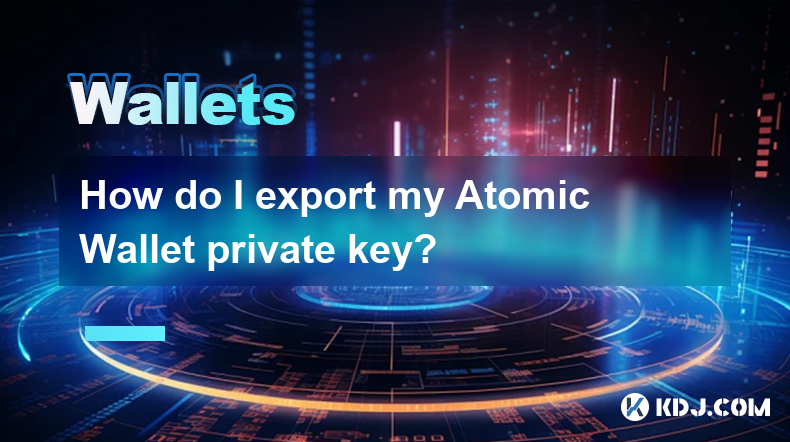
How do I export my Atomic Wallet private key?
Mar 27,2025 at 05:28pm
Atomic Wallet prioritizes security, and therefore, directly exporting your private key is not a feature offered within the wallet interface. This is a crucial security measure to protect your funds from unauthorized access. If someone gains access to your private key, they gain complete control over your cryptocurrency holdings. The wallet's design emp...
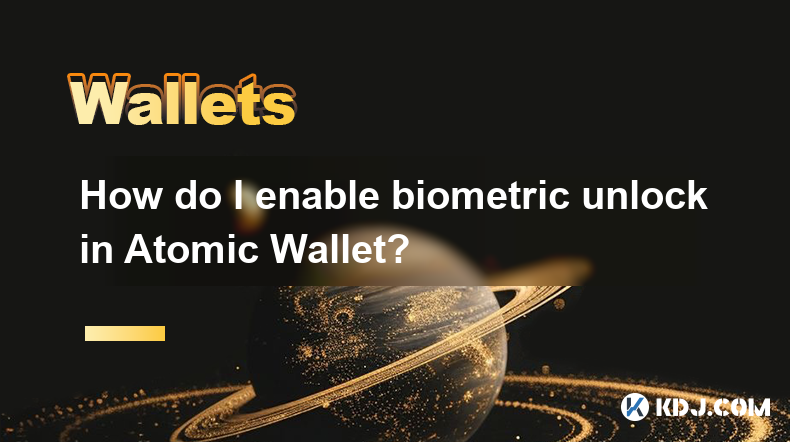
How do I enable biometric unlock in Atomic Wallet?
Mar 28,2025 at 02:14am
Biometric Authentication in Atomic Wallet: A Step-by-Step GuideAtomic Wallet offers a convenient security feature: biometric authentication. This allows you to access your wallet using your fingerprint or facial recognition instead of typing your password every time. This enhances security and convenience, but remember, it's an additional layer of secu...

How do I stake tokens in Atomic Wallet?
Mar 27,2025 at 08:00pm
Understanding Atomic Wallet StakingAtomic Wallet offers a user-friendly interface for staking various cryptocurrencies. Staking allows you to earn passive income by locking up your tokens to support the network's security and validation. The rewards vary depending on the specific cryptocurrency and the network's conditions. Before you begin, ensure you...
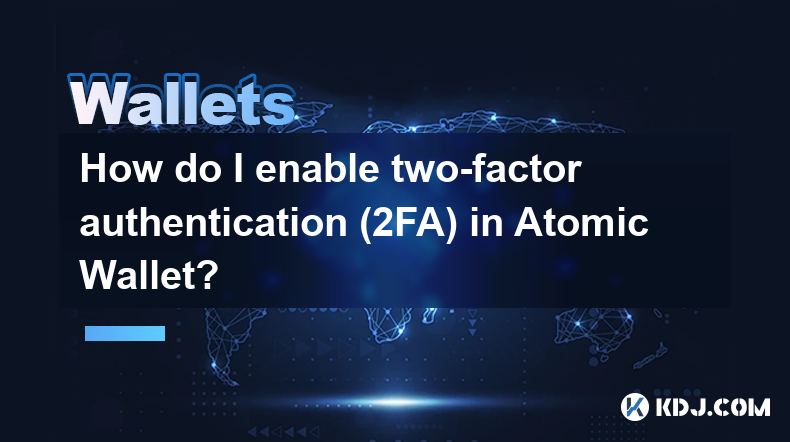
How do I enable two-factor authentication (2FA) in Atomic Wallet?
Mar 28,2025 at 04:56am
Enabling Two-Factor Authentication (2FA) in Atomic Wallet: A Step-by-Step GuideAtomic Wallet, a popular cryptocurrency wallet, prioritizes user security. Two-Factor Authentication (2FA) adds an extra layer of protection against unauthorized access, significantly reducing the risk of theft. This guide details how to enable 2FA within the Atomic Wallet a...

How do I exchange cryptocurrencies in Atomic Wallet?
Mar 27,2025 at 12:14pm
Understanding Atomic Wallet's Exchange FeatureAtomic Wallet offers a built-in exchange service, allowing users to swap one cryptocurrency for another directly within the wallet. This eliminates the need for external exchanges, streamlining the process and potentially enhancing security. However, it's crucial to understand that the exchange rates offere...

How do I import an existing wallet into Atomic Wallet?
Mar 27,2025 at 02:15pm
Atomic Wallet, known for its multi-currency support and user-friendly interface, allows users to import existing wallets. This is crucial for users who already possess cryptocurrencies stored in other wallets and wish to consolidate their holdings within Atomic Wallet's secure environment. However, the process varies depending on the type of wallet you...
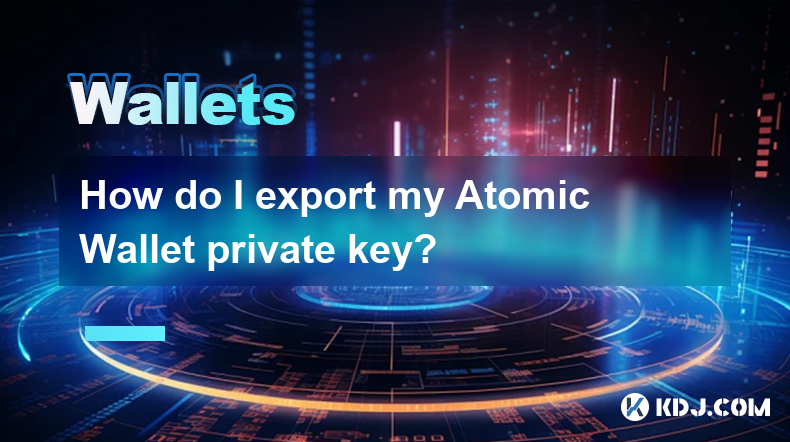
How do I export my Atomic Wallet private key?
Mar 27,2025 at 05:28pm
Atomic Wallet prioritizes security, and therefore, directly exporting your private key is not a feature offered within the wallet interface. This is a crucial security measure to protect your funds from unauthorized access. If someone gains access to your private key, they gain complete control over your cryptocurrency holdings. The wallet's design emp...
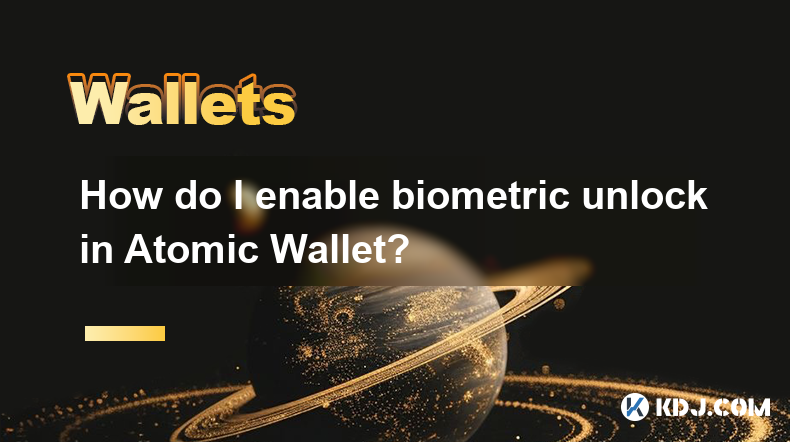
How do I enable biometric unlock in Atomic Wallet?
Mar 28,2025 at 02:14am
Biometric Authentication in Atomic Wallet: A Step-by-Step GuideAtomic Wallet offers a convenient security feature: biometric authentication. This allows you to access your wallet using your fingerprint or facial recognition instead of typing your password every time. This enhances security and convenience, but remember, it's an additional layer of secu...

How do I stake tokens in Atomic Wallet?
Mar 27,2025 at 08:00pm
Understanding Atomic Wallet StakingAtomic Wallet offers a user-friendly interface for staking various cryptocurrencies. Staking allows you to earn passive income by locking up your tokens to support the network's security and validation. The rewards vary depending on the specific cryptocurrency and the network's conditions. Before you begin, ensure you...
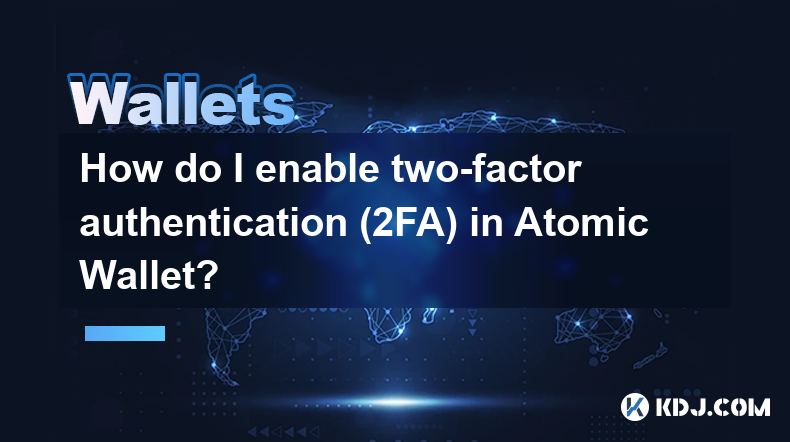
How do I enable two-factor authentication (2FA) in Atomic Wallet?
Mar 28,2025 at 04:56am
Enabling Two-Factor Authentication (2FA) in Atomic Wallet: A Step-by-Step GuideAtomic Wallet, a popular cryptocurrency wallet, prioritizes user security. Two-Factor Authentication (2FA) adds an extra layer of protection against unauthorized access, significantly reducing the risk of theft. This guide details how to enable 2FA within the Atomic Wallet a...

How do I exchange cryptocurrencies in Atomic Wallet?
Mar 27,2025 at 12:14pm
Understanding Atomic Wallet's Exchange FeatureAtomic Wallet offers a built-in exchange service, allowing users to swap one cryptocurrency for another directly within the wallet. This eliminates the need for external exchanges, streamlining the process and potentially enhancing security. However, it's crucial to understand that the exchange rates offere...

How do I import an existing wallet into Atomic Wallet?
Mar 27,2025 at 02:15pm
Atomic Wallet, known for its multi-currency support and user-friendly interface, allows users to import existing wallets. This is crucial for users who already possess cryptocurrencies stored in other wallets and wish to consolidate their holdings within Atomic Wallet's secure environment. However, the process varies depending on the type of wallet you...
See all articles




















































































