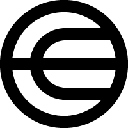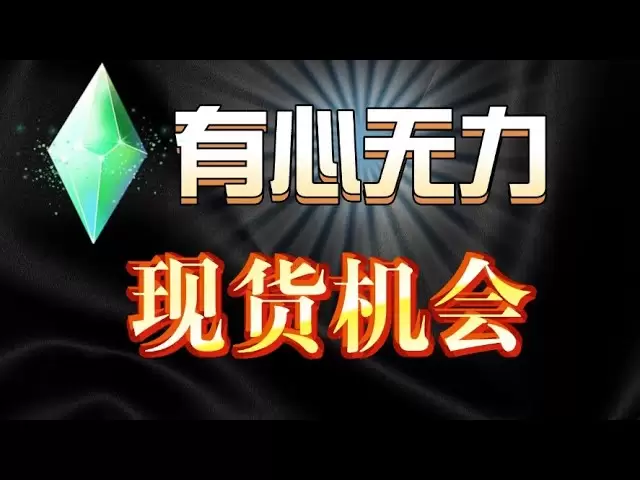-
 Bitcoin
Bitcoin $82,564.8474
0.01% -
 Ethereum
Ethereum $1,816.6871
-0.22% -
 Tether USDt
Tether USDt $0.9998
0.01% -
 XRP
XRP $2.1520
1.61% -
 BNB
BNB $601.6073
-0.08% -
 Solana
Solana $125.8075
1.09% -
 USDC
USDC $0.9999
-0.01% -
 Dogecoin
Dogecoin $0.1691
0.51% -
 Cardano
Cardano $0.6690
-0.18% -
 TRON
TRON $0.2323
-0.20% -
 Toncoin
Toncoin $3.9396
5.96% -
 Chainlink
Chainlink $13.5778
0.54% -
 UNUS SED LEO
UNUS SED LEO $9.1624
-4.60% -
 Stellar
Stellar $0.2682
0.77% -
 Avalanche
Avalanche $19.1145
-2.88% -
 Sui
Sui $2.3531
2.84% -
 Shiba Inu
Shiba Inu $0.0...01255
0.11% -
 Hedera
Hedera $0.1700
-0.38% -
 Litecoin
Litecoin $86.2274
1.13% -
 Polkadot
Polkadot $4.0711
0.77% -
 MANTRA
MANTRA $6.2357
0.66% -
 Bitcoin Cash
Bitcoin Cash $300.5310
-0.02% -
 Bitget Token
Bitget Token $4.5720
-0.83% -
 Dai
Dai $1.0000
0.00% -
 Ethena USDe
Ethena USDe $0.9999
0.01% -
 Pi
Pi $0.7692
-4.68% -
 Hyperliquid
Hyperliquid $12.5152
-1.31% -
 Monero
Monero $218.1118
2.34% -
 Uniswap
Uniswap $5.9478
0.44% -
 Aptos
Aptos $5.3232
2.67%
How do I enable biometric unlock in Atomic Wallet?
Atomic Wallet's biometric authentication enhances security on mobile devices, but it's an additional layer, not a replacement for a strong, unique password.
Mar 28, 2025 at 02:14 am
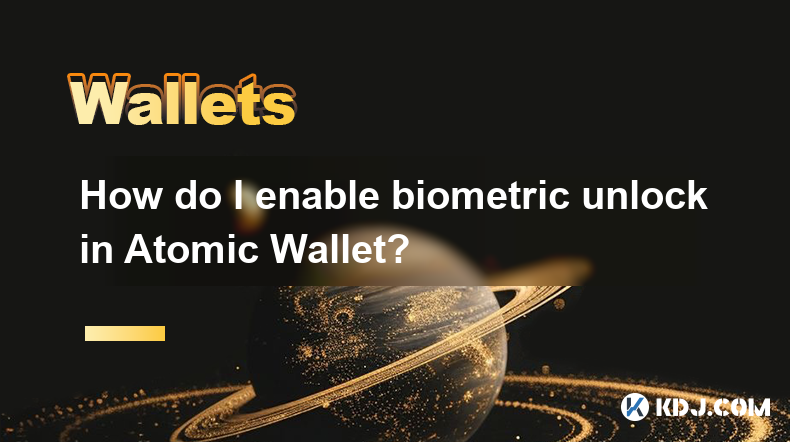
Biometric Authentication in Atomic Wallet: A Step-by-Step Guide
Atomic Wallet offers a convenient security feature: biometric authentication. This allows you to access your wallet using your fingerprint or facial recognition instead of typing your password every time. This enhances security and convenience, but remember, it's an additional layer of security, not a replacement for a strong password. Always prioritize a strong, unique password for your Atomic Wallet.
Enabling biometric authentication depends on your device and operating system. The process isn't directly managed within the Atomic Wallet app itself; instead, it leverages your device's built-in biometric security features. This means the exact steps might vary slightly depending on your phone or computer.
Enabling Biometric Unlock on Mobile (Android & iOS)
For mobile devices, the process typically involves these steps:
- Open Atomic Wallet: Launch the Atomic Wallet application on your smartphone.
- Navigate to Settings: Find and tap the settings icon (usually a gear or cogwheel). The location of this icon may vary slightly depending on your Atomic Wallet version.
- Locate Security Settings: Look for a section dedicated to security or password settings. This section often contains options for biometric authentication.
- Enable Biometric Unlock: You'll find an option labeled something like "Biometric Authentication," "Fingerprint Unlock," or "Face ID." Tap to enable it.
- Device Authentication: Your phone will prompt you to authenticate using your existing biometric setup (fingerprint or facial recognition). Follow your device's on-screen instructions.
- Confirm Activation: Once successfully authenticated, your biometric unlock should be activated within Atomic Wallet. You may need to restart the app for the changes to take effect.
Remember to carefully follow your device's prompts during the authentication process. If you encounter any errors, ensure your device's biometric settings are correctly configured.
Enabling Biometric Unlock on Desktop (Windows, macOS)
Desktop support for biometric unlock is less common than on mobile devices, and Atomic Wallet's desktop version may not offer this functionality directly. This is primarily due to the varying levels of biometric security implementation across different desktop operating systems. While some Windows laptops have fingerprint scanners and software that might integrate with certain applications, it's not a standard feature readily available in Atomic Wallet for desktop.
For desktop users, relying on a strong password remains the primary security measure. Consider using a password manager to generate and store strong, unique passwords for all your accounts, including Atomic Wallet.
Understanding Biometric Security Limitations
While convenient, biometric authentication isn't foolproof. Always remember that your biometric data, like your fingerprint or facial scan, can potentially be compromised. While this is unlikely in everyday use, it's important to be aware of the risks.
Never share your biometric data with anyone. Atomic Wallet will never request your biometric information outside of the app's secure authentication process. Be wary of phishing attempts or malicious software that may try to trick you into providing this sensitive information.
Maintaining Security Best Practices
Even with biometric unlock enabled, it's crucial to maintain strong security habits:
- Use a strong, unique password: This password should be different from any other passwords you use and should be complex, combining uppercase and lowercase letters, numbers, and symbols.
- Enable two-factor authentication (2FA): This adds an extra layer of security by requiring a second verification method, such as a code sent to your email or phone.
- Keep your software updated: Regularly update your Atomic Wallet app and your operating system to benefit from the latest security patches.
- Be cautious of phishing attempts: Never click on suspicious links or provide your password or private keys to anyone.
- Use a secure device: Ensure your device is protected with a strong passcode or biometric lock when not in use.
Frequently Asked Questions
Q: My fingerprint/face isn't recognized. What should I do?
A: Ensure your device's biometric settings are correctly configured and that your fingerprint/face is accurately registered. Try re-registering your biometric data. Restarting the Atomic Wallet app and your device may also resolve the issue.
Q: Is biometric unlock available on all devices?
A: No. Biometric unlock support depends on your device's hardware and operating system capabilities. It's primarily available on mobile devices with fingerprint or facial recognition sensors. Desktop support is limited.
Q: Is biometric unlock as secure as a strong password?
A: Biometric unlock is an additional layer of security, not a replacement for a strong password. It adds convenience but doesn't eliminate the need for a strong password and other security measures.
Q: What happens if my phone is lost or stolen?
A: If your phone is lost or stolen, immediately revoke access to your Atomic Wallet by changing your password and disabling biometric unlock (if possible) from any other device you have access to. Consider reporting your device lost or stolen to the authorities.
Q: Can I disable biometric unlock later?
A: Yes, you can typically disable biometric unlock by returning to the settings menu within Atomic Wallet and toggling the biometric authentication option off. You may need to re-enter your password to confirm the change.
Disclaimer:info@kdj.com
The information provided is not trading advice. kdj.com does not assume any responsibility for any investments made based on the information provided in this article. Cryptocurrencies are highly volatile and it is highly recommended that you invest with caution after thorough research!
If you believe that the content used on this website infringes your copyright, please contact us immediately (info@kdj.com) and we will delete it promptly.
- Major U.S. Bank Faces Lawsuit for Allegedly Mishandling Customer Funds, Leaving 85,000 People Unable to Access Their Savings
- 2025-03-31 05:30:12
- Vitalik Buterin's Ethereum project is struggling to deliver on its early promise
- 2025-03-31 05:30:12
- The crypto market is in a quiet period, but that isn't necessarily a bad thing
- 2025-03-31 05:25:12
- Meme Index's presale is in its final hours, offering a unique opportunity to invest in a diversified meme coin portfolio
- 2025-03-31 05:25:12
- Unlocking the Next Bull Market: Exploring the World of Crypto Presales
- 2025-03-31 05:20:13
- Will Solana (SOL) Price Hit $294 in 30 Days? Here's What ChatGPT Thinks
- 2025-03-31 05:20:13
Related knowledge

How to easily generate a Bitcoin payment address
Mar 29,2025 at 10:49am
Generating a Bitcoin payment address might seem daunting, but it's actually quite straightforward. This process is crucial for receiving Bitcoin, as each transaction requires a unique address. Understanding how this works is fundamental to using Bitcoin effectively. This guide will walk you through the simple steps, regardless of your technical experti...

Bitcoin address creation steps and common problems
Mar 30,2025 at 06:07am
Understanding Bitcoin AddressesA Bitcoin address is a unique identifier, similar to a bank account number, used to receive Bitcoin. It's a string of alphanumeric characters generated from a public key, derived from your private key. Understanding the distinction between public and private keys is crucial for Bitcoin security. Your private key should be...

How to make your own Bitcoin wallet address
Mar 29,2025 at 08:42pm
Creating your own Bitcoin wallet address is crucial for securing and managing your Bitcoin holdings. It allows you to independently receive and send Bitcoin without relying on third-party services. This process involves understanding the different types of wallets and choosing the one that best suits your needs and technical expertise. Incorrectly gene...

Bitcoin wallet address creation and use tutorial
Mar 29,2025 at 10:14pm
Understanding Bitcoin Wallet AddressesA Bitcoin wallet doesn't store Bitcoin in the way a traditional bank account does. Instead, it stores private keys, which are cryptographic secrets allowing you to access and spend your Bitcoin. Your Bitcoin address, on the other hand, is a public identifier, like an email address, that others can use to send you B...

Bitcoin address generation and secure storage guide
Mar 30,2025 at 08:07am
Understanding Bitcoin AddressesA Bitcoin address is essentially your public key, a string of alphanumeric characters used to receive Bitcoin. It's analogous to your bank account number. Unlike your private key, which is crucial for spending your Bitcoin, your address can be shared publicly without compromising your funds. Generating a new address is sim...

How to set up a Bitcoin receiving address
Mar 30,2025 at 06:14pm
Understanding Bitcoin Receiving AddressesA Bitcoin receiving address is essentially your unique identifier on the Bitcoin network. It's a string of alphanumeric characters that allows others to send Bitcoin to you. Think of it like your bank account number, but specifically for Bitcoin. You need a receiving address to receive Bitcoin. Crucially, you ca...

How to easily generate a Bitcoin payment address
Mar 29,2025 at 10:49am
Generating a Bitcoin payment address might seem daunting, but it's actually quite straightforward. This process is crucial for receiving Bitcoin, as each transaction requires a unique address. Understanding how this works is fundamental to using Bitcoin effectively. This guide will walk you through the simple steps, regardless of your technical experti...

Bitcoin address creation steps and common problems
Mar 30,2025 at 06:07am
Understanding Bitcoin AddressesA Bitcoin address is a unique identifier, similar to a bank account number, used to receive Bitcoin. It's a string of alphanumeric characters generated from a public key, derived from your private key. Understanding the distinction between public and private keys is crucial for Bitcoin security. Your private key should be...

How to make your own Bitcoin wallet address
Mar 29,2025 at 08:42pm
Creating your own Bitcoin wallet address is crucial for securing and managing your Bitcoin holdings. It allows you to independently receive and send Bitcoin without relying on third-party services. This process involves understanding the different types of wallets and choosing the one that best suits your needs and technical expertise. Incorrectly gene...

Bitcoin wallet address creation and use tutorial
Mar 29,2025 at 10:14pm
Understanding Bitcoin Wallet AddressesA Bitcoin wallet doesn't store Bitcoin in the way a traditional bank account does. Instead, it stores private keys, which are cryptographic secrets allowing you to access and spend your Bitcoin. Your Bitcoin address, on the other hand, is a public identifier, like an email address, that others can use to send you B...

Bitcoin address generation and secure storage guide
Mar 30,2025 at 08:07am
Understanding Bitcoin AddressesA Bitcoin address is essentially your public key, a string of alphanumeric characters used to receive Bitcoin. It's analogous to your bank account number. Unlike your private key, which is crucial for spending your Bitcoin, your address can be shared publicly without compromising your funds. Generating a new address is sim...

How to set up a Bitcoin receiving address
Mar 30,2025 at 06:14pm
Understanding Bitcoin Receiving AddressesA Bitcoin receiving address is essentially your unique identifier on the Bitcoin network. It's a string of alphanumeric characters that allows others to send Bitcoin to you. Think of it like your bank account number, but specifically for Bitcoin. You need a receiving address to receive Bitcoin. Crucially, you ca...
See all articles