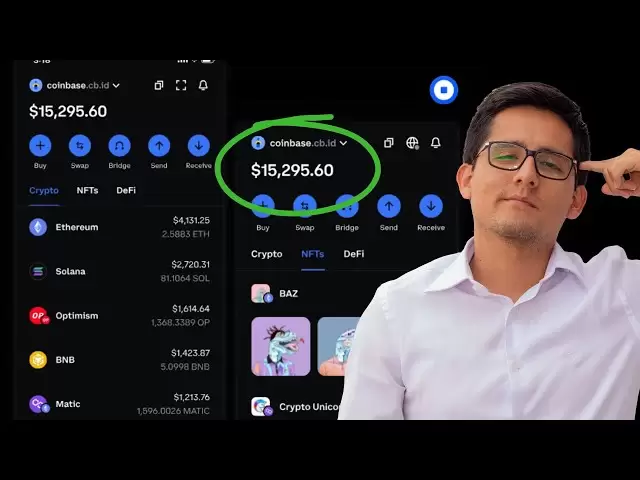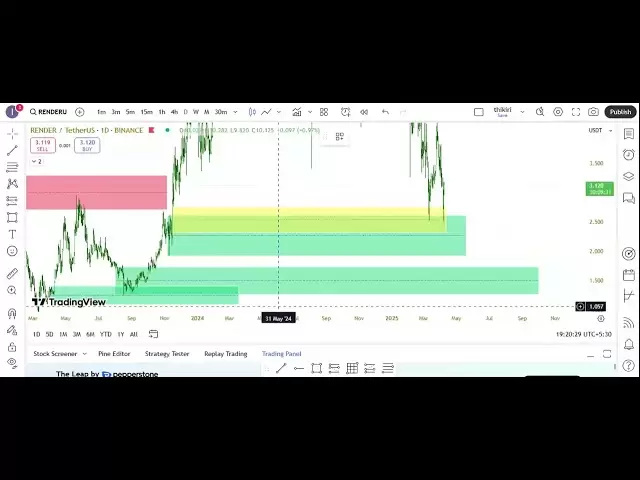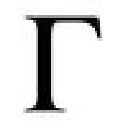-
 Bitcoin
Bitcoin $76,444.7530
-3.77% -
 Ethereum
Ethereum $1,473.8355
-5.46% -
 Tether USDt
Tether USDt $0.9991
-0.08% -
 XRP
XRP $1.7965
-5.51% -
 BNB
BNB $553.4919
-0.36% -
 USDC
USDC $0.9999
-0.02% -
 Solana
Solana $105.2981
-1.74% -
 TRON
TRON $0.2303
0.81% -
 Dogecoin
Dogecoin $0.1422
-4.62% -
 Cardano
Cardano $0.5587
-4.41% -
 UNUS SED LEO
UNUS SED LEO $8.9866
1.01% -
 Toncoin
Toncoin $2.9933
-4.74% -
 Chainlink
Chainlink $10.9113
-4.81% -
 Stellar
Stellar $0.2215
-4.76% -
 Avalanche
Avalanche $16.1163
-3.29% -
 Sui
Sui $1.9371
-3.89% -
 Shiba Inu
Shiba Inu $0.0...01065
-6.69% -
 Hedera
Hedera $0.1469
-3.29% -
 MANTRA
MANTRA $6.2058
-1.53% -
 Dai
Dai $1.0000
0.01% -
 Bitcoin Cash
Bitcoin Cash $269.3457
-2.08% -
 Polkadot
Polkadot $3.3773
-5.87% -
 Litecoin
Litecoin $69.2204
-2.50% -
 Ethena USDe
Ethena USDe $0.9986
-0.01% -
 Bitget Token
Bitget Token $4.0180
-3.25% -
 Pi
Pi $0.5649
-4.50% -
 Hyperliquid
Hyperliquid $11.1928
-2.80% -
 Monero
Monero $195.3885
-4.41% -
 OKB
OKB $50.9235
-0.59% -
 Uniswap
Uniswap $4.7688
-6.95%
How to create a Bitcoin wallet address for free
Bitcoin wallet addresses are unique identifiers for receiving and sending Bitcoins, derived from a private key that must be kept secret to secure your funds.
Apr 07, 2025 at 12:36 am

Understanding Bitcoin Wallet Addresses
Before diving into the creation process, it's crucial to understand what a Bitcoin wallet address is. It's essentially a unique identifier, like a bank account number, used to receive and send Bitcoins. Unlike a bank account, however, it doesn't hold your Bitcoin directly. Instead, it represents a public key derived from your private key, which is crucial for securing your funds. Losing your private key means losing access to your Bitcoin. Never share your private key with anyone.
Choosing a Bitcoin Wallet Type
Several types of Bitcoin wallets exist, each with its advantages and disadvantages. The best choice depends on your technical skills and security needs.
Software Wallets: These are applications installed on your computer or mobile device. They offer greater control but are vulnerable if your device is compromised. Examples include Electrum and Exodus.
Hardware Wallets: These are physical devices that store your private keys offline. They are considered the most secure option, offering excellent protection against hacking and malware. Ledger and Trezor are popular choices.
Web Wallets: These are online wallets accessible through a web browser. They are convenient but carry higher security risks due to reliance on third-party servers. Use only reputable providers.
Paper Wallets: These are printed documents containing your public and private keys. While offering offline security, they are vulnerable to physical damage or loss.
Creating a Bitcoin Wallet Address: Step-by-Step Guide (Software Wallet Example)
This guide uses a software wallet as an example. The exact steps might vary slightly depending on the specific wallet you choose. Remember to download wallets only from official sources to avoid malware.
Download and Install: Download the chosen software wallet from its official website. Verify the authenticity of the download to avoid malicious software.
Create a New Wallet: Launch the wallet and follow the on-screen instructions to create a new wallet. You'll typically be prompted to create a strong password.
Backup Your Seed Phrase: This is the most crucial step. Your seed phrase (a list of words) is your backup key. Write it down on paper, store it securely offline, and never share it with anyone. Losing your seed phrase means irreversible loss of your Bitcoin.
Generate a Receiving Address: Once your wallet is set up, you can generate a new Bitcoin receiving address. This address will be displayed in your wallet. You can use this address to receive Bitcoin from others.
Creating a Bitcoin Wallet Address: Step-by-Step Guide (Hardware Wallet Example)
Hardware wallets generally involve a more physical process.
Unbox and Connect: Unbox your hardware wallet and connect it to your computer using the provided cable.
Set up the Device: Follow the on-screen instructions to set up your hardware wallet. This will involve creating a PIN and backing up your seed phrase. Treat this seed phrase with extreme caution; it's your only way to recover your funds.
Generate a Receiving Address: After setup, the device will display a Bitcoin receiving address. You can use this address to receive Bitcoin. The address is usually displayed on the hardware wallet's screen and is also shown in the associated software.
Understanding the Security Implications
Regardless of the wallet type, security is paramount. Here's a summary of best practices:
Strong Passwords: Use strong, unique passwords for your wallets. Avoid using easily guessable passwords.
Regular Updates: Keep your software wallets updated to the latest versions to benefit from security patches.
Two-Factor Authentication (2FA): Enable 2FA whenever possible to add an extra layer of security.
Antivirus Software: Ensure your computer has up-to-date antivirus software, especially if using a software wallet.
Offline Storage: Store your seed phrase offline and in a secure location, away from potential hazards.
Frequently Asked Questions
Q: Is it safe to create a Bitcoin wallet online?
A: Creating a wallet online carries risks. Use only reputable websites and be wary of phishing scams. Hardware wallets offer the best security.
Q: Can I create multiple Bitcoin addresses from one wallet?
A: Yes, most wallets allow you to generate multiple receiving addresses from a single wallet. This enhances privacy and security.
Q: What happens if I lose my seed phrase?
A: Losing your seed phrase means you lose access to your Bitcoin. There is no way to recover your funds without it.
Q: Are there any fees associated with creating a Bitcoin wallet?
A: Creating a Bitcoin wallet itself is usually free. However, there might be transaction fees when sending or receiving Bitcoin.
Q: How do I choose the right type of Bitcoin wallet?
A: The best wallet type depends on your technical skills and security needs. Beginners might prefer user-friendly software wallets, while advanced users may opt for hardware wallets for enhanced security.
Q: What is the difference between a public and private key?
A: Your public key is like your bank account number – it's used to receive Bitcoin. Your private key is like your bank password – it's essential for controlling and spending your Bitcoin. Never share your private key.
Q: Can I use the same Bitcoin address multiple times?
A: Yes, you can reuse a Bitcoin address. However, using a new address for each transaction enhances your privacy.
Disclaimer:info@kdj.com
The information provided is not trading advice. kdj.com does not assume any responsibility for any investments made based on the information provided in this article. Cryptocurrencies are highly volatile and it is highly recommended that you invest with caution after thorough research!
If you believe that the content used on this website infringes your copyright, please contact us immediately (info@kdj.com) and we will delete it promptly.
- "Cardano (ADA) Price Could Dip Below $0.60, Following Previous Market Cycle"
- 2025-04-09 05:10:12
- BONK, the well-known meme coin, has risen over 35% in the last week, attracting meme coin investors in the market. So, what caused this rally?
- 2025-04-09 05:10:12
- Bitcoin (BTC) Investors May Not Exactly Feel It, but BTC Has Been a Relatively Good Bet
- 2025-04-09 05:05:12
- Donald's Bitcoin (DONBTC) Could Turn Early Investors into Multi-Millionaires, Like Shiba Inu (SHIB) and Dogecoin (DOGE) Did
- 2025-04-09 05:05:12
- 6 Upcoming Kraken Listings That Could Be the Next Big Thing in Crypto
- 2025-04-09 05:00:13
- COTI Unveils New Privacy-Focused Blockchain to Reshape Web3 Transactions
- 2025-04-09 05:00:13
Related knowledge

Does the Ledger wallet support offline signing?
Apr 09,2025 at 04:49am
Introduction to Ledger Wallet and Offline SigningThe Ledger wallet is a popular hardware wallet used by cryptocurrency enthusiasts to securely store their digital assets. One of the key features that users often inquire about is offline signing. Offline signing, also known as cold signing, is a security measure that allows users to sign transactions wit...

How do I send Ethereum to my Ledger wallet?
Apr 09,2025 at 03:21am
Sending Ethereum to your Ledger wallet involves a few straightforward steps, but it's crucial to follow them carefully to ensure the security of your funds. In this guide, we'll walk you through the process of transferring Ethereum to your Ledger wallet, ensuring that you understand each step and the necessary precautions. Preparing Your Ledger WalletBe...
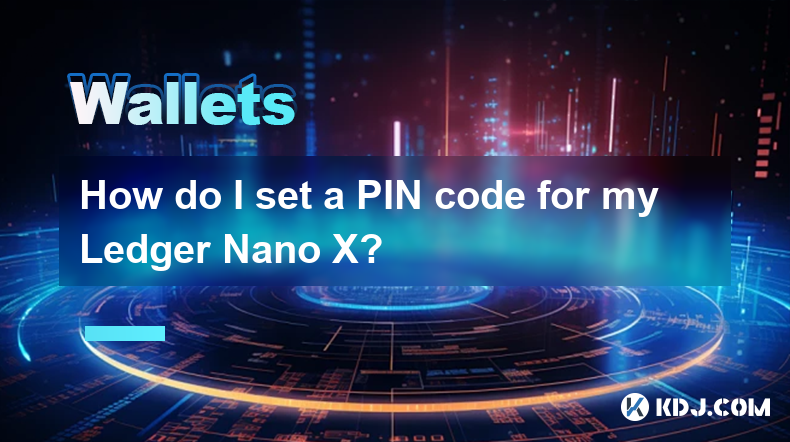
How do I set a PIN code for my Ledger Nano X?
Apr 08,2025 at 11:14pm
Setting a PIN code for your Ledger Nano X is a crucial step in securing your cryptocurrency assets. The PIN code acts as a primary layer of security, ensuring that only you can access your device. In this article, we will guide you through the process of setting up a PIN code on your Ledger Nano X, ensuring that you follow each step meticulously to main...

Where are my Ledger wallet private keys stored?
Apr 08,2025 at 10:35pm
When using a Ledger hardware wallet, one of the most critical aspects to understand is the storage and management of your private keys. This article will delve into the specifics of where your Ledger wallet private keys are stored, ensuring you have a comprehensive understanding of their security and accessibility. Understanding Private Keys in Ledger W...
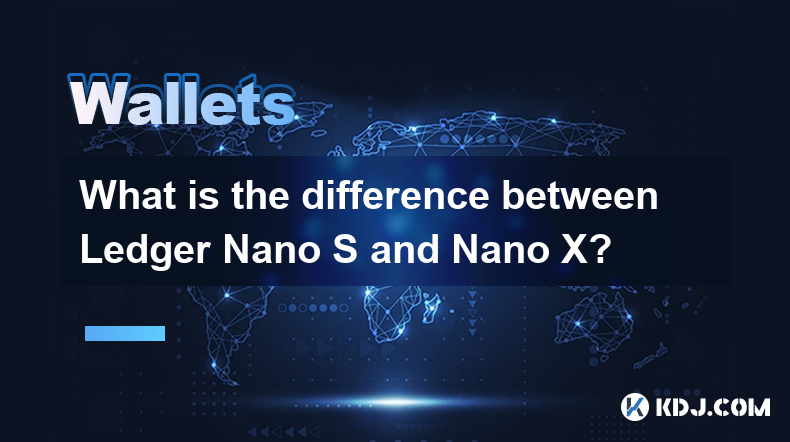
What is the difference between Ledger Nano S and Nano X?
Apr 09,2025 at 12:49am
When it comes to securing your cryptocurrencies, hardware wallets are often recommended as the safest option. Among the most popular hardware wallets are the Ledger Nano S and Ledger Nano X. Both devices are produced by Ledger, a well-known company in the cryptocurrency security industry. This article will delve into the differences between these two de...

How do I enable the Shield Transaction feature on Trezor?
Apr 08,2025 at 10:28pm
Enabling the Shield Transaction feature on Trezor involves a series of steps that allow you to enhance the privacy of your cryptocurrency transactions. This feature is particularly useful for users who want to protect their transaction history from being easily traced on the blockchain. In this article, we will guide you through the process of enabling ...

Does the Ledger wallet support offline signing?
Apr 09,2025 at 04:49am
Introduction to Ledger Wallet and Offline SigningThe Ledger wallet is a popular hardware wallet used by cryptocurrency enthusiasts to securely store their digital assets. One of the key features that users often inquire about is offline signing. Offline signing, also known as cold signing, is a security measure that allows users to sign transactions wit...

How do I send Ethereum to my Ledger wallet?
Apr 09,2025 at 03:21am
Sending Ethereum to your Ledger wallet involves a few straightforward steps, but it's crucial to follow them carefully to ensure the security of your funds. In this guide, we'll walk you through the process of transferring Ethereum to your Ledger wallet, ensuring that you understand each step and the necessary precautions. Preparing Your Ledger WalletBe...
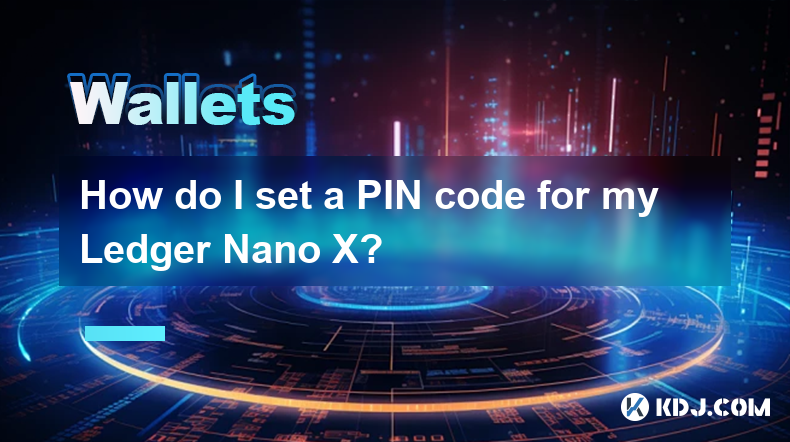
How do I set a PIN code for my Ledger Nano X?
Apr 08,2025 at 11:14pm
Setting a PIN code for your Ledger Nano X is a crucial step in securing your cryptocurrency assets. The PIN code acts as a primary layer of security, ensuring that only you can access your device. In this article, we will guide you through the process of setting up a PIN code on your Ledger Nano X, ensuring that you follow each step meticulously to main...

Where are my Ledger wallet private keys stored?
Apr 08,2025 at 10:35pm
When using a Ledger hardware wallet, one of the most critical aspects to understand is the storage and management of your private keys. This article will delve into the specifics of where your Ledger wallet private keys are stored, ensuring you have a comprehensive understanding of their security and accessibility. Understanding Private Keys in Ledger W...
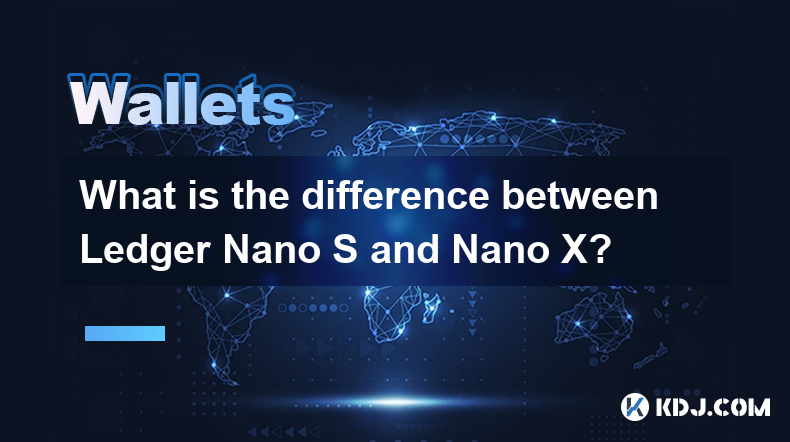
What is the difference between Ledger Nano S and Nano X?
Apr 09,2025 at 12:49am
When it comes to securing your cryptocurrencies, hardware wallets are often recommended as the safest option. Among the most popular hardware wallets are the Ledger Nano S and Ledger Nano X. Both devices are produced by Ledger, a well-known company in the cryptocurrency security industry. This article will delve into the differences between these two de...

How do I enable the Shield Transaction feature on Trezor?
Apr 08,2025 at 10:28pm
Enabling the Shield Transaction feature on Trezor involves a series of steps that allow you to enhance the privacy of your cryptocurrency transactions. This feature is particularly useful for users who want to protect their transaction history from being easily traced on the blockchain. In this article, we will guide you through the process of enabling ...
See all articles