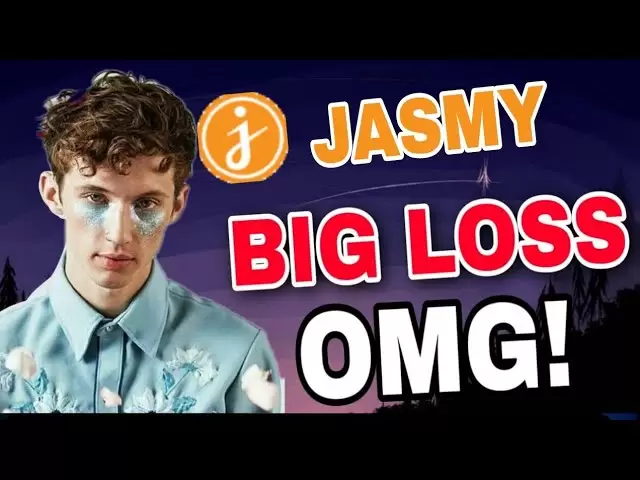-
 Bitcoin
Bitcoin $81,725.8617
6.04% -
 Ethereum
Ethereum $1,595.4823
7.95% -
 Tether USDt
Tether USDt $0.9993
-0.02% -
 XRP
XRP $1.9994
9.53% -
 BNB
BNB $577.1239
3.55% -
 USDC
USDC $0.9999
-0.01% -
 Solana
Solana $114.0227
6.99% -
 Dogecoin
Dogecoin $0.1557
6.44% -
 TRON
TRON $0.2411
4.90% -
 Cardano
Cardano $0.6213
9.35% -
 UNUS SED LEO
UNUS SED LEO $9.4123
2.93% -
 Chainlink
Chainlink $12.3356
8.60% -
 Avalanche
Avalanche $17.9497
9.52% -
 Toncoin
Toncoin $2.9914
-1.61% -
 Stellar
Stellar $0.2336
6.25% -
 Hedera
Hedera $0.1694
12.26% -
 Shiba Inu
Shiba Inu $0.0...01198
9.35% -
 Sui
Sui $2.1355
9.15% -
 MANTRA
MANTRA $6.7139
7.48% -
 Bitcoin Cash
Bitcoin Cash $293.9383
8.01% -
 Litecoin
Litecoin $73.7326
3.70% -
 Polkadot
Polkadot $3.5045
1.98% -
 Dai
Dai $0.9999
-0.01% -
 Bitget Token
Bitget Token $4.2721
4.17% -
 Ethena USDe
Ethena USDe $0.9987
0.00% -
 Hyperliquid
Hyperliquid $14.0933
12.91% -
 Pi
Pi $0.5941
5.51% -
 Monero
Monero $204.5106
5.17% -
 Uniswap
Uniswap $5.1756
7.13% -
 OKB
OKB $53.3130
3.39%
How to contact Trust Wallet customer service to resolve issues?
Trust Wallet's support includes a help center, ticket system, and community forums; they can't assist with lost keys or compromised accounts. Prioritize security to protect your assets.
Apr 01, 2025 at 09:43 pm

Navigating Trust Wallet's Support System
Trust Wallet, a popular mobile cryptocurrency wallet, doesn't offer a traditional customer service phone line or live chat. This is common among many cryptocurrency wallet providers due to security and scalability concerns. However, they provide several avenues for obtaining assistance with issues you may encounter. Understanding these channels is key to efficiently resolving your problems.
Utilizing Trust Wallet's Help Center
The first and often most effective step is exploring Trust Wallet's comprehensive help center. This online resource contains a vast library of articles, FAQs, and troubleshooting guides covering a wide range of topics, from setting up your wallet to recovering access. Before contacting any support channel, thoroughly search the help center. You'll likely find answers to common problems there. The search function is your friend; use specific keywords related to your issue.
Submitting a Support Ticket
If the help center doesn't resolve your issue, your next step is submitting a support ticket. This is the primary method of contacting Trust Wallet support for more complex problems. You'll typically need to provide details about your issue, including screenshots or transaction IDs where relevant. Be as descriptive as possible to help the support team understand your situation quickly. Expect a response time that may vary depending on the volume of support requests.
Engaging with the Trust Wallet Community
Trust Wallet has a vibrant online community. This is a valuable resource for finding solutions to common problems. Many users share their experiences and solutions on forums, social media groups, and subreddits dedicated to Trust Wallet. Searching these communities for similar issues can often provide quick solutions or point you in the right direction. Remember to always be cautious about sharing personal information in public forums.
Understanding the Limitations of Support
It's crucial to understand the limitations of Trust Wallet's support system. They cannot assist with issues related to lost private keys or compromised accounts. These are solely your responsibility. Similarly, they may not be able to directly recover funds lost due to scams or user error. Always practice good security habits to minimize these risks.
Steps to Submit a Support Ticket Effectively
Submitting an effective support ticket is crucial for a quick resolution. Here's a step-by-step guide:
- Gather information: Collect all relevant details, including transaction IDs, screenshots, and error messages.
- Clearly describe the issue: Explain your problem concisely and accurately, avoiding jargon.
- Check your email: Ensure the email address associated with your Trust Wallet account is correct.
- Be patient: Allow sufficient time for a response; support teams often have high volumes of requests.
- Follow up (if necessary): If you haven't received a response within a reasonable timeframe, politely follow up on your ticket.
Proactive Measures to Avoid Issues
Preventing problems is always better than resolving them. Here are some proactive steps:
- Regularly update your app: Keeping your Trust Wallet app updated ensures you have the latest security patches and features.
- Secure your device: Use strong passwords, enable two-factor authentication (2FA), and keep your device secure from malware.
- Back up your seed phrase: This is crucial. Your seed phrase is the key to accessing your funds; keep it safe and secure. Never share it with anyone.
- Only use reputable exchanges and services: Avoid suspicious websites or apps that may compromise your security.
Understanding the Importance of Security
Security is paramount when dealing with cryptocurrencies. Remember, Trust Wallet, or any cryptocurrency wallet provider, cannot recover your funds if you lose your private keys or seed phrase. Always prioritize secure practices to protect your assets.
Dealing with Scam Attempts
Be wary of phishing attempts or individuals claiming to be Trust Wallet support. Trust Wallet will never ask for your seed phrase, private keys, or password. Report any suspicious activity immediately.
Frequently Asked Questions
Q: How long does it take to get a response from Trust Wallet support?
A: Response times vary depending on the volume of support requests. While they aim for timely responses, it's advisable to allow several days for a reply.
Q: What information should I include in my support ticket?
A: Include details of your issue, screenshots (if applicable), transaction IDs, and any relevant error messages. Be as clear and concise as possible.
Q: Can Trust Wallet recover my lost funds?
A: If you have lost access due to a forgotten seed phrase or compromised account, Trust Wallet cannot recover your funds. This is because they do not have access to your private keys.
Q: What should I do if I suspect a scam involving Trust Wallet?
A: Do not engage with the scammer. Report the incident to Trust Wallet support and any relevant authorities. Never share your seed phrase or private keys.
Q: Is there a phone number for Trust Wallet customer service?
A: No, Trust Wallet does not offer phone support. Their support is primarily handled through their help center and support ticket system.
Q: Where can I find the Trust Wallet community?
A: You can find the Trust Wallet community on various online forums, social media groups, and subreddits dedicated to cryptocurrency and Trust Wallet. Always be cautious about sharing personal information in public forums.
Disclaimer:info@kdj.com
The information provided is not trading advice. kdj.com does not assume any responsibility for any investments made based on the information provided in this article. Cryptocurrencies are highly volatile and it is highly recommended that you invest with caution after thorough research!
If you believe that the content used on this website infringes your copyright, please contact us immediately (info@kdj.com) and we will delete it promptly.
- Bitcoin (BTC 0.67%) is inherently an outsider's challenge to the traditional financial system
- 2025-04-10 18:35:14
- Auradine Launches Teraflux AH3880 Bitcoin Mining Rig Amidst U.S.-China Trade Tensions
- 2025-04-10 18:35:14
- CDARI Partners with SFT Protocol to Bring Blockchain to E-commerce
- 2025-04-10 18:30:13
- After a Dramatic Shake-up, Realms of Alurya (RoA) Is Officially Parting Ways with Treasure and Migrating to the Ronin Network
- 2025-04-10 18:30:13
- Magic Eden Acquires Slingshot, the Decentralised Trading App, to Expand Its Footprint Beyond NFTs
- 2025-04-10 18:25:13
- Bitcoin surged above $84,000 after Donald Trump flipped the global tariff plans over his head
- 2025-04-10 18:25:13
Related knowledge

How do I set up a password manager for my Ledger wallet?
Apr 10,2025 at 11:50am
Setting up a password manager for your Ledger wallet is an essential step in enhancing the security of your cryptocurrency assets. A password manager helps you generate, retrieve, and keep track of complex passwords, ensuring that your Ledger wallet remains secure. In this article, we will guide you through the process of setting up a password manager s...

Does the Ledger wallet support offline signing?
Apr 09,2025 at 04:49am
Introduction to Ledger Wallet and Offline SigningThe Ledger wallet is a popular hardware wallet used by cryptocurrency enthusiasts to securely store their digital assets. One of the key features that users often inquire about is offline signing. Offline signing, also known as cold signing, is a security measure that allows users to sign transactions wit...
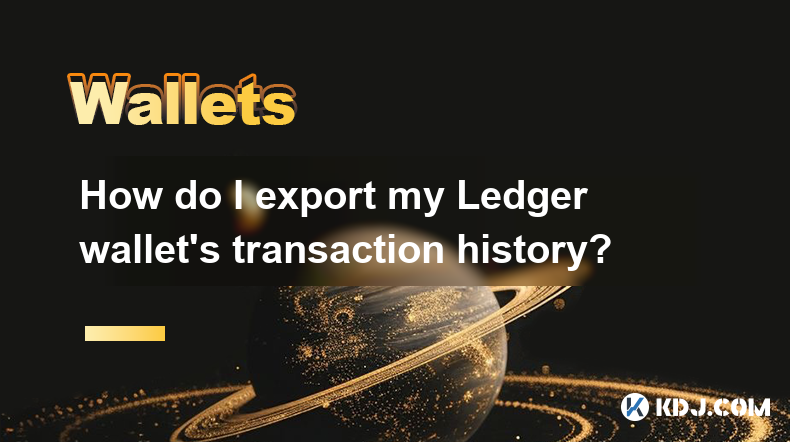
How do I export my Ledger wallet's transaction history?
Apr 10,2025 at 10:15am
Exporting your Ledger wallet's transaction history can be a crucial step for managing your cryptocurrency assets effectively. Whether you need this data for tax purposes, portfolio tracking, or simply for record-keeping, understanding how to access and export this information is essential. In this article, we will guide you through the process of export...
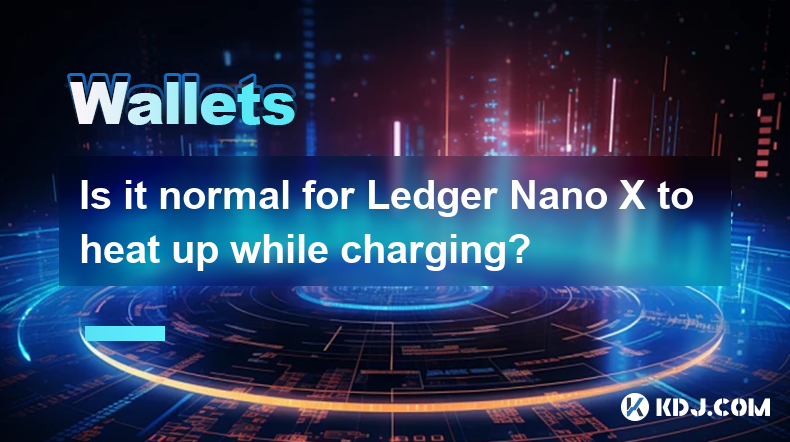
Is it normal for Ledger Nano X to heat up while charging?
Apr 09,2025 at 04:01pm
Is it normal for Ledger Nano X to heat up while charging? When using a hardware wallet like the Ledger Nano X, it's common for users to have concerns about the device's behavior, especially when it comes to heat generation during charging. This article will delve into the reasons behind the Ledger Nano X heating up while charging, whether it's normal, a...

How do I enable developer mode in Ledger Live?
Apr 10,2025 at 05:49am
Enabling developer mode in Ledger Live can be a useful feature for advanced users who want to access experimental features or test new functionalities. This guide will walk you through the process of enabling developer mode in Ledger Live, ensuring you understand each step thoroughly. Understanding Developer ModeDeveloper mode in Ledger Live allows user...

How do I use DeFi apps in my Ledger wallet?
Apr 10,2025 at 11:28am
Using DeFi apps with your Ledger wallet allows you to interact with decentralized finance platforms securely. This guide will walk you through the process of setting up and using DeFi apps with your Ledger device, ensuring your assets remain safe while you explore the world of DeFi. Setting Up Your Ledger Wallet for DeFiBefore you can use DeFi apps with...

How do I set up a password manager for my Ledger wallet?
Apr 10,2025 at 11:50am
Setting up a password manager for your Ledger wallet is an essential step in enhancing the security of your cryptocurrency assets. A password manager helps you generate, retrieve, and keep track of complex passwords, ensuring that your Ledger wallet remains secure. In this article, we will guide you through the process of setting up a password manager s...

Does the Ledger wallet support offline signing?
Apr 09,2025 at 04:49am
Introduction to Ledger Wallet and Offline SigningThe Ledger wallet is a popular hardware wallet used by cryptocurrency enthusiasts to securely store their digital assets. One of the key features that users often inquire about is offline signing. Offline signing, also known as cold signing, is a security measure that allows users to sign transactions wit...
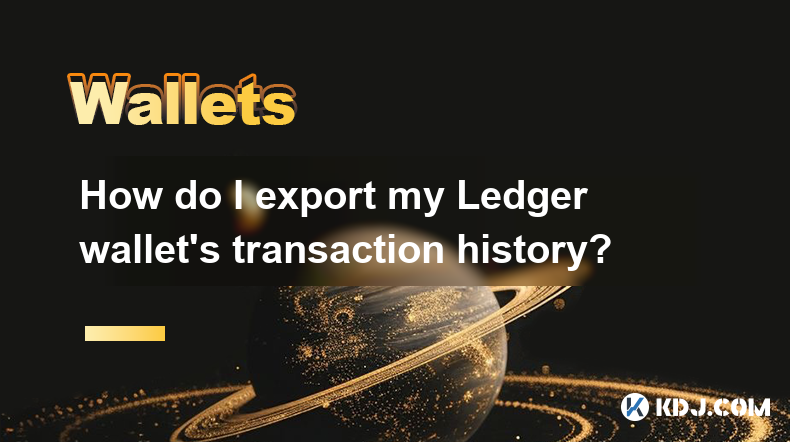
How do I export my Ledger wallet's transaction history?
Apr 10,2025 at 10:15am
Exporting your Ledger wallet's transaction history can be a crucial step for managing your cryptocurrency assets effectively. Whether you need this data for tax purposes, portfolio tracking, or simply for record-keeping, understanding how to access and export this information is essential. In this article, we will guide you through the process of export...
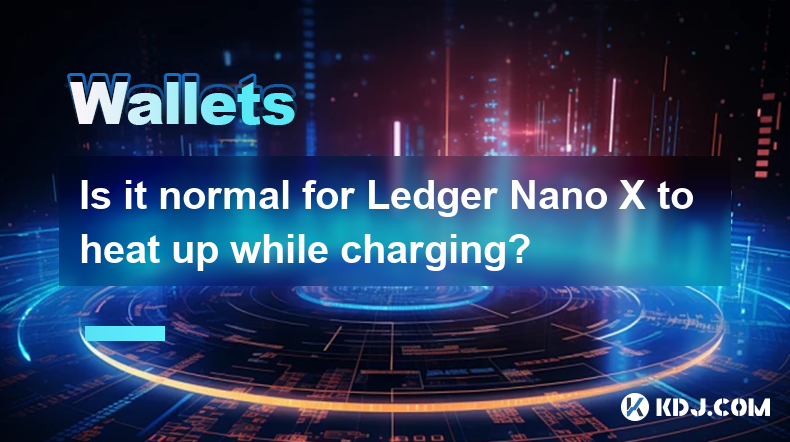
Is it normal for Ledger Nano X to heat up while charging?
Apr 09,2025 at 04:01pm
Is it normal for Ledger Nano X to heat up while charging? When using a hardware wallet like the Ledger Nano X, it's common for users to have concerns about the device's behavior, especially when it comes to heat generation during charging. This article will delve into the reasons behind the Ledger Nano X heating up while charging, whether it's normal, a...

How do I enable developer mode in Ledger Live?
Apr 10,2025 at 05:49am
Enabling developer mode in Ledger Live can be a useful feature for advanced users who want to access experimental features or test new functionalities. This guide will walk you through the process of enabling developer mode in Ledger Live, ensuring you understand each step thoroughly. Understanding Developer ModeDeveloper mode in Ledger Live allows user...

How do I use DeFi apps in my Ledger wallet?
Apr 10,2025 at 11:28am
Using DeFi apps with your Ledger wallet allows you to interact with decentralized finance platforms securely. This guide will walk you through the process of setting up and using DeFi apps with your Ledger device, ensuring your assets remain safe while you explore the world of DeFi. Setting Up Your Ledger Wallet for DeFiBefore you can use DeFi apps with...
See all articles