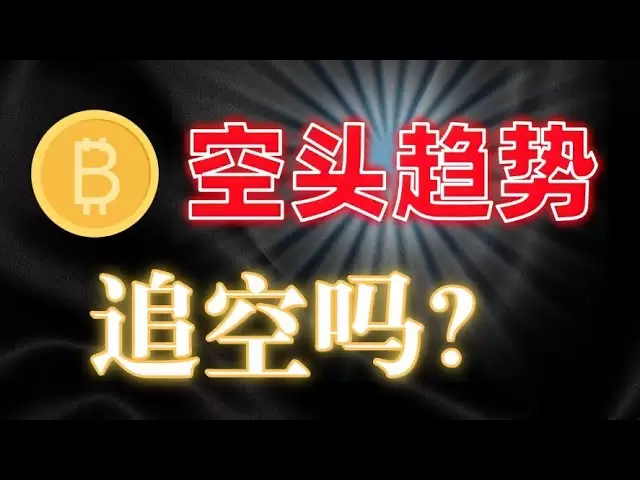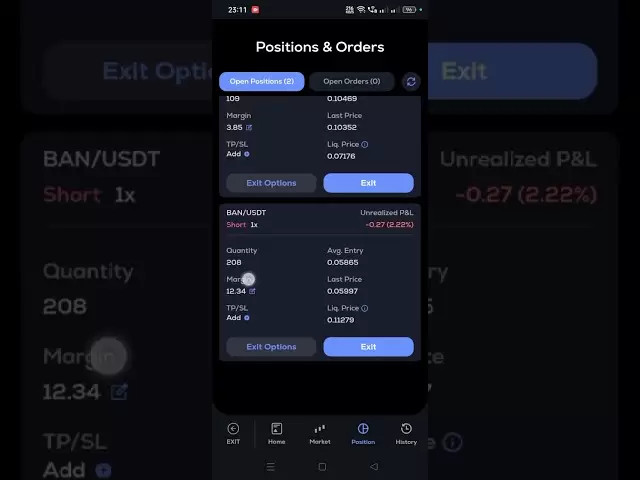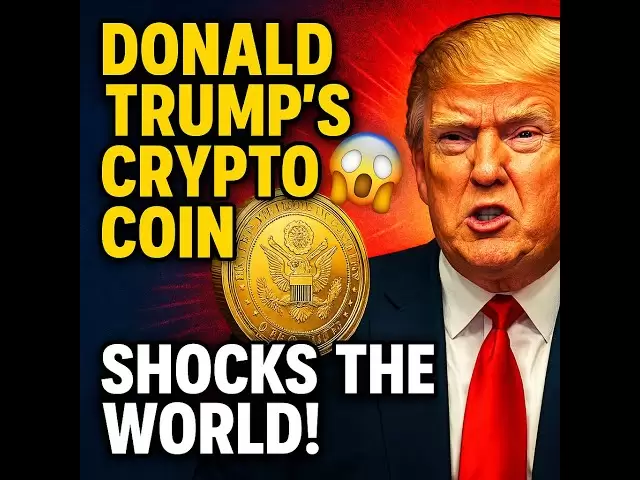-
 Bitcoin
Bitcoin $82,716.7220
0.29% -
 Ethereum
Ethereum $1,831.1469
1.01% -
 Tether USDt
Tether USDt $0.9998
0.02% -
 XRP
XRP $2.1009
-2.06% -
 BNB
BNB $606.6593
0.58% -
 Solana
Solana $125.7635
0.03% -
 USDC
USDC $1.0000
0.00% -
 Dogecoin
Dogecoin $0.1666
-1.48% -
 Cardano
Cardano $0.6588
-0.88% -
 TRON
TRON $0.2396
3.39% -
 Toncoin
Toncoin $4.0869
4.88% -
 Chainlink
Chainlink $13.6174
0.14% -
 UNUS SED LEO
UNUS SED LEO $9.1713
-4.60% -
 Stellar
Stellar $0.2657
-0.72% -
 Avalanche
Avalanche $18.7904
-1.63% -
 Shiba Inu
Shiba Inu $0.0...01240
-1.43% -
 Sui
Sui $2.2809
-2.72% -
 Hedera
Hedera $0.1640
-3.52% -
 Polkadot
Polkadot $4.0499
-0.64% -
 Litecoin
Litecoin $83.7402
-3.10% -
 MANTRA
MANTRA $6.1920
-0.81% -
 Bitcoin Cash
Bitcoin Cash $303.3939
0.50% -
 Bitget Token
Bitget Token $4.4906
-1.85% -
 Dai
Dai $0.9999
-0.01% -
 Ethena USDe
Ethena USDe $0.9998
-0.02% -
 Pi
Pi $0.7383
-3.65% -
 Hyperliquid
Hyperliquid $13.1674
5.15% -
 Monero
Monero $215.2886
-1.09% -
 Uniswap
Uniswap $6.0325
1.52% -
 Aptos
Aptos $5.2875
-1.31%
How to connect SafePal S1 to the mobile app?
Connect your SafePal S1 to the mobile app via Bluetooth for secure crypto management. Ensure both devices are updated and follow the app's pairing instructions carefully.
Mar 29, 2025 at 03:35 am

How to Connect Your SafePal S1 Hardware Wallet to the Mobile App
Understanding the SafePal S1 and Mobile App Connection
The SafePal S1 hardware wallet offers a secure way to manage your cryptocurrencies. Connecting it to the SafePal mobile app allows you to conveniently interact with your assets, send and receive transactions, and manage your wallet settings. This process is designed to be straightforward, but requires careful attention to detail to maintain the security of your funds. The connection process uses Bluetooth, ensuring a relatively quick and easy pairing. However, remember that security remains paramount throughout this process.
Step-by-Step Guide to Connecting Your SafePal S1
Before beginning, ensure your SafePal S1 is charged and that you have the latest version of the SafePal app installed on your compatible smartphone (Android or iOS). Now, let's proceed with the connection:
Power on your SafePal S1: Press and hold the power button until the screen lights up.
Enable Bluetooth on your phone: Make sure Bluetooth is activated in your phone's settings.
Open the SafePal App: Launch the SafePal app on your smartphone.
Navigate to the "Wallet" section: Locate and select the "Wallet" section within the app.
Initiate the pairing process: The app will guide you through the pairing process, usually involving a prompt to search for nearby devices.
Select your SafePal S1: Your SafePal S1 should appear in the list of available Bluetooth devices. Select it to initiate the connection.
Confirm on your SafePal S1: Your SafePal S1 will display a confirmation prompt. Carefully review the information and confirm the pairing request on the device itself using its button controls.
Successful Connection: Once confirmed on both your phone and the SafePal S1, the app will indicate a successful connection. You should now be able to access and manage your wallets.
Troubleshooting Common Connection Issues
If you encounter problems connecting your SafePal S1 to the mobile app, try these troubleshooting steps:
Check Bluetooth Connectivity: Ensure Bluetooth is enabled on your phone and that your SafePal S1 is discoverable. Restarting both your phone and the SafePal S1 can sometimes resolve connectivity issues.
App Version: Verify you have the latest version of the SafePal app installed. Outdated apps may have compatibility problems. Update the app through your phone's app store.
Bluetooth Interference: Other Bluetooth devices nearby might interfere with the connection. Try turning off other Bluetooth devices to see if it improves the connection.
SafePal S1 Battery: A low battery on your SafePal S1 can prevent successful pairing. Charge your device fully.
Reinstall the App: If problems persist, try uninstalling and reinstalling the SafePal app on your phone. This can sometimes resolve software-related issues.
Check for Updates on your SafePal S1: The SafePal S1 itself may require a firmware update. Check the SafePal website or app for instructions on updating your device's firmware. This can often fix compatibility issues.
Contact SafePal Support: If none of the above steps resolve the issue, contact SafePal's customer support for assistance. They can provide more specific troubleshooting steps or address any hardware-related problems. Always prioritize official support channels to avoid scams.
Security Considerations When Connecting Your SafePal S1
Remember that the security of your cryptocurrency is paramount. Never connect your SafePal S1 to public Wi-Fi networks or untrusted devices. Always ensure you are using the official SafePal app, downloaded from reputable app stores. Be wary of phishing attempts that may try to obtain your seed phrase or PIN. Never share your seed phrase or PIN with anyone. This information is crucial for accessing your funds and should be kept strictly confidential.
The Bluetooth connection between your SafePal S1 and the mobile app is encrypted to protect your data. However, maintaining good security practices is essential. Regularly check for software updates for both your app and your SafePal S1 to ensure you benefit from the latest security patches.
Frequently Asked Questions
Q: My SafePal S1 isn't showing up in the list of available devices in the app. What should I do?
A: First, ensure Bluetooth is enabled on both your phone and your SafePal S1. Restart both devices. Check for any Bluetooth interference from other devices. If the problem persists, check your SafePal S1's battery level and consider reinstalling the SafePal app.
Q: Is it safe to connect my SafePal S1 to my phone via Bluetooth?
A: Yes, the Bluetooth connection is encrypted to protect your data. However, always ensure you are using the official SafePal app and connecting in a secure environment. Avoid public Wi-Fi networks.
Q: What should I do if I forget my SafePal S1 PIN?
A: You will need your recovery seed phrase to regain access to your wallet. Keep your seed phrase in a safe and secure location, separate from your device. SafePal provides detailed instructions on recovering your wallet using your seed phrase.
Q: Can I use my SafePal S1 with multiple mobile devices?
A: You can connect your SafePal S1 to multiple devices, but you should only do so one at a time. Disconnect from one device before connecting to another to maintain security.
Q: My SafePal app is showing an error message. What should I do?
A: Check the SafePal support website or app for troubleshooting information. You may need to update the app or contact SafePal support for further assistance. Always verify the authenticity of any support channels before providing sensitive information.
Disclaimer:info@kdj.com
The information provided is not trading advice. kdj.com does not assume any responsibility for any investments made based on the information provided in this article. Cryptocurrencies are highly volatile and it is highly recommended that you invest with caution after thorough research!
If you believe that the content used on this website infringes your copyright, please contact us immediately (info@kdj.com) and we will delete it promptly.
- The Trump Family Has Significantly Increased Its Control Over World Liberty Financial
- 2025-04-01 04:50:11
- Bitcoin's correction may just be getting started
- 2025-04-01 04:50:11
- With the Acquisition of 22,048 Bitcoin, Strategy (formally Microstrategy) Elevated Its Total Holdings to 528,185 BTC
- 2025-04-01 04:45:11
- Circle to Disclose IPO Plans After January 2024 Filing
- 2025-04-01 04:45:11
- Hashgraph Launches HashSphere, a Private Blockchain Targeting Enterprises
- 2025-04-01 04:40:12
- Early Ethereum ICO whale moves over $3.1m to Binance, sparking speculation about new bets on cryptos like Fetch.ai, Uniswap, and Catzilla.
- 2025-04-01 04:40:12
Related knowledge

Bitcoin wallet address creation and security management
Mar 31,2025 at 10:56pm
Understanding Bitcoin Wallet AddressesA Bitcoin wallet doesn't store Bitcoin directly. Instead, it stores private keys which are long strings of characters. These keys grant access to your Bitcoin. Your public key, derived from the private key, is used to generate your Bitcoin wallet address, a unique identifier similar to a bank account number. This a...

How to easily generate a Bitcoin payment address
Mar 29,2025 at 10:49am
Generating a Bitcoin payment address might seem daunting, but it's actually quite straightforward. This process is crucial for receiving Bitcoin, as each transaction requires a unique address. Understanding how this works is fundamental to using Bitcoin effectively. This guide will walk you through the simple steps, regardless of your technical experti...

Bitcoin address creation steps and common problems
Mar 30,2025 at 06:07am
Understanding Bitcoin AddressesA Bitcoin address is a unique identifier, similar to a bank account number, used to receive Bitcoin. It's a string of alphanumeric characters generated from a public key, derived from your private key. Understanding the distinction between public and private keys is crucial for Bitcoin security. Your private key should be...

How to make your own Bitcoin wallet address
Mar 29,2025 at 08:42pm
Creating your own Bitcoin wallet address is crucial for securing and managing your Bitcoin holdings. It allows you to independently receive and send Bitcoin without relying on third-party services. This process involves understanding the different types of wallets and choosing the one that best suits your needs and technical expertise. Incorrectly gene...

How to generate a secure Bitcoin wallet address
Apr 01,2025 at 03:14am
Understanding Bitcoin Wallet AddressesA Bitcoin wallet doesn't actually store your Bitcoin. Instead, it stores your private keys, which are long strings of characters that grant you access to your Bitcoin. Your public key, derived from your private key, is used to generate your Bitcoin address, a unique identifier similar to a bank account number. This...

Bitcoin wallet address creation and use tutorial
Mar 29,2025 at 10:14pm
Understanding Bitcoin Wallet AddressesA Bitcoin wallet doesn't store Bitcoin in the way a traditional bank account does. Instead, it stores private keys, which are cryptographic secrets allowing you to access and spend your Bitcoin. Your Bitcoin address, on the other hand, is a public identifier, like an email address, that others can use to send you B...

Bitcoin wallet address creation and security management
Mar 31,2025 at 10:56pm
Understanding Bitcoin Wallet AddressesA Bitcoin wallet doesn't store Bitcoin directly. Instead, it stores private keys which are long strings of characters. These keys grant access to your Bitcoin. Your public key, derived from the private key, is used to generate your Bitcoin wallet address, a unique identifier similar to a bank account number. This a...

How to easily generate a Bitcoin payment address
Mar 29,2025 at 10:49am
Generating a Bitcoin payment address might seem daunting, but it's actually quite straightforward. This process is crucial for receiving Bitcoin, as each transaction requires a unique address. Understanding how this works is fundamental to using Bitcoin effectively. This guide will walk you through the simple steps, regardless of your technical experti...

Bitcoin address creation steps and common problems
Mar 30,2025 at 06:07am
Understanding Bitcoin AddressesA Bitcoin address is a unique identifier, similar to a bank account number, used to receive Bitcoin. It's a string of alphanumeric characters generated from a public key, derived from your private key. Understanding the distinction between public and private keys is crucial for Bitcoin security. Your private key should be...

How to make your own Bitcoin wallet address
Mar 29,2025 at 08:42pm
Creating your own Bitcoin wallet address is crucial for securing and managing your Bitcoin holdings. It allows you to independently receive and send Bitcoin without relying on third-party services. This process involves understanding the different types of wallets and choosing the one that best suits your needs and technical expertise. Incorrectly gene...

How to generate a secure Bitcoin wallet address
Apr 01,2025 at 03:14am
Understanding Bitcoin Wallet AddressesA Bitcoin wallet doesn't actually store your Bitcoin. Instead, it stores your private keys, which are long strings of characters that grant you access to your Bitcoin. Your public key, derived from your private key, is used to generate your Bitcoin address, a unique identifier similar to a bank account number. This...

Bitcoin wallet address creation and use tutorial
Mar 29,2025 at 10:14pm
Understanding Bitcoin Wallet AddressesA Bitcoin wallet doesn't store Bitcoin in the way a traditional bank account does. Instead, it stores private keys, which are cryptographic secrets allowing you to access and spend your Bitcoin. Your Bitcoin address, on the other hand, is a public identifier, like an email address, that others can use to send you B...
See all articles