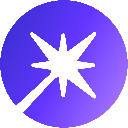-
 Bitcoin
Bitcoin $93,415.6370
-0.45% -
 Ethereum
Ethereum $1,758.2077
-2.10% -
 Tether USDt
Tether USDt $1.0004
0.02% -
 XRP
XRP $2.1977
-1.18% -
 BNB
BNB $600.1263
-0.51% -
 Solana
Solana $150.7194
-0.24% -
 USDC
USDC $1.0000
0.00% -
 Dogecoin
Dogecoin $0.1803
0.50% -
 Cardano
Cardano $0.7164
2.43% -
 TRON
TRON $0.2464
-0.23% -
 Sui
Sui $3.2687
9.70% -
 Chainlink
Chainlink $14.9633
-0.36% -
 Avalanche
Avalanche $22.1824
-0.95% -
 Stellar
Stellar $0.2792
4.43% -
 UNUS SED LEO
UNUS SED LEO $9.2504
1.85% -
 Shiba Inu
Shiba Inu $0.0...01356
0.40% -
 Toncoin
Toncoin $3.1793
-0.79% -
 Hedera
Hedera $0.1861
3.37% -
 Bitcoin Cash
Bitcoin Cash $349.6727
-2.66% -
 Polkadot
Polkadot $4.2532
3.62% -
 Litecoin
Litecoin $83.3457
0.26% -
 Hyperliquid
Hyperliquid $18.7891
1.60% -
 Dai
Dai $1.0000
0.00% -
 Bitget Token
Bitget Token $4.4167
-1.79% -
 Ethena USDe
Ethena USDe $0.9996
0.02% -
 Pi
Pi $0.6488
-2.11% -
 Monero
Monero $227.8271
-0.66% -
 Uniswap
Uniswap $5.7905
-3.83% -
 Pepe
Pepe $0.0...08574
-2.94% -
 Aptos
Aptos $5.4513
1.96%
How to use Compound lending in Coinbase Wallet?
Using Compound lending in Coinbase Wallet, you can earn interest on your crypto by lending it out on the Compound protocol; this guide details the setup and usage steps.
Apr 25, 2025 at 12:49 am

Using Compound lending in Coinbase Wallet allows you to earn interest on your cryptocurrency holdings by lending them out on the Compound protocol. This guide will walk you through the detailed steps of setting up and using Compound lending within Coinbase Wallet.
Setting Up Coinbase Wallet
Before you can use Compound lending, you need to set up Coinbase Wallet. If you haven't already done so, follow these steps:
Download and Install Coinbase Wallet: Visit the Coinbase Wallet website or app store on your device and download the Coinbase Wallet app. Install it on your smartphone or computer.
Create a New Wallet: Open the app and click on "Create a new wallet." Follow the prompts to set up your wallet, including creating a password and securely storing your recovery phrase.
Add Funds to Your Wallet: You can transfer cryptocurrency from an exchange or another wallet to your Coinbase Wallet. Click on "Receive," select the cryptocurrency you want to add, and follow the instructions to send funds to your wallet.
Connecting Coinbase Wallet to Compound
Once your Coinbase Wallet is set up, you need to connect it to the Compound protocol:
Open Coinbase Wallet: Launch the Coinbase Wallet app on your device.
Navigate to DApps: Click on the "DApps" tab at the bottom of the screen. This will take you to a list of decentralized applications you can interact with.
Search for Compound: Use the search bar to find "Compound." Once you find it, click on the Compound app to open it.
Connect Wallet: You will be prompted to connect your Coinbase Wallet to Compound. Click "Connect" and authorize the connection. Your wallet will now be linked to the Compound protocol.
Depositing Assets into Compound
With your wallet connected, you can start lending your assets on Compound:
Select an Asset: On the Compound interface, you will see a list of supported assets. Choose the asset you want to lend, such as DAI, USDC, or ETH.
Enter Amount to Supply: Click on the "Supply" button next to the asset you want to lend. Enter the amount of the asset you want to supply to the Compound protocol.
Confirm Transaction: Review the transaction details, including the amount you are supplying and any associated gas fees. Click "Confirm" to proceed.
Authorize Transaction: Your Coinbase Wallet will prompt you to authorize the transaction. Enter your password and confirm the transaction. Once the transaction is confirmed on the blockchain, your assets will be deposited into Compound, and you will start earning interest.
Monitoring and Withdrawing Your Assets
After depositing your assets, you can monitor your lending activity and withdraw your assets at any time:
View Your Balances: On the Compound interface, you can see your supplied assets and the interest you are earning. The interest rate may fluctuate based on market conditions.
Withdraw Assets: If you want to withdraw your assets, click on the "Withdraw" button next to the asset you want to retrieve. Enter the amount you want to withdraw and confirm the transaction.
Authorize Withdrawal: Your Coinbase Wallet will prompt you to authorize the withdrawal transaction. Enter your password and confirm the transaction. Once the transaction is confirmed on the blockchain, your assets will be transferred back to your wallet.
Understanding Interest Rates and Collateral
It's important to understand how interest rates and collateral work on Compound:
Interest Rates: The interest rates on Compound are determined by the supply and demand of each asset. When you supply an asset, you earn a variable interest rate that can change over time. You can view the current interest rates on the Compound interface.
Collateral: If you want to borrow assets on Compound, you need to use your supplied assets as collateral. The collateralization ratio determines how much you can borrow based on the value of your collateral. Be aware of the liquidation risk if the value of your collateral falls below the required threshold.
Managing Risks and Security
When using Compound lending, it's crucial to manage risks and ensure the security of your assets:
Diversify Your Holdings: To minimize risk, consider diversifying the assets you supply to Compound. This can help mitigate the impact of fluctuations in the value of any single asset.
Monitor Market Conditions: Keep an eye on market conditions and interest rates. Adjust your lending strategy as needed to optimize your returns and manage risk.
Secure Your Wallet: Always protect your Coinbase Wallet with a strong password and never share your recovery phrase with anyone. Use two-factor authentication if available to add an extra layer of security.
Stay Informed: Stay up-to-date with the latest developments in the Compound protocol and the broader DeFi ecosystem. This can help you make informed decisions about your lending activities.
Frequently Asked Questions
Q: Can I use Compound lending on Coinbase Wallet from any country?
A: The availability of Compound lending on Coinbase Wallet may vary depending on your country's regulations. Check Coinbase Wallet's support page or contact customer support to confirm if the service is available in your region.
Q: How often is interest paid out on Compound?
A: Interest on Compound is accrued continuously and can be claimed at any time. However, the interest is typically compounded and added to your balance daily.
Q: What happens if I want to withdraw my assets but the transaction fails?
A: If a withdrawal transaction fails, check your wallet's transaction history to see if the transaction was rejected due to insufficient gas fees or other issues. You can try resubmitting the transaction with a higher gas fee or contact Coinbase Wallet support for assistance.
Q: Is there a minimum amount required to start lending on Compound through Coinbase Wallet?
A: There is no minimum amount required to start lending on Compound. However, be aware that transaction fees may make it less economical to lend very small amounts of assets.
Disclaimer:info@kdj.com
The information provided is not trading advice. kdj.com does not assume any responsibility for any investments made based on the information provided in this article. Cryptocurrencies are highly volatile and it is highly recommended that you invest with caution after thorough research!
If you believe that the content used on this website infringes your copyright, please contact us immediately (info@kdj.com) and we will delete it promptly.
- Bitcoin ETFs Added Another $917 Million in Inflows, Driven Largely by BlackRock’s IBIT and Continued Investor Enthusiasm
- 2025-04-25 05:40:15
- Pi Network (PI) Ecosystem Progress Ahead Of Consensus 2025 Conference
- 2025-04-25 05:40:15
- Jameson Lopp Discusses the Current State of and Future of Bitcoin
- 2025-04-25 05:35:12
- SoftBank Returns to Crypto 3 Years After Son's Costly Bitcoin Bet
- 2025-04-25 05:35:12
- U.S. Senator Dave McCormick, Former Bridgewater CEO, Is Putting His Own Cash Into Bitcoin (BTC)
- 2025-04-25 05:30:12
- Ohio Could Soon Let You Pay Fees in Bitcoin or Other Cryptocurrency
- 2025-04-25 05:30:12
Related knowledge

How to perform fast transaction signing through Keystone Pro?
Apr 24,2025 at 09:50pm
Introduction to Keystone ProKeystone Pro is a highly secure and user-friendly hardware wallet designed specifically for cryptocurrency enthusiasts who value both security and efficiency. One of its standout features is the ability to perform fast transaction signing, which is crucial for users who need to execute transactions quickly and securely. In th...

Does Keystone Pro support the staking function?
Apr 24,2025 at 11:22pm
Introduction to Keystone ProKeystone Pro is a hardware wallet designed for the secure storage of cryptocurrencies. It supports a wide range of cryptocurrencies and offers robust security features to protect users' digital assets. One of the frequently asked questions about Keystone Pro is whether it supports the staking function. In this article, we wil...

Does Keystone Pro support the Lightning Network?
Apr 24,2025 at 08:56pm
Introduction to Keystone ProKeystone Pro is a hardware wallet designed to provide secure storage for various cryptocurrencies. It emphasizes user-friendly design and robust security features, making it an appealing choice for both beginners and experienced users in the crypto space. One of the frequently asked questions about Keystone Pro is whether it ...

How to reset the factory settings of Keystone Pro?
Apr 25,2025 at 03:56am
Resetting the factory settings of your Keystone Pro hardware wallet is an important process that can help resolve issues or prepare the device for a new user. This guide will walk you through the steps necessary to reset your Keystone Pro to its factory settings, ensuring that you do not miss any crucial steps along the way. Understanding the Need for a...

How do I verify the authenticity of the Keystone Pro device?
Apr 25,2025 at 12:14am
Introduction to the Keystone Pro DeviceThe Keystone Pro is a hardware wallet designed to secure your cryptocurrencies offline, providing an additional layer of protection against online threats. Verifying the authenticity of this device is crucial to ensure that your assets remain safe. This article will guide you through the steps to confirm that your ...

How to hide small assets in Phantom Wallet?
Apr 24,2025 at 05:22pm
Introduction to Phantom WalletPhantom Wallet is a popular non-custodial wallet designed specifically for Solana (SOL) and other cryptocurrencies. It allows users to manage their assets securely and interact with decentralized applications (dApps) seamlessly. One of the features users often seek is the ability to hide small assets within the wallet to ma...

How to perform fast transaction signing through Keystone Pro?
Apr 24,2025 at 09:50pm
Introduction to Keystone ProKeystone Pro is a highly secure and user-friendly hardware wallet designed specifically for cryptocurrency enthusiasts who value both security and efficiency. One of its standout features is the ability to perform fast transaction signing, which is crucial for users who need to execute transactions quickly and securely. In th...

Does Keystone Pro support the staking function?
Apr 24,2025 at 11:22pm
Introduction to Keystone ProKeystone Pro is a hardware wallet designed for the secure storage of cryptocurrencies. It supports a wide range of cryptocurrencies and offers robust security features to protect users' digital assets. One of the frequently asked questions about Keystone Pro is whether it supports the staking function. In this article, we wil...

Does Keystone Pro support the Lightning Network?
Apr 24,2025 at 08:56pm
Introduction to Keystone ProKeystone Pro is a hardware wallet designed to provide secure storage for various cryptocurrencies. It emphasizes user-friendly design and robust security features, making it an appealing choice for both beginners and experienced users in the crypto space. One of the frequently asked questions about Keystone Pro is whether it ...

How to reset the factory settings of Keystone Pro?
Apr 25,2025 at 03:56am
Resetting the factory settings of your Keystone Pro hardware wallet is an important process that can help resolve issues or prepare the device for a new user. This guide will walk you through the steps necessary to reset your Keystone Pro to its factory settings, ensuring that you do not miss any crucial steps along the way. Understanding the Need for a...

How do I verify the authenticity of the Keystone Pro device?
Apr 25,2025 at 12:14am
Introduction to the Keystone Pro DeviceThe Keystone Pro is a hardware wallet designed to secure your cryptocurrencies offline, providing an additional layer of protection against online threats. Verifying the authenticity of this device is crucial to ensure that your assets remain safe. This article will guide you through the steps to confirm that your ...

How to hide small assets in Phantom Wallet?
Apr 24,2025 at 05:22pm
Introduction to Phantom WalletPhantom Wallet is a popular non-custodial wallet designed specifically for Solana (SOL) and other cryptocurrencies. It allows users to manage their assets securely and interact with decentralized applications (dApps) seamlessly. One of the features users often seek is the ability to hide small assets within the wallet to ma...
See all articles