-
 Bitcoin
Bitcoin $84,038.6422
1.85% -
 Ethereum
Ethereum $1,817.8801
0.92% -
 Tether USDt
Tether USDt $0.9995
0.00% -
 XRP
XRP $2.1351
3.96% -
 BNB
BNB $598.4742
1.52% -
 Solana
Solana $123.1644
5.86% -
 USDC
USDC $1.0000
0.00% -
 Dogecoin
Dogecoin $0.1709
7.15% -
 Cardano
Cardano $0.6626
2.26% -
 TRON
TRON $0.2390
1.01% -
 UNUS SED LEO
UNUS SED LEO $9.5317
1.49% -
 Chainlink
Chainlink $13.0080
1.82% -
 Toncoin
Toncoin $3.3962
-5.04% -
 Stellar
Stellar $0.2604
0.70% -
 Avalanche
Avalanche $18.1814
0.43% -
 Sui
Sui $2.2789
2.22% -
 Shiba Inu
Shiba Inu $0.0...01230
0.88% -
 Hedera
Hedera $0.1653
1.62% -
 Litecoin
Litecoin $84.3499
1.79% -
 Polkadot
Polkadot $4.0537
0.26% -
 MANTRA
MANTRA $6.2954
-1.62% -
 Bitcoin Cash
Bitcoin Cash $301.4205
0.84% -
 Bitget Token
Bitget Token $4.5323
1.18% -
 Dai
Dai $1.0000
0.01% -
 Ethena USDe
Ethena USDe $0.9991
-0.04% -
 Hyperliquid
Hyperliquid $12.3547
4.90% -
 Monero
Monero $215.9297
1.84% -
 Uniswap
Uniswap $5.9374
2.16% -
 Pi
Pi $0.5289
-7.55% -
 Pepe
Pepe $0.0...07202
8.30%
How to fix the problem that Coinbase Wallet cannot sign transactions?
If Coinbase Wallet won't sign transactions, check your network, update the app, clear cache, review security settings, or reinstall; contact support if issues persist.
Apr 04, 2025 at 02:28 am
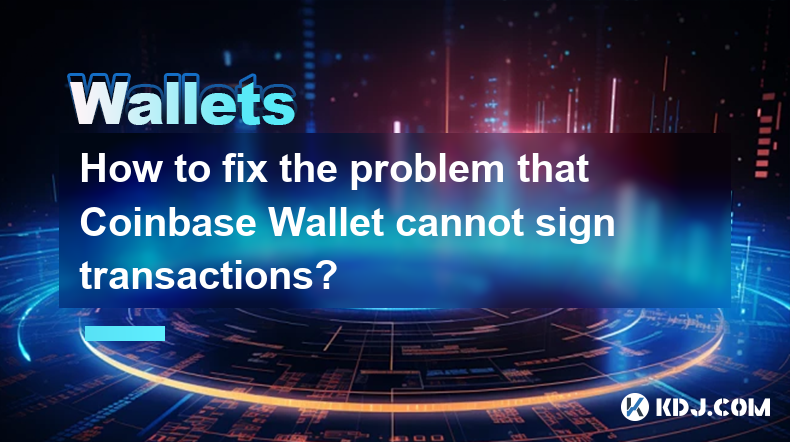
When using the Coinbase Wallet, users may occasionally encounter issues where they cannot sign transactions. This can be frustrating, especially when you need to move funds or interact with decentralized applications (dApps). In this article, we will explore various solutions to fix the problem of Coinbase Wallet not being able to sign transactions.
Understanding the Issue
Before diving into the solutions, it's important to understand why this issue might occur. The inability to sign transactions in Coinbase Wallet can stem from several factors, including software bugs, network connectivity issues, or problems with the device's security settings. Identifying the root cause can help in applying the most effective solution.
Checking Network Connectivity
One of the first steps to take when facing issues with transaction signing is to check your network connectivity. A stable internet connection is crucial for interacting with the blockchain. Here's how you can ensure your network is functioning properly:
- Restart your router: Sometimes, simply restarting your router can resolve connectivity issues.
- Check your Wi-Fi signal strength: Ensure you are close enough to your router to get a strong signal.
- Use a wired connection: If possible, switch to a wired connection for more stability.
- Disable VPN or proxy: These can sometimes interfere with blockchain connections.
Updating the Coinbase Wallet App
Outdated versions of the Coinbase Wallet app can lead to various issues, including problems with transaction signing. Keeping the app updated is essential for smooth operation. Here's how to update the app on different devices:
On iOS:
- Open the App Store.
- Tap on your profile icon in the top right corner.
- Scroll down to find Coinbase Wallet and tap "Update" if available.
On Android:
- Open the Google Play Store.
- Tap on the menu icon and select "My apps & games."
- Find Coinbase Wallet and tap "Update" if available.
Clearing App Cache and Data
Sometimes, clearing the app's cache and data can resolve issues with transaction signing. This process can vary depending on your device:
On iOS:
- Unfortunately, iOS does not allow direct cache clearing for apps. You may need to uninstall and reinstall the app.
- To uninstall, press and hold the Coinbase Wallet icon until it jiggles, then tap the "X" to delete.
- Reinstall the app from the App Store.
On Android:
- Go to Settings > Apps > Coinbase Wallet.
- Tap on "Storage" and then "Clear Cache" and "Clear Data."
- Restart the app to see if the issue is resolved.
Checking Device Security Settings
Your device's security settings can sometimes interfere with the Coinbase Wallet's ability to sign transactions. Ensure that your device's security settings are not blocking the app. Here are some steps to check:
On iOS:
- Go to Settings > General > Device Management.
- Ensure that the Coinbase Wallet app is trusted.
On Android:
- Go to Settings > Apps > Coinbase Wallet.
- Check if the app has the necessary permissions, especially those related to storage and network access.
Reinstalling the Coinbase Wallet App
If all else fails, reinstalling the Coinbase Wallet app can often resolve persistent issues. Here's how to do it:
On iOS:
- Press and hold the Coinbase Wallet icon until it jiggles, then tap the "X" to delete.
- Reinstall the app from the App Store.
On Android:
- Go to Settings > Apps > Coinbase Wallet.
- Tap "Uninstall" to remove the app.
- Reinstall the app from the Google Play Store.
Contacting Coinbase Support
If you've tried all the above steps and are still unable to sign transactions, it may be time to contact Coinbase Support. They can provide more personalized assistance and may be able to identify issues specific to your account or device. Here's how to reach them:
- Visit the Coinbase Support page on their website.
- Submit a request detailing your issue, including any error messages you've encountered.
- Wait for a response from their support team, who will guide you through further troubleshooting steps.
Frequently Asked Questions
Q: Can I recover my funds if I reinstall the Coinbase Wallet app?
A: Yes, as long as you have your recovery phrase, you can recover your funds after reinstalling the app. Make sure to keep your recovery phrase safe and never share it with anyone.
Q: Will clearing the app's cache and data delete my wallet?
A: No, clearing the cache and data will not delete your wallet. Your wallet is secured by your recovery phrase, which remains valid even after clearing the app's data.
Q: How can I prevent transaction signing issues in the future?
A: Regularly updating the app, maintaining a stable internet connection, and ensuring your device's security settings are compatible with the app can help prevent future issues.
Q: Is it safe to use Coinbase Wallet on multiple devices?
A: Yes, it is safe to use Coinbase Wallet on multiple devices as long as you secure your recovery phrase properly. However, ensure that all devices are trusted and secure to prevent unauthorized access.
Disclaimer:info@kdj.com
The information provided is not trading advice. kdj.com does not assume any responsibility for any investments made based on the information provided in this article. Cryptocurrencies are highly volatile and it is highly recommended that you invest with caution after thorough research!
If you believe that the content used on this website infringes your copyright, please contact us immediately (info@kdj.com) and we will delete it promptly.
- Solana (SOL) gains nearly 2% in the last 24 hours and trades at $118.28
- 2025-04-05 05:30:12
- Troller Cat ($TCAT): A New Breed of Meme Coin Targeting 100x Gains
- 2025-04-05 05:30:12
- Brace Yourself—over $600M Worth of Tokens Are Unlocking This Week
- 2025-04-05 05:25:12
- The memecoin market remains a space highly filled with speculative, volatile tokens
- 2025-04-05 05:25:12
- Itaú Unibanco, the Largest Banking Institution in Brazil, Is Considering Issuing a Stablecoin
- 2025-04-05 05:20:12
- title: BitMEX co-founder Arthur Hayes believes Bitcoin (BTC) will soon start printing rallies
- 2025-04-05 05:20:12
Related knowledge

How do I contact Rabby Wallet support?
Apr 04,2025 at 08:42am
Introduction to Rabby Wallet SupportIf you are a user of Rabby Wallet and need assistance, knowing how to contact their support team is crucial. Rabby Wallet offers various methods to reach out for help, ensuring that users can get the support they need efficiently. This article will guide you through the different ways to contact Rabby Wallet support, ...

How to set the default network in Rabby Wallet?
Apr 04,2025 at 06:35am
Setting the default network in Rabby Wallet is a crucial step for users who frequently interact with different blockchain networks. This guide will walk you through the process of setting your preferred network as the default, ensuring a seamless experience when managing your cryptocurrencies. Whether you're using Ethereum, Binance Smart Chain, or any o...

How to update the version of Rabby Wallet?
Apr 05,2025 at 02:14am
Updating the version of Rabby Wallet is an essential task to ensure you have the latest features, security enhancements, and bug fixes. This guide will walk you through the process of updating Rabby Wallet on different platforms, including desktop and mobile devices. Let's dive into the detailed steps for each platform. Updating Rabby Wallet on DesktopU...

How to connect to decentralized applications (DApps) in Rabby Wallet?
Apr 05,2025 at 01:28am
Connecting to decentralized applications (DApps) using Rabby Wallet is a straightforward process that enhances your interaction with the burgeoning world of blockchain technology. Rabby Wallet, known for its user-friendly interface and robust security features, allows users to seamlessly interact with a variety of DApps across different blockchains. Thi...

How to backup mnemonics in Rabby Wallet?
Apr 04,2025 at 02:21pm
Introduction to Rabby Wallet and MnemonicsRabby Wallet is a popular cryptocurrency wallet that offers users a secure way to manage their digital assets. One of the key features of Rabby Wallet is the use of mnemonics, which are a series of words that serve as a backup for your wallet. These mnemonics are crucial because they allow you to recover your wa...

How do I check the authenticity of the Ledger Stax device?
Apr 04,2025 at 11:07am
Understanding the Importance of AuthenticityWhen investing in a hardware wallet like the Ledger Stax, ensuring its authenticity is crucial. A genuine device guarantees the security of your cryptocurrencies, protecting them from potential hacks and unauthorized access. Counterfeit devices can compromise your private keys, leading to significant financial...

How do I contact Rabby Wallet support?
Apr 04,2025 at 08:42am
Introduction to Rabby Wallet SupportIf you are a user of Rabby Wallet and need assistance, knowing how to contact their support team is crucial. Rabby Wallet offers various methods to reach out for help, ensuring that users can get the support they need efficiently. This article will guide you through the different ways to contact Rabby Wallet support, ...

How to set the default network in Rabby Wallet?
Apr 04,2025 at 06:35am
Setting the default network in Rabby Wallet is a crucial step for users who frequently interact with different blockchain networks. This guide will walk you through the process of setting your preferred network as the default, ensuring a seamless experience when managing your cryptocurrencies. Whether you're using Ethereum, Binance Smart Chain, or any o...

How to update the version of Rabby Wallet?
Apr 05,2025 at 02:14am
Updating the version of Rabby Wallet is an essential task to ensure you have the latest features, security enhancements, and bug fixes. This guide will walk you through the process of updating Rabby Wallet on different platforms, including desktop and mobile devices. Let's dive into the detailed steps for each platform. Updating Rabby Wallet on DesktopU...

How to connect to decentralized applications (DApps) in Rabby Wallet?
Apr 05,2025 at 01:28am
Connecting to decentralized applications (DApps) using Rabby Wallet is a straightforward process that enhances your interaction with the burgeoning world of blockchain technology. Rabby Wallet, known for its user-friendly interface and robust security features, allows users to seamlessly interact with a variety of DApps across different blockchains. Thi...

How to backup mnemonics in Rabby Wallet?
Apr 04,2025 at 02:21pm
Introduction to Rabby Wallet and MnemonicsRabby Wallet is a popular cryptocurrency wallet that offers users a secure way to manage their digital assets. One of the key features of Rabby Wallet is the use of mnemonics, which are a series of words that serve as a backup for your wallet. These mnemonics are crucial because they allow you to recover your wa...

How do I check the authenticity of the Ledger Stax device?
Apr 04,2025 at 11:07am
Understanding the Importance of AuthenticityWhen investing in a hardware wallet like the Ledger Stax, ensuring its authenticity is crucial. A genuine device guarantees the security of your cryptocurrencies, protecting them from potential hacks and unauthorized access. Counterfeit devices can compromise your private keys, leading to significant financial...
See all articles





















































































