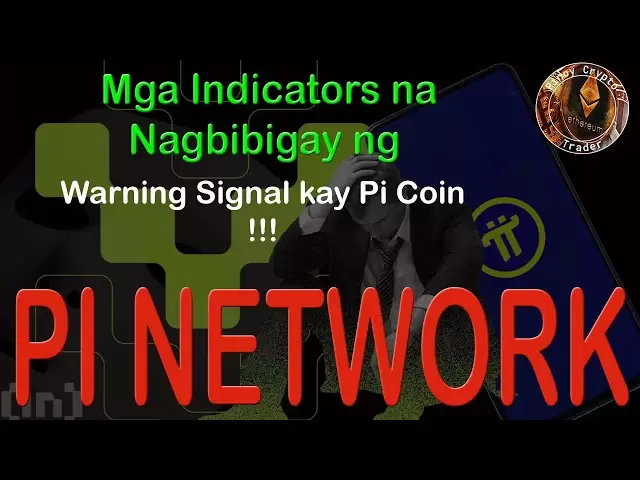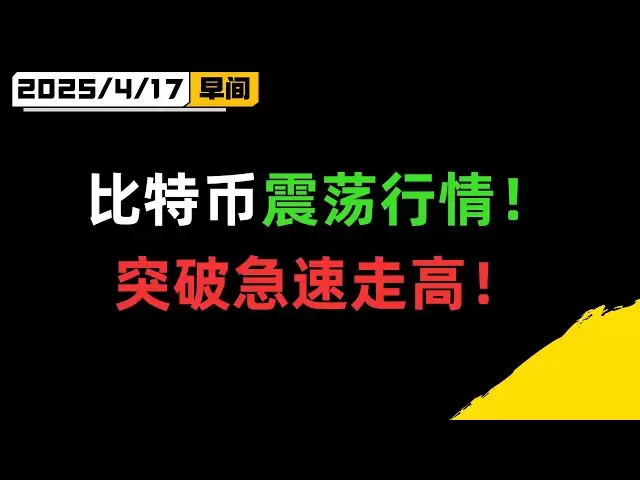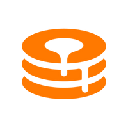-
 Bitcoin
Bitcoin $84,140.6204
-0.65% -
 Ethereum
Ethereum $1,571.7107
-1.08% -
 Tether USDt
Tether USDt $0.9999
-0.01% -
 XRP
XRP $2.0657
-1.57% -
 BNB
BNB $587.0749
0.63% -
 Solana
Solana $131.5042
2.64% -
 USDC
USDC $0.9999
0.00% -
 TRON
TRON $0.2477
-2.84% -
 Dogecoin
Dogecoin $0.1541
-0.47% -
 Cardano
Cardano $0.6147
0.44% -
 UNUS SED LEO
UNUS SED LEO $9.0845
-3.46% -
 Chainlink
Chainlink $12.3082
-0.44% -
 Avalanche
Avalanche $18.9724
-0.49% -
 Toncoin
Toncoin $2.9419
1.59% -
 Stellar
Stellar $0.2373
-0.06% -
 Shiba Inu
Shiba Inu $0.0...01167
-1.19% -
 Sui
Sui $2.0762
-1.59% -
 Hedera
Hedera $0.1594
0.08% -
 Bitcoin Cash
Bitcoin Cash $329.6626
2.63% -
 Polkadot
Polkadot $3.5903
0.80% -
 Litecoin
Litecoin $74.4026
-0.45% -
 Hyperliquid
Hyperliquid $16.1660
1.52% -
 Dai
Dai $1.0000
-0.01% -
 Bitget Token
Bitget Token $4.3245
-0.26% -
 Ethena USDe
Ethena USDe $0.9991
-0.01% -
 Pi
Pi $0.6112
-1.00% -
 Monero
Monero $215.3188
-1.23% -
 Uniswap
Uniswap $5.1249
-1.18% -
 OKB
OKB $50.3147
-2.91% -
 Pepe
Pepe $0.0...07131
-0.66%
What should I do if Coinbase Wallet shows an incorrect balance?
If your Coinbase Wallet shows an incorrect balance, check for pending transactions, refresh the wallet, and verify blockchain data to resolve the issue.
Apr 07, 2025 at 11:49 am
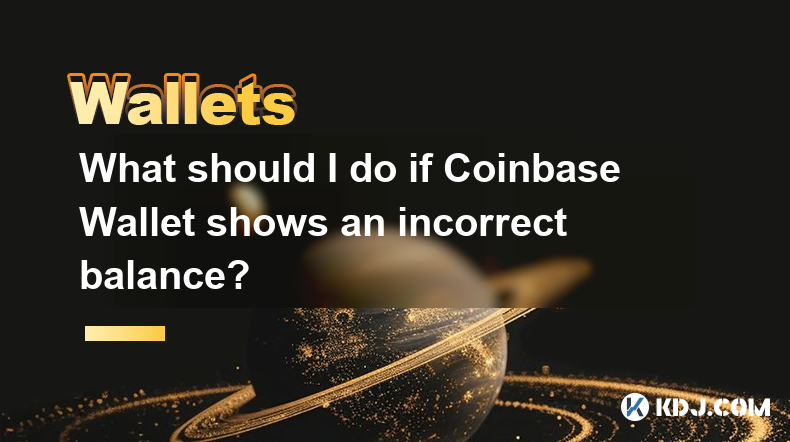
If you encounter an incorrect balance in your Coinbase Wallet, it can be a frustrating experience. However, there are several steps you can take to troubleshoot and resolve the issue. This article will guide you through the process of identifying and fixing an incorrect balance in your Coinbase Wallet.
Understanding the Causes of Incorrect Balances
Before diving into the solutions, it's important to understand why your Coinbase Wallet might show an incorrect balance. Common causes include network congestion, pending transactions, and synchronization issues with the blockchain. Sometimes, the wallet might not have fully synced with the latest blockchain data, leading to discrepancies in the displayed balance.
Checking for Pending Transactions
One of the first things to do when you notice an incorrect balance is to check for any pending transactions. Pending transactions can cause your balance to appear lower than it actually is. To check for pending transactions:
- Open your Coinbase Wallet app or website.
- Navigate to the transaction history section.
- Look for any transactions that are marked as "pending" or "unconfirmed."
If you find pending transactions, wait for them to be confirmed on the blockchain. Once confirmed, your balance should update automatically.
Refreshing the Wallet
If there are no pending transactions, the next step is to refresh your wallet. Refreshing the wallet can help it resync with the blockchain and update your balance. Here's how to do it:
- Open your Coinbase Wallet app or website.
- Go to the settings or options menu.
- Look for an option to "refresh" or "resync" the wallet.
- Click on this option and wait for the wallet to complete the process.
After refreshing, check your balance again to see if it has been corrected.
Checking Network Congestion
Network congestion can also affect the accuracy of your wallet's balance. During times of high network activity, transactions can take longer to process, leading to temporary discrepancies. To check for network congestion:
- Visit a blockchain explorer website like Blockchain.com or Etherscan.
- Look at the current transaction volume and average confirmation times for the network your wallet uses (e.g., Bitcoin, Ethereum).
If you find that the network is congested, you may need to wait for the congestion to clear before your balance updates correctly.
Verifying Blockchain Data
If the above steps do not resolve the issue, you may need to verify the blockchain data directly. This involves checking your wallet's addresses on a blockchain explorer to confirm the actual balance. Here's how to do it:
- Open your Coinbase Wallet and find the public address associated with the incorrect balance.
- Copy this address.
- Go to a blockchain explorer website that supports the cryptocurrency in question.
- Paste the address into the search bar and hit enter.
- The explorer will show you the current balance and transaction history for that address.
Compare the balance shown on the blockchain explorer with the balance in your Coinbase Wallet. If they match, the issue might be with the wallet's display. If they don't match, there could be a more serious issue that requires further investigation.
Contacting Coinbase Support
If none of the above steps resolve the issue, it's time to contact Coinbase Support. Coinbase has a dedicated support team that can help you resolve balance discrepancies. To contact support:
- Visit the Coinbase website and navigate to the support section.
- Look for an option to submit a support ticket or start a live chat.
- Provide detailed information about the issue, including the incorrect balance, any pending transactions, and steps you've already taken to troubleshoot.
- Attach any relevant screenshots or transaction IDs to help the support team understand the problem.
Be patient, as support response times can vary. Once you've submitted your request, wait for a response from the support team, who will guide you through the next steps to resolve the issue.
Additional Tips for Maintaining Accurate Balances
To prevent future issues with incorrect balances, consider the following tips:
- Regularly update your Coinbase Wallet app to ensure you have the latest features and bug fixes.
- Monitor your transaction history frequently to catch any discrepancies early.
- Use a strong internet connection when accessing your wallet to minimize synchronization issues.
- Avoid sending transactions during peak network congestion to reduce the risk of delays and balance discrepancies.
By following these steps and tips, you can effectively troubleshoot and resolve issues with incorrect balances in your Coinbase Wallet. Remember, patience and thoroughness are key when dealing with cryptocurrency transactions and wallet issues.
Frequently Asked Questions
Q: Can an incorrect balance in Coinbase Wallet affect my ability to send or receive funds?
A: An incorrect balance might temporarily prevent you from sending funds if the wallet shows a lower balance than you actually have. However, receiving funds should not be affected, as the blockchain will record the transaction regardless of the wallet's displayed balance.
Q: How long should I wait for a pending transaction to clear before taking further action?
A: The time it takes for a pending transaction to clear can vary depending on network congestion and the cryptocurrency in question. Generally, you should wait at least 24 hours before taking further action. If the transaction remains pending after this time, consider contacting Coinbase Support.
Q: Is it safe to use a blockchain explorer to check my wallet's balance?
A: Yes, using a reputable blockchain explorer is safe and can help you verify your wallet's balance. Just ensure you use a trusted explorer and never enter your private keys or sensitive information on any website.
Q: Can I use a different wallet to check my balance if Coinbase Wallet shows an incorrect amount?
A: Yes, you can import your wallet's private key or seed phrase into another compatible wallet to check your balance. However, be cautious and only use trusted wallets to avoid compromising your funds.
Disclaimer:info@kdj.com
The information provided is not trading advice. kdj.com does not assume any responsibility for any investments made based on the information provided in this article. Cryptocurrencies are highly volatile and it is highly recommended that you invest with caution after thorough research!
If you believe that the content used on this website infringes your copyright, please contact us immediately (info@kdj.com) and we will delete it promptly.
- Kaspa (KAS) Price Prediction Hints at Accumulation Before Potential Surge
- 2025-04-17 22:15:13
- FET Price Prediction: Artificial Superintelligence Alliance (FET) Cryptocurrency Rebounds 10%
- 2025-04-17 22:15:13
- U.S. President Donald Trump Slammed Fed Chair Jerome Powell
- 2025-04-17 22:15:12
- Running a laundromat can't be as "easy" as potential investors may believe it is
- 2025-04-17 22:15:12
- BlockDAG (BDAG) Presale Explosion and Mobile Mining Powerhouse
- 2025-04-17 22:05:12
- Solana (SOL) Price Prediction: Eyes on $180 as Structure Turns Bullish
- 2025-04-17 22:05:12
Related knowledge

From search to installation: OKX Wallet download process FAQ
Apr 17,2025 at 02:00pm
The OKX Wallet is a popular choice among cryptocurrency enthusiasts for managing their digital assets securely and efficiently. Understanding the process from searching for the wallet to its installation can be crucial for new users. This article will guide you through the entire process, providing detailed steps and answers to frequently asked question...

How do I recover lost funds in Atomic Wallet?
Apr 17,2025 at 01:49pm
Recovering lost funds in Atomic Wallet can be a challenging process, but with the right approach, you can increase your chances of success. Atomic Wallet is a popular decentralized wallet that allows users to manage a wide range of cryptocurrencies. If you've lost access to your funds, it's crucial to understand the steps you can take to recover them. U...

How do I send USDT in Atomic Wallet?
Apr 17,2025 at 03:15pm
Sending USDT (Tether) in Atomic Wallet is a straightforward process that ensures secure and efficient transactions. In this article, we will walk you through the steps required to send USDT using Atomic Wallet, ensuring that you understand each step thoroughly. Let's dive into the details. Preparing for the TransactionBefore you start the process of sen...

How do I view BEP-20 tokens in Atomic Wallet?
Apr 17,2025 at 12:28pm
To view BEP-20 tokens in Atomic Wallet, you need to follow a series of straightforward steps. Atomic Wallet supports a wide range of cryptocurrencies, including BEP-20 tokens which are tokens based on the Binance Smart Chain (BSC). Let's dive into the detailed process of adding and viewing these tokens within your wallet. Understanding BEP-20 TokensBEP-...

How do I store ERC-20 tokens in Atomic Wallet?
Apr 17,2025 at 06:07pm
Storing ERC-20 tokens in Atomic Wallet is a straightforward process that ensures your digital assets remain secure and accessible. Atomic Wallet is a decentralized, multi-currency wallet that supports over 300 cryptocurrencies, including ERC-20 tokens. This guide will walk you through the steps needed to store your ERC-20 tokens safely within Atomic Wal...

How often are Atomic Wallet's staking rewards distributed?
Apr 17,2025 at 09:36pm
How often are Atomic Wallet's staking rewards distributed? Atomic Wallet is a popular non-custodial cryptocurrency wallet that supports a wide range of cryptocurrencies and offers staking services for various assets. Staking allows users to earn rewards by holding and supporting the operations of a blockchain network. One of the common questions among u...

From search to installation: OKX Wallet download process FAQ
Apr 17,2025 at 02:00pm
The OKX Wallet is a popular choice among cryptocurrency enthusiasts for managing their digital assets securely and efficiently. Understanding the process from searching for the wallet to its installation can be crucial for new users. This article will guide you through the entire process, providing detailed steps and answers to frequently asked question...

How do I recover lost funds in Atomic Wallet?
Apr 17,2025 at 01:49pm
Recovering lost funds in Atomic Wallet can be a challenging process, but with the right approach, you can increase your chances of success. Atomic Wallet is a popular decentralized wallet that allows users to manage a wide range of cryptocurrencies. If you've lost access to your funds, it's crucial to understand the steps you can take to recover them. U...

How do I send USDT in Atomic Wallet?
Apr 17,2025 at 03:15pm
Sending USDT (Tether) in Atomic Wallet is a straightforward process that ensures secure and efficient transactions. In this article, we will walk you through the steps required to send USDT using Atomic Wallet, ensuring that you understand each step thoroughly. Let's dive into the details. Preparing for the TransactionBefore you start the process of sen...

How do I view BEP-20 tokens in Atomic Wallet?
Apr 17,2025 at 12:28pm
To view BEP-20 tokens in Atomic Wallet, you need to follow a series of straightforward steps. Atomic Wallet supports a wide range of cryptocurrencies, including BEP-20 tokens which are tokens based on the Binance Smart Chain (BSC). Let's dive into the detailed process of adding and viewing these tokens within your wallet. Understanding BEP-20 TokensBEP-...

How do I store ERC-20 tokens in Atomic Wallet?
Apr 17,2025 at 06:07pm
Storing ERC-20 tokens in Atomic Wallet is a straightforward process that ensures your digital assets remain secure and accessible. Atomic Wallet is a decentralized, multi-currency wallet that supports over 300 cryptocurrencies, including ERC-20 tokens. This guide will walk you through the steps needed to store your ERC-20 tokens safely within Atomic Wal...

How often are Atomic Wallet's staking rewards distributed?
Apr 17,2025 at 09:36pm
How often are Atomic Wallet's staking rewards distributed? Atomic Wallet is a popular non-custodial cryptocurrency wallet that supports a wide range of cryptocurrencies and offers staking services for various assets. Staking allows users to earn rewards by holding and supporting the operations of a blockchain network. One of the common questions among u...
See all articles