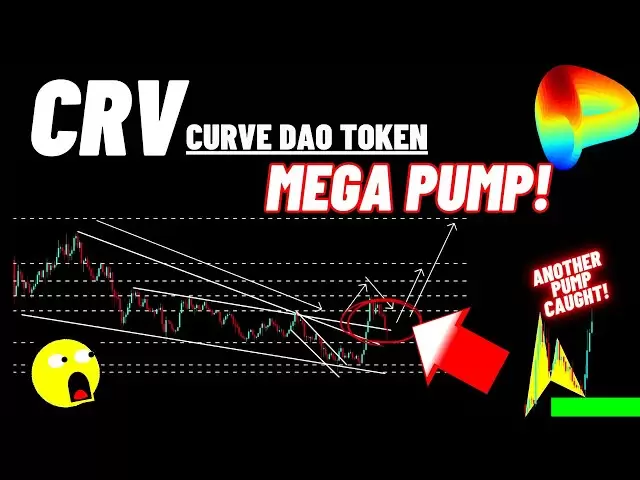-
 Bitcoin
Bitcoin $82,509.8850
-2.52% -
 Ethereum
Ethereum $1,800.3816
-3.46% -
 Tether USDt
Tether USDt $0.9996
-0.02% -
 XRP
XRP $2.0537
-1.80% -
 BNB
BNB $589.5226
-1.44% -
 USDC
USDC $1.0000
0.02% -
 Solana
Solana $116.3439
-6.85% -
 Dogecoin
Dogecoin $0.1595
-5.58% -
 Cardano
Cardano $0.6479
-2.79% -
 TRON
TRON $0.2366
-0.33% -
 Toncoin
Toncoin $3.5766
-9.59% -
 UNUS SED LEO
UNUS SED LEO $9.3922
-0.34% -
 Chainlink
Chainlink $12.7758
-5.57% -
 Stellar
Stellar $0.2586
-2.92% -
 Avalanche
Avalanche $18.1038
-3.99% -
 Sui
Sui $2.2274
-5.69% -
 Shiba Inu
Shiba Inu $0.0...01219
-1.98% -
 Hedera
Hedera $0.1627
-3.05% -
 Polkadot
Polkadot $4.0427
-1.01% -
 Litecoin
Litecoin $82.8658
-2.85% -
 MANTRA
MANTRA $6.3993
1.10% -
 Bitcoin Cash
Bitcoin Cash $298.9153
-0.95% -
 Bitget Token
Bitget Token $4.4795
-2.24% -
 Dai
Dai $0.9999
0.01% -
 Ethena USDe
Ethena USDe $0.9994
-0.04% -
 Hyperliquid
Hyperliquid $11.7782
-8.21% -
 Monero
Monero $212.0245
-3.58% -
 Pi
Pi $0.5720
-14.14% -
 Uniswap
Uniswap $5.8118
-4.56% -
 Aptos
Aptos $5.0504
-4.12%
how to claim nft on trust wallet
To claim an NFT on Trust Wallet, connect your wallet to the NFT marketplace, locate the claimable NFT, check transaction details, confirm the claim, and then verify the receipt in your wallet's "Collectibles" tab.
Oct 12, 2024 at 09:06 pm

How to Claim NFT on Trust Wallet
Trust Wallet is a popular mobile wallet that supports multiple cryptocurrencies and non-fungible tokens (NFTs). Here are the steps on how to claim an NFT on Trust Wallet:
Step 1: Connect Your Wallet to dApp
- Open the Trust Wallet app on your mobile device.
- Tap on the "dApp" icon in the bottom navigation bar.
Step 2: Browse the NFT Marketplace
- Search for the NFT marketplace where you purchased the NFT.
- Tap on the marketplace's link and allow Trust Wallet to connect.
Step 3: Find the Claimable NFT
- Navigate to the "My NFTs" section on the marketplace.
- Locate the NFT that you wish to claim.
Step 4: Check Transaction Details
- Review the transaction details before claiming the NFT.
- Ensure that the details, such as the sender's address, asset details, and transaction fee, are correct.
Step 5: Click on "Claim"
- On the transaction page, tap on the "Claim" button.
- Confirm the claim transaction by entering your password or biometric information.
Step 6: Check Your Wallet
- Once the claim is successful, the NFT will appear in your Trust Wallet under the "Collectibles" tab.
Additional Notes:
- Some marketplaces may require you to pay a gas fee to claim the NFT.
- Make sure you have sufficient crypto funds in your wallet to cover the gas fee.
- It may take a few minutes for the NFT to appear in your wallet after the claim.
- If you encounter any issues while claiming the NFT, please contact the support team of the respective NFT marketplace.
Disclaimer:info@kdj.com
The information provided is not trading advice. kdj.com does not assume any responsibility for any investments made based on the information provided in this article. Cryptocurrencies are highly volatile and it is highly recommended that you invest with caution after thorough research!
If you believe that the content used on this website infringes your copyright, please contact us immediately (info@kdj.com) and we will delete it promptly.
- How XRPL Utility Can Support Token Price Growth
- 2025-04-04 05:35:12
- Long-dormant Bitcoin wallets have suddenly sprung to life
- 2025-04-04 05:35:12
- ExoraPad ($EXP), an innovative AI-powered launchpad exclusively developed for the XRP Ledger (XRPL), has reached an impressive milestone
- 2025-04-04 05:30:12
- XRP Price Surge Could Enable Early Retirement for Numerous Investors
- 2025-04-04 05:30:12
- XRP Price Prediction: Will XRP Bounce From This Support Or Continue Its Descent?
- 2025-04-04 05:25:12
- As US Treasury yields hit 6-month lows, Bitcoin (BTC) price may be poised for a breakout
- 2025-04-04 05:25:12
Related knowledge

What cryptocurrencies does the Ledger Stax support?
Apr 04,2025 at 02:00am
The Ledger Stax is a highly advanced hardware wallet designed to provide secure storage for a wide range of cryptocurrencies. It is essential for users to understand which cryptocurrencies are supported by the Ledger Stax to ensure they can manage their digital assets effectively. In this article, we will explore the various cryptocurrencies that the Le...

How does the Ledger Stax connect to a Bluetooth device?
Apr 03,2025 at 11:07pm
Introduction to Ledger Stax and Bluetooth ConnectivityThe Ledger Stax is a cutting-edge hardware wallet designed to provide secure storage for your cryptocurrencies. One of its key features is the ability to connect to other devices via Bluetooth, which enhances its usability and convenience. In this article, we will explore in detail how the Ledger Sta...
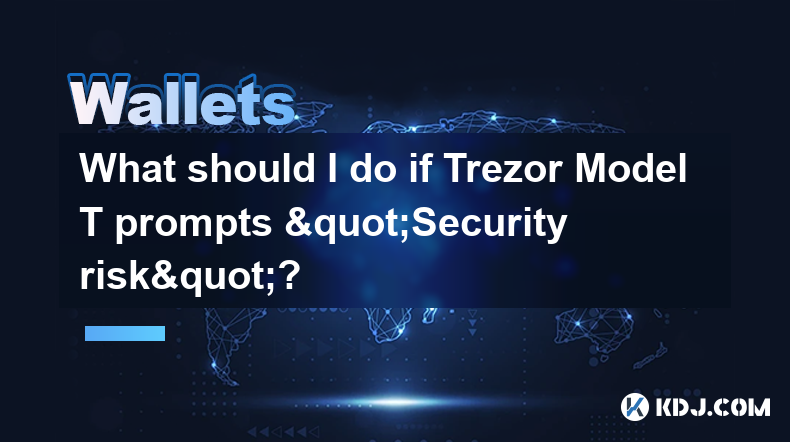
What should I do if Trezor Model T prompts "Security risk"?
Apr 04,2025 at 04:56am
If your Trezor Model T displays a 'Security risk' message, it's crucial to address this issue promptly to ensure the security of your cryptocurrency assets. This warning typically appears when there is a potential threat to your device or when the device detects unusual activity. Here's a detailed guide on how to handle this situation. Understanding the...

How to fix Trezor Model T frequent disconnection?
Apr 04,2025 at 01:01am
Introduction to Trezor Model T Disconnection IssuesThe Trezor Model T is a popular hardware wallet used by cryptocurrency enthusiasts to securely store their digital assets. However, some users have reported experiencing frequent disconnections, which can be frustrating and potentially compromise the security of their transactions. In this article, we w...
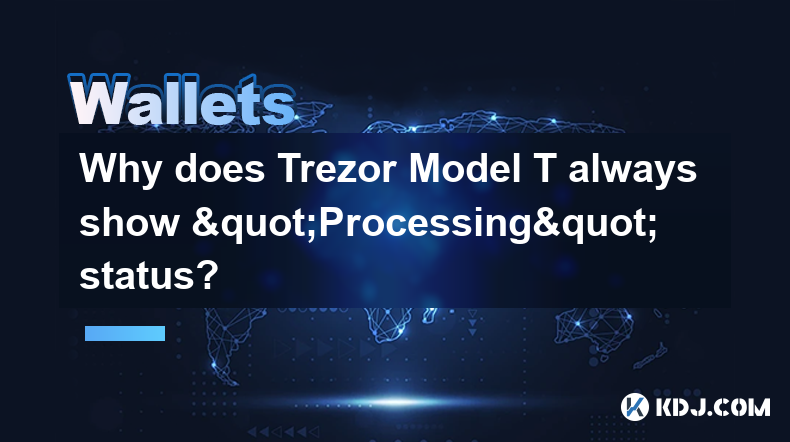
Why does Trezor Model T always show "Processing" status?
Apr 04,2025 at 01:07am
Introduction to Trezor Model TThe Trezor Model T is a popular hardware wallet designed to securely store cryptocurrencies. It is known for its robust security features and user-friendly interface. However, some users have reported encountering a persistent 'Processing' status on their device, which can be frustrating and confusing. This article will exp...
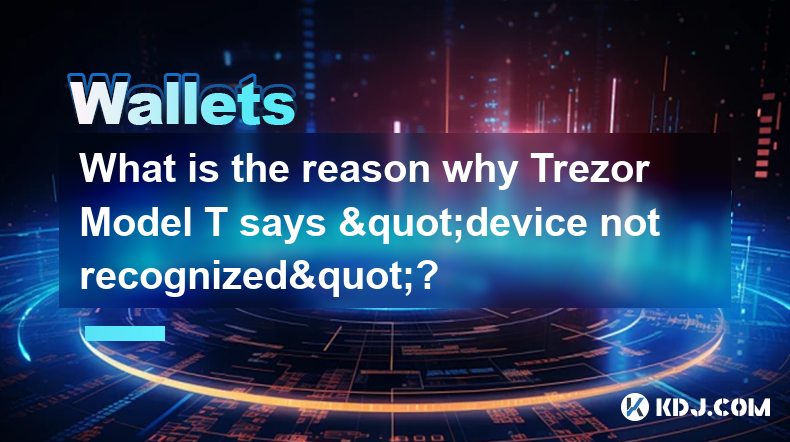
What is the reason why Trezor Model T says "device not recognized"?
Apr 04,2025 at 04:14am
Introduction to Trezor Model TThe Trezor Model T is a popular hardware wallet used by cryptocurrency enthusiasts to securely store their digital assets. It is designed to provide a high level of security by keeping private keys offline and away from potential online threats. However, users may occasionally encounter issues such as the device not being r...

What cryptocurrencies does the Ledger Stax support?
Apr 04,2025 at 02:00am
The Ledger Stax is a highly advanced hardware wallet designed to provide secure storage for a wide range of cryptocurrencies. It is essential for users to understand which cryptocurrencies are supported by the Ledger Stax to ensure they can manage their digital assets effectively. In this article, we will explore the various cryptocurrencies that the Le...

How does the Ledger Stax connect to a Bluetooth device?
Apr 03,2025 at 11:07pm
Introduction to Ledger Stax and Bluetooth ConnectivityThe Ledger Stax is a cutting-edge hardware wallet designed to provide secure storage for your cryptocurrencies. One of its key features is the ability to connect to other devices via Bluetooth, which enhances its usability and convenience. In this article, we will explore in detail how the Ledger Sta...
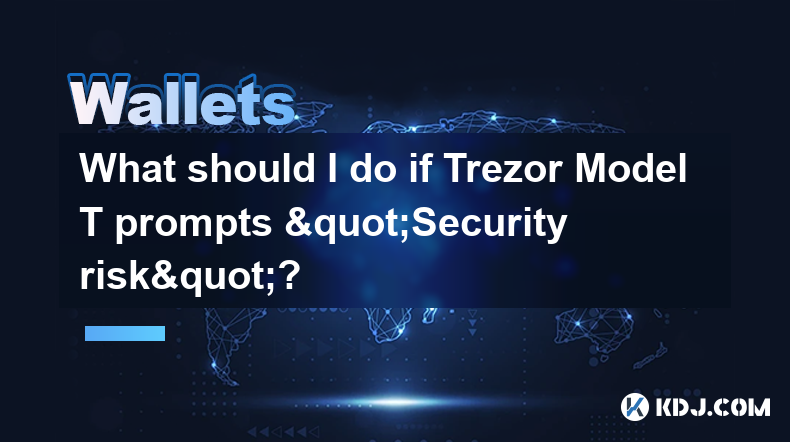
What should I do if Trezor Model T prompts "Security risk"?
Apr 04,2025 at 04:56am
If your Trezor Model T displays a 'Security risk' message, it's crucial to address this issue promptly to ensure the security of your cryptocurrency assets. This warning typically appears when there is a potential threat to your device or when the device detects unusual activity. Here's a detailed guide on how to handle this situation. Understanding the...

How to fix Trezor Model T frequent disconnection?
Apr 04,2025 at 01:01am
Introduction to Trezor Model T Disconnection IssuesThe Trezor Model T is a popular hardware wallet used by cryptocurrency enthusiasts to securely store their digital assets. However, some users have reported experiencing frequent disconnections, which can be frustrating and potentially compromise the security of their transactions. In this article, we w...
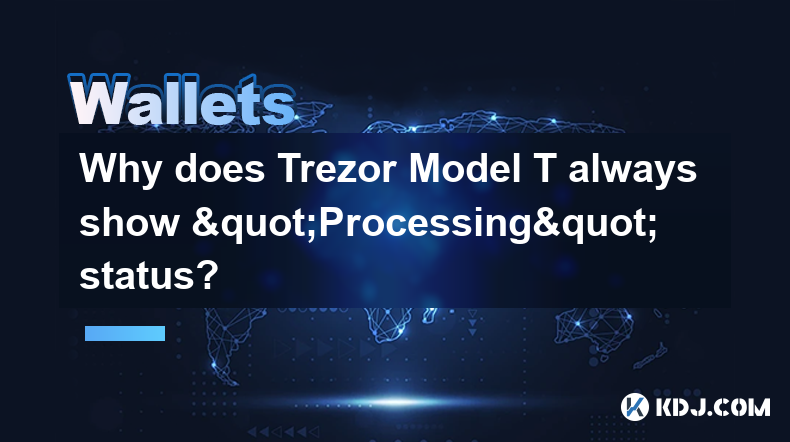
Why does Trezor Model T always show "Processing" status?
Apr 04,2025 at 01:07am
Introduction to Trezor Model TThe Trezor Model T is a popular hardware wallet designed to securely store cryptocurrencies. It is known for its robust security features and user-friendly interface. However, some users have reported encountering a persistent 'Processing' status on their device, which can be frustrating and confusing. This article will exp...
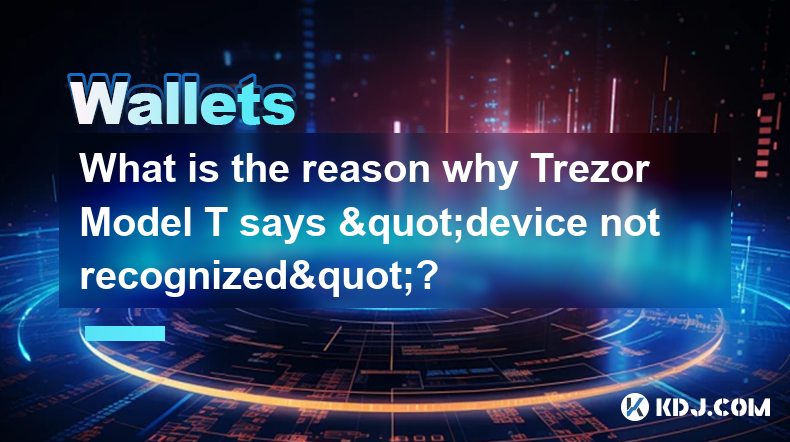
What is the reason why Trezor Model T says "device not recognized"?
Apr 04,2025 at 04:14am
Introduction to Trezor Model TThe Trezor Model T is a popular hardware wallet used by cryptocurrency enthusiasts to securely store their digital assets. It is designed to provide a high level of security by keeping private keys offline and away from potential online threats. However, users may occasionally encounter issues such as the device not being r...
See all articles