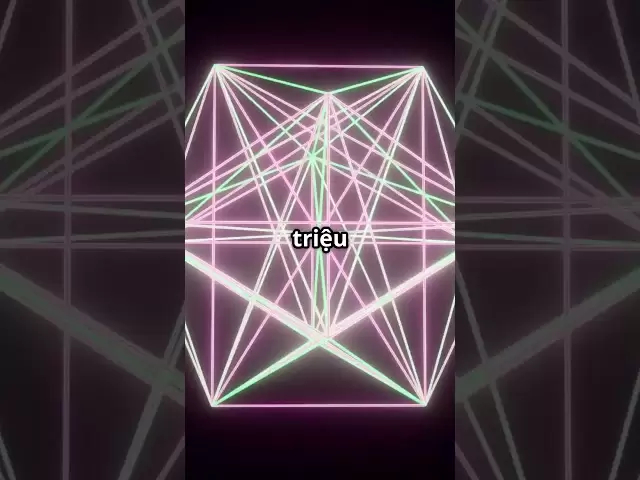-
 Bitcoin
Bitcoin $85,236.8618
0.90% -
 Ethereum
Ethereum $1,615.9773
1.41% -
 Tether USDt
Tether USDt $0.9996
-0.02% -
 XRP
XRP $2.0883
0.66% -
 BNB
BNB $591.2394
-0.31% -
 Solana
Solana $138.7789
3.57% -
 USDC
USDC $0.9997
-0.02% -
 Dogecoin
Dogecoin $0.1571
-0.57% -
 TRON
TRON $0.2426
0.82% -
 Cardano
Cardano $0.6304
0.44% -
 UNUS SED LEO
UNUS SED LEO $9.3083
0.85% -
 Chainlink
Chainlink $12.9679
2.88% -
 Avalanche
Avalanche $20.2445
5.87% -
 Stellar
Stellar $0.2481
3.09% -
 Toncoin
Toncoin $2.9678
-0.99% -
 Shiba Inu
Shiba Inu $0.0...01230
0.25% -
 Hedera
Hedera $0.1667
0.48% -
 Sui
Sui $2.1626
1.33% -
 Bitcoin Cash
Bitcoin Cash $334.6897
-2.24% -
 Hyperliquid
Hyperliquid $18.0279
6.84% -
 Polkadot
Polkadot $3.8084
3.15% -
 Litecoin
Litecoin $76.0021
-0.32% -
 Bitget Token
Bitget Token $4.5255
2.93% -
 Dai
Dai $0.9999
-0.01% -
 Ethena USDe
Ethena USDe $0.9992
-0.02% -
 Pi
Pi $0.6488
4.29% -
 Monero
Monero $211.1432
-2.44% -
 Uniswap
Uniswap $5.3268
2.64% -
 Pepe
Pepe $0.0...07424
2.66% -
 OKB
OKB $50.9311
0.82%
How to check the server connection status of Exodus wallet?
Checking Exodus wallet's server connection status is vital for smooth transactions and operations; follow steps to diagnose and resolve issues effectively.
Apr 07, 2025 at 07:01 am
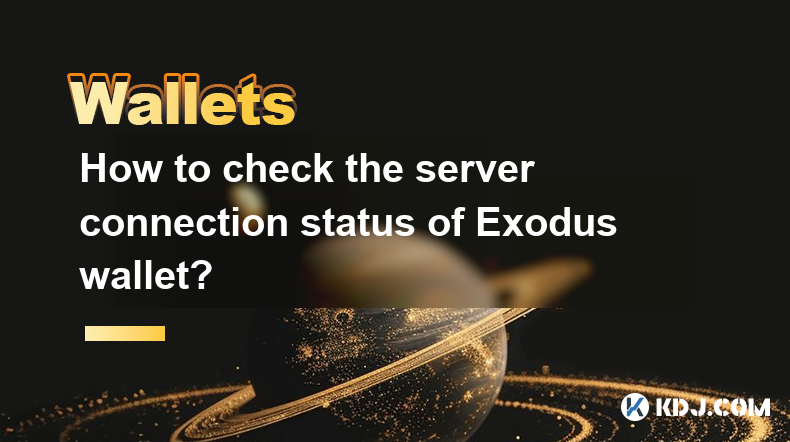
Checking the server connection status of Exodus wallet is crucial for ensuring that your transactions and wallet operations run smoothly. Exodus wallet, a popular choice among cryptocurrency enthusiasts, relies on server connections to facilitate various functions such as syncing your wallet, sending and receiving cryptocurrencies, and updating transaction statuses. If you encounter issues with your wallet, checking the server connection status can help diagnose and resolve these problems. In this article, we will guide you through the steps to check the server connection status of your Exodus wallet, ensuring you can continue to manage your digital assets effectively.
Understanding the Importance of Server Connection in Exodus Wallet
Exodus wallet operates by connecting to various servers to perform its functions. These servers are responsible for syncing your wallet with the blockchain, processing transactions, and providing real-time updates on your cryptocurrency balances. A stable server connection is essential for the smooth operation of your wallet. If the server connection is disrupted, you may experience delays in transaction processing, inability to view your current balances, or even complete inaccessibility to your wallet. Therefore, understanding how to check and maintain a healthy server connection is vital for any Exodus wallet user.
Steps to Check the Server Connection Status in Exodus Wallet
To check the server connection status of your Exodus wallet, follow these steps:
- Open Exodus Wallet: Launch the Exodus wallet application on your computer or mobile device.
- Navigate to the Network Status: In the wallet interface, look for the network status indicator. This is usually located at the bottom of the screen or in the settings menu.
- Check the Indicator: The network status indicator will show whether your wallet is connected to the server. A green checkmark or a similar symbol typically indicates a successful connection, while a red or yellow icon may indicate a problem.
- Refresh the Connection: If you see a problem with the connection, try refreshing it. You can do this by clicking on the network status indicator and selecting the option to reconnect or refresh.
- Check Internet Connection: Ensure that your device has a stable internet connection. A poor internet connection can affect the server connection status of your wallet.
- Restart the Wallet: If the issue persists, try closing and reopening the Exodus wallet. This can sometimes resolve temporary connection issues.
- Check Exodus Status Page: Visit the official Exodus status page to see if there are any known issues with their servers. This can help you determine if the problem is on your end or with Exodus's servers.
Troubleshooting Common Server Connection Issues
If you encounter issues with the server connection status of your Exodus wallet, there are several troubleshooting steps you can take:
- Check Your Internet Connection: Ensure that your internet connection is stable. Try resetting your router or switching to a different network if possible.
- Update Exodus Wallet: Make sure you are using the latest version of Exodus wallet. Outdated software can sometimes cause connectivity issues.
- Disable Firewall or Antivirus Temporarily: Sometimes, your firewall or antivirus software may block the connection to the Exodus servers. Temporarily disabling these can help you determine if they are the cause of the issue.
- Clear Cache and Data: Clearing the cache and data of the Exodus wallet application can resolve issues related to corrupted data that might be affecting the server connection.
- Contact Exodus Support: If none of the above steps resolve the issue, reach out to Exodus's customer support. They can provide more specific guidance based on your situation.
Ensuring Long-Term Server Connection Stability
To maintain a stable server connection with your Exodus wallet over the long term, consider the following tips:
- Regularly Update the Wallet: Keep your Exodus wallet updated to the latest version to benefit from the latest security and performance improvements.
- Use a Reliable Internet Connection: A stable and fast internet connection can significantly improve the server connection status of your wallet.
- Monitor Exodus Status Page: Regularly check the Exodus status page to stay informed about any ongoing issues with their servers.
- Backup Your Wallet: Regularly back up your wallet to ensure that you can recover your funds in case of any unforeseen issues with the server connection.
- Use Security Best Practices: Implement strong security measures such as using a VPN, enabling two-factor authentication, and keeping your device free from malware to protect your wallet's connection to the servers.
Common Questions Related to Checking the Server Connection Status of Exodus Wallet
Q: Why is it important to check the server connection status of my Exodus wallet?
A: Checking the server connection status is crucial because it ensures that your wallet can sync with the blockchain, process transactions, and update your balances in real-time. A disrupted connection can lead to delays or issues with your wallet's functionality.
Q: How can I tell if my Exodus wallet is connected to the server?
A: You can check the network status indicator within the Exodus wallet interface. A green checkmark or similar symbol indicates a successful connection, while a red or yellow icon suggests a problem.
Q: What should I do if my Exodus wallet is not connecting to the server?
A: First, ensure your internet connection is stable. Try refreshing the connection within the wallet, restarting the wallet, and checking the Exodus status page for any known issues. If the problem persists, consider updating the wallet, clearing its cache, or contacting Exodus support.
Q: Can a firewall or antivirus software affect the server connection status of my Exodus wallet?
A: Yes, sometimes firewall or antivirus software can block the connection to the Exodus servers. Temporarily disabling these can help you determine if they are causing the issue.
Q: How can I ensure long-term stability of the server connection for my Exodus wallet?
A: Regularly update the wallet, use a reliable internet connection, monitor the Exodus status page, back up your wallet, and implement strong security measures to maintain a stable server connection over time.
Disclaimer:info@kdj.com
The information provided is not trading advice. kdj.com does not assume any responsibility for any investments made based on the information provided in this article. Cryptocurrencies are highly volatile and it is highly recommended that you invest with caution after thorough research!
If you believe that the content used on this website infringes your copyright, please contact us immediately (info@kdj.com) and we will delete it promptly.
- The Crypto Market Is Heating Up Again—and It's Not Just Bitcoin or Ethereum This Time
- 2025-04-20 05:35:12
- After years of regulation-by-enforcement, the SEC is now open to public input on crypto policy
- 2025-04-20 05:35:12
- Bitcoin (BTC) Prices Hold Steady Near $83,200 as Thousands Protest Against Trump
- 2025-04-20 05:30:12
- While the Crypto Market Oscillates Without a Clear Direction, Some Internal Dynamics Are Reigniting Tensions
- 2025-04-20 05:30:12
- XploraDEX Presale Enters Its Final 48 Hours, with the Energy Electric Across the XRP Community
- 2025-04-20 05:25:12
- Justin Sun Hints at TRX ETF on SEC Website, Sparking Crypto Community Excitement
- 2025-04-20 05:25:12
Related knowledge

How do I buy and sell SOL directly with a cryptocurrency wallet?
Apr 19,2025 at 05:35pm
Introduction to Buying and Selling SOL with a Cryptocurrency WalletBuying and selling Solana (SOL) directly from a cryptocurrency wallet offers a convenient and secure way to manage your digital assets. Cryptocurrency wallets are essential tools for anyone looking to interact with the Solana blockchain. They allow you to store, send, and receive SOL wit...

From search to installation: OKX Wallet download process FAQ
Apr 17,2025 at 02:00pm
The OKX Wallet is a popular choice among cryptocurrency enthusiasts for managing their digital assets securely and efficiently. Understanding the process from searching for the wallet to its installation can be crucial for new users. This article will guide you through the entire process, providing detailed steps and answers to frequently asked question...

How can Android users safely download OKX Wallet? Official channel identification guide
Apr 19,2025 at 10:50pm
How can Android users safely download OKX Wallet? Official channel identification guide Ensuring the safety and security of your cryptocurrency assets begins with downloading apps from trusted sources. For Android users interested in using OKX Wallet, it's crucial to identify and use the official channels to avoid downloading malicious software. This gu...

OKX Wallet is now available on Google Play and App Store! Please read the following points before downloading
Apr 18,2025 at 10:21pm
OKX Wallet has recently become available on both the Google Play Store and the Apple App Store, marking a significant step forward in accessibility for users interested in managing their cryptocurrencies. Before you proceed to download the app, it's crucial to understand some key points to ensure a smooth and secure experience. This article will guide y...

Want to experience OKX Wallet? Here is a complete download guide
Apr 19,2025 at 09:00pm
Want to experience OKX Wallet? Here is a complete download guide Are you interested in diving into the world of cryptocurrencies with the OKX Wallet? This comprehensive guide will walk you through the process of downloading and setting up your OKX Wallet on various devices. Let's get started and ensure you have everything you need to manage your digital...

OKX Wallet independent app is now online! How can Android/iOS users obtain it?
Apr 18,2025 at 03:43pm
The OKX Wallet independent app has recently been launched, providing a seamless experience for managing your cryptocurrency assets. Both Android and iOS users can now access this powerful tool to enhance their crypto management capabilities. In this article, we will guide you through the process of obtaining the OKX Wallet app on your Android or iOS dev...

How do I buy and sell SOL directly with a cryptocurrency wallet?
Apr 19,2025 at 05:35pm
Introduction to Buying and Selling SOL with a Cryptocurrency WalletBuying and selling Solana (SOL) directly from a cryptocurrency wallet offers a convenient and secure way to manage your digital assets. Cryptocurrency wallets are essential tools for anyone looking to interact with the Solana blockchain. They allow you to store, send, and receive SOL wit...

From search to installation: OKX Wallet download process FAQ
Apr 17,2025 at 02:00pm
The OKX Wallet is a popular choice among cryptocurrency enthusiasts for managing their digital assets securely and efficiently. Understanding the process from searching for the wallet to its installation can be crucial for new users. This article will guide you through the entire process, providing detailed steps and answers to frequently asked question...

How can Android users safely download OKX Wallet? Official channel identification guide
Apr 19,2025 at 10:50pm
How can Android users safely download OKX Wallet? Official channel identification guide Ensuring the safety and security of your cryptocurrency assets begins with downloading apps from trusted sources. For Android users interested in using OKX Wallet, it's crucial to identify and use the official channels to avoid downloading malicious software. This gu...

OKX Wallet is now available on Google Play and App Store! Please read the following points before downloading
Apr 18,2025 at 10:21pm
OKX Wallet has recently become available on both the Google Play Store and the Apple App Store, marking a significant step forward in accessibility for users interested in managing their cryptocurrencies. Before you proceed to download the app, it's crucial to understand some key points to ensure a smooth and secure experience. This article will guide y...

Want to experience OKX Wallet? Here is a complete download guide
Apr 19,2025 at 09:00pm
Want to experience OKX Wallet? Here is a complete download guide Are you interested in diving into the world of cryptocurrencies with the OKX Wallet? This comprehensive guide will walk you through the process of downloading and setting up your OKX Wallet on various devices. Let's get started and ensure you have everything you need to manage your digital...

OKX Wallet independent app is now online! How can Android/iOS users obtain it?
Apr 18,2025 at 03:43pm
The OKX Wallet independent app has recently been launched, providing a seamless experience for managing your cryptocurrency assets. Both Android and iOS users can now access this powerful tool to enhance their crypto management capabilities. In this article, we will guide you through the process of obtaining the OKX Wallet app on your Android or iOS dev...
See all articles