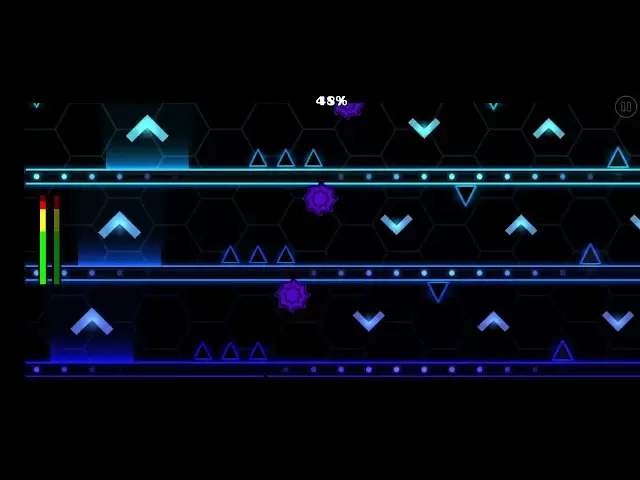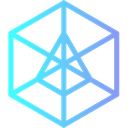-
 Bitcoin
Bitcoin $93,602.3659
6.91% -
 Ethereum
Ethereum $1,758.5924
11.56% -
 Tether USDt
Tether USDt $0.9999
0.00% -
 XRP
XRP $2.2214
6.72% -
 BNB
BNB $617.8314
3.52% -
 Solana
Solana $148.9760
9.14% -
 USDC
USDC $0.9996
0.00% -
 Dogecoin
Dogecoin $0.1799
13.14% -
 Cardano
Cardano $0.6820
9.59% -
 TRON
TRON $0.2479
0.49% -
 Chainlink
Chainlink $14.1250
8.00% -
 Avalanche
Avalanche $22.0564
11.95% -
 Sui
Sui $2.7332
24.78% -
 UNUS SED LEO
UNUS SED LEO $9.0430
-0.29% -
 Stellar
Stellar $0.2656
6.88% -
 Shiba Inu
Shiba Inu $0.0...01365
10.77% -
 Toncoin
Toncoin $3.0922
7.29% -
 Hedera
Hedera $0.1818
7.50% -
 Bitcoin Cash
Bitcoin Cash $360.5491
4.99% -
 Hyperliquid
Hyperliquid $19.1223
5.89% -
 Polkadot
Polkadot $4.0203
6.72% -
 Litecoin
Litecoin $83.5258
7.11% -
 Bitget Token
Bitget Token $4.5932
3.42% -
 Dai
Dai $1.0001
0.03% -
 Ethena USDe
Ethena USDe $0.9996
0.03% -
 Pi
Pi $0.6455
2.29% -
 Monero
Monero $225.6601
4.56% -
 Pepe
Pepe $0.0...08933
15.92% -
 Uniswap
Uniswap $5.8208
10.77% -
 Aptos
Aptos $5.2710
7.44%
buying crypto with coinbase wallet
With Coinbase Wallet, you can navigate the crypto world seamlessly by creating an account, verifying your identity, adding a payment method, selecting your desired cryptocurrency, previewing your order, executing the trade, and monitoring its progress.
Nov 05, 2024 at 12:22 pm

Step-by-Step Guide to Buying Crypto with Coinbase Wallet
1. Create a Coinbase Account:
- Visit Coinbase.com and click "Sign Up."
- Provide your email address, create a password, and verify your account with an email confirmation.
2. Verify Your Identity:
- To buy crypto, you'll need to provide proof of identity.
- Follow the on-screen instructions to upload a government-issued ID, such as a passport or driver's license.
3. Add a Payment Method:
- Coinbase supports various payment methods, including credit/debit cards, bank accounts, and PayPal.
- Click "Buy/Sell" from the main menu and select your preferred payment method.
4. Choose the Cryptocurrency:
- Navigate to the "Markets" tab and browse the available cryptocurrencies.
- Select the crypto you want to buy, such as Bitcoin, Ethereum, or Dogecoin.
5. Set the Amount and Preview Order:
- Enter the amount of cryptocurrency you want to purchase.
- Review the transaction details, including fees and estimated delivery time.
6. Execute the Order:
- Click "Buy Now."
- Confirm the order and enter your Coinbase wallet address where you want the crypto stored.
7. Monitor the Transaction:
- You can track the status of your transaction in the "Transactions" section of Coinbase.
- The crypto will be deposited into your wallet once the transaction is completed.
Additional Notes:
- Fees: Coinbase charges fees for crypto purchases, which vary depending on the payment method used.
- Limits: Coinbase has daily and weekly limits for crypto purchases based on your verification level.
- Security: Coinbase uses industry-leading security measures to protect your assets.
- Customer Support: If you encounter any issues, you can contact Coinbase customer support for assistance.
Disclaimer:info@kdj.com
The information provided is not trading advice. kdj.com does not assume any responsibility for any investments made based on the information provided in this article. Cryptocurrencies are highly volatile and it is highly recommended that you invest with caution after thorough research!
If you believe that the content used on this website infringes your copyright, please contact us immediately (info@kdj.com) and we will delete it promptly.
- After Being in a Downtrend, Dogecoin [DOGE] Is Poised to Reverse Its Current Outlook
- 2025-04-23 08:15:12
- RCO Finance (RCOF) Is Your Last Chance to Grab a Breakout Crypto Before It Takes Off
- 2025-04-23 08:15:12
- Qubic Becomes the Fastest Blockchain in History — Verified at 15.52M TPS by CertiK
- 2025-04-23 08:10:12
- Bitcoin (CRYPTO: BTC) price recovers as investors seek a safe haven
- 2025-04-23 08:10:12
- Galaxy Digital Holdings (BRPHF) Explodes Higher, Notching a Dramatic Intraday Surge
- 2025-04-23 08:05:12
- Why Qubetics Is the Best Altcoin to Buy Now
- 2025-04-23 08:05:12
Related knowledge

How do I buy SOL with a wallet like MetaMask?
Apr 20,2025 at 01:35pm
How do I Buy SOL with a Wallet Like MetaMask? Purchasing Solana (SOL) using a wallet like MetaMask involves a few steps, as MetaMask primarily supports Ethereum and Ethereum-based tokens. However, with the help of decentralized exchanges (DEXs) and some intermediary steps, you can acquire SOL. This article will guide you through the process in detail. S...

How do I buy and sell SOL directly with a cryptocurrency wallet?
Apr 19,2025 at 05:35pm
Introduction to Buying and Selling SOL with a Cryptocurrency WalletBuying and selling Solana (SOL) directly from a cryptocurrency wallet offers a convenient and secure way to manage your digital assets. Cryptocurrency wallets are essential tools for anyone looking to interact with the Solana blockchain. They allow you to store, send, and receive SOL wit...

How do I withdraw SOL to my own wallet?
Apr 20,2025 at 04:21pm
Introduction to Withdrawing SOL to Your Own WalletWithdrawing Solana (SOL) to your own wallet is a straightforward process, but it requires careful attention to detail to ensure that your funds are transferred safely and efficiently. SOL is the native cryptocurrency of the Solana blockchain, known for its high throughput and low transaction fees. Whethe...

From search to installation: OKX Wallet download process FAQ
Apr 17,2025 at 02:00pm
The OKX Wallet is a popular choice among cryptocurrency enthusiasts for managing their digital assets securely and efficiently. Understanding the process from searching for the wallet to its installation can be crucial for new users. This article will guide you through the entire process, providing detailed steps and answers to frequently asked question...

Attention iOS users! OKX Wallet is now available on App Store in some regions. How to check its availability?
Apr 20,2025 at 05:21pm
Attention iOS users! OKX Wallet is now available on App Store in some regions. If you're eager to check its availability and start using this versatile cryptocurrency wallet, follow our detailed guide. We'll walk you through the steps to confirm if OKX Wallet is accessible in your region, and provide insights into its features and benefits. Checking OKX...

How can Android users safely download OKX Wallet? Official channel identification guide
Apr 19,2025 at 10:50pm
How can Android users safely download OKX Wallet? Official channel identification guide Ensuring the safety and security of your cryptocurrency assets begins with downloading apps from trusted sources. For Android users interested in using OKX Wallet, it's crucial to identify and use the official channels to avoid downloading malicious software. This gu...

How do I buy SOL with a wallet like MetaMask?
Apr 20,2025 at 01:35pm
How do I Buy SOL with a Wallet Like MetaMask? Purchasing Solana (SOL) using a wallet like MetaMask involves a few steps, as MetaMask primarily supports Ethereum and Ethereum-based tokens. However, with the help of decentralized exchanges (DEXs) and some intermediary steps, you can acquire SOL. This article will guide you through the process in detail. S...

How do I buy and sell SOL directly with a cryptocurrency wallet?
Apr 19,2025 at 05:35pm
Introduction to Buying and Selling SOL with a Cryptocurrency WalletBuying and selling Solana (SOL) directly from a cryptocurrency wallet offers a convenient and secure way to manage your digital assets. Cryptocurrency wallets are essential tools for anyone looking to interact with the Solana blockchain. They allow you to store, send, and receive SOL wit...

How do I withdraw SOL to my own wallet?
Apr 20,2025 at 04:21pm
Introduction to Withdrawing SOL to Your Own WalletWithdrawing Solana (SOL) to your own wallet is a straightforward process, but it requires careful attention to detail to ensure that your funds are transferred safely and efficiently. SOL is the native cryptocurrency of the Solana blockchain, known for its high throughput and low transaction fees. Whethe...

From search to installation: OKX Wallet download process FAQ
Apr 17,2025 at 02:00pm
The OKX Wallet is a popular choice among cryptocurrency enthusiasts for managing their digital assets securely and efficiently. Understanding the process from searching for the wallet to its installation can be crucial for new users. This article will guide you through the entire process, providing detailed steps and answers to frequently asked question...

Attention iOS users! OKX Wallet is now available on App Store in some regions. How to check its availability?
Apr 20,2025 at 05:21pm
Attention iOS users! OKX Wallet is now available on App Store in some regions. If you're eager to check its availability and start using this versatile cryptocurrency wallet, follow our detailed guide. We'll walk you through the steps to confirm if OKX Wallet is accessible in your region, and provide insights into its features and benefits. Checking OKX...

How can Android users safely download OKX Wallet? Official channel identification guide
Apr 19,2025 at 10:50pm
How can Android users safely download OKX Wallet? Official channel identification guide Ensuring the safety and security of your cryptocurrency assets begins with downloading apps from trusted sources. For Android users interested in using OKX Wallet, it's crucial to identify and use the official channels to avoid downloading malicious software. This gu...
See all articles