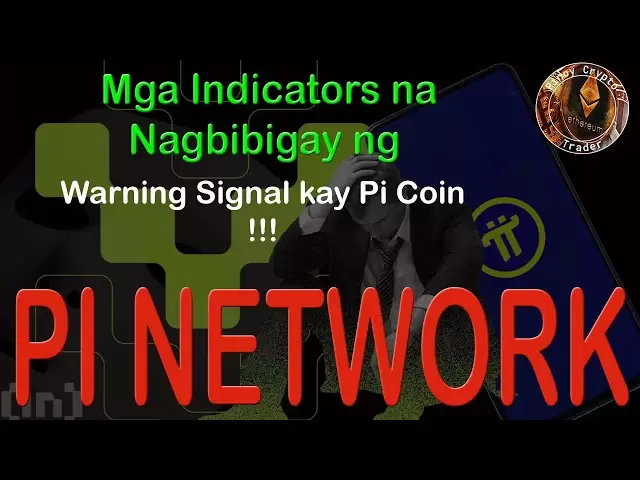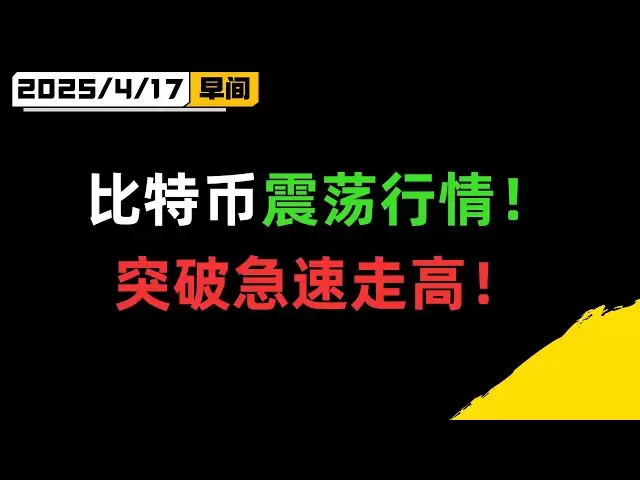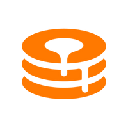-
 Bitcoin
Bitcoin $84,258.9872
0.35% -
 Ethereum
Ethereum $1,590.5943
1.14% -
 Tether USDt
Tether USDt $0.9998
-0.02% -
 XRP
XRP $2.0990
1.26% -
 BNB
BNB $587.2456
1.30% -
 Solana
Solana $132.5296
6.11% -
 USDC
USDC $0.9999
0.00% -
 TRON
TRON $0.2483
-2.37% -
 Dogecoin
Dogecoin $0.1557
1.96% -
 Cardano
Cardano $0.6199
2.68% -
 UNUS SED LEO
UNUS SED LEO $9.1185
-2.93% -
 Chainlink
Chainlink $12.4572
2.80% -
 Avalanche
Avalanche $19.2046
1.97% -
 Toncoin
Toncoin $2.9568
3.52% -
 Stellar
Stellar $0.2397
2.14% -
 Shiba Inu
Shiba Inu $0.0...01181
1.81% -
 Sui
Sui $2.0961
0.90% -
 Hedera
Hedera $0.1602
2.15% -
 Bitcoin Cash
Bitcoin Cash $330.4313
4.06% -
 Polkadot
Polkadot $3.6278
3.32% -
 Litecoin
Litecoin $74.9638
1.65% -
 Hyperliquid
Hyperliquid $16.4916
8.27% -
 Dai
Dai $0.9999
-0.01% -
 Bitget Token
Bitget Token $4.3499
0.87% -
 Ethena USDe
Ethena USDe $0.9990
-0.03% -
 Pi
Pi $0.6068
-1.04% -
 Monero
Monero $216.4766
0.12% -
 Uniswap
Uniswap $5.1795
0.94% -
 Pepe
Pepe $0.0...07203
1.55% -
 OKB
OKB $50.4898
-2.39%
How to buy VET coins on Guarda wallet
To buy VET on Guarda wallet, set up an account, then purchase directly via the integrated exchange or transfer from another wallet using your Guarda VET address.
Apr 08, 2025 at 12:15 am

Buying VET coins on the Guarda wallet involves a few straightforward steps that can be easily followed. Guarda wallet is a popular choice among cryptocurrency enthusiasts due to its user-friendly interface and support for a wide range of cryptocurrencies, including VeChain (VET). To begin the process, you'll need to set up a Guarda wallet account if you haven't already. Once your account is ready, you can proceed to add VET to your wallet. This involves either purchasing VET directly through Guarda's integrated exchange or transferring VET from another wallet or exchange to your Guarda wallet address.
Setting Up Your Guarda Wallet
Before you can buy VET coins, you need to set up a Guarda wallet. Here's how you can do it:
- Visit the Guarda website and click on the "Create a new wallet" button.
- Choose the type of wallet you want to create. Guarda offers options like desktop, mobile, and web wallets.
- Follow the prompts to set up your wallet. You'll need to create a strong password and securely store your recovery phrase.
- Once your wallet is set up, you can log in and start using it to manage your cryptocurrencies.
Adding VET to Your Guarda Wallet
After setting up your Guarda wallet, you can add VET to it. There are two primary ways to do this:
- Purchasing VET Directly Through Guarda's Exchange: Guarda has an integrated exchange that allows you to buy cryptocurrencies directly within the wallet. To do this, navigate to the "Buy" section, select VET, and follow the prompts to complete your purchase using a credit/debit card or other payment methods supported by Guarda.
- Transferring VET from Another Wallet or Exchange: If you already have VET in another wallet or on an exchange, you can transfer it to your Guarda wallet. To do this, go to the "Receive" section in your Guarda wallet, select VET, and copy the address. Then, initiate a transfer from your other wallet or exchange to this address.
Purchasing VET Through Guarda's Integrated Exchange
To buy VET directly through Guarda's integrated exchange, follow these steps:
- Log into your Guarda wallet and navigate to the "Buy" section.
- Select VET from the list of available cryptocurrencies.
- Choose your preferred payment method, such as a credit/debit card or bank transfer.
- Enter the amount of VET you want to purchase and follow the prompts to complete the transaction.
- Once the transaction is confirmed, the VET will be added to your Guarda wallet.
Transferring VET from Another Wallet or Exchange
If you prefer to transfer VET from another wallet or exchange, here's how you can do it:
- Log into your Guarda wallet and go to the "Receive" section.
- Select VET and copy the wallet address provided.
- Log into the wallet or exchange where your VET is currently held.
- Initiate a transfer of VET to the Guarda wallet address you copied.
- Wait for the transaction to be confirmed on the blockchain. Once confirmed, the VET will appear in your Guarda wallet.
Security Considerations When Buying VET on Guarda Wallet
When buying VET on Guarda wallet, it's important to consider security measures to protect your assets. Here are some tips:
- Use Strong Passwords: Ensure your Guarda wallet password is strong and unique. Avoid using easily guessable passwords.
- Enable Two-Factor Authentication (2FA): Guarda supports 2FA, which adds an extra layer of security to your account. Enable it to protect against unauthorized access.
- Secure Your Recovery Phrase: Your recovery phrase is crucial for recovering your wallet if you lose access. Store it securely and never share it with anyone.
- Be Wary of Phishing Attempts: Always access Guarda through the official website and be cautious of emails or messages asking for your personal information or wallet details.
Understanding VeChain (VET) and Its Uses
VeChain (VET) is a blockchain platform that aims to enhance supply chain management and business processes through the use of distributed ledger technology. VET is the native cryptocurrency of the VeChainThor blockchain, and it serves several purposes:
- Transaction Fees: VET is used to pay for transaction fees on the VeChainThor network.
- Staking: Users can stake their VET to participate in the network's governance and earn rewards.
- Value Transfer: VET can be used as a medium of exchange within the VeChain ecosystem.
Understanding the uses of VET can help you make informed decisions when buying and holding the cryptocurrency.
Benefits of Using Guarda Wallet for VET
Guarda wallet offers several benefits for users looking to buy and manage VET:
- User-Friendly Interface: Guarda's interface is designed to be intuitive, making it easy for both beginners and experienced users to navigate.
- Multi-Currency Support: Guarda supports a wide range of cryptocurrencies, allowing you to manage all your assets in one place.
- Integrated Exchange: The ability to buy VET directly within the wallet simplifies the purchasing process.
- Security Features: Guarda offers robust security features, including 2FA and secure storage of recovery phrases, to protect your assets.
Common Issues and Solutions When Buying VET on Guarda Wallet
While buying VET on Guarda wallet is generally straightforward, you may encounter some common issues. Here are some solutions:
- Transaction Delays: If your VET purchase or transfer is taking longer than expected, check the blockchain explorer to see if the transaction is still pending. Sometimes, network congestion can cause delays.
- Payment Method Issues: If you're having trouble using a specific payment method to buy VET, try an alternative method supported by Guarda, such as a different credit/debit card or bank transfer.
- Wallet Address Errors: Double-check the wallet address you're using to receive VET. A single incorrect character can result in lost funds. Always verify the address before initiating a transfer.
Maximizing Your VET Holdings on Guarda Wallet
To maximize your VET holdings on Guarda wallet, consider the following strategies:
- Staking VET: Guarda allows you to stake your VET directly within the wallet. Staking can help you earn additional VET as rewards, increasing your overall holdings.
- Regular Purchases: Consider setting up regular purchases of VET to take advantage of dollar-cost averaging. This strategy can help you buy VET at different price points, potentially reducing your average cost per coin.
- Stay Informed: Keep up with the latest news and developments in the VeChain ecosystem. Understanding market trends and project updates can help you make informed decisions about when to buy or sell VET.
Exploring Additional Features of Guarda Wallet
Guarda wallet offers more than just the ability to buy and hold VET. Here are some additional features you can explore:
- Multi-Asset Management: Guarda supports over 40 blockchains and thousands of assets, allowing you to manage a diverse portfolio within one wallet.
- Exchange Integration: In addition to buying VET, you can use Guarda's integrated exchange to trade other cryptocurrencies directly within the wallet.
- Staking and Earning: Guarda supports staking for several cryptocurrencies, including VET. You can earn rewards by staking your assets directly within the wallet.
- Mobile and Desktop Apps: Guarda offers mobile and desktop applications, providing flexibility in how you access and manage your cryptocurrencies.
Common Questions About Buying VET on Guarda Wallet
Q: Is it safe to buy VET on Guarda wallet?
A: Yes, Guarda wallet is considered safe for buying VET. It offers robust security features such as 2FA and secure storage of recovery phrases. However, always practice good security habits, like using strong passwords and being cautious of phishing attempts.
Q: Can I buy VET with a credit card on Guarda wallet?
A: Yes, Guarda wallet allows you to buy VET using a credit or debit card through its integrated exchange. Simply navigate to the "Buy" section, select VET, and choose your preferred payment method.
Q: How long does it take to buy VET on Guarda wallet?
A: The time it takes to buy VET on Guarda wallet can vary. If you're purchasing directly through Guarda's integrated exchange, the process is usually quick, often taking just a few minutes. However, if you're transferring VET from another wallet or exchange, the time can depend on network congestion and confirmation times on the blockchain.
Q: Can I stake VET on Guarda wallet?
A: Yes, Guarda wallet supports staking for VET. You can stake your VET directly within the wallet to participate in the VeChainThor network's governance and earn rewards.
Q: What are the fees for buying VET on Guarda wallet?
A: The fees for buying VET on Guarda wallet can vary depending on the payment method you use and the current network conditions. When using the integrated exchange, you'll typically see the fees before completing your purchase. For transfers, you'll need to consider the network transaction fees, which can fluctuate based on blockchain congestion.
Q: Can I use Guarda wallet on multiple devices?
A: Yes, Guarda wallet offers mobile and desktop applications, allowing you to access your wallet on multiple devices. You can use the same recovery phrase to restore your wallet on different devices, ensuring you have access to your VET and other assets wherever you go.
Disclaimer:info@kdj.com
The information provided is not trading advice. kdj.com does not assume any responsibility for any investments made based on the information provided in this article. Cryptocurrencies are highly volatile and it is highly recommended that you invest with caution after thorough research!
If you believe that the content used on this website infringes your copyright, please contact us immediately (info@kdj.com) and we will delete it promptly.
- Kaspa (KAS) Price Prediction Hints at Accumulation Before Potential Surge
- 2025-04-17 22:15:13
- FET Price Prediction: Artificial Superintelligence Alliance (FET) Cryptocurrency Rebounds 10%
- 2025-04-17 22:15:13
- U.S. President Donald Trump Slammed Fed Chair Jerome Powell
- 2025-04-17 22:15:12
- Running a laundromat can't be as "easy" as potential investors may believe it is
- 2025-04-17 22:15:12
- BlockDAG (BDAG) Presale Explosion and Mobile Mining Powerhouse
- 2025-04-17 22:05:12
- Solana (SOL) Price Prediction: Eyes on $180 as Structure Turns Bullish
- 2025-04-17 22:05:12
Related knowledge

From search to installation: OKX Wallet download process FAQ
Apr 17,2025 at 02:00pm
The OKX Wallet is a popular choice among cryptocurrency enthusiasts for managing their digital assets securely and efficiently. Understanding the process from searching for the wallet to its installation can be crucial for new users. This article will guide you through the entire process, providing detailed steps and answers to frequently asked question...

How do I recover lost funds in Atomic Wallet?
Apr 17,2025 at 01:49pm
Recovering lost funds in Atomic Wallet can be a challenging process, but with the right approach, you can increase your chances of success. Atomic Wallet is a popular decentralized wallet that allows users to manage a wide range of cryptocurrencies. If you've lost access to your funds, it's crucial to understand the steps you can take to recover them. U...

How do I send USDT in Atomic Wallet?
Apr 17,2025 at 03:15pm
Sending USDT (Tether) in Atomic Wallet is a straightforward process that ensures secure and efficient transactions. In this article, we will walk you through the steps required to send USDT using Atomic Wallet, ensuring that you understand each step thoroughly. Let's dive into the details. Preparing for the TransactionBefore you start the process of sen...

How do I view BEP-20 tokens in Atomic Wallet?
Apr 17,2025 at 12:28pm
To view BEP-20 tokens in Atomic Wallet, you need to follow a series of straightforward steps. Atomic Wallet supports a wide range of cryptocurrencies, including BEP-20 tokens which are tokens based on the Binance Smart Chain (BSC). Let's dive into the detailed process of adding and viewing these tokens within your wallet. Understanding BEP-20 TokensBEP-...

How do I store ERC-20 tokens in Atomic Wallet?
Apr 17,2025 at 06:07pm
Storing ERC-20 tokens in Atomic Wallet is a straightforward process that ensures your digital assets remain secure and accessible. Atomic Wallet is a decentralized, multi-currency wallet that supports over 300 cryptocurrencies, including ERC-20 tokens. This guide will walk you through the steps needed to store your ERC-20 tokens safely within Atomic Wal...

How often are Atomic Wallet's staking rewards distributed?
Apr 17,2025 at 09:36pm
How often are Atomic Wallet's staking rewards distributed? Atomic Wallet is a popular non-custodial cryptocurrency wallet that supports a wide range of cryptocurrencies and offers staking services for various assets. Staking allows users to earn rewards by holding and supporting the operations of a blockchain network. One of the common questions among u...

From search to installation: OKX Wallet download process FAQ
Apr 17,2025 at 02:00pm
The OKX Wallet is a popular choice among cryptocurrency enthusiasts for managing their digital assets securely and efficiently. Understanding the process from searching for the wallet to its installation can be crucial for new users. This article will guide you through the entire process, providing detailed steps and answers to frequently asked question...

How do I recover lost funds in Atomic Wallet?
Apr 17,2025 at 01:49pm
Recovering lost funds in Atomic Wallet can be a challenging process, but with the right approach, you can increase your chances of success. Atomic Wallet is a popular decentralized wallet that allows users to manage a wide range of cryptocurrencies. If you've lost access to your funds, it's crucial to understand the steps you can take to recover them. U...

How do I send USDT in Atomic Wallet?
Apr 17,2025 at 03:15pm
Sending USDT (Tether) in Atomic Wallet is a straightforward process that ensures secure and efficient transactions. In this article, we will walk you through the steps required to send USDT using Atomic Wallet, ensuring that you understand each step thoroughly. Let's dive into the details. Preparing for the TransactionBefore you start the process of sen...

How do I view BEP-20 tokens in Atomic Wallet?
Apr 17,2025 at 12:28pm
To view BEP-20 tokens in Atomic Wallet, you need to follow a series of straightforward steps. Atomic Wallet supports a wide range of cryptocurrencies, including BEP-20 tokens which are tokens based on the Binance Smart Chain (BSC). Let's dive into the detailed process of adding and viewing these tokens within your wallet. Understanding BEP-20 TokensBEP-...

How do I store ERC-20 tokens in Atomic Wallet?
Apr 17,2025 at 06:07pm
Storing ERC-20 tokens in Atomic Wallet is a straightforward process that ensures your digital assets remain secure and accessible. Atomic Wallet is a decentralized, multi-currency wallet that supports over 300 cryptocurrencies, including ERC-20 tokens. This guide will walk you through the steps needed to store your ERC-20 tokens safely within Atomic Wal...

How often are Atomic Wallet's staking rewards distributed?
Apr 17,2025 at 09:36pm
How often are Atomic Wallet's staking rewards distributed? Atomic Wallet is a popular non-custodial cryptocurrency wallet that supports a wide range of cryptocurrencies and offers staking services for various assets. Staking allows users to earn rewards by holding and supporting the operations of a blockchain network. One of the common questions among u...
See all articles