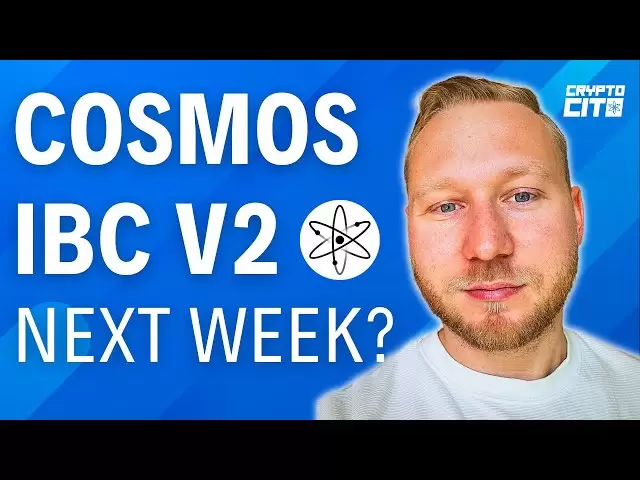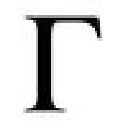-
 Bitcoin
Bitcoin $79,012.1761
-4.78% -
 Ethereum
Ethereum $1,570.4026
-12.09% -
 Tether USDt
Tether USDt $0.9994
-0.02% -
 XRP
XRP $1.9666
-7.46% -
 BNB
BNB $555.4328
-6.02% -
 USDC
USDC $0.9999
-0.01% -
 Solana
Solana $107.5201
-9.67% -
 Dogecoin
Dogecoin $0.1506
-10.27% -
 TRON
TRON $0.2315
-2.62% -
 Cardano
Cardano $0.5814
-10.27% -
 UNUS SED LEO
UNUS SED LEO $8.8602
-2.17% -
 Chainlink
Chainlink $11.3795
-10.04% -
 Toncoin
Toncoin $3.0063
-7.92% -
 Stellar
Stellar $0.2370
-5.38% -
 Avalanche
Avalanche $16.1395
-9.48% -
 Shiba Inu
Shiba Inu $0.0...01134
-7.55% -
 Sui
Sui $1.9135
-13.06% -
 Hedera
Hedera $0.1425
-11.59% -
 Polkadot
Polkadot $3.7145
-5.76% -
 MANTRA
MANTRA $5.9824
-4.31% -
 Bitcoin Cash
Bitcoin Cash $272.1059
-9.40% -
 Litecoin
Litecoin $71.2279
-13.11% -
 Dai
Dai $1.0000
-0.02% -
 Ethena USDe
Ethena USDe $0.9987
-0.05% -
 Bitget Token
Bitget Token $4.1866
-5.67% -
 Pi
Pi $0.5915
4.23% -
 Monero
Monero $200.3568
-5.71% -
 Hyperliquid
Hyperliquid $10.5427
-10.74% -
 Uniswap
Uniswap $5.1188
-11.73% -
 OKB
OKB $50.3711
-2.37%
how to buy crypto on atomic wallet
With Atomic Wallet's non-custodial platform, users can effortlessly acquire over 500 cryptocurrencies, ensuring secure storage of digital assets.
Nov 02, 2024 at 09:06 pm

Step-by-Step Guide to Buying Cryptocurrency on Atomic Wallet
Atomic Wallet is a non-custodial cryptocurrency wallet that allows users to buy, sell, and store over 500 different cryptocurrencies. This guide will provide a step-by-step walkthrough on how to purchase cryptocurrency on Atomic Wallet.
1. Download and Install Atomic Wallet:
- Visit the official Atomic Wallet website and download the wallet for your operating system.
- Install the wallet and create an account by providing a strong password and recovery phrase.
2. Choose a Cryptocurrency to Purchase:
- Click on the "Buy Crypto" tab in the Atomic Wallet interface.
- Select the cryptocurrency you wish to purchase from the drop-down menu.
- Enter the amount of cryptocurrency or fiat currency you want to spend.
3. Select a Payment Method:
- Atomic Wallet supports various payment methods, including debit/credit card, bank transfer, Apple Pay, and cryptocurrency exchanges.
- Choose a preferred payment method and follow the prompts to complete the transaction.
4. Confirm the Transaction:
- Review the transaction details carefully before confirming the purchase.
- Once confirmed, the cryptocurrency will be added to your Atomic Wallet balance.
5. Store Your Cryptocurrency:
- All cryptocurrencies purchased through Atomic Wallet are stored in your non-custodial wallet.
- Make sure to keep your recovery phrase safe and secure to prevent unauthorized access to your funds.
Additional Notes:
- Fees for cryptocurrency purchases may vary depending on the payment method and cryptocurrency purchased.
- Atomic Wallet requires users to verify their identity through KYC (Know Your Customer) procedures for certain payment methods and transaction amounts.
- Always check the current market rates and research before making any cryptocurrency purchases.
Disclaimer:info@kdj.com
The information provided is not trading advice. kdj.com does not assume any responsibility for any investments made based on the information provided in this article. Cryptocurrencies are highly volatile and it is highly recommended that you invest with caution after thorough research!
If you believe that the content used on this website infringes your copyright, please contact us immediately (info@kdj.com) and we will delete it promptly.
- Pepe (PEPE) Weekly Performance Hints At Huge Surge
- 2025-04-07 04:15:13
- XRP Price Tanks 12.8% This Week — More Pain to Come?
- 2025-04-07 04:15:13
- XRP's Funding Rate Has Dropped to Negative 0.012%, a Level Last Seen When the Asset Traded Near $0.33
- 2025-04-07 04:10:13
- A major supply event is coming for the SUI token
- 2025-04-07 04:10:13
- Memecoin DEX PumpSwap Makes a Significant Impact, Attracting 700K Wallets and Facilitating 30M Swaps
- 2025-04-07 04:05:12
- Ronin Network (RON) Has Retraced Heavily This Year
- 2025-04-07 04:05:12
Related knowledge

How do I contact Rabby Wallet support?
Apr 04,2025 at 08:42am
Introduction to Rabby Wallet SupportIf you are a user of Rabby Wallet and need assistance, knowing how to contact their support team is crucial. Rabby Wallet offers various methods to reach out for help, ensuring that users can get the support they need efficiently. This article will guide you through the different ways to contact Rabby Wallet support, ...

How do I set up a multi-signature wallet in Rabby Wallet?
Apr 05,2025 at 06:49pm
Setting up a multi-signature wallet in Rabby Wallet involves several detailed steps to ensure security and functionality. A multi-signature wallet requires multiple private keys to authorize a transaction, adding an extra layer of security. Here's a comprehensive guide on how to set up a multi-signature wallet in Rabby Wallet. Understanding Multi-Signat...

How do I cancel pending transactions in Rabby Wallet?
Apr 07,2025 at 04:14am
Introduction to Rabby WalletRabby Wallet is a popular cryptocurrency wallet that supports various blockchain networks, allowing users to store, send, and receive digital assets. One common concern among users is managing pending transactions. Understanding how to cancel pending transactions in Rabby Wallet can be crucial for maintaining control over you...

How to view NFT assets in Rabby Wallet?
Apr 06,2025 at 02:35pm
How to View NFT Assets in Rabby Wallet? Rabby Wallet is a versatile and user-friendly wallet that supports various blockchain networks and cryptocurrency assets, including Non-Fungible Tokens (NFTs). If you are interested in managing and viewing your NFT assets within Rabby Wallet, this guide will walk you through the process step-by-step. Let's dive in...

How to set the default network in Rabby Wallet?
Apr 04,2025 at 06:35am
Setting the default network in Rabby Wallet is a crucial step for users who frequently interact with different blockchain networks. This guide will walk you through the process of setting your preferred network as the default, ensuring a seamless experience when managing your cryptocurrencies. Whether you're using Ethereum, Binance Smart Chain, or any o...

How to restore a deleted wallet in Rabby Wallet?
Apr 06,2025 at 10:49pm
Restoring a deleted wallet in Rabby Wallet can be a stressful experience, but with the right knowledge and tools, it can be done efficiently. Rabby Wallet, like many other cryptocurrency wallets, provides mechanisms to recover your wallet using your mnemonic seed phrase or private key. It's crucial to understand that without these recovery details, rest...

How do I contact Rabby Wallet support?
Apr 04,2025 at 08:42am
Introduction to Rabby Wallet SupportIf you are a user of Rabby Wallet and need assistance, knowing how to contact their support team is crucial. Rabby Wallet offers various methods to reach out for help, ensuring that users can get the support they need efficiently. This article will guide you through the different ways to contact Rabby Wallet support, ...

How do I set up a multi-signature wallet in Rabby Wallet?
Apr 05,2025 at 06:49pm
Setting up a multi-signature wallet in Rabby Wallet involves several detailed steps to ensure security and functionality. A multi-signature wallet requires multiple private keys to authorize a transaction, adding an extra layer of security. Here's a comprehensive guide on how to set up a multi-signature wallet in Rabby Wallet. Understanding Multi-Signat...

How do I cancel pending transactions in Rabby Wallet?
Apr 07,2025 at 04:14am
Introduction to Rabby WalletRabby Wallet is a popular cryptocurrency wallet that supports various blockchain networks, allowing users to store, send, and receive digital assets. One common concern among users is managing pending transactions. Understanding how to cancel pending transactions in Rabby Wallet can be crucial for maintaining control over you...

How to view NFT assets in Rabby Wallet?
Apr 06,2025 at 02:35pm
How to View NFT Assets in Rabby Wallet? Rabby Wallet is a versatile and user-friendly wallet that supports various blockchain networks and cryptocurrency assets, including Non-Fungible Tokens (NFTs). If you are interested in managing and viewing your NFT assets within Rabby Wallet, this guide will walk you through the process step-by-step. Let's dive in...

How to set the default network in Rabby Wallet?
Apr 04,2025 at 06:35am
Setting the default network in Rabby Wallet is a crucial step for users who frequently interact with different blockchain networks. This guide will walk you through the process of setting your preferred network as the default, ensuring a seamless experience when managing your cryptocurrencies. Whether you're using Ethereum, Binance Smart Chain, or any o...

How to restore a deleted wallet in Rabby Wallet?
Apr 06,2025 at 10:49pm
Restoring a deleted wallet in Rabby Wallet can be a stressful experience, but with the right knowledge and tools, it can be done efficiently. Rabby Wallet, like many other cryptocurrency wallets, provides mechanisms to recover your wallet using your mnemonic seed phrase or private key. It's crucial to understand that without these recovery details, rest...
See all articles