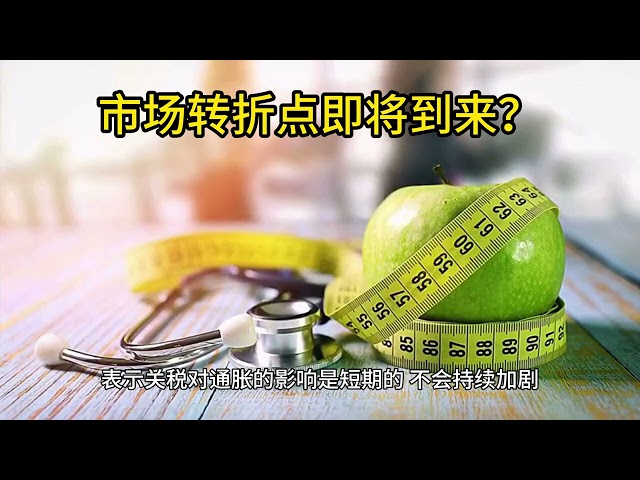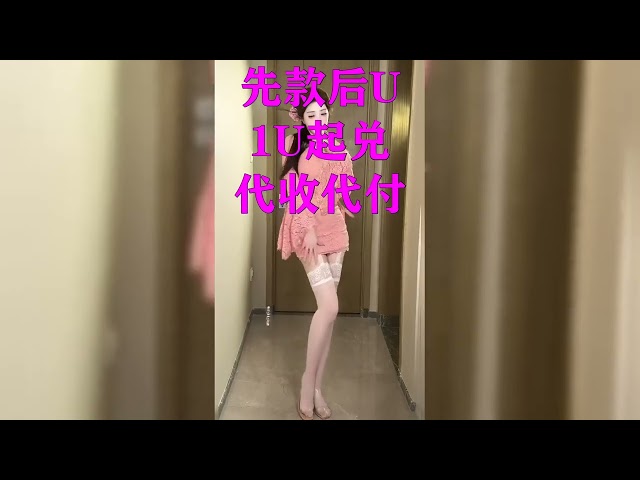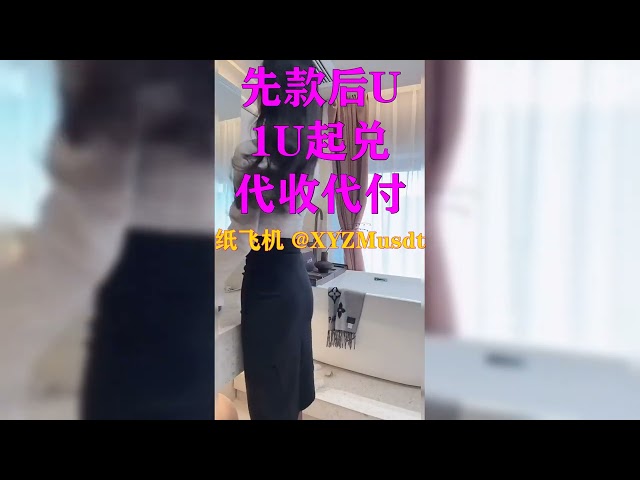-
 Bitcoin
Bitcoin $83,866.3857
1.56% -
 Ethereum
Ethereum $1,920.8717
1.38% -
 Tether USDt
Tether USDt $1.0000
0.02% -
 XRP
XRP $2.4137
4.42% -
 BNB
BNB $593.5264
2.60% -
 Solana
Solana $132.9915
5.96% -
 USDC
USDC $1.0000
0.01% -
 Cardano
Cardano $0.7396
2.92% -
 Dogecoin
Dogecoin $0.1732
2.10% -
 TRON
TRON $0.2207
-0.64% -
 Pi
Pi $1.4504
-7.19% -
 Chainlink
Chainlink $13.8931
0.28% -
 UNUS SED LEO
UNUS SED LEO $9.8422
0.92% -
 Stellar
Stellar $0.2749
-0.93% -
 Hedera
Hedera $0.1925
0.85% -
 Avalanche
Avalanche $18.5889
-1.28% -
 Shiba Inu
Shiba Inu $0.0...01279
2.23% -
 Sui
Sui $2.3455
6.16% -
 Toncoin
Toncoin $2.9340
4.49% -
 Litecoin
Litecoin $92.6794
3.00% -
 Bitcoin Cash
Bitcoin Cash $343.2170
4.12% -
 Polkadot
Polkadot $4.3000
5.70% -
 MANTRA
MANTRA $6.4208
2.82% -
 Ethena USDe
Ethena USDe $0.9998
0.03% -
 Dai
Dai $1.0000
0.00% -
 Bitget Token
Bitget Token $4.4011
2.12% -
 Hyperliquid
Hyperliquid $14.4639
6.42% -
 Monero
Monero $211.1156
0.99% -
 Uniswap
Uniswap $6.1250
3.72% -
 Aptos
Aptos $5.3388
3.16%
How to back up Bitcoin wallet to USB flash drive
Backing up your Bitcoin wallet to a USB flash drive safeguards against hardware failures, malware attacks, and accidental deletion, ensuring access to funds even if primary storage is compromised.
Dec 20, 2024 at 02:09 pm

Key Points:
- Understand the importance of backing up Bitcoin wallets
- Select a suitable USB flash drive for backup
- Create a backup copy of the Bitcoin wallet
- Store the USB flash drive securely
- Restore Bitcoin wallet from the backup
How to Back Up Bitcoin Wallet to USB Flash Drive
1. Importance of Backing Up Bitcoin Wallets:
- Safeguards against hardware failures, malware attacks, and accidental deletion
- Ensures access to funds even if primary storage is compromised
- Guarantees the ability to recover Bitcoin in case of loss or theft
2. Selecting a Suitable USB Flash Drive:
- Choose a reliable and durable brand with a solid reputation
- Opt for USB 3.0 or later for faster transfer speeds
- Consider a USB flash drive with a large storage capacity to accommodate future backups
3. Creating a Backup Copy of the Bitcoin Wallet:
- Hardware Wallets: Connect the hardware wallet to a computer or mobile device and follow the manufacturer's instructions to create a backup. Select USB flash drive as the backup destination.
- Software Wallets: Open the software wallet on your computer or mobile device and navigate to the "Backup" or "Export" menu. Choose a USB flash drive as the backup location.
- Paper Wallets: Generate a paper wallet and manually write down the private and public keys on a piece of paper. Store this paper separately from the USB flash drive.
4. Storing the USB Flash Drive Securely:
- Keep the USB flash drive in a safe and dry place
- Consider using a fireproof and waterproof storage container
- Make multiple copies of the backup and store them in different locations
- Encrypt the USB flash drive with a strong password to protect the wallet from unauthorized access
5. Restoring Bitcoin Wallet from the Backup:
- Hardware Wallets: Connect the hardware wallet to a computer or mobile device and follow the manufacturer's instructions to restore the wallet from the USB flash drive backup.
- Software Wallets: Open the software wallet on your computer or mobile device and navigate to the "Restore" or "Import" menu. Select the USB flash drive as the backup source.
- Paper Wallets: Load the private key into a software wallet or hardware wallet. You will need to sweep the funds from the paper wallet into a new address to regain access to the Bitcoin.
FAQs:
1. Can I use an external hard drive instead of a USB flash drive?
Yes, you can use an external hard drive as a backup destination, but it may be less convenient to store and transport than a USB flash drive.
2. How often should I back up my Bitcoin wallet?
Regularly back up your wallet, especially after making any significant changes to it. The more frequently you back up, the less likely you are to lose funds due to hardware failure or other unexpected events.
3. Is it safe to store my Bitcoin wallet backup on a cloud service?
Cloud storage services offer convenience, but they also introduce security risks. If you choose to store your backup on a cloud service, ensure that it is reputable and employs robust security measures.
4. Can I use a USB flash drive that I have previously used for other purposes?
It is not advisable to use a USB flash drive that has been used for storing other files or data. Even if the files have been deleted, remnants may persist that could compromise the security of your Bitcoin wallet backup.
5. What if I lose the USB flash drive with my wallet backup?
Losing the USB flash drive with your wallet backup can be a serious problem. If you have stored multiple copies of the backup in different locations, you should be able to restore your wallet from another backup. If you only have one copy of the backup, you may lose access to your Bitcoin.
Disclaimer:info@kdj.com
The information provided is not trading advice. kdj.com does not assume any responsibility for any investments made based on the information provided in this article. Cryptocurrencies are highly volatile and it is highly recommended that you invest with caution after thorough research!
If you believe that the content used on this website infringes your copyright, please contact us immediately (info@kdj.com) and we will delete it promptly.
- $PEOPLE 🚀 PEOPLE Token is Set for a Big Pump! Buy Now!
- 2025-03-15 16:50:54
- Dog 🆚 shib: kon zyda behtr hy Ayey janty hen?
- 2025-03-15 16:50:54
- Ripple (XRP) price has declined to $2.25 on Friday, down 30% from the recent peak of $3.10 reached when the US SEC confirmed XRP ETF filings by Grayscale in February.
- 2025-03-15 16:50:54
- TRUMP's Project Accumulates Sei (SEI)
- 2025-03-15 16:50:54
- FloppyPepe (FPPE): Enters The Crypto Scene With Real Utility And 1,000% Presale Potential
- 2025-03-15 16:50:54
- Find the Best Altcoin to Buy with Massive Growth Potential
- 2025-03-15 16:45:53
Related knowledge

How to choose a trusted Dogecoin wallet provider?
Mar 15,2025 at 04:16pm
Key Points:Understanding the risks associated with Dogecoin wallet providers.Evaluating security features offered by different providers.Considering user-friendliness and accessibility of the wallet interface.Comparing the fees and transaction speeds of various providers.Exploring different types of Dogecoin wallets: hardware, software, and web wallets....

How to prevent man-in-the-middle attacks on Bitcoin wallets?
Mar 15,2025 at 04:11pm
Key Points:Understanding the nature of Man-in-the-Middle (MitM) attacks in the context of Bitcoin.Implementing strong password practices and utilizing two-factor authentication (2FA).Choosing reputable hardware and software wallets, and understanding their security features.Recognizing phishing scams and other social engineering tactics.Utilizing truste...

How to prevent Bitcoin wallets from being hacked?
Mar 15,2025 at 11:36am
Key Points:Understanding the vulnerabilities of different Bitcoin wallet types.Implementing strong password practices and two-factor authentication (2FA).Recognizing and avoiding phishing scams and malware.Utilizing reputable exchanges and wallet providers.Regularly backing up and securing your wallet's seed phrase.Staying informed about security best p...

How to improve the security of offline signature of Ethereum wallet?
Mar 15,2025 at 01:35pm
Key Points:Understanding the risks associated with offline Ethereum wallet signatures.Implementing hardware security modules (HSMs) for enhanced security.Utilizing air-gapped systems and secure operating environments.Employing robust key management practices and multi-signature schemes.Regularly updating and patching software and firmware.Implementing s...

Does using a hardware wallet improve the security of the Ethereum wallet?
Mar 15,2025 at 07:35am
Key Points:Hardware wallets offer significantly enhanced security compared to software wallets for Ethereum.The primary advantage lies in keeping your private keys offline, protected from malware and phishing attacks.While hardware wallets aren't foolproof, they represent a substantial improvement in mitigating various security risks.Choosing a reputabl...

How to ensure the security of the private key of the Ethereum wallet?
Mar 15,2025 at 01:31pm
Key Points:Understanding the critical role of private keys in Ethereum.Exploring various methods for securely storing private keys.Implementing best practices to protect against common threats.Utilizing hardware wallets for enhanced security.Regularly reviewing and updating security measures.How to Ensure the Security of the Private Key of the Ethereum ...

How to choose a trusted Dogecoin wallet provider?
Mar 15,2025 at 04:16pm
Key Points:Understanding the risks associated with Dogecoin wallet providers.Evaluating security features offered by different providers.Considering user-friendliness and accessibility of the wallet interface.Comparing the fees and transaction speeds of various providers.Exploring different types of Dogecoin wallets: hardware, software, and web wallets....

How to prevent man-in-the-middle attacks on Bitcoin wallets?
Mar 15,2025 at 04:11pm
Key Points:Understanding the nature of Man-in-the-Middle (MitM) attacks in the context of Bitcoin.Implementing strong password practices and utilizing two-factor authentication (2FA).Choosing reputable hardware and software wallets, and understanding their security features.Recognizing phishing scams and other social engineering tactics.Utilizing truste...

How to prevent Bitcoin wallets from being hacked?
Mar 15,2025 at 11:36am
Key Points:Understanding the vulnerabilities of different Bitcoin wallet types.Implementing strong password practices and two-factor authentication (2FA).Recognizing and avoiding phishing scams and malware.Utilizing reputable exchanges and wallet providers.Regularly backing up and securing your wallet's seed phrase.Staying informed about security best p...

How to improve the security of offline signature of Ethereum wallet?
Mar 15,2025 at 01:35pm
Key Points:Understanding the risks associated with offline Ethereum wallet signatures.Implementing hardware security modules (HSMs) for enhanced security.Utilizing air-gapped systems and secure operating environments.Employing robust key management practices and multi-signature schemes.Regularly updating and patching software and firmware.Implementing s...

Does using a hardware wallet improve the security of the Ethereum wallet?
Mar 15,2025 at 07:35am
Key Points:Hardware wallets offer significantly enhanced security compared to software wallets for Ethereum.The primary advantage lies in keeping your private keys offline, protected from malware and phishing attacks.While hardware wallets aren't foolproof, they represent a substantial improvement in mitigating various security risks.Choosing a reputabl...

How to ensure the security of the private key of the Ethereum wallet?
Mar 15,2025 at 01:31pm
Key Points:Understanding the critical role of private keys in Ethereum.Exploring various methods for securely storing private keys.Implementing best practices to protect against common threats.Utilizing hardware wallets for enhanced security.Regularly reviewing and updating security measures.How to Ensure the Security of the Private Key of the Ethereum ...
See all articles