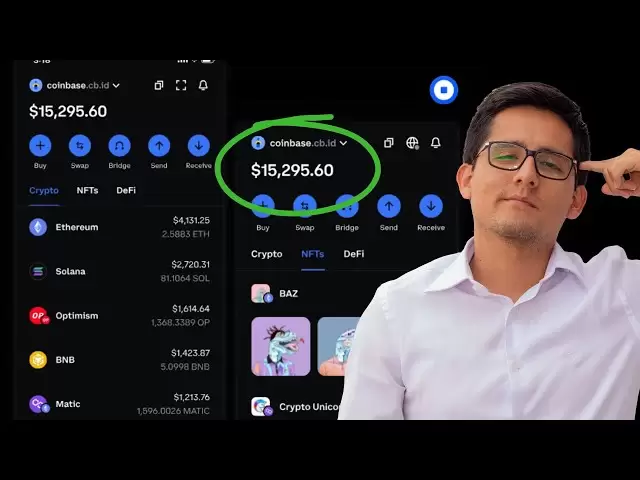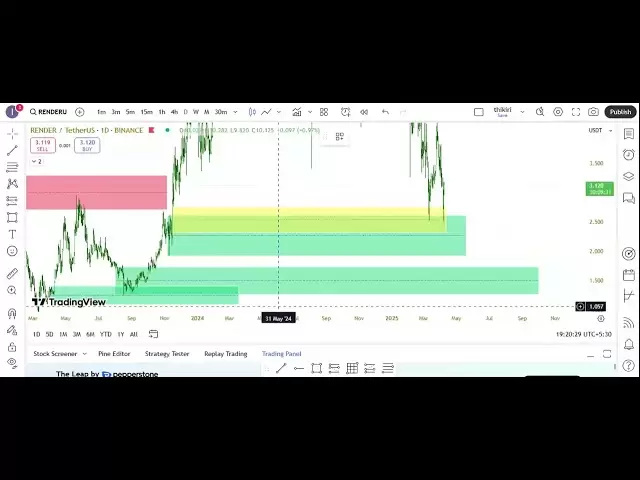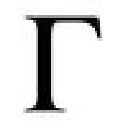-
 Bitcoin
Bitcoin $76,479.4701
-3.52% -
 Ethereum
Ethereum $1,469.1142
-5.46% -
 Tether USDt
Tether USDt $0.9993
-0.03% -
 XRP
XRP $1.7902
-4.83% -
 BNB
BNB $551.0674
-0.78% -
 USDC
USDC $1.0003
0.02% -
 Solana
Solana $105.4201
-1.56% -
 TRON
TRON $0.2301
0.50% -
 Dogecoin
Dogecoin $0.1423
-4.38% -
 Cardano
Cardano $0.5589
-4.51% -
 UNUS SED LEO
UNUS SED LEO $9.0173
0.56% -
 Toncoin
Toncoin $3.0027
-2.56% -
 Chainlink
Chainlink $10.9146
-4.73% -
 Stellar
Stellar $0.2207
-4.45% -
 Avalanche
Avalanche $16.1527
-4.24% -
 Shiba Inu
Shiba Inu $0.0...01066
-6.81% -
 Sui
Sui $1.9318
-3.99% -
 Hedera
Hedera $0.1462
-4.08% -
 MANTRA
MANTRA $6.2098
-1.18% -
 Dai
Dai $1.0001
0.01% -
 Bitcoin Cash
Bitcoin Cash $268.3547
-2.84% -
 Polkadot
Polkadot $3.3678
-6.32% -
 Litecoin
Litecoin $69.1437
-2.09% -
 Ethena USDe
Ethena USDe $0.9986
-0.03% -
 Bitget Token
Bitget Token $3.9888
-4.59% -
 Hyperliquid
Hyperliquid $11.6557
0.72% -
 Pi
Pi $0.5672
-1.97% -
 Monero
Monero $196.0247
-4.01% -
 OKB
OKB $51.1597
0.14% -
 Uniswap
Uniswap $4.7818
-6.32%
What are the advantages of Trust Wallet?
Trust Wallet offers a user-friendly interface, supports a wide range of cryptocurrencies, and includes robust security features, making it ideal for managing digital assets securely.
Apr 05, 2025 at 05:00 pm

Trust Wallet is a popular cryptocurrency wallet that offers numerous benefits to its users. As a decentralized wallet, it allows users to store, send, and receive various cryptocurrencies securely. One of the main advantages of Trust Wallet is its ease of use, making it an ideal choice for beginners and experienced users alike. The wallet supports a wide range of cryptocurrencies, including major ones like Bitcoin, Ethereum, and Binance Coin, as well as numerous ERC-20 and BEP2 tokens. In this article, we will explore the various advantages of using Trust Wallet, from its user-friendly interface to its robust security features.
User-Friendly Interface
One of the most significant advantages of Trust Wallet is its intuitive and user-friendly interface. The wallet is designed to be easy to navigate, even for those who are new to the world of cryptocurrencies. The main screen displays your portfolio, showing the balances of all the cryptocurrencies you hold. You can easily switch between different cryptocurrencies and view detailed transaction histories. The wallet also features a built-in browser that allows you to access decentralized applications (dApps) directly from the app. This seamless integration makes it simple to interact with various blockchain-based services without leaving the wallet.
Wide Range of Supported Cryptocurrencies
Trust Wallet supports a vast array of cryptocurrencies, making it a versatile choice for crypto enthusiasts. In addition to major cryptocurrencies like Bitcoin (BTC), Ethereum (ETH), and Binance Coin (BNB), the wallet also supports numerous ERC-20 tokens on the Ethereum network and BEP2 tokens on the Binance Chain. This extensive support allows users to manage their diverse cryptocurrency portfolios in one place. Whether you're holding popular stablecoins like USDT and DAI or lesser-known altcoins, Trust Wallet provides a convenient way to keep track of all your digital assets.
Robust Security Features
Security is a top priority for Trust Wallet, and the wallet incorporates several features to protect users' funds. Trust Wallet is a non-custodial wallet, meaning that you have full control over your private keys and funds. The wallet uses strong encryption to secure your data and employs a secure backup system to help you recover your wallet if needed. Additionally, Trust Wallet supports hardware wallet integration, allowing you to store your cryptocurrencies on devices like Ledger and Trezor for an added layer of security. These security measures help ensure that your digital assets remain safe from potential threats.
Decentralized and Private
As a decentralized wallet, Trust Wallet does not require users to go through a lengthy registration process or provide personal information. This focus on privacy is a significant advantage for those who value anonymity in their cryptocurrency transactions. When you create a new wallet, you are given a unique set of recovery phrases that you can use to restore your wallet on any device. This means you can access your funds without relying on a centralized service, reducing the risk of data breaches and identity theft. Trust Wallet's commitment to decentralization and privacy makes it an attractive option for privacy-conscious users.
Staking and Earning Opportunities
Trust Wallet offers users the opportunity to stake certain cryptocurrencies and earn passive income. Staking involves holding specific cryptocurrencies in your wallet to support the operations of a blockchain network, and in return, you receive rewards. Trust Wallet supports staking for several cryptocurrencies, including Tezos (XTZ), Cosmos (ATOM), and more. To start staking, you simply need to hold the supported cryptocurrency in your Trust Wallet, and the wallet will automatically participate in the staking process. This feature allows users to grow their crypto holdings without having to actively trade or invest in other assets.
Built-in Exchange Functionality
Trust Wallet includes a built-in exchange feature that allows users to swap one cryptocurrency for another directly within the wallet. This functionality is powered by decentralized exchanges like PancakeSwap and Uniswap, ensuring that users maintain control over their funds throughout the process. To use the exchange feature, you can select the cryptocurrency you want to swap from and the one you want to receive, enter the amount, and confirm the transaction. This seamless integration makes it easy to convert between different cryptocurrencies without having to transfer your funds to an external exchange, saving time and reducing the risk of losing your assets.
Integration with Binance DEX
Trust Wallet has a strong connection with Binance, one of the world's leading cryptocurrency exchanges. This integration allows Trust Wallet users to access the Binance Decentralized Exchange (DEX) directly from the wallet. The Binance DEX enables users to trade cryptocurrencies in a decentralized manner, without the need for a centralized intermediary. By using Trust Wallet to access the Binance DEX, you can trade a wide range of BEP2 tokens securely and efficiently. This feature is particularly beneficial for users who want to engage in decentralized trading while maintaining control over their private keys and funds.
Multi-Platform Compatibility
Trust Wallet is available on multiple platforms, including iOS, Android, and as a browser extension for Chrome and Firefox. This multi-platform compatibility ensures that you can access your wallet and manage your cryptocurrencies from various devices. Whether you prefer using your smartphone or desktop computer, Trust Wallet provides a consistent and user-friendly experience across all platforms. The ability to sync your wallet across devices also adds an extra layer of convenience, allowing you to check your balances and make transactions on the go. This flexibility makes Trust Wallet an excellent choice for users who need to access their cryptocurrencies from different devices.
Regular Updates and Community Support
Trust Wallet is actively maintained and regularly updated to ensure that it remains secure and functional. The development team behind Trust Wallet is dedicated to improving the wallet's features and addressing any issues that arise. Users can stay informed about the latest updates and improvements through the Trust Wallet blog and social media channels. Additionally, Trust Wallet has a strong community of users who provide support and share their experiences. This active community can be a valuable resource for new users who have questions or need assistance with the wallet. The combination of regular updates and community support helps ensure that Trust Wallet remains a reliable and user-friendly option for managing cryptocurrencies.
Seamless Integration with DeFi and dApps
Trust Wallet's built-in browser allows users to seamlessly interact with decentralized finance (DeFi) platforms and decentralized applications (dApps). This integration is a significant advantage for users who want to participate in the growing DeFi ecosystem. You can access popular DeFi platforms like Uniswap, Aave, and Compound directly from Trust Wallet, allowing you to lend, borrow, and trade cryptocurrencies without leaving the wallet. The wallet also supports dApps on various blockchains, including Ethereum and Binance Smart Chain. This seamless integration makes it easy for users to explore the world of DeFi and dApps while maintaining control over their funds.
Cost-Effective Transactions
Trust Wallet offers cost-effective transactions, which is another advantage for users. The wallet allows you to set custom gas fees for Ethereum transactions, giving you control over the speed and cost of your transactions. This feature is particularly useful during times of high network congestion when gas fees can be prohibitively expensive. By setting lower gas fees, you can save money on transaction costs without sacrificing the security of your funds. Additionally, Trust Wallet supports transactions on the Binance Smart Chain, which typically have lower fees than the Ethereum network. This cost-effectiveness makes Trust Wallet an attractive option for users who want to minimize their transaction expenses.
Open-Source and Transparent
Trust Wallet is an open-source project, which means that its source code is publicly available for anyone to review and audit. This transparency is a significant advantage for users who value security and trust. By making the source code open to the public, Trust Wallet demonstrates its commitment to security and allows developers and security experts to identify and address any potential vulnerabilities. The open-source nature of the wallet also encourages community involvement and contributions, which can lead to faster improvements and new features. This transparency and community-driven development make Trust Wallet a trustworthy and reliable choice for managing cryptocurrencies.
Ease of Backup and Recovery
Trust Wallet makes it easy to back up and recover your wallet, which is a crucial feature for ensuring the safety of your funds. When you create a new wallet, Trust Wallet generates a set of 12 or 24 recovery phrases that you can use to restore your wallet on any device. These recovery phrases are the key to accessing your funds, so it's essential to store them securely. Trust Wallet provides clear instructions on how to back up your recovery phrases and offers a secure backup system that encrypts your data. If you ever need to recover your wallet, you can simply enter your recovery phrases, and Trust Wallet will restore your wallet and all your funds.
Integration with Web3 and Blockchain Networks
Trust Wallet is fully compatible with Web3 technologies and various blockchain networks, which is a significant advantage for users who want to explore the broader blockchain ecosystem. The wallet supports multiple blockchain networks, including Ethereum, Binance Smart Chain, and more. This compatibility allows you to interact with different blockchains and use their native tokens directly from Trust Wallet. Additionally, Trust Wallet's support for Web3 enables you to connect to decentralized applications and services that use Web3 protocols. This integration makes Trust Wallet a versatile tool for users who want to engage with the growing world of blockchain and Web3 technologies.
User Empowerment and Control
One of the core advantages of Trust Wallet is the level of control and empowerment it offers to users. As a non-custodial wallet, Trust Wallet puts you in complete control of your private keys and funds. This means that you are responsible for managing your wallet's security, but it also means that no one else can access your funds without your permission. Trust Wallet's focus on user empowerment aligns with the principles of decentralization and self-sovereignty that are central to the cryptocurrency movement. By using Trust Wallet, you can take full control of your digital assets and participate in the decentralized economy with confidence.
Common Questions About Trust Wallet
What is Trust Wallet?
Trust Wallet is a decentralized cryptocurrency wallet that allows users to store, send, and receive various cryptocurrencies securely. It supports a wide range of cryptocurrencies and offers features like staking, built-in exchange functionality, and integration with decentralized applications.
Is Trust Wallet safe to use?
Yes, Trust Wallet is considered safe to use. It is a non-custodial wallet, meaning users have full control over their private keys and funds. The wallet uses strong encryption, supports hardware wallet integration, and is regularly updated to address security concerns.
Can I use Trust Wallet on multiple devices?
Yes, Trust Wallet is available on multiple platforms, including iOS, Android, and as a browser extension for Chrome and Firefox. You can sync your wallet across devices using your recovery phrases.
What cryptocurrencies does Trust Wallet support?
Trust Wallet supports a wide range of cryptocurrencies, including major ones like Bitcoin, Ethereum, and Binance Coin, as well as numerous ERC-20 and BEP2 tokens.
How can I stake cryptocurrencies in Trust Wallet?
To stake cryptocurrencies in Trust Wallet, you need to hold supported cryptocurrencies like Tezos (XTZ) or Cosmos (ATOM) in your wallet. Trust Wallet will automatically participate in the staking process, and you will receive rewards based on the amount staked.
Can I exchange cryptocurrencies within Trust Wallet?
Yes, Trust Wallet includes a built-in exchange feature that allows you to swap one cryptocurrency for another directly within the wallet. This functionality is powered by decentralized exchanges like PancakeSwap and Uniswap.
How do I back up and recover my Trust Wallet?
When you create a new wallet, Trust Wallet generates a set of recovery phrases. To back up your wallet, securely store these phrases. To recover your wallet, enter the recovery phrases on any device, and Trust Wallet will restore your wallet and all your funds.
Is Trust Wallet compatible with DeFi and dApps?
Yes, Trust Wallet's built-in browser allows seamless integration with decentralized finance (DeFi) platforms and decentralized applications (dApps). You can access popular DeFi platforms and dApps directly from the wallet.
What are the transaction fees like in Trust Wallet?
Trust Wallet offers cost-effective transactions. You can set custom gas fees for Ethereum transactions, and the wallet also supports transactions on the Binance Smart Chain, which typically have lower fees than the Ethereum network.
Is Trust Wallet an open-source project?
Yes, Trust Wallet is an open-source project. Its source code is publicly available for anyone to review and audit, demonstrating its commitment to security and transparency.
Disclaimer:info@kdj.com
The information provided is not trading advice. kdj.com does not assume any responsibility for any investments made based on the information provided in this article. Cryptocurrencies are highly volatile and it is highly recommended that you invest with caution after thorough research!
If you believe that the content used on this website infringes your copyright, please contact us immediately (info@kdj.com) and we will delete it promptly.
- "Cardano (ADA) Price Could Dip Below $0.60, Following Previous Market Cycle"
- 2025-04-09 05:10:12
- BONK, the well-known meme coin, has risen over 35% in the last week, attracting meme coin investors in the market. So, what caused this rally?
- 2025-04-09 05:10:12
- Bitcoin (BTC) Investors May Not Exactly Feel It, but BTC Has Been a Relatively Good Bet
- 2025-04-09 05:05:12
- Donald's Bitcoin (DONBTC) Could Turn Early Investors into Multi-Millionaires, Like Shiba Inu (SHIB) and Dogecoin (DOGE) Did
- 2025-04-09 05:05:12
- 6 Upcoming Kraken Listings That Could Be the Next Big Thing in Crypto
- 2025-04-09 05:00:13
- COTI Unveils New Privacy-Focused Blockchain to Reshape Web3 Transactions
- 2025-04-09 05:00:13
Related knowledge

Does the Ledger wallet support offline signing?
Apr 09,2025 at 04:49am
Introduction to Ledger Wallet and Offline SigningThe Ledger wallet is a popular hardware wallet used by cryptocurrency enthusiasts to securely store their digital assets. One of the key features that users often inquire about is offline signing. Offline signing, also known as cold signing, is a security measure that allows users to sign transactions wit...

How do I send Ethereum to my Ledger wallet?
Apr 09,2025 at 03:21am
Sending Ethereum to your Ledger wallet involves a few straightforward steps, but it's crucial to follow them carefully to ensure the security of your funds. In this guide, we'll walk you through the process of transferring Ethereum to your Ledger wallet, ensuring that you understand each step and the necessary precautions. Preparing Your Ledger WalletBe...
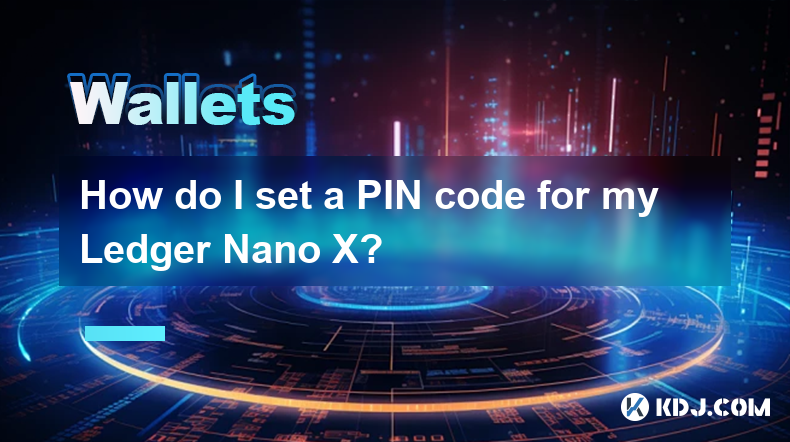
How do I set a PIN code for my Ledger Nano X?
Apr 08,2025 at 11:14pm
Setting a PIN code for your Ledger Nano X is a crucial step in securing your cryptocurrency assets. The PIN code acts as a primary layer of security, ensuring that only you can access your device. In this article, we will guide you through the process of setting up a PIN code on your Ledger Nano X, ensuring that you follow each step meticulously to main...

Where are my Ledger wallet private keys stored?
Apr 08,2025 at 10:35pm
When using a Ledger hardware wallet, one of the most critical aspects to understand is the storage and management of your private keys. This article will delve into the specifics of where your Ledger wallet private keys are stored, ensuring you have a comprehensive understanding of their security and accessibility. Understanding Private Keys in Ledger W...
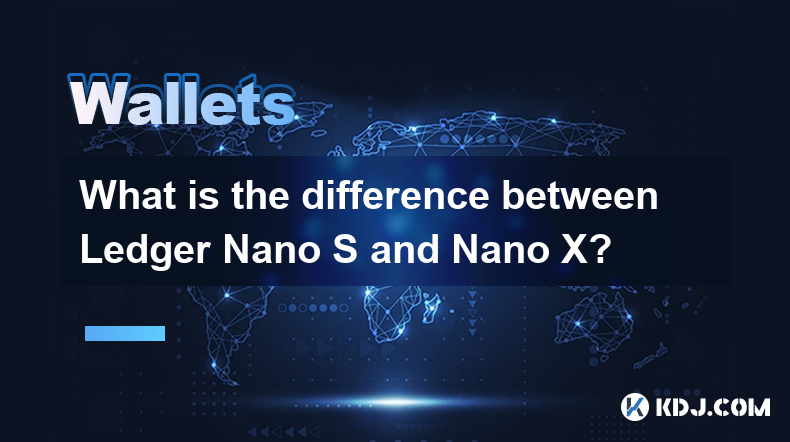
What is the difference between Ledger Nano S and Nano X?
Apr 09,2025 at 12:49am
When it comes to securing your cryptocurrencies, hardware wallets are often recommended as the safest option. Among the most popular hardware wallets are the Ledger Nano S and Ledger Nano X. Both devices are produced by Ledger, a well-known company in the cryptocurrency security industry. This article will delve into the differences between these two de...

How do I enable the Shield Transaction feature on Trezor?
Apr 08,2025 at 10:28pm
Enabling the Shield Transaction feature on Trezor involves a series of steps that allow you to enhance the privacy of your cryptocurrency transactions. This feature is particularly useful for users who want to protect their transaction history from being easily traced on the blockchain. In this article, we will guide you through the process of enabling ...

Does the Ledger wallet support offline signing?
Apr 09,2025 at 04:49am
Introduction to Ledger Wallet and Offline SigningThe Ledger wallet is a popular hardware wallet used by cryptocurrency enthusiasts to securely store their digital assets. One of the key features that users often inquire about is offline signing. Offline signing, also known as cold signing, is a security measure that allows users to sign transactions wit...

How do I send Ethereum to my Ledger wallet?
Apr 09,2025 at 03:21am
Sending Ethereum to your Ledger wallet involves a few straightforward steps, but it's crucial to follow them carefully to ensure the security of your funds. In this guide, we'll walk you through the process of transferring Ethereum to your Ledger wallet, ensuring that you understand each step and the necessary precautions. Preparing Your Ledger WalletBe...
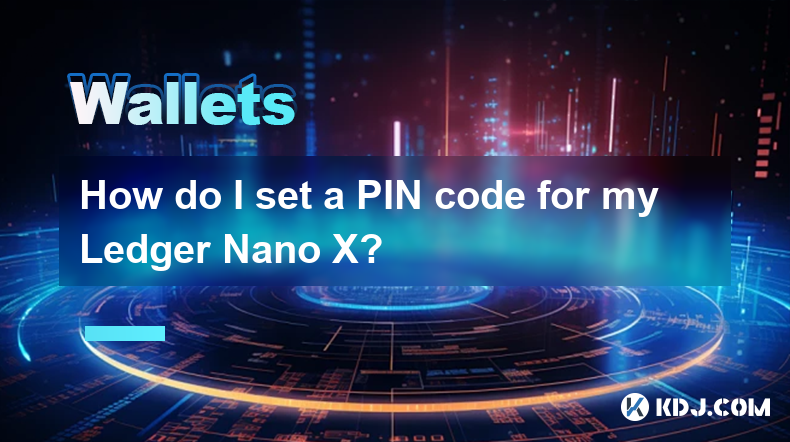
How do I set a PIN code for my Ledger Nano X?
Apr 08,2025 at 11:14pm
Setting a PIN code for your Ledger Nano X is a crucial step in securing your cryptocurrency assets. The PIN code acts as a primary layer of security, ensuring that only you can access your device. In this article, we will guide you through the process of setting up a PIN code on your Ledger Nano X, ensuring that you follow each step meticulously to main...

Where are my Ledger wallet private keys stored?
Apr 08,2025 at 10:35pm
When using a Ledger hardware wallet, one of the most critical aspects to understand is the storage and management of your private keys. This article will delve into the specifics of where your Ledger wallet private keys are stored, ensuring you have a comprehensive understanding of their security and accessibility. Understanding Private Keys in Ledger W...
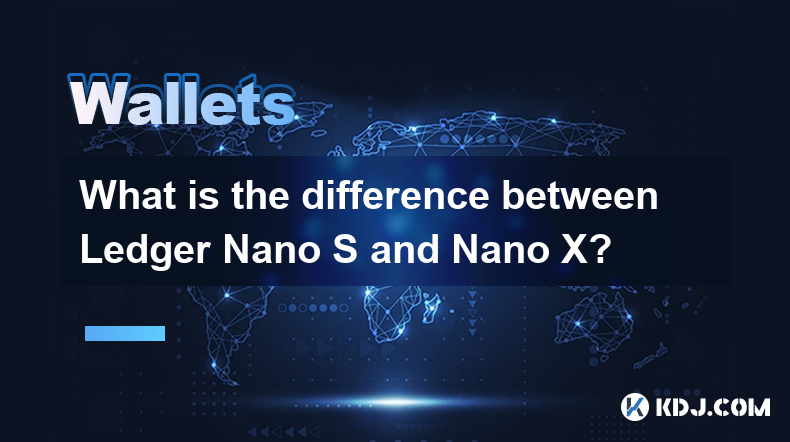
What is the difference between Ledger Nano S and Nano X?
Apr 09,2025 at 12:49am
When it comes to securing your cryptocurrencies, hardware wallets are often recommended as the safest option. Among the most popular hardware wallets are the Ledger Nano S and Ledger Nano X. Both devices are produced by Ledger, a well-known company in the cryptocurrency security industry. This article will delve into the differences between these two de...

How do I enable the Shield Transaction feature on Trezor?
Apr 08,2025 at 10:28pm
Enabling the Shield Transaction feature on Trezor involves a series of steps that allow you to enhance the privacy of your cryptocurrency transactions. This feature is particularly useful for users who want to protect their transaction history from being easily traced on the blockchain. In this article, we will guide you through the process of enabling ...
See all articles