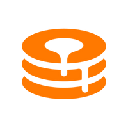-
 Bitcoin
Bitcoin $84,185.0400
0.67% -
 Ethereum
Ethereum $1,577.2456
-0.72% -
 Tether USDt
Tether USDt $0.9999
0.00% -
 XRP
XRP $2.0809
-0.36% -
 BNB
BNB $582.8235
0.48% -
 Solana
Solana $130.9436
3.39% -
 USDC
USDC $0.9999
0.00% -
 TRON
TRON $0.2479
-1.08% -
 Dogecoin
Dogecoin $0.1544
0.45% -
 Cardano
Cardano $0.6092
0.04% -
 UNUS SED LEO
UNUS SED LEO $9.4085
0.95% -
 Chainlink
Chainlink $12.3276
0.65% -
 Avalanche
Avalanche $18.7301
-1.46% -
 Stellar
Stellar $0.2356
-0.12% -
 Toncoin
Toncoin $2.8868
1.26% -
 Shiba Inu
Shiba Inu $0.0...01181
1.04% -
 Sui
Sui $2.0513
-2.08% -
 Hedera
Hedera $0.1571
0.11% -
 Bitcoin Cash
Bitcoin Cash $322.6694
0.90% -
 Litecoin
Litecoin $74.1756
-2.02% -
 Polkadot
Polkadot $3.5473
0.60% -
 Dai
Dai $1.0000
-0.01% -
 Hyperliquid
Hyperliquid $15.7751
4.37% -
 Bitget Token
Bitget Token $4.3041
1.13% -
 Ethena USDe
Ethena USDe $0.9992
0.00% -
 Pi
Pi $0.6031
-6.62% -
 Monero
Monero $218.7340
1.61% -
 Uniswap
Uniswap $5.1337
-0.99% -
 OKB
OKB $51.3715
-1.08% -
 Pepe
Pepe $0.0...07133
2.31%
How to adjust the inaccurate exchange rate display of Exodus wallet?
Exodus wallet users can adjust inaccurate exchange rate displays by selecting a different rate provider in the settings, ensuring rates align with current market values.
Apr 08, 2025 at 04:21 pm

Introduction to Exchange Rate Issues in Exodus Wallet
Exodus wallet is a popular choice among cryptocurrency enthusiasts due to its user-friendly interface and support for a wide range of cryptocurrencies. However, users occasionally encounter issues with the exchange rate display not accurately reflecting the current market rates. This can lead to confusion and potential financial miscalculations. In this article, we will explore the reasons behind these inaccuracies and provide a detailed guide on how to adjust the exchange rate display in Exodus wallet.
Understanding Exchange Rate Inaccuracies
The exchange rate displayed in Exodus wallet is sourced from various cryptocurrency exchanges and data providers. Sometimes, these sources may experience delays or technical issues, leading to discrepancies in the rates shown. Additionally, the wallet might not always update in real-time, which can further contribute to the inaccuracies. Understanding these factors is crucial before attempting to adjust the exchange rate display.
Checking the Current Exchange Rate
Before making any adjustments, it's important to verify the current market rates. You can do this by:
- Visiting reputable cryptocurrency price tracking websites such as CoinMarketCap or CoinGecko.
- Comparing the rates shown on these websites with the rates displayed in your Exodus wallet.
This step will help you determine the extent of the discrepancy and whether an adjustment is necessary.
Adjusting the Exchange Rate Display in Exodus Wallet
To adjust the exchange rate display in Exodus wallet, follow these detailed steps:
- Open the Exodus wallet on your device.
- Navigate to the settings menu by clicking on the gear icon located at the bottom left corner of the wallet interface.
- Scroll down to the 'General' section and find the option labeled 'Exchange Rates'.
- Click on 'Exchange Rates' to access the list of available rate providers.
- Select a different rate provider from the list. Exodus wallet typically offers multiple options such as CoinGecko, CoinAPI, and CryptoCompare. Choose the one that you believe provides the most accurate rates based on your earlier comparison.
- Confirm your selection by clicking on the chosen provider. The wallet will then update the exchange rates based on the new provider.
After completing these steps, recheck the exchange rates in your wallet to ensure they align more closely with the current market rates.
Troubleshooting Common Issues
If the exchange rate display remains inaccurate after changing the rate provider, consider the following troubleshooting steps:
- Restart the Exodus wallet to ensure all changes take effect.
- Check your internet connection to rule out any connectivity issues that might prevent the wallet from fetching the latest rates.
- Update the Exodus wallet to the latest version, as newer versions may include fixes for rate display issues.
- Contact Exodus support if the problem persists. They can provide further assistance and may be aware of any ongoing issues affecting the exchange rate display.
Verifying the Accuracy of Adjusted Rates
After adjusting the exchange rate display, it's essential to verify the accuracy of the new rates. Continue to:
- Monitor the rates in your Exodus wallet over a period of time.
- Compare them regularly with the rates on reputable cryptocurrency tracking websites.
- Make note of any discrepancies and consider switching to another rate provider if necessary.
This ongoing verification will help ensure that your wallet's exchange rate display remains as accurate as possible.
Frequently Asked Questions
Q: Can I manually input exchange rates into Exodus wallet?
A: No, Exodus wallet does not currently support manual input of exchange rates. You must select from the list of available rate providers within the wallet settings.
Q: How often does Exodus wallet update its exchange rates?
A: The frequency of exchange rate updates in Exodus wallet can vary depending on the selected rate provider. Generally, updates occur every few minutes to ensure the rates remain as current as possible.
Q: Will changing the exchange rate provider affect my transaction history or balances?
A: No, changing the exchange rate provider will only affect the display of current exchange rates. Your transaction history and cryptocurrency balances will remain unchanged.
Q: Are there any fees associated with changing the exchange rate provider in Exodus wallet?
A: No, there are no fees associated with changing the exchange rate provider within Exodus wallet. This feature is available to all users at no additional cost.
Disclaimer:info@kdj.com
The information provided is not trading advice. kdj.com does not assume any responsibility for any investments made based on the information provided in this article. Cryptocurrencies are highly volatile and it is highly recommended that you invest with caution after thorough research!
If you believe that the content used on this website infringes your copyright, please contact us immediately (info@kdj.com) and we will delete it promptly.
- Ethereum Classic (ETC) Price Faces Renewed Selling Pressure, Testing Critical Support at $14.30
- 2025-04-17 08:40:14
- Panama City to accept Bitcoin (BTC), Ether (ETH), USDC, and USDT for taxes
- 2025-04-17 08:40:14
- BlackRock’s Bitcoin ETF is the top 1% performer despite tariff chaos.
- 2025-04-17 08:40:13
- Use BetMGM bonus code WTOP1500 to claim the best welcome offer in your state for the NBA Play-In Tournament
- 2025-04-17 08:40:13
- Arthur Hayes, CEO of BitMex, Says China's Response to President Trump's Tariffs Will Trigger the Bitcoin (BTC) Bull Cycle
- 2025-04-17 08:30:12
- Top 10 Cryptocurrency Assets by LunarCrush Galaxy Score
- 2025-04-17 08:30:12
Related knowledge

What if Trust Wallet biometric recognition fails?
Apr 17,2025 at 05:28am
What if Trust Wallet Biometric Recognition Fails? Trust Wallet, a popular mobile cryptocurrency wallet, offers biometric recognition as a convenient and secure way to access your digital assets. However, there may be instances where the biometric recognition fails, leaving users concerned about their access to funds. This article will explore the reason...

What if Trust Wallet crashes?
Apr 17,2025 at 04:28am
What if Trust Wallet crashes? Trust Wallet is a popular mobile cryptocurrency wallet that supports a wide range of cryptocurrencies and tokens. While it is designed to be secure and reliable, like any software, it can sometimes experience crashes. If your Trust Wallet crashes, there are several steps you can take to address the issue and ensure the safe...

What to do if the transaction is stuck on Ledger Nano X?
Apr 17,2025 at 03:57am
If you find yourself in a situation where your cryptocurrency transaction is stuck on your Ledger Nano X, it's important to understand the reasons behind this issue and the steps you can take to resolve it. A stuck transaction can be frustrating, but with the right approach, you can often resolve the problem efficiently. Understanding Why Transactions G...

How to delegate staking tokens on Ledger Nano X?
Apr 17,2025 at 06:57am
Delegating staking tokens on a Ledger Nano X involves a series of steps that ensure you can participate in blockchain networks' consensus mechanisms while keeping your assets secure. This process is particularly relevant for Proof of Stake (PoS) cryptocurrencies, where users can earn rewards by locking up their tokens to support network operations. In t...

How do I manage multiple cryptocurrencies on my Ledger Nano X?
Apr 17,2025 at 05:42am
Managing multiple cryptocurrencies on your Ledger Nano X involves a series of steps to ensure that you can securely store, send, and receive various digital assets. This guide will walk you through the process, from setting up your device to managing different cryptocurrencies effectively. Setting Up Your Ledger Nano XBefore you can manage multiple cryp...

How do I add an Ethereum wallet on my Ledger Nano X?
Apr 17,2025 at 03:36am
Adding an Ethereum wallet to your Ledger Nano X is a straightforward process that ensures your Ethereum and related tokens are securely stored. This guide will walk you through the steps to set up your Ethereum wallet on the Ledger Nano X, ensuring you can manage your cryptocurrency with confidence. Preparing Your Ledger Nano XBefore you start, make sur...

What if Trust Wallet biometric recognition fails?
Apr 17,2025 at 05:28am
What if Trust Wallet Biometric Recognition Fails? Trust Wallet, a popular mobile cryptocurrency wallet, offers biometric recognition as a convenient and secure way to access your digital assets. However, there may be instances where the biometric recognition fails, leaving users concerned about their access to funds. This article will explore the reason...

What if Trust Wallet crashes?
Apr 17,2025 at 04:28am
What if Trust Wallet crashes? Trust Wallet is a popular mobile cryptocurrency wallet that supports a wide range of cryptocurrencies and tokens. While it is designed to be secure and reliable, like any software, it can sometimes experience crashes. If your Trust Wallet crashes, there are several steps you can take to address the issue and ensure the safe...

What to do if the transaction is stuck on Ledger Nano X?
Apr 17,2025 at 03:57am
If you find yourself in a situation where your cryptocurrency transaction is stuck on your Ledger Nano X, it's important to understand the reasons behind this issue and the steps you can take to resolve it. A stuck transaction can be frustrating, but with the right approach, you can often resolve the problem efficiently. Understanding Why Transactions G...

How to delegate staking tokens on Ledger Nano X?
Apr 17,2025 at 06:57am
Delegating staking tokens on a Ledger Nano X involves a series of steps that ensure you can participate in blockchain networks' consensus mechanisms while keeping your assets secure. This process is particularly relevant for Proof of Stake (PoS) cryptocurrencies, where users can earn rewards by locking up their tokens to support network operations. In t...

How do I manage multiple cryptocurrencies on my Ledger Nano X?
Apr 17,2025 at 05:42am
Managing multiple cryptocurrencies on your Ledger Nano X involves a series of steps to ensure that you can securely store, send, and receive various digital assets. This guide will walk you through the process, from setting up your device to managing different cryptocurrencies effectively. Setting Up Your Ledger Nano XBefore you can manage multiple cryp...

How do I add an Ethereum wallet on my Ledger Nano X?
Apr 17,2025 at 03:36am
Adding an Ethereum wallet to your Ledger Nano X is a straightforward process that ensures your Ethereum and related tokens are securely stored. This guide will walk you through the steps to set up your Ethereum wallet on the Ledger Nano X, ensuring you can manage your cryptocurrency with confidence. Preparing Your Ledger Nano XBefore you start, make sur...
See all articles