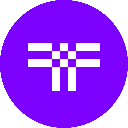-
 Bitcoin
Bitcoin $84,512.3183
-0.50% -
 Ethereum
Ethereum $1,588.1225
0.23% -
 Tether USDt
Tether USDt $0.9996
-0.01% -
 XRP
XRP $2.0642
0.48% -
 BNB
BNB $591.8173
0.47% -
 Solana
Solana $134.4792
-0.11% -
 USDC
USDC $0.9999
0.01% -
 Dogecoin
Dogecoin $0.1574
2.08% -
 TRON
TRON $0.2420
-2.16% -
 Cardano
Cardano $0.6293
2.51% -
 UNUS SED LEO
UNUS SED LEO $9.2288
1.66% -
 Chainlink
Chainlink $12.6112
1.23% -
 Avalanche
Avalanche $19.1082
0.52% -
 Toncoin
Toncoin $2.9983
2.24% -
 Stellar
Stellar $0.2408
0.84% -
 Shiba Inu
Shiba Inu $0.0...01225
4.64% -
 Hedera
Hedera $0.1660
2.02% -
 Sui
Sui $2.1233
0.65% -
 Bitcoin Cash
Bitcoin Cash $337.9337
1.98% -
 Litecoin
Litecoin $75.8547
1.24% -
 Polkadot
Polkadot $3.6527
0.78% -
 Hyperliquid
Hyperliquid $16.9003
-0.50% -
 Dai
Dai $1.0000
0.02% -
 Bitget Token
Bitget Token $4.4061
1.14% -
 Ethena USDe
Ethena USDe $0.9992
0.01% -
 Pi
Pi $0.6465
4.78% -
 Monero
Monero $214.7733
-0.74% -
 Uniswap
Uniswap $5.1912
0.85% -
 Pepe
Pepe $0.0...07309
1.65% -
 OKB
OKB $50.3150
0.15%
What to do if the transaction is stuck on Ledger Nano X?
If your crypto transaction is stuck on your Ledger Nano X, increase the fee or use RBF to resolve it; if issues persist, contact Ledger Support for help.
Apr 17, 2025 at 03:57 am

If you find yourself in a situation where your cryptocurrency transaction is stuck on your Ledger Nano X, it's important to understand the reasons behind this issue and the steps you can take to resolve it. A stuck transaction can be frustrating, but with the right approach, you can often resolve the problem efficiently.
Understanding Why Transactions Get Stuck
Transactions can get stuck on your Ledger Nano X for several reasons. The most common causes include network congestion, where the blockchain you are using is experiencing high traffic, and insufficient transaction fees, where the fee you set for the transaction is too low to be processed quickly. Additionally, errors in the transaction data or issues with the wallet software can also lead to stuck transactions.
Checking Transaction Status
Before taking any action, it's crucial to confirm that your transaction is indeed stuck. You can do this by:
- Using a blockchain explorer: Enter your transaction ID (TXID) on a blockchain explorer like Blockchain.com or Etherscan to check its status. If the transaction shows as "pending" or "unconfirmed" for an extended period, it's likely stuck.
- Checking your Ledger Live app: Open the Ledger Live app and navigate to the "Accounts" section. Look for the transaction in question and see if it's still pending.
Increasing the Transaction Fee
One effective way to resolve a stuck transaction is to increase the transaction fee. This can be done through a process known as transaction acceleration or child pays for parent (CPFP). Here's how you can do it:
- Open Ledger Live: Connect your Ledger Nano X to your computer and open the Ledger Live app.
- Navigate to the transaction: Go to the "Accounts" section and find the stuck transaction.
- Increase the fee: If the option is available, select "Increase Fee" or "Speed Up" to set a higher fee for the transaction. This will incentivize miners to prioritize your transaction.
- Confirm the new fee: Review the new fee and confirm the transaction on your Ledger Nano X.
Using a Replacement Transaction (RBF)
If your transaction supports Replace-By-Fee (RBF), you can create a new transaction with a higher fee to replace the stuck one. Here's how to do it:
- Open Ledger Live: Connect your Ledger Nano X and open the Ledger Live app.
- Navigate to the transaction: Go to the "Accounts" section and find the stuck transaction.
- Create a replacement transaction: If RBF is supported, select "Replace Transaction" or "Bump Fee." Set a higher fee for the new transaction.
- Confirm the new transaction: Review the details and confirm the replacement transaction on your Ledger Nano X.
Contacting Ledger Support
If the above methods do not resolve the issue, it's time to reach out to Ledger Support. They can provide further assistance and guide you through more advanced troubleshooting steps. Here's how to contact them:
- Visit the Ledger website: Go to the official Ledger website and navigate to the support section.
- Submit a support ticket: Fill out the support form with details about your stuck transaction, including the TXID and any error messages you've encountered.
- Wait for a response: Ledger Support will review your case and provide personalized guidance to help resolve the issue.
Waiting It Out
In some cases, the best course of action might be to simply wait it out. If the transaction fee you set was sufficient but the network is congested, the transaction may eventually be processed. Keep monitoring the transaction status using a blockchain explorer to see if it gets confirmed.
Frequently Asked Questions
Q: Can I cancel a stuck transaction on my Ledger Nano X?
A: Generally, you cannot directly cancel a stuck transaction on your Ledger Nano X. However, you can try to speed it up by increasing the fee or using RBF if supported.
Q: How long should I wait before taking action on a stuck transaction?
A: The waiting time can vary depending on the blockchain's congestion level. As a rule of thumb, if a transaction remains unconfirmed for more than 24 hours, it's worth taking action.
Q: Will increasing the transaction fee guarantee that my transaction will be processed?
A: Increasing the transaction fee significantly increases the likelihood of your transaction being processed faster, but it does not guarantee immediate confirmation, especially during periods of high network congestion.
Q: Can I prevent transactions from getting stuck in the future?
A: To minimize the risk of transactions getting stuck, always set a competitive transaction fee based on current network conditions and double-check transaction details before confirming.
Disclaimer:info@kdj.com
The information provided is not trading advice. kdj.com does not assume any responsibility for any investments made based on the information provided in this article. Cryptocurrencies are highly volatile and it is highly recommended that you invest with caution after thorough research!
If you believe that the content used on this website infringes your copyright, please contact us immediately (info@kdj.com) and we will delete it promptly.
- 3 Cryptos Heating Up, But This Time, Price-Conscious Buyers Are Stealing the Spotlight
- 2025-04-19 09:15:13
- This Week in Bitcoin: BTC Remains Stable Around $84k
- 2025-04-19 09:15:13
- Decentralized economy isn't always that decentralized
- 2025-04-19 09:10:13
- DIA to Host an AMA on X on April 23rd at 16:00 UTC
- 2025-04-19 09:10:13
- American Asset Management Company Canary Capital Has Taken a New Leap
- 2025-04-19 09:05:13
- Canary Capital Files to Launch the First US-Listed ETF Focused on Tron's TRX Token That Includes the Staking Feature
- 2025-04-19 09:05:13
Related knowledge

From search to installation: OKX Wallet download process FAQ
Apr 17,2025 at 02:00pm
The OKX Wallet is a popular choice among cryptocurrency enthusiasts for managing their digital assets securely and efficiently. Understanding the process from searching for the wallet to its installation can be crucial for new users. This article will guide you through the entire process, providing detailed steps and answers to frequently asked question...

OKX Wallet is now available on Google Play and App Store! Please read the following points before downloading
Apr 18,2025 at 10:21pm
OKX Wallet has recently become available on both the Google Play Store and the Apple App Store, marking a significant step forward in accessibility for users interested in managing their cryptocurrencies. Before you proceed to download the app, it's crucial to understand some key points to ensure a smooth and secure experience. This article will guide y...

OKX Wallet independent app is now online! How can Android/iOS users obtain it?
Apr 18,2025 at 03:43pm
The OKX Wallet independent app has recently been launched, providing a seamless experience for managing your cryptocurrency assets. Both Android and iOS users can now access this powerful tool to enhance their crypto management capabilities. In this article, we will guide you through the process of obtaining the OKX Wallet app on your Android or iOS dev...

How to download OKX Wallet that supports 130+ public chains? Step-by-step instructions
Apr 18,2025 at 03:07pm
How to download OKX Wallet that supports 130 public chains? Step-by-step instructions In the world of cryptocurrencies, having a reliable and versatile wallet is crucial for managing your digital assets across various blockchain networks. OKX Wallet is one such wallet that supports an impressive number of public chains – up to 130. This article provides...

How to download OKX Wallet through Google Play? Detailed steps
Apr 18,2025 at 02:00am
How to Download OKX Wallet through Google Play? Detailed Steps The OKX Wallet is a popular choice among cryptocurrency enthusiasts for managing their digital assets securely. Downloading the OKX Wallet through Google Play is a straightforward process, but it's important to follow each step carefully to ensure a smooth installation. This article will gui...

How do I contact Atomic Wallet customer service?
Apr 18,2025 at 11:36pm
When it comes to managing your cryptocurrencies securely, Atomic Wallet stands out as a popular choice among users. However, like any service, you may encounter issues or have questions that require assistance from customer support. This article will guide you through the various methods to contact Atomic Wallet customer service and provide detailed ste...

From search to installation: OKX Wallet download process FAQ
Apr 17,2025 at 02:00pm
The OKX Wallet is a popular choice among cryptocurrency enthusiasts for managing their digital assets securely and efficiently. Understanding the process from searching for the wallet to its installation can be crucial for new users. This article will guide you through the entire process, providing detailed steps and answers to frequently asked question...

OKX Wallet is now available on Google Play and App Store! Please read the following points before downloading
Apr 18,2025 at 10:21pm
OKX Wallet has recently become available on both the Google Play Store and the Apple App Store, marking a significant step forward in accessibility for users interested in managing their cryptocurrencies. Before you proceed to download the app, it's crucial to understand some key points to ensure a smooth and secure experience. This article will guide y...

OKX Wallet independent app is now online! How can Android/iOS users obtain it?
Apr 18,2025 at 03:43pm
The OKX Wallet independent app has recently been launched, providing a seamless experience for managing your cryptocurrency assets. Both Android and iOS users can now access this powerful tool to enhance their crypto management capabilities. In this article, we will guide you through the process of obtaining the OKX Wallet app on your Android or iOS dev...

How to download OKX Wallet that supports 130+ public chains? Step-by-step instructions
Apr 18,2025 at 03:07pm
How to download OKX Wallet that supports 130 public chains? Step-by-step instructions In the world of cryptocurrencies, having a reliable and versatile wallet is crucial for managing your digital assets across various blockchain networks. OKX Wallet is one such wallet that supports an impressive number of public chains – up to 130. This article provides...

How to download OKX Wallet through Google Play? Detailed steps
Apr 18,2025 at 02:00am
How to Download OKX Wallet through Google Play? Detailed Steps The OKX Wallet is a popular choice among cryptocurrency enthusiasts for managing their digital assets securely. Downloading the OKX Wallet through Google Play is a straightforward process, but it's important to follow each step carefully to ensure a smooth installation. This article will gui...

How do I contact Atomic Wallet customer service?
Apr 18,2025 at 11:36pm
When it comes to managing your cryptocurrencies securely, Atomic Wallet stands out as a popular choice among users. However, like any service, you may encounter issues or have questions that require assistance from customer support. This article will guide you through the various methods to contact Atomic Wallet customer service and provide detailed ste...
See all articles