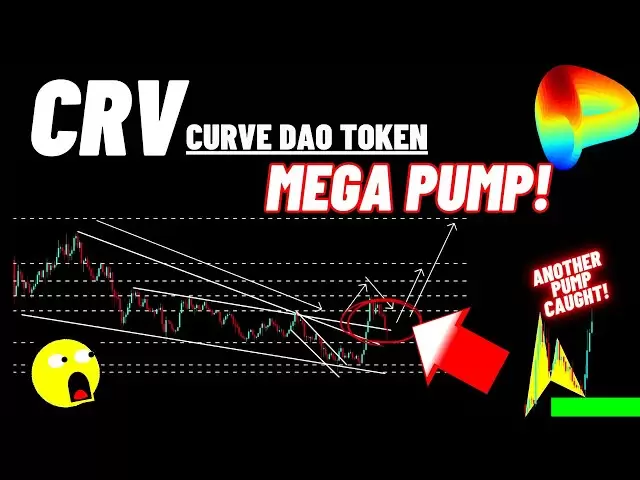-
 Bitcoin
Bitcoin $81,801.3998
-4.88% -
 Ethereum
Ethereum $1,783.4899
-5.99% -
 Tether USDt
Tether USDt $0.9995
0.00% -
 XRP
XRP $2.0414
-4.17% -
 BNB
BNB $587.6986
-2.45% -
 USDC
USDC $0.9999
0.03% -
 Solana
Solana $115.2385
-10.95% -
 Dogecoin
Dogecoin $0.1582
-8.40% -
 Cardano
Cardano $0.6402
-6.21% -
 TRON
TRON $0.2358
-0.95% -
 Toncoin
Toncoin $3.5762
-9.76% -
 UNUS SED LEO
UNUS SED LEO $9.3946
-0.30% -
 Chainlink
Chainlink $12.6270
-8.73% -
 Stellar
Stellar $0.2571
-4.44% -
 Avalanche
Avalanche $17.9106
-6.91% -
 Sui
Sui $2.2118
-10.25% -
 Shiba Inu
Shiba Inu $0.0...01214
-3.68% -
 Hedera
Hedera $0.1605
-7.04% -
 Polkadot
Polkadot $4.0102
-2.57% -
 Litecoin
Litecoin $82.1077
-4.40% -
 MANTRA
MANTRA $6.3939
-0.80% -
 Bitcoin Cash
Bitcoin Cash $293.5150
-4.57% -
 Dai
Dai $0.9998
0.02% -
 Bitget Token
Bitget Token $4.4590
-2.70% -
 Ethena USDe
Ethena USDe $0.9994
-0.05% -
 Pi
Pi $0.5769
-14.95% -
 Monero
Monero $209.6337
-5.00% -
 Hyperliquid
Hyperliquid $11.4631
-15.12% -
 Uniswap
Uniswap $5.7471
-7.46% -
 Aptos
Aptos $4.9953
-6.98%
How to find an ADA receiving address on Exodus wallet?
To find your ADA receiving address in Exodus, open the wallet, locate Cardano (ADA), click "Receive," and copy the address or use the QR code for transactions.
Mar 29, 2025 at 12:01 pm
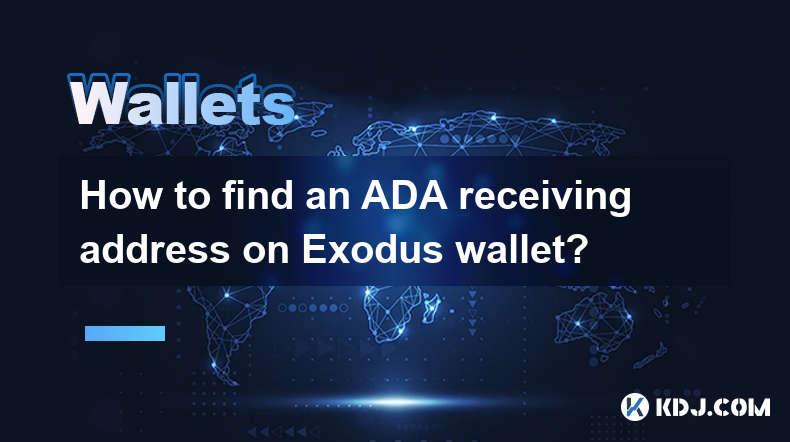
How to Find an ADA Receiving Address on Exodus Wallet
Locating Your Cardano (ADA) Receiving Address in Exodus
Exodus is a popular multi-cryptocurrency wallet known for its user-friendly interface. Finding your Cardano (ADA) receiving address within Exodus is straightforward. This guide will walk you through the process step-by-step. Remember, your receiving address is crucial for receiving ADA; treat it like your bank account number. Never share it with untrusted sources.
First, ensure you have the Exodus wallet installed and running on your device. If you haven't already, download and install the appropriate version for your operating system (Windows, macOS, Linux, iOS, or Android). After installation, create a wallet or import an existing one, making sure to securely store your seed phrase. This phrase is essential for recovering your wallet if you lose access.
Next, navigate to the main wallet interface. You should see a list of all the cryptocurrencies supported by your Exodus wallet. This list will vary depending on the version and your installed plugins. You need to locate the Cardano (ADA) entry in this list. If ADA isn't visible, you may need to install the ADA plugin from within the Exodus wallet settings.
Once you've located your Cardano (ADA) wallet, you'll see a variety of information displayed. This includes your current ADA balance, transaction history, and most importantly, the option to receive ADA. Look for a button or icon that usually says "Receive" or displays a QR code. Clicking this will reveal your ADA receiving address.
- Open your Exodus Wallet: Launch the application on your computer or mobile device.
- Locate your ADA wallet: Find Cardano (ADA) in your wallet list. If you don't see it, you might need to add it through the settings.
- Click "Receive": This button will typically display a QR code and your ADA receiving address.
- Copy your address: Select and copy the address. Double-check for accuracy before sharing it.
- Use the QR code: Alternatively, you can use the QR code for faster and easier transfers. Many wallets and exchanges allow you to scan QR codes to input addresses.
Remember, this receiving address is unique to your ADA wallet within Exodus. Do not use this address for any other cryptocurrency. Using the wrong address will result in the loss of your funds. Always double-check the address before sending any ADA. The address should start with 'addr'.
Understanding ADA Receiving Addresses
Your Cardano (ADA) receiving address is a unique identifier, similar to a bank account number, used to receive ADA to your Exodus wallet. It's a long string of characters, usually alphanumeric, that represents your wallet's location on the Cardano blockchain. Think of it as your digital mailbox for ADA. Anyone sending you ADA needs this address to complete the transaction.
The address is generated by your Exodus wallet using cryptographic algorithms to ensure security and privacy. This ensures that only you can access the funds associated with that specific address. The address is derived from your wallet's private keys, which you should never share with anyone. Compromising your private keys will result in the loss of your ADA.
Sharing your ADA receiving address is safe as long as you're sharing it with a trusted sender. However, avoid sharing it on public forums or with strangers. Always be cautious of phishing scams that may try to trick you into revealing your private keys or seed phrase. Remember, Exodus will never ask for your seed phrase.
Understanding the importance of your ADA receiving address is crucial for secure cryptocurrency management. Remember to always verify the address before sending or receiving funds to avoid irreversible errors. If you're unsure about an address, it's always best to double-check and seek clarification from the sender before proceeding.
Security Best Practices for Your ADA Wallet
Maintaining the security of your Exodus wallet and your ADA is paramount. Follow these best practices to protect your assets. Never share your seed phrase with anyone, under any circumstances. This phrase is the master key to your wallet, and its compromise will lead to the loss of all your cryptocurrency.
Keep your Exodus wallet software updated. Regular updates often include security patches that protect against known vulnerabilities. Use a strong and unique password for your Exodus wallet. Avoid using the same password for multiple accounts. Use a password manager if you struggle to remember complex passwords.
Consider enabling two-factor authentication (2FA) if available. This adds an extra layer of security by requiring a second verification step, usually via a code sent to your phone or email. This makes it significantly harder for unauthorized users to access your wallet even if they obtain your password.
Be wary of phishing scams. These scams often mimic legitimate websites or emails to trick users into revealing sensitive information. Always verify the legitimacy of any website or email before entering your credentials or sharing your receiving address. Never click on suspicious links.
Frequently Asked Questions
Q: What if I lose my ADA receiving address?
A: Don't worry, you can easily find it again by following the steps outlined above. Your receiving address is always accessible within your Exodus wallet's ADA section.
Q: Can I use my ADA receiving address for other cryptocurrencies?
A: No. Each cryptocurrency has its own unique address format. Using the wrong address will result in the loss of your funds.
Q: Is it safe to share my ADA receiving address?
A: Sharing your ADA receiving address is generally safe with trusted individuals or entities. However, avoid sharing it on public forums or with unknown individuals to prevent potential scams.
Q: What should I do if I suspect my Exodus wallet has been compromised?
A: Immediately secure your wallet, change your password, and contact Exodus support. If you suspect your private keys have been compromised, your funds may be at risk.
Q: How do I add the Cardano (ADA) plugin to my Exodus wallet if it's not showing?
A: Go to the Exodus settings, usually accessible through a menu icon. Look for an option to add or manage plugins. Search for Cardano (ADA) and install the plugin. This will add ADA support to your wallet.
Q: My ADA transaction is taking a long time to confirm. What should I do?
A: Cardano transactions can sometimes take longer than expected due to network congestion. Check the Cardano blockchain explorer to track the status of your transaction. If it remains unconfirmed for an extended period, contact Exodus support.
Disclaimer:info@kdj.com
The information provided is not trading advice. kdj.com does not assume any responsibility for any investments made based on the information provided in this article. Cryptocurrencies are highly volatile and it is highly recommended that you invest with caution after thorough research!
If you believe that the content used on this website infringes your copyright, please contact us immediately (info@kdj.com) and we will delete it promptly.
- title: Bitcoin (BTC) Staring Primed to Move a Leg Up as Technical Indicators Remain Bullish: Analyst
- 2025-04-04 04:25:11
- The Truth Behind Crypto Presales – A Good Investment To Turn $300 Into Millions?
- 2025-04-04 04:25:11
- SUI Signals Bullish Reversal: Rally Expected if Price Closes Above This Key Level
- 2025-04-04 04:20:12
- Rexas Finance (RXS) Tokenizes Real-World Assets, Opening New Markets for Crypto Investors
- 2025-04-04 04:20:12
- 5 Crypto Projects That Are Quickly Gaining Attention This April
- 2025-04-04 04:15:11
- Ruvi AI (RUVI) Is Turning Heads as It Promises to Be the Game-Changing Platform for Decentralized AI and Blockchain Integration
- 2025-04-04 04:15:11
Related knowledge

What cryptocurrencies does the Ledger Stax support?
Apr 04,2025 at 02:00am
The Ledger Stax is a highly advanced hardware wallet designed to provide secure storage for a wide range of cryptocurrencies. It is essential for users to understand which cryptocurrencies are supported by the Ledger Stax to ensure they can manage their digital assets effectively. In this article, we will explore the various cryptocurrencies that the Le...

How does the Ledger Stax connect to a Bluetooth device?
Apr 03,2025 at 11:07pm
Introduction to Ledger Stax and Bluetooth ConnectivityThe Ledger Stax is a cutting-edge hardware wallet designed to provide secure storage for your cryptocurrencies. One of its key features is the ability to connect to other devices via Bluetooth, which enhances its usability and convenience. In this article, we will explore in detail how the Ledger Sta...
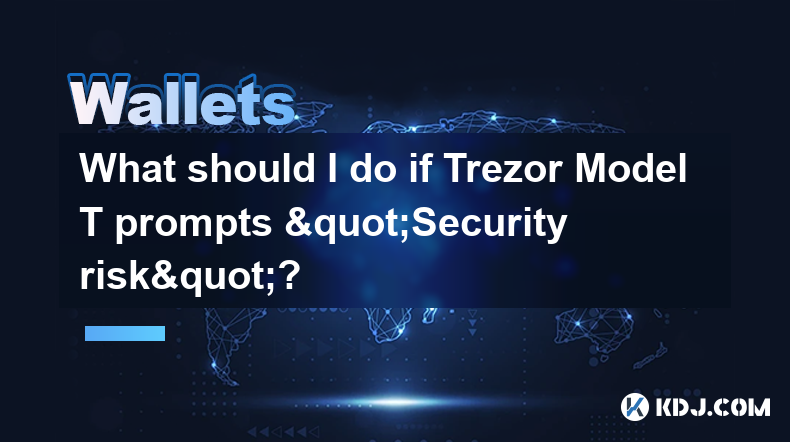
What should I do if Trezor Model T prompts "Security risk"?
Apr 04,2025 at 04:56am
If your Trezor Model T displays a 'Security risk' message, it's crucial to address this issue promptly to ensure the security of your cryptocurrency assets. This warning typically appears when there is a potential threat to your device or when the device detects unusual activity. Here's a detailed guide on how to handle this situation. Understanding the...

How to fix Trezor Model T frequent disconnection?
Apr 04,2025 at 01:01am
Introduction to Trezor Model T Disconnection IssuesThe Trezor Model T is a popular hardware wallet used by cryptocurrency enthusiasts to securely store their digital assets. However, some users have reported experiencing frequent disconnections, which can be frustrating and potentially compromise the security of their transactions. In this article, we w...
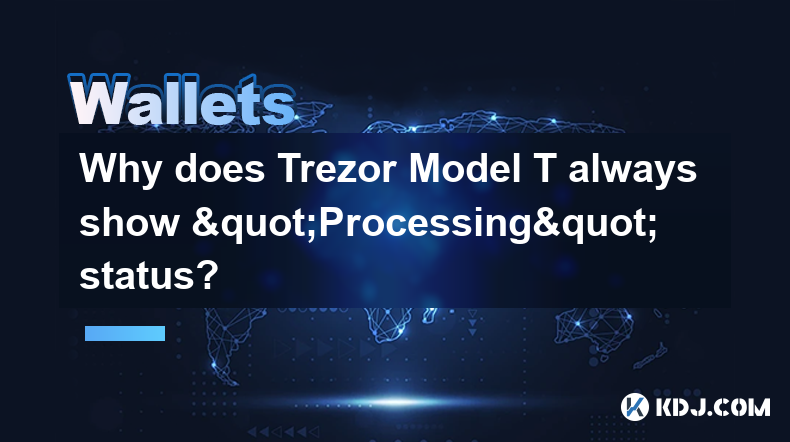
Why does Trezor Model T always show "Processing" status?
Apr 04,2025 at 01:07am
Introduction to Trezor Model TThe Trezor Model T is a popular hardware wallet designed to securely store cryptocurrencies. It is known for its robust security features and user-friendly interface. However, some users have reported encountering a persistent 'Processing' status on their device, which can be frustrating and confusing. This article will exp...
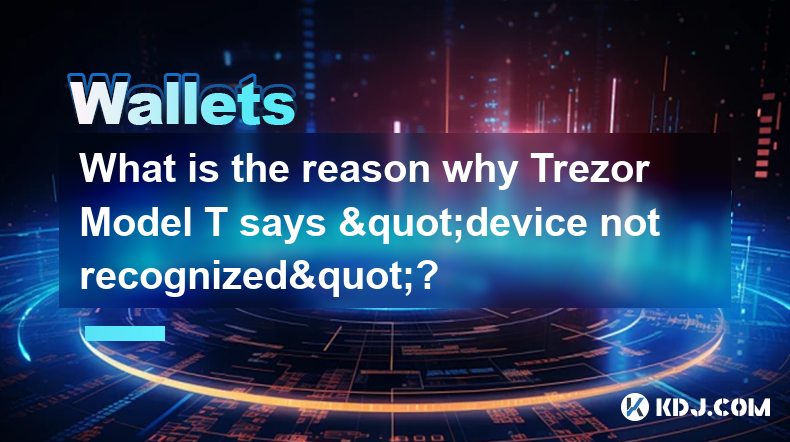
What is the reason why Trezor Model T says "device not recognized"?
Apr 04,2025 at 04:14am
Introduction to Trezor Model TThe Trezor Model T is a popular hardware wallet used by cryptocurrency enthusiasts to securely store their digital assets. It is designed to provide a high level of security by keeping private keys offline and away from potential online threats. However, users may occasionally encounter issues such as the device not being r...

What cryptocurrencies does the Ledger Stax support?
Apr 04,2025 at 02:00am
The Ledger Stax is a highly advanced hardware wallet designed to provide secure storage for a wide range of cryptocurrencies. It is essential for users to understand which cryptocurrencies are supported by the Ledger Stax to ensure they can manage their digital assets effectively. In this article, we will explore the various cryptocurrencies that the Le...

How does the Ledger Stax connect to a Bluetooth device?
Apr 03,2025 at 11:07pm
Introduction to Ledger Stax and Bluetooth ConnectivityThe Ledger Stax is a cutting-edge hardware wallet designed to provide secure storage for your cryptocurrencies. One of its key features is the ability to connect to other devices via Bluetooth, which enhances its usability and convenience. In this article, we will explore in detail how the Ledger Sta...
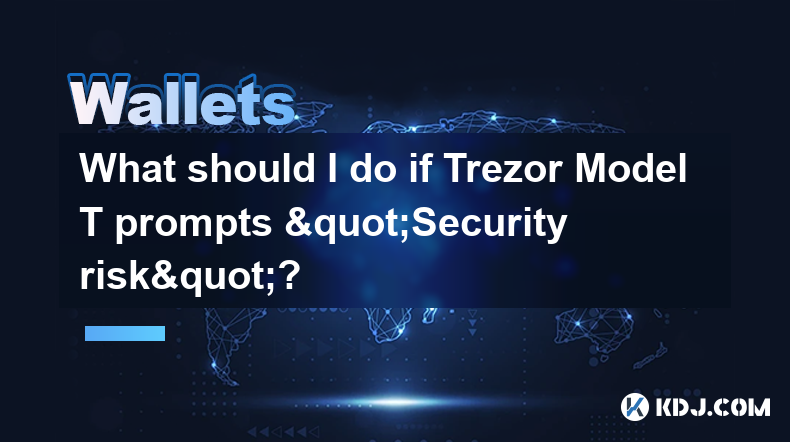
What should I do if Trezor Model T prompts "Security risk"?
Apr 04,2025 at 04:56am
If your Trezor Model T displays a 'Security risk' message, it's crucial to address this issue promptly to ensure the security of your cryptocurrency assets. This warning typically appears when there is a potential threat to your device or when the device detects unusual activity. Here's a detailed guide on how to handle this situation. Understanding the...

How to fix Trezor Model T frequent disconnection?
Apr 04,2025 at 01:01am
Introduction to Trezor Model T Disconnection IssuesThe Trezor Model T is a popular hardware wallet used by cryptocurrency enthusiasts to securely store their digital assets. However, some users have reported experiencing frequent disconnections, which can be frustrating and potentially compromise the security of their transactions. In this article, we w...
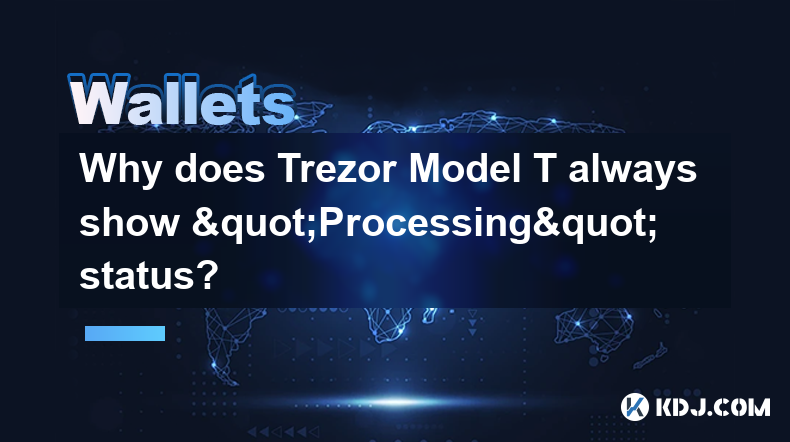
Why does Trezor Model T always show "Processing" status?
Apr 04,2025 at 01:07am
Introduction to Trezor Model TThe Trezor Model T is a popular hardware wallet designed to securely store cryptocurrencies. It is known for its robust security features and user-friendly interface. However, some users have reported encountering a persistent 'Processing' status on their device, which can be frustrating and confusing. This article will exp...
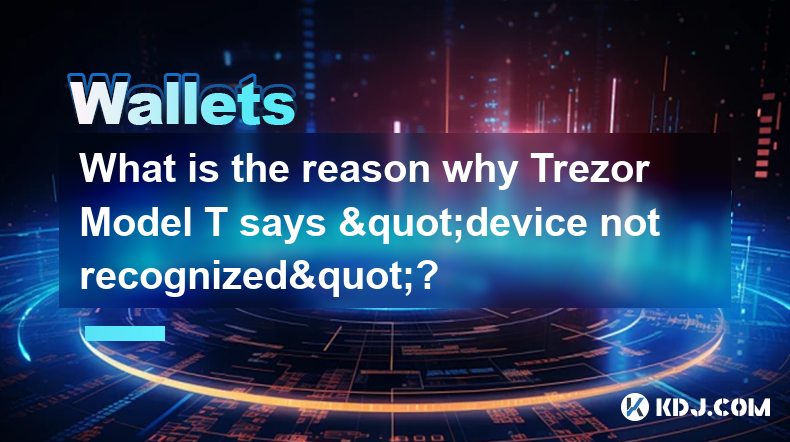
What is the reason why Trezor Model T says "device not recognized"?
Apr 04,2025 at 04:14am
Introduction to Trezor Model TThe Trezor Model T is a popular hardware wallet used by cryptocurrency enthusiasts to securely store their digital assets. It is designed to provide a high level of security by keeping private keys offline and away from potential online threats. However, users may occasionally encounter issues such as the device not being r...
See all articles