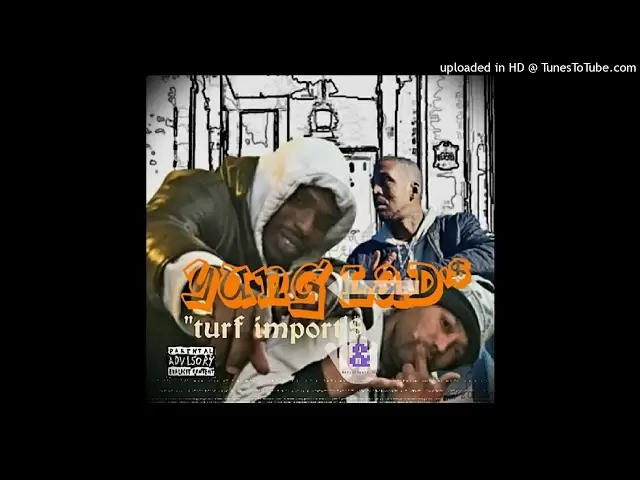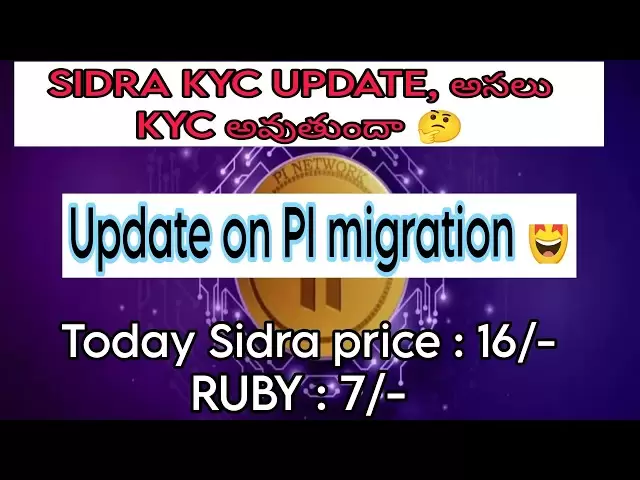-
 Bitcoin
Bitcoin $88,629.0112
1.53% -
 Ethereum
Ethereum $1,633.3416
0.24% -
 Tether USDt
Tether USDt $1.0000
0.01% -
 XRP
XRP $2.0979
-1.08% -
 BNB
BNB $605.5535
0.62% -
 Solana
Solana $140.2764
0.66% -
 USDC
USDC $1.0000
0.01% -
 Dogecoin
Dogecoin $0.1643
1.41% -
 TRON
TRON $0.2438
0.47% -
 Cardano
Cardano $0.6391
-0.43% -
 Chainlink
Chainlink $13.4401
-0.21% -
 Avalanche
Avalanche $20.3874
-0.96% -
 UNUS SED LEO
UNUS SED LEO $8.8373
-2.11% -
 Stellar
Stellar $0.2496
-3.26% -
 Sui
Sui $2.3313
3.08% -
 Shiba Inu
Shiba Inu $0.0...01260
-0.18% -
 Hedera
Hedera $0.1732
1.55% -
 Toncoin
Toncoin $2.9117
-3.34% -
 Bitcoin Cash
Bitcoin Cash $346.5808
1.81% -
 Hyperliquid
Hyperliquid $18.4964
3.15% -
 Litecoin
Litecoin $79.8162
-0.77% -
 Polkadot
Polkadot $3.7801
-3.27% -
 Dai
Dai $1.0000
0.00% -
 Bitget Token
Bitget Token $4.4558
-0.32% -
 Ethena USDe
Ethena USDe $0.9992
0.01% -
 Pi
Pi $0.6369
0.62% -
 Monero
Monero $217.7312
1.28% -
 Pepe
Pepe $0.0...08147
2.99% -
 Uniswap
Uniswap $5.4346
0.09% -
 Aptos
Aptos $4.9660
-4.00%
How to view transaction history on Coinbase?
Coinbase offers various ways to access your transaction history—through its website or mobile app—showing buys, sells, transfers, and rewards. Use the search function or download a CSV for detailed record-keeping; contact support for assistance with any issues.
Mar 04, 2025 at 08:31 am

Key Points:
- Coinbase provides several ways to access your transaction history, depending on the type of transaction and your preferred method.
- Viewing your transaction history involves navigating through your Coinbase account's interface.
- Understanding the different sections of your transaction history, including buys, sells, transfers, and rewards, is crucial for accurate record-keeping.
- Coinbase's mobile app offers similar functionality to the website for accessing transaction history.
- For detailed information and potential troubleshooting, Coinbase's help center provides comprehensive support.
How to View Transaction History on Coinbase?
Coinbase, a leading cryptocurrency exchange platform, offers users various methods to review their transaction history. This history encompasses all cryptocurrency buys, sells, transfers, and any associated fees. Accessing this information is crucial for tracking your investments and managing your crypto portfolio effectively.
Accessing Transaction History on the Coinbase Website:
To view your transaction history on the Coinbase website, begin by logging into your account. Once logged in, you’ll find a navigation menu. This menu typically includes options like “Account,” “Trading,” and “Profile.” Locate and click on the section related to your transactions. This section's exact naming might vary slightly depending on updates to the platform's interface.
Once you’ve accessed the transaction history section, you’ll see a detailed list of all your past activities. Each entry will show the date, time, type of transaction (buy, sell, transfer, etc.), the cryptocurrency involved, the amount, and the associated fees, if any. The interface usually allows you to filter and sort this information by date, cryptocurrency, or transaction type, making it easy to find specific transactions.
Understanding Different Transaction Types:
Coinbase categorizes transactions clearly. "Buys" represent purchases of cryptocurrencies using fiat currency (like USD). "Sells" are the opposite – converting crypto back into fiat. "Transfers" encompass moving cryptocurrencies between your Coinbase accounts (e.g., transferring between your Coinbase Pro and Coinbase accounts) or to external wallets. "Rewards" will reflect any earnings from Coinbase's rewards programs. Understanding these distinctions is critical for accurate financial record-keeping.
Viewing Transaction History on the Coinbase Mobile App:
The process of viewing transaction history on the Coinbase mobile app (available for iOS and Android) is quite similar to the website version. After logging into your app, navigate to your account settings or portfolio overview. Look for a section clearly labeled "Transactions," "Activity," or a similar designation. Tapping this will open a detailed list of your transaction history, mirroring the information available on the website. The app offers similar filtering and sorting options for easier navigation.
Downloading Your Transaction History:
Coinbase also allows you to download your complete transaction history. This is usually available as a CSV file, suitable for importing into spreadsheet software like Microsoft Excel or Google Sheets. This functionality is valuable for tax purposes or for more detailed analysis of your cryptocurrency holdings. The exact location for initiating a download might vary depending on the platform’s current version, but it’s typically found within the settings or account management section.
Troubleshooting Common Issues:
If you encounter any problems accessing your transaction history, such as missing transactions or an unresponsive interface, consult Coinbase's help center. Their extensive FAQs and support articles can address many common issues. If you cannot resolve the problem yourself, their customer support team is available to assist you through various channels.
Searching for Specific Transactions:
Coinbase's transaction history usually incorporates a search bar. This feature enables you to quickly locate specific transactions by searching for details like transaction ID, date, cryptocurrency, or amount. Using the search bar significantly reduces the time required to find a particular transaction within your extensive history.
Security Considerations:
Remember to always access your Coinbase account through official channels. Be wary of phishing attempts or malicious websites that mimic Coinbase's interface. Protecting your account login credentials is paramount to safeguard your transaction history and your cryptocurrency holdings. Coinbase employs robust security measures, but maintaining your own security practices is equally important.
Frequently Asked Questions:
Q: How far back does Coinbase's transaction history go?
A: Coinbase generally retains transaction history for the entire duration of your account's existence. However, extremely old transactions might be less easily accessible due to archiving practices.
Q: Can I export my transaction history for tax purposes?
A: Yes, Coinbase allows you to download your transaction history as a CSV file, which is commonly used for tax reporting. However, it's always recommended to consult with a tax professional for specific guidance on reporting cryptocurrency transactions.
Q: What if I can't find a specific transaction?
A: Use the search functionality within your transaction history. If you still can't find it, contact Coinbase's support for assistance. They may be able to provide additional information or help you locate the missing transaction.
Q: Is my transaction history secure on Coinbase?
A: Coinbase utilizes robust security measures to protect user data, including encryption and other security protocols. However, it's always important to practice good security habits, such as using strong passwords and enabling two-factor authentication.
Q: What if I suspect fraudulent activity on my account?
A: Immediately contact Coinbase's support team and report any suspicious transactions. They can help you investigate and take necessary steps to secure your account. Thoroughly review your transaction history for any unauthorized activities.
Disclaimer:info@kdj.com
The information provided is not trading advice. kdj.com does not assume any responsibility for any investments made based on the information provided in this article. Cryptocurrencies are highly volatile and it is highly recommended that you invest with caution after thorough research!
If you believe that the content used on this website infringes your copyright, please contact us immediately (info@kdj.com) and we will delete it promptly.
- Trump Establishes a Limited Bitcoin Strategic Reserve via Executive Order
- 2025-04-22 20:50:12
- Meme Coin Did Not Ruin This Cycle, But Instead Accelerated the Maturity of the Industry as a Market Catalyst
- 2025-04-22 20:50:12
- Coinbase Transfers 29.5M XRP Tokens From Cold Wallet to Hot Wallet, Igniting Fresh Speculation About Price Action
- 2025-04-22 20:45:12
- Rexas Finance (RXS) Will Overtake Shiba Inu (SHIB) by the End of 2025
- 2025-04-22 20:45:12
- Introducing 100X MEMEBOX: The Future of Structured, Trend-Driven Wealth Generation
- 2025-04-22 20:40:12
- Ripple's U.S. dollar-pegged stablecoin, RLUSD, has officially launched
- 2025-04-22 20:40:12
Related knowledge

How do I contact customer service on Binance to resolve issues?
Mar 16,2025 at 04:30am
Key Points:Binance's customer service is primarily self-service, relying heavily on its help center and FAQs.Direct contact methods are limited, with email support being the most common route for non-urgent issues.Urgent issues may require using the in-app support system, though response times can vary.Understanding Binance's support structure and utili...

How do I view the latest announcements and events on Binance?
Mar 18,2025 at 10:18pm
Key Points:Binance utilizes multiple channels for disseminating announcements and events.The official Binance website is the primary source.Binance's social media platforms offer timely updates.Email subscriptions keep users informed about relevant announcements.Third-party aggregators can supplement official channels but require caution.How Do I View t...

How do I set up a subaccount on Binance?
Mar 14,2025 at 01:50pm
Key Points:Binance does not offer traditional "subaccounts" in the sense of separate accounts with independent logins under a master account.Instead, Binance offers features like user-defined labels for better portfolio management and API keys for automated trading. These provide functionality similar to subaccounts.Setting up these features involves na...

How do I view the list of supported currencies on Binance?
Mar 15,2025 at 05:35am
Key Points:Binance supports a vast and frequently updated list of cryptocurrencies. There's no single, static list.Finding supported currencies requires navigating Binance's website or app interfaces.Different sections of the exchange show different subsets of supported currencies (e.g., trading, staking, etc.).The availability of specific cryptocurrenc...

How do I view account security settings on Binance?
Mar 15,2025 at 08:40pm
Key Points:Binance's security settings are spread across multiple sections of your account. This article will guide you through each crucial area.Understanding and implementing these settings is paramount to protecting your cryptocurrency assets.We'll cover two-factor authentication (2FA), withdrawal whitelists, and other essential security features.Reg...

How do I use grid trading on Binance?
Mar 14,2025 at 04:25pm
Key Points:Grid trading on Binance involves automatically buying low and selling high within a defined price range.Binance offers a built-in grid trading bot, simplifying the process.Setting up a grid bot requires defining parameters like price range, grid quantity, and investment amount.Risk management is crucial, as losses are possible despite the aut...

How do I contact customer service on Binance to resolve issues?
Mar 16,2025 at 04:30am
Key Points:Binance's customer service is primarily self-service, relying heavily on its help center and FAQs.Direct contact methods are limited, with email support being the most common route for non-urgent issues.Urgent issues may require using the in-app support system, though response times can vary.Understanding Binance's support structure and utili...

How do I view the latest announcements and events on Binance?
Mar 18,2025 at 10:18pm
Key Points:Binance utilizes multiple channels for disseminating announcements and events.The official Binance website is the primary source.Binance's social media platforms offer timely updates.Email subscriptions keep users informed about relevant announcements.Third-party aggregators can supplement official channels but require caution.How Do I View t...

How do I set up a subaccount on Binance?
Mar 14,2025 at 01:50pm
Key Points:Binance does not offer traditional "subaccounts" in the sense of separate accounts with independent logins under a master account.Instead, Binance offers features like user-defined labels for better portfolio management and API keys for automated trading. These provide functionality similar to subaccounts.Setting up these features involves na...

How do I view the list of supported currencies on Binance?
Mar 15,2025 at 05:35am
Key Points:Binance supports a vast and frequently updated list of cryptocurrencies. There's no single, static list.Finding supported currencies requires navigating Binance's website or app interfaces.Different sections of the exchange show different subsets of supported currencies (e.g., trading, staking, etc.).The availability of specific cryptocurrenc...

How do I view account security settings on Binance?
Mar 15,2025 at 08:40pm
Key Points:Binance's security settings are spread across multiple sections of your account. This article will guide you through each crucial area.Understanding and implementing these settings is paramount to protecting your cryptocurrency assets.We'll cover two-factor authentication (2FA), withdrawal whitelists, and other essential security features.Reg...

How do I use grid trading on Binance?
Mar 14,2025 at 04:25pm
Key Points:Grid trading on Binance involves automatically buying low and selling high within a defined price range.Binance offers a built-in grid trading bot, simplifying the process.Setting up a grid bot requires defining parameters like price range, grid quantity, and investment amount.Risk management is crucial, as losses are possible despite the aut...
See all articles