-
 Bitcoin
Bitcoin $82,847.9260
-0.56% -
 Ethereum
Ethereum $1,791.0563
-1.93% -
 Tether USDt
Tether USDt $0.9998
0.00% -
 XRP
XRP $2.0535
-0.24% -
 BNB
BNB $592.9683
-1.39% -
 USDC
USDC $0.9999
0.01% -
 Solana
Solana $115.2108
-3.72% -
 Dogecoin
Dogecoin $0.1628
-1.96% -
 Cardano
Cardano $0.6493
-0.22% -
 TRON
TRON $0.2395
0.70% -
 UNUS SED LEO
UNUS SED LEO $9.6544
2.72% -
 Toncoin
Toncoin $3.5176
-7.19% -
 Chainlink
Chainlink $12.6764
-3.61% -
 Stellar
Stellar $0.2589
-1.75% -
 Avalanche
Avalanche $18.0810
-3.19% -
 Shiba Inu
Shiba Inu $0.0...01210
-1.95% -
 Sui
Sui $2.1748
-9.44% -
 Hedera
Hedera $0.1609
-2.39% -
 Litecoin
Litecoin $83.2506
-0.43% -
 Polkadot
Polkadot $4.0141
-0.54% -
 MANTRA
MANTRA $6.3648
-0.69% -
 Bitcoin Cash
Bitcoin Cash $303.4490
0.19% -
 Bitget Token
Bitget Token $4.4737
-1.67% -
 Dai
Dai $1.0001
0.02% -
 Ethena USDe
Ethena USDe $0.9995
-0.03% -
 Monero
Monero $215.7260
-0.20% -
 Hyperliquid
Hyperliquid $11.7011
-5.74% -
 Pi
Pi $0.5554
-15.82% -
 Uniswap
Uniswap $5.8468
-2.65% -
 Aptos
Aptos $4.9741
-5.63%
How to transfer the financial amount in a bybit account to a fund account
After logging in on the Bybit APP or web page, enter the financial management page, select the non-locked product and click "Reden" to enter the amount and pass the secondary verification, submit the application and wait for the processing to be completed.
Mar 28, 2025 at 02:54 pm
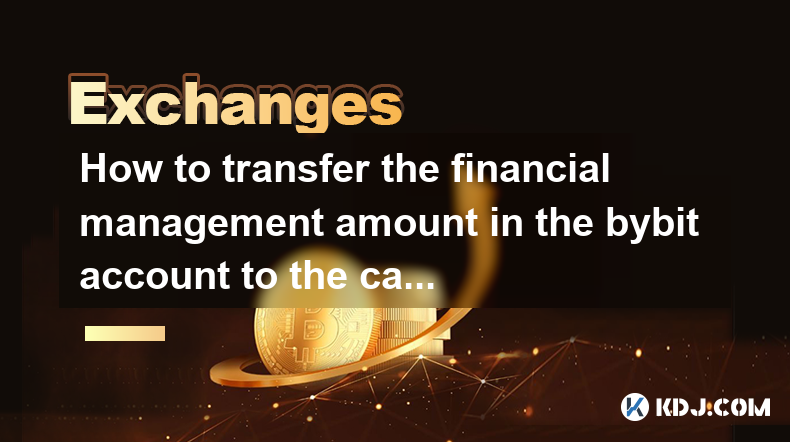
APP operation : Search for "Bybit" in the mobile app store and confirm the official icon download and install. Open the APP on the home screen of your mobile phone, enter the email address or mobile phone number at the top of the login page, and enter the password below. If you forget your password, you can click "Forgot Password" and press the prompt to reset.
APP side path : After logging in to Bybit APP, click the "Financial Management" option in the menu bar at the bottom to enter the financial management area. The top may display popular product recommendations, below is an overview of financial assets, and below is a list of various financial products.
Web page portal : After logging into the Bybit account on the web page, the financial management portal is generally in the navigation bar or sidebar above the page. You may need to hover your mouse over the icon to view the submenu, or look for it in the vertical list of the sidebar. After entering the financial management page, you can see the financial product information and investment portfolio information.
List display rules : The product list on the financial management page is arranged by product type, purchase time or expected income.
Interpretation of product details : The product name in the list identifies the product identity, the holding amount shows the investment funds, the expected returns are displayed in the annualized rate of return or the income amount range, and the expiration date is specified. The product to be transferred based on this information must be located.

Non-locked product operation : Find the target non-locked product, click the "Reden" or "Extract" button next to the product details, and the page will jump to the redemption page.
Lock-up period product restrictions : If the product is in lock-up period, the page will prompt that redemption is not supported yet. Some products can be redeemed in advance if they meet the conditions, but a handling fee must be paid. The handling fee ratio is explained in the product details or agreement. You must carefully read the relevant regulations when purchasing products.
Notes on entering amount : Enter the transfer amount in the amount text box of the redemption page. Be sure to check carefully to avoid input errors.
Minimum redemption amount limit : Some financial products have a minimum redemption amount, and different products have different restrictions. When the input amount is lower than the limit, the system will prompt that you need to re-enter. It is best to know about this limit before setting the redemption amount.
Key information verification : After entering the redemption amount, the page displays the redemption amount, the handling fee (if any) and the arrival time of the funds after redemption. The handling fee is affected by factors such as product type, redemption time, and holding amount. This information needs to be carefully checked.
Secondary verification process : After checking, click the "Confirm Redemption" button, and the system triggers secondary verification. Common methods include entering transaction password, receiving mobile phone verification code, or using fingerprint/face recognition. The redemption application will not be submitted after successfully passing the verification.
Redemption processing time : After submitting the redemption application, the system will handle it according to the process. The redemption time varies according to factors such as product type, platform business volume, etc. It usually takes several working days, and the special period may be extended.
Check the redemption progress : You can view the progress through the "Redification Record" or "Transaction Record" section of the financial management page. If the "processing" is displayed for a long time and exceeds the expected time, you can contact customer service to provide information related to the redemption application to assist in query.
APP viewing method : After the redemption is completed, the financial management amount will be transferred to the fund account. Click the "Assets" or "Fund Account" option in the menu bar at the bottom of the APP to display the account balance and fund details on the page.
Steps for viewing on the web page : Find the "Fund Account" or "My Assets" entrance on the top of the page or in the sidebar. After entering, check the fund details and check the redemption funds account record. Follow-up operations can be carried out after the funds arrive. If you purchase cryptocurrency or withdraw cash, you must pay attention to relevant regulations when withdrawing cash.
Disclaimer:info@kdj.com
The information provided is not trading advice. kdj.com does not assume any responsibility for any investments made based on the information provided in this article. Cryptocurrencies are highly volatile and it is highly recommended that you invest with caution after thorough research!
If you believe that the content used on this website infringes your copyright, please contact us immediately (info@kdj.com) and we will delete it promptly.
- Ethereum (ETH) Continues to Underperform in the Broader Cryptocurrency Market
- 2025-04-04 13:10:11
- BlockDAG Introduces a Permissionless Model—Anyone Can Join the Network, Test Features, Build Smart Contracts, or Mine
- 2025-04-04 13:10:11
- BlockDAG Raises $5M in 48 Hours Post-Keynote 3! Bittensor Sees 4x Gains While BNB Sees Slight Rise
- 2025-04-04 13:05:12
- The Rise of Sweepstakes Casinos: A New Era of Digital Entertainment
- 2025-04-04 13:05:12
- Bitcoin (BTC) price remains steady despite President Trump's tariff moves
- 2025-04-04 13:00:12
- Daily Crypto Signals: Bitcoin and XRP React to Trump’s Tariffs and Mixed Sentiment
- 2025-04-04 13:00:12
Related knowledge

What order types are supported by HTX's spot trading?
Apr 04,2025 at 04:42am
HTX, formerly known as Huobi, is a well-established cryptocurrency exchange that offers a variety of order types for spot trading. Understanding these order types is crucial for traders looking to execute their strategies effectively. In this article, we will explore the different order types supported by HTX's spot trading platform, providing detailed ...
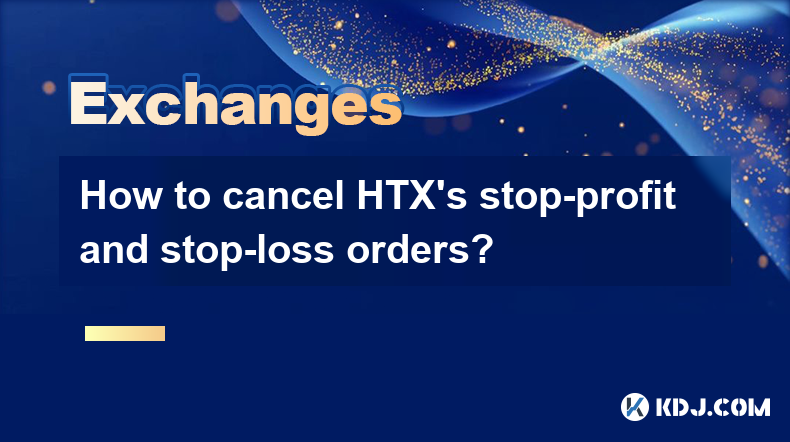
How to cancel HTX's stop-profit and stop-loss orders?
Apr 03,2025 at 07:50pm
Introduction to HTX's Stop-Profit and Stop-Loss OrdersHTX, formerly known as Huobi, is a leading cryptocurrency exchange that offers a variety of trading tools to its users. Among these tools are stop-profit and stop-loss orders, which are essential for managing risk and securing profits in the volatile crypto market. These orders allow traders to set p...

What are HTX's contract liquidation rules?
Apr 04,2025 at 10:08am
Introduction to HTX's Contract LiquidationsHTX, formerly known as Huobi, is a prominent cryptocurrency exchange known for its diverse range of trading products, including futures and options contracts. One of the critical aspects of trading on HTX is understanding the rules surrounding contract liquidations. Liquidation occurs when a trader's position i...
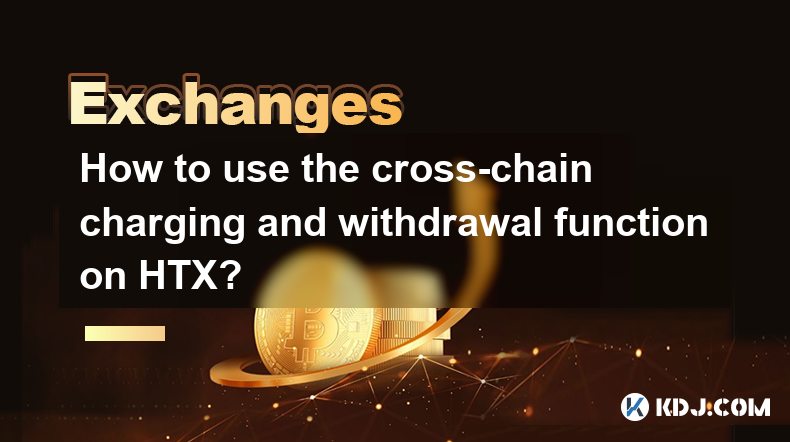
How to use the cross-chain charging and withdrawal function on HTX?
Apr 04,2025 at 02:50am
Introduction to Cross-Chain Charging and Withdrawal on HTXHTX, formerly known as Huobi, is a leading cryptocurrency exchange that offers a variety of services to its users, including the ability to perform cross-chain charging and withdrawal. This feature allows users to transfer assets between different blockchain networks seamlessly. In this article, ...

How to apply to become a market maker on HTX?
Apr 04,2025 at 11:36am
Applying to become a market maker on HTX involves a detailed process that requires understanding the role, preparing the necessary documentation, and following specific application steps. This guide will walk you through each stage of the application process, ensuring you have all the information needed to successfully apply. Understanding the Role of a...

How to open futures contract trading on HTX?
Apr 04,2025 at 04:29am
Opening futures contract trading on HTX (previously known as Huobi) involves several steps, from account setup to understanding the trading interface. This guide will walk you through the process in detail, ensuring you are well-prepared to start trading futures contracts on this platform. Registering and Verifying Your HTX AccountBefore you can start t...

What order types are supported by HTX's spot trading?
Apr 04,2025 at 04:42am
HTX, formerly known as Huobi, is a well-established cryptocurrency exchange that offers a variety of order types for spot trading. Understanding these order types is crucial for traders looking to execute their strategies effectively. In this article, we will explore the different order types supported by HTX's spot trading platform, providing detailed ...
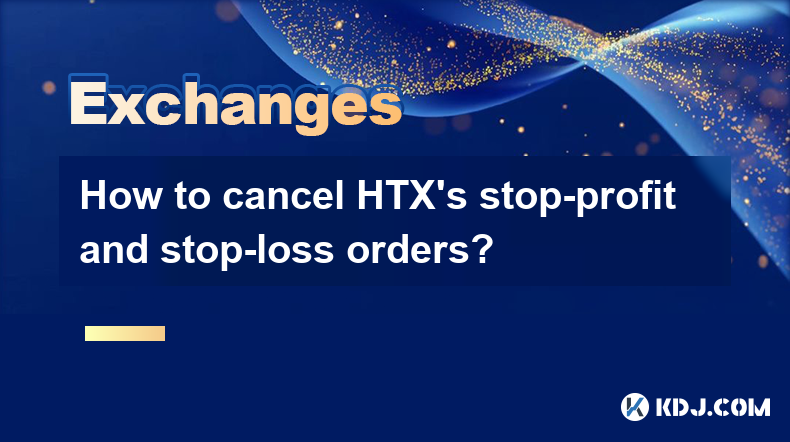
How to cancel HTX's stop-profit and stop-loss orders?
Apr 03,2025 at 07:50pm
Introduction to HTX's Stop-Profit and Stop-Loss OrdersHTX, formerly known as Huobi, is a leading cryptocurrency exchange that offers a variety of trading tools to its users. Among these tools are stop-profit and stop-loss orders, which are essential for managing risk and securing profits in the volatile crypto market. These orders allow traders to set p...

What are HTX's contract liquidation rules?
Apr 04,2025 at 10:08am
Introduction to HTX's Contract LiquidationsHTX, formerly known as Huobi, is a prominent cryptocurrency exchange known for its diverse range of trading products, including futures and options contracts. One of the critical aspects of trading on HTX is understanding the rules surrounding contract liquidations. Liquidation occurs when a trader's position i...
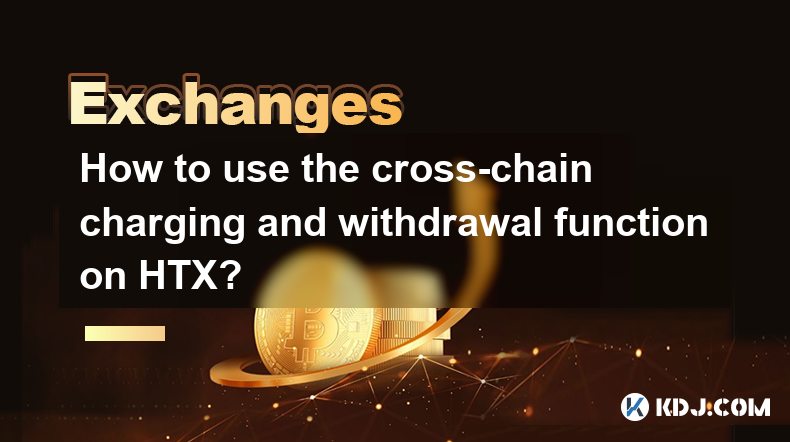
How to use the cross-chain charging and withdrawal function on HTX?
Apr 04,2025 at 02:50am
Introduction to Cross-Chain Charging and Withdrawal on HTXHTX, formerly known as Huobi, is a leading cryptocurrency exchange that offers a variety of services to its users, including the ability to perform cross-chain charging and withdrawal. This feature allows users to transfer assets between different blockchain networks seamlessly. In this article, ...

How to apply to become a market maker on HTX?
Apr 04,2025 at 11:36am
Applying to become a market maker on HTX involves a detailed process that requires understanding the role, preparing the necessary documentation, and following specific application steps. This guide will walk you through each stage of the application process, ensuring you have all the information needed to successfully apply. Understanding the Role of a...

How to open futures contract trading on HTX?
Apr 04,2025 at 04:29am
Opening futures contract trading on HTX (previously known as Huobi) involves several steps, from account setup to understanding the trading interface. This guide will walk you through the process in detail, ensuring you are well-prepared to start trading futures contracts on this platform. Registering and Verifying Your HTX AccountBefore you can start t...
See all articles




















































































