-
 Bitcoin
Bitcoin $83,564.8027
0.44% -
 Ethereum
Ethereum $1,810.7231
0.31% -
 Tether USDt
Tether USDt $0.9997
0.00% -
 XRP
XRP $2.1326
3.18% -
 BNB
BNB $594.5748
-0.23% -
 Solana
Solana $120.9049
3.56% -
 USDC
USDC $1.0000
0.00% -
 Dogecoin
Dogecoin $0.1690
2.41% -
 Cardano
Cardano $0.6572
0.50% -
 TRON
TRON $0.2369
-0.45% -
 UNUS SED LEO
UNUS SED LEO $9.2222
-3.86% -
 Chainlink
Chainlink $12.8516
-0.47% -
 Toncoin
Toncoin $3.3188
-5.38% -
 Stellar
Stellar $0.2575
-1.32% -
 Avalanche
Avalanche $18.1451
-1.64% -
 Shiba Inu
Shiba Inu $0.0...01233
1.07% -
 Sui
Sui $2.2317
0.36% -
 Hedera
Hedera $0.1629
0.47% -
 Litecoin
Litecoin $84.0375
0.19% -
 Polkadot
Polkadot $4.0061
-0.88% -
 MANTRA
MANTRA $6.2948
-0.41% -
 Bitcoin Cash
Bitcoin Cash $300.7192
-2.60% -
 Bitget Token
Bitget Token $4.5155
0.53% -
 Dai
Dai $1.0000
0.00% -
 Ethena USDe
Ethena USDe $0.9991
-0.05% -
 Monero
Monero $217.8207
1.01% -
 Hyperliquid
Hyperliquid $11.7620
1.59% -
 Uniswap
Uniswap $5.8772
-0.87% -
 Pi
Pi $0.4630
-16.70% -
 OKB
OKB $51.3227
9.10%
A Step-by-Step Guide to Trading Digital Currencies on Coinbase
Learn to trade digital currencies on Coinbase with this guide, covering account setup, funding, trading, and security best practices for both beginners and experienced traders.
Apr 04, 2025 at 03:14 am

Trading digital currencies has become increasingly popular, and platforms like Coinbase have made it accessible for both beginners and experienced traders. This guide will walk you through the process of trading digital currencies on Coinbase, from setting up your account to executing your first trade. Whether you're looking to invest in Bitcoin, Ethereum, or any other cryptocurrency, this step-by-step guide will help you navigate the platform with ease.
Setting Up Your Coinbase Account
Before you can start trading, you need to set up an account on Coinbase. The process is straightforward and can be completed in a few minutes. First, visit the Coinbase website and click on the "Sign Up" button. You'll be prompted to enter your email address and create a strong password. After that, you'll need to provide some personal information, including your full name, date of birth, and address. This information is used to comply with Know Your Customer (KYC) regulations.
- Visit the Coinbase website and click on "Sign Up."
- Enter your email address and create a strong password.
- Provide your full name, date of birth, and address.
- Verify your email address by clicking on the link sent to your inbox.
Once your account is set up, you'll need to verify your identity. Coinbase requires users to upload a government-issued ID, such as a driver's license or passport. This step is crucial for security and compliance reasons. After submitting your ID, Coinbase will review it, and you'll receive a notification once your account is fully verified. This process can take anywhere from a few minutes to a few days, depending on the volume of verification requests.
Funding Your Coinbase Account
With your account set up and verified, the next step is to fund your Coinbase account. Coinbase supports various payment methods, including bank transfers, credit/debit cards, and even PayPal in some regions. To add funds, navigate to the "Accounts" tab and select the "Deposit" option. Choose your preferred payment method and follow the on-screen instructions to complete the transaction.
- Navigate to the "Accounts" tab and select "Deposit."
- Choose your preferred payment method (bank transfer, credit/debit card, or PayPal).
- Follow the on-screen instructions to complete the transaction.
It's important to note that different payment methods have different processing times and fees. Bank transfers are typically the cheapest option but can take a few days to process. Credit/debit card transactions are faster but come with higher fees. Once your funds are available in your Coinbase account, you're ready to start trading.
Understanding the Coinbase Interface
Before you start trading, it's helpful to familiarize yourself with the Coinbase interface. The platform is designed to be user-friendly, with a clean and intuitive layout. The main dashboard displays your portfolio, recent transactions, and market data. You can access different sections of the platform using the navigation menu at the top of the page.
- The main dashboard shows your portfolio, recent transactions, and market data.
- Use the navigation menu at the top to access different sections of the platform.
- The "Trade" section is where you'll execute your trades.
The "Trade" section is where you'll spend most of your time. Here, you can view the current prices of various cryptocurrencies, place buy and sell orders, and monitor your open positions. Coinbase offers both market and limit orders, giving you flexibility in how you execute your trades. Take some time to explore the interface and get comfortable with the different features before you start trading.
Placing Your First Trade
Now that you're familiar with the Coinbase interface, it's time to place your first trade. Let's walk through the process of buying Bitcoin as an example. Navigate to the "Trade" section and select Bitcoin from the list of available cryptocurrencies. You'll see the current market price and a chart showing recent price movements.
- Navigate to the "Trade" section and select Bitcoin.
- Review the current market price and recent price movements.
- Decide how much Bitcoin you want to buy and choose your order type (market or limit).
If you want to buy Bitcoin at the current market price, select the "Buy" option and enter the amount you want to spend. Coinbase will calculate the amount of Bitcoin you'll receive based on the current price. Click "Review Order" to double-check your transaction details, then click "Place Order" to execute the trade. If you prefer to set a specific price, you can use a limit order. Enter the price you're willing to pay and the amount of Bitcoin you want to buy, then follow the same steps to place the order.
Managing Your Portfolio
Once you've made your first trade, it's important to manage your portfolio effectively. Coinbase provides tools to help you track your investments and make informed decisions. The "Portfolio" section of the platform displays your current holdings, their value in your local currency, and the percentage change over time. You can also view detailed transaction history and generate reports for tax purposes.
- Monitor your portfolio in the "Portfolio" section.
- Track your current holdings, their value, and percentage change.
- View detailed transaction history and generate tax reports.
To sell your cryptocurrencies, navigate to the "Trade" section and select the asset you want to sell. Enter the amount you want to sell and choose your order type. Coinbase will calculate the amount of fiat currency you'll receive based on the current market price. Review your order and click "Place Order" to execute the sale. Remember to consider market conditions and your investment strategy when deciding when to sell.
Advanced Trading Features
For more experienced traders, Coinbase offers advanced trading features through its Coinbase Pro platform. Coinbase Pro provides more sophisticated tools and lower fees, making it suitable for active traders. To access Coinbase Pro, you can use the same login credentials as your regular Coinbase account. The platform offers features like advanced order types, charting tools, and real-time market data.
- Access Coinbase Pro using your regular Coinbase login credentials.
- Use advanced order types, charting tools, and real-time market data.
- Enjoy lower fees compared to the standard Coinbase platform.
Some of the advanced order types available on Coinbase Pro include stop orders, which allow you to set a price at which your order will be triggered, and trailing stop orders, which automatically adjust the stop price as the market moves in your favor. These features can help you manage risk and execute more complex trading strategies. If you're interested in using these advanced tools, take some time to learn about them and practice on the platform before using them with real funds.
Security and Best Practices
Security is paramount when trading digital currencies. Coinbase takes several measures to protect your account and funds, but it's also important for you to follow best practices. Enable two-factor authentication (2FA) on your account to add an extra layer of security. Use a strong, unique password and never share it with anyone. Be cautious of phishing attempts and always verify the authenticity of any communication from Coinbase.
- Enable two-factor authentication (2FA) on your account.
- Use a strong, unique password and never share it.
- Be cautious of phishing attempts and verify the authenticity of communications.
It's also a good idea to use a hardware wallet for long-term storage of your cryptocurrencies. Hardware wallets are physical devices that store your private keys offline, making them more secure than keeping your funds on an exchange. Coinbase offers integration with certain hardware wallets, allowing you to transfer your cryptocurrencies directly from your account to the device.
Staying Informed and Continuous Learning
The cryptocurrency market is constantly evolving, so it's important to stay informed and continue learning. Coinbase provides resources like a blog and educational content to help you stay up-to-date with market trends and developments. You can also follow reputable cryptocurrency news sources and join online communities to discuss trading strategies and market insights with other traders.
- Read Coinbase's blog and educational content to stay informed.
- Follow reputable cryptocurrency news sources.
- Join online communities to discuss trading strategies and market insights.
As you gain more experience, consider diversifying your portfolio and exploring other cryptocurrencies beyond Bitcoin and Ethereum. Coinbase offers a wide range of digital assets, allowing you to spread your risk and potentially capitalize on different market opportunities. Remember that trading cryptocurrencies involves risk, so always do your own research and never invest more than you can afford to lose.
Common Questions Related to Trading Digital Currencies on Coinbase
Q: Is Coinbase safe to use for trading digital currencies?
A: Coinbase is considered one of the safest platforms for trading digital currencies. It employs various security measures, including two-factor authentication, encryption, and cold storage for the majority of user funds. However, it's important for users to follow best practices, such as using strong passwords and enabling 2FA, to further enhance their account security.
Q: What are the fees associated with trading on Coinbase?
A: Coinbase charges fees for both buying and selling cryptocurrencies. The fees vary depending on the payment method and the size of the transaction. For example, bank transfers typically have lower fees than credit/debit card transactions. Additionally, Coinbase Pro offers lower fees for more active traders. It's important to review the fee structure on Coinbase's website before making any trades.
Q: Can I trade cryptocurrencies other than Bitcoin and Ethereum on Coinbase?
A: Yes, Coinbase supports a wide range of cryptocurrencies beyond Bitcoin and Ethereum. Some of the other digital assets available for trading on the platform include Litecoin, Bitcoin Cash, and various stablecoins like USD Coin (USDC). The selection of available cryptocurrencies may vary depending on your location.
Q: How long does it take to set up a Coinbase account?
A: Setting up a Coinbase account is a quick process that can be completed in a few minutes. However, the verification process, which requires you to submit a government-issued ID, may take anywhere from a few minutes to a few days, depending on the volume of verification requests.
Q: Can I withdraw my funds from Coinbase to my bank account?
A: Yes, you can withdraw your funds from Coinbase to your bank account. To do so, navigate to the "Accounts" tab, select the cryptocurrency you want to withdraw, and choose the "Withdraw" option. Follow the on-screen instructions to complete the withdrawal. The processing time for withdrawals can vary depending on your bank and the cryptocurrency being withdrawn.
Q: What is the difference between Coinbase and Coinbase Pro?
A: Coinbase is designed for beginners and casual traders, offering a user-friendly interface and higher fees. Coinbase Pro, on the other hand, is geared towards more experienced traders and provides advanced trading features, lower fees, and more sophisticated tools like charting and advanced order types. Both platforms use the same login credentials, allowing users to easily switch between them based on their trading needs.
Disclaimer:info@kdj.com
The information provided is not trading advice. kdj.com does not assume any responsibility for any investments made based on the information provided in this article. Cryptocurrencies are highly volatile and it is highly recommended that you invest with caution after thorough research!
If you believe that the content used on this website infringes your copyright, please contact us immediately (info@kdj.com) and we will delete it promptly.
- Avalanche (AVAX) Saw a Significant Surge in Stablecoin Supply Over the Past Year
- 2025-04-05 14:20:12
- A RARE 50p coin has just sold for over 240 times its face value – and you might have one without even knowing
- 2025-04-05 14:20:12
- Raydium (RAY) Price Could Explode 2x Soon : Analyst Reveals the Critical Trigger
- 2025-04-05 14:15:12
- Yeti Ouro (YETIO) Gains Investor Interest By Delivering Innovative Play-to-Earn (P2E) Model
- 2025-04-05 14:15:12
- VanEck Takes a Significant Step Into the Cryptocurrency Space by Registering a Trust Company in Delaware for a BNB-Linked ETF
- 2025-04-05 14:10:15
- Pi Network (PI) Price Continues Its Downward Slide, Dropping Another 4% to Fall Below $0.70
- 2025-04-05 14:10:15
Related knowledge

What are the contract margin modes of HTX?
Apr 04,2025 at 02:14pm
HTX, formerly known as Huobi, offers various contract margin modes to cater to the diverse needs of traders. Understanding these modes is crucial for effectively managing risk and maximizing potential returns. In this article, we will delve into the different contract margin modes available on HTX, explaining their features, benefits, and how to use the...

How to transfer HTX's account assets?
Apr 04,2025 at 09:28pm
Introduction to HTX and Account AssetsHTX, formerly known as Huobi, is a leading cryptocurrency exchange that offers a wide range of trading services. One of the essential functions for users is the ability to transfer assets within their HTX accounts. Whether you're moving funds between different wallets or sending assets to another user, understanding...

What order types are supported by HTX's spot trading?
Apr 04,2025 at 04:42am
HTX, formerly known as Huobi, is a well-established cryptocurrency exchange that offers a variety of order types for spot trading. Understanding these order types is crucial for traders looking to execute their strategies effectively. In this article, we will explore the different order types supported by HTX's spot trading platform, providing detailed ...
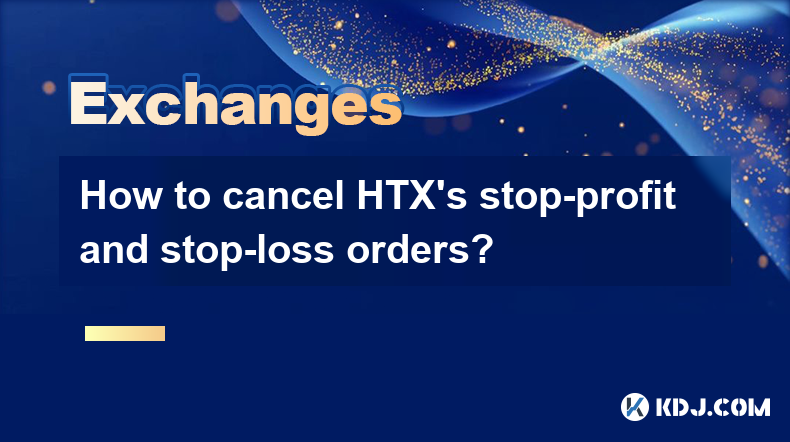
How to cancel HTX's stop-profit and stop-loss orders?
Apr 03,2025 at 07:50pm
Introduction to HTX's Stop-Profit and Stop-Loss OrdersHTX, formerly known as Huobi, is a leading cryptocurrency exchange that offers a variety of trading tools to its users. Among these tools are stop-profit and stop-loss orders, which are essential for managing risk and securing profits in the volatile crypto market. These orders allow traders to set p...

What are HTX's contract liquidation rules?
Apr 04,2025 at 10:08am
Introduction to HTX's Contract LiquidationsHTX, formerly known as Huobi, is a prominent cryptocurrency exchange known for its diverse range of trading products, including futures and options contracts. One of the critical aspects of trading on HTX is understanding the rules surrounding contract liquidations. Liquidation occurs when a trader's position i...

How to set up HTX's spot grid strategy?
Apr 05,2025 at 12:35am
Setting up HTX's spot grid strategy involves a series of steps that allow traders to automate their trading activities based on predefined parameters. This strategy is particularly useful for those looking to capitalize on the volatility of the cryptocurrency market without constantly monitoring their trades. In this article, we will walk you through th...

What are the contract margin modes of HTX?
Apr 04,2025 at 02:14pm
HTX, formerly known as Huobi, offers various contract margin modes to cater to the diverse needs of traders. Understanding these modes is crucial for effectively managing risk and maximizing potential returns. In this article, we will delve into the different contract margin modes available on HTX, explaining their features, benefits, and how to use the...

How to transfer HTX's account assets?
Apr 04,2025 at 09:28pm
Introduction to HTX and Account AssetsHTX, formerly known as Huobi, is a leading cryptocurrency exchange that offers a wide range of trading services. One of the essential functions for users is the ability to transfer assets within their HTX accounts. Whether you're moving funds between different wallets or sending assets to another user, understanding...

What order types are supported by HTX's spot trading?
Apr 04,2025 at 04:42am
HTX, formerly known as Huobi, is a well-established cryptocurrency exchange that offers a variety of order types for spot trading. Understanding these order types is crucial for traders looking to execute their strategies effectively. In this article, we will explore the different order types supported by HTX's spot trading platform, providing detailed ...
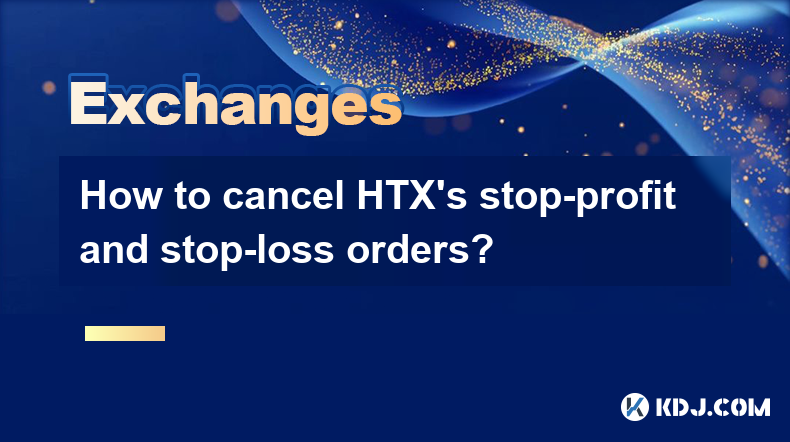
How to cancel HTX's stop-profit and stop-loss orders?
Apr 03,2025 at 07:50pm
Introduction to HTX's Stop-Profit and Stop-Loss OrdersHTX, formerly known as Huobi, is a leading cryptocurrency exchange that offers a variety of trading tools to its users. Among these tools are stop-profit and stop-loss orders, which are essential for managing risk and securing profits in the volatile crypto market. These orders allow traders to set p...

What are HTX's contract liquidation rules?
Apr 04,2025 at 10:08am
Introduction to HTX's Contract LiquidationsHTX, formerly known as Huobi, is a prominent cryptocurrency exchange known for its diverse range of trading products, including futures and options contracts. One of the critical aspects of trading on HTX is understanding the rules surrounding contract liquidations. Liquidation occurs when a trader's position i...

How to set up HTX's spot grid strategy?
Apr 05,2025 at 12:35am
Setting up HTX's spot grid strategy involves a series of steps that allow traders to automate their trading activities based on predefined parameters. This strategy is particularly useful for those looking to capitalize on the volatility of the cryptocurrency market without constantly monitoring their trades. In this article, we will walk you through th...
See all articles




















































































