-
 Bitcoin
Bitcoin $83,503.9101
-0.87% -
 Ethereum
Ethereum $1,833.5962
-1.23% -
 Tether USDt
Tether USDt $0.9999
-0.01% -
 XRP
XRP $2.0696
-0.69% -
 BNB
BNB $608.6354
1.87% -
 Solana
Solana $119.8327
-3.38% -
 USDC
USDC $1.0000
0.00% -
 Dogecoin
Dogecoin $0.1667
-1.42% -
 Cardano
Cardano $0.6533
-2.10% -
 TRON
TRON $0.2370
-0.07% -
 Toncoin
Toncoin $3.7949
-5.16% -
 UNUS SED LEO
UNUS SED LEO $9.4071
0.16% -
 Chainlink
Chainlink $13.1787
-2.55% -
 Stellar
Stellar $0.2635
-0.98% -
 Avalanche
Avalanche $18.8166
-0.69% -
 Sui
Sui $2.3934
2.75% -
 Shiba Inu
Shiba Inu $0.0...01237
1.53% -
 Hedera
Hedera $0.1648
0.25% -
 Litecoin
Litecoin $83.7556
2.38% -
 Polkadot
Polkadot $4.0432
-0.51% -
 MANTRA
MANTRA $6.3564
3.55% -
 Bitcoin Cash
Bitcoin Cash $304.2808
0.31% -
 Bitget Token
Bitget Token $4.5551
-0.48% -
 Dai
Dai $1.0000
0.00% -
 Ethena USDe
Ethena USDe $0.9998
0.00% -
 Pi
Pi $0.6455
-6.50% -
 Hyperliquid
Hyperliquid $12.4911
-4.88% -
 Monero
Monero $217.0104
-0.33% -
 Uniswap
Uniswap $6.0277
-0.47% -
 Aptos
Aptos $5.2867
1.16%
How to set up trading reminders on OKX?
Set up trading reminders on OKX to stay informed about market movements and manage your trades effectively, using price, time, and event-based alerts tailored to your strategy.
Apr 02, 2025 at 02:01 pm

Setting up trading reminders on OKX can significantly enhance your trading experience by helping you stay informed about market movements and manage your trades effectively. OKX, a leading cryptocurrency exchange, offers various tools and features to assist traders in staying on top of their game. In this article, we will guide you through the process of setting up trading reminders on OKX, ensuring you never miss an important market event or trading opportunity.
To begin, you need to have an OKX account. If you don't have one, you can easily sign up on their website. Once logged in, navigate to the trading section where you can access various tools and features. OKX provides different types of reminders, including price alerts, time-based alerts, and event-based alerts. Each type serves a specific purpose and can be customized according to your trading strategy.
Types of Trading Reminders on OKX
OKX offers several types of trading reminders to cater to different trading needs. Understanding these types will help you choose the most suitable reminders for your trading strategy.
Price Alerts: These reminders notify you when a specific cryptocurrency reaches a predetermined price level. You can set alerts for both rising and falling prices, allowing you to buy or sell at your desired price points.
Time-Based Alerts: These reminders are set to notify you at specific times. They are useful for traders who follow a strict trading schedule or need to be reminded of regular market events, such as the opening and closing of trading sessions.
Event-Based Alerts: These reminders are triggered by specific events in the market, such as the release of important economic data or news announcements. They help you stay informed about events that could impact the cryptocurrency market.
Setting Up Price Alerts on OKX
Price alerts are one of the most commonly used trading reminders on OKX. They help you stay updated on the price movements of your chosen cryptocurrencies. Here's how you can set up a price alert on OKX:
- Navigate to the trading page of the cryptocurrency you want to set an alert for.
- Click on the "Alerts" button, usually located on the right side of the trading chart.
- In the alert settings, choose "Price Alert" from the dropdown menu.
- Enter the desired price level at which you want to be notified. You can set alerts for both rising and falling prices.
- Customize the alert settings, such as the notification method (email, SMS, or in-app notification) and the frequency of the alerts.
- Click "Save" to set the alert. You will now receive a notification when the cryptocurrency reaches the specified price level.
Setting Up Time-Based Alerts on OKX
Time-based alerts are useful for traders who need to be reminded of specific times during the trading day. Here's how you can set up a time-based alert on OKX:
- Go to the trading page of the cryptocurrency you want to set an alert for.
- Click on the "Alerts" button on the trading chart.
- Select "Time Alert" from the dropdown menu.
- Choose the specific time at which you want to be notified. You can set alerts for daily, weekly, or one-time events.
- Customize the alert settings, such as the notification method and the frequency of the alerts.
- Click "Save" to set the alert. You will receive a notification at the specified time.
Setting Up Event-Based Alerts on OKX
Event-based alerts are crucial for staying informed about market events that could impact your trading decisions. Here's how you can set up an event-based alert on OKX:
- Navigate to the trading page of the cryptocurrency you want to set an alert for.
- Click on the "Alerts" button on the trading chart.
- Choose "Event Alert" from the dropdown menu.
- Select the specific event you want to be notified about, such as a news release or an economic data announcement.
- Customize the alert settings, including the notification method and the frequency of the alerts.
- Click "Save" to set the alert. You will receive a notification when the specified event occurs.
Customizing Your Trading Reminders
OKX allows you to customize your trading reminders to suit your specific needs. Here are some ways you can customize your alerts:
Notification Method: You can choose to receive notifications via email, SMS, or in-app notifications. Select the method that is most convenient for you.
Frequency: You can set the frequency of your alerts, such as receiving notifications every time the price reaches the specified level or only once.
Sound Alerts: OKX also offers sound alerts, which can be useful if you are actively monitoring the market and want to be alerted audibly.
Multiple Alerts: You can set multiple alerts for the same cryptocurrency, allowing you to track different price levels or events simultaneously.
Managing and Deleting Trading Reminders
As your trading strategy evolves, you may need to manage or delete existing trading reminders. Here's how you can do that on OKX:
- Go to the trading page of the cryptocurrency for which you have set alerts.
- Click on the "Alerts" button on the trading chart.
- You will see a list of all the alerts you have set for that cryptocurrency.
- To edit an alert, click on the specific alert and modify the settings as needed.
- To delete an alert, click on the alert and select the "Delete" option. The alert will be removed from your list.
Best Practices for Using Trading Reminders on OKX
To make the most out of trading reminders on OKX, consider the following best practices:
Set Realistic Alerts: Ensure that your price alerts are set at realistic levels based on market trends and your trading strategy. Setting alerts too far from the current price may result in missed opportunities.
Monitor Alerts Regularly: Regularly review your alerts to ensure they are still relevant to your trading strategy. Adjust or delete alerts as needed.
Use Multiple Types of Alerts: Combine different types of alerts, such as price, time, and event-based alerts, to get a comprehensive view of the market.
Stay Informed: Use event-based alerts to stay informed about market events that could impact your trading decisions. This can help you react quickly to market changes.
Test and Refine: Experiment with different alert settings and refine them based on your trading performance. This will help you optimize your use of trading reminders.
Common Questions About Setting Up Trading Reminders on OKX
Q: Can I set up trading reminders on OKX for multiple cryptocurrencies?
A: Yes, you can set up trading reminders for multiple cryptocurrencies on OKX. Simply navigate to the trading page of each cryptocurrency and set the desired alerts.
Q: How do I receive notifications for my trading reminders on OKX?
A: OKX allows you to receive notifications via email, SMS, or in-app notifications. You can choose your preferred method when setting up the alert.
Q: Can I set up both price and time-based alerts for the same cryptocurrency on OKX?
A: Yes, you can set up multiple types of alerts for the same cryptocurrency on OKX. This allows you to track different aspects of the market simultaneously.
Q: How can I delete a trading reminder on OKX?
A: To delete a trading reminder on OKX, go to the trading page of the cryptocurrency, click on the "Alerts" button, select the specific alert, and choose the "Delete" option.
Q: Are there any fees associated with setting up trading reminders on OKX?
A: No, setting up trading reminders on OKX is free of charge. However, standard trading fees may apply when you execute trades based on the alerts.
Q: Can I customize the sound of my trading reminders on OKX?
A: Yes, OKX offers sound alerts that you can customize. You can choose different sounds for different types of alerts to help you distinguish between them.
Q: How often can I receive notifications for my trading reminders on OKX?
A: You can set the frequency of your alerts, such as receiving notifications every time the price reaches the specified level or only once. This allows you to control how often you are notified.
Q: Can I set up trading reminders on OKX for cryptocurrencies that are not listed on the exchange?
A: No, you can only set up trading reminders for cryptocurrencies that are listed on OKX. If a cryptocurrency is not listed, you will not be able to set alerts for it.
Q: How can I ensure that my trading reminders on OKX are working correctly?
A: To ensure your trading reminders are working correctly, regularly test them by setting alerts for current market conditions and verifying that you receive the notifications as expected. Adjust the settings if necessary.
Q: Can I set up trading reminders on OKX using the mobile app?
A: Yes, you can set up trading reminders on OKX using the mobile app. The process is similar to setting up alerts on the desktop version of the platform.
Disclaimer:info@kdj.com
The information provided is not trading advice. kdj.com does not assume any responsibility for any investments made based on the information provided in this article. Cryptocurrencies are highly volatile and it is highly recommended that you invest with caution after thorough research!
If you believe that the content used on this website infringes your copyright, please contact us immediately (info@kdj.com) and we will delete it promptly.
- Crypto Just Got a Wake-up Call.
- 2025-04-03 13:25:12
- BlockDAG (BDAG) Dominates the 2025 Cryptocurrency Market As Its Presale Surges Past $200M
- 2025-04-03 13:25:12
- Rexas Finance (RXS) Could Be the Next Cardano (ADA)
- 2025-04-03 13:20:12
- Bitcoin (BTC) Price Plunges as President Trump's New Tariffs Rock Crypto Assets
- 2025-04-03 13:20:12
- Mutuum Finance (MUTM) Is One of the Top Solid DeFi Ventures, Alongside Pepe (PEPE) and Ethereum (ETH)
- 2025-04-03 13:15:13
- Mutuum Finance (MUTM) Surpasses $6 Million in Funding, With More Than 7,700 Holders Taking Their Positions Early
- 2025-04-03 13:15:13
Related knowledge

A complete guide to digital currency trading using Coinbase
Apr 03,2025 at 10:08am
Digital currency trading has become increasingly popular, and Coinbase stands out as one of the most user-friendly platforms for both beginners and experienced traders. This guide will walk you through the process of using Coinbase to trade digital currencies, from setting up an account to executing your first trade. Whether you're looking to invest in ...

A practical guide to buying and selling digital currencies on the Coinbase exchange
Apr 03,2025 at 12:49pm
Buying and selling digital currencies has become increasingly popular, and Coinbase is one of the most user-friendly platforms for beginners and experienced traders alike. This guide will walk you through the process of buying and selling digital currencies on Coinbase, ensuring you have a smooth and secure experience. Whether you're looking to invest i...

How to safely buy and sell Bitcoin and Ethereum on Coinbase?
Apr 03,2025 at 10:56am
Buying and selling Bitcoin and Ethereum on Coinbase can be a straightforward process, but it's crucial to prioritize safety and security. Coinbase is one of the most popular cryptocurrency exchanges, known for its user-friendly interface and robust security measures. This article will guide you through the steps to safely buy and sell Bitcoin and Ethere...

Coinbase Exchange Operation Tutorial: Detailed Explanation of Buying and Selling Currencies
Apr 03,2025 at 01:00pm
Coinbase is one of the most popular cryptocurrency exchanges globally, known for its user-friendly interface and robust security measures. Whether you are a beginner or an experienced trader, understanding how to operate on Coinbase can significantly enhance your trading experience. This tutorial will provide a detailed explanation of how to buy and sel...

How to view trading pair depth on Bitget
Apr 03,2025 at 03:08am
Understanding the trading pair depth on a cryptocurrency exchange like Bitget is crucial for making informed trading decisions. The depth of a trading pair indicates the market's liquidity and the potential impact of large orders on the market price. This article will guide you through the process of viewing trading pair depth on Bitget, helping you to ...
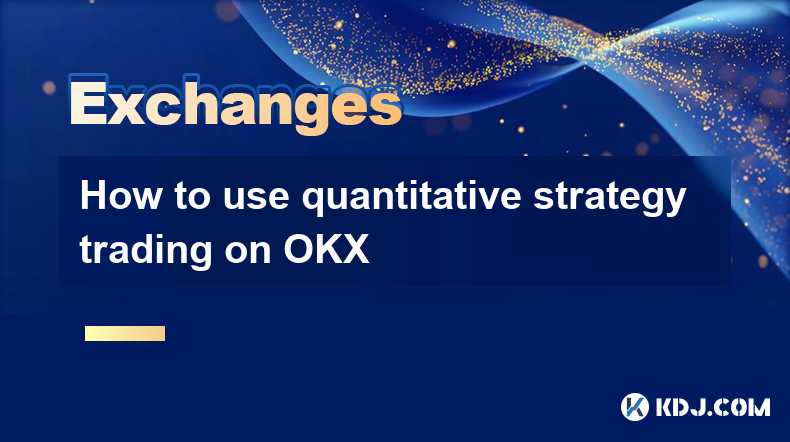
How to use quantitative strategy trading on OKX
Apr 03,2025 at 12:21am
Quantitative strategy trading, often referred to as algo trading or automated trading, leverages mathematical models and algorithms to make trading decisions. OKX, a leading cryptocurrency exchange, offers robust tools and APIs that can be utilized to implement such strategies. This article will guide you through the process of setting up and executing ...

A complete guide to digital currency trading using Coinbase
Apr 03,2025 at 10:08am
Digital currency trading has become increasingly popular, and Coinbase stands out as one of the most user-friendly platforms for both beginners and experienced traders. This guide will walk you through the process of using Coinbase to trade digital currencies, from setting up an account to executing your first trade. Whether you're looking to invest in ...

A practical guide to buying and selling digital currencies on the Coinbase exchange
Apr 03,2025 at 12:49pm
Buying and selling digital currencies has become increasingly popular, and Coinbase is one of the most user-friendly platforms for beginners and experienced traders alike. This guide will walk you through the process of buying and selling digital currencies on Coinbase, ensuring you have a smooth and secure experience. Whether you're looking to invest i...

How to safely buy and sell Bitcoin and Ethereum on Coinbase?
Apr 03,2025 at 10:56am
Buying and selling Bitcoin and Ethereum on Coinbase can be a straightforward process, but it's crucial to prioritize safety and security. Coinbase is one of the most popular cryptocurrency exchanges, known for its user-friendly interface and robust security measures. This article will guide you through the steps to safely buy and sell Bitcoin and Ethere...

Coinbase Exchange Operation Tutorial: Detailed Explanation of Buying and Selling Currencies
Apr 03,2025 at 01:00pm
Coinbase is one of the most popular cryptocurrency exchanges globally, known for its user-friendly interface and robust security measures. Whether you are a beginner or an experienced trader, understanding how to operate on Coinbase can significantly enhance your trading experience. This tutorial will provide a detailed explanation of how to buy and sel...

How to view trading pair depth on Bitget
Apr 03,2025 at 03:08am
Understanding the trading pair depth on a cryptocurrency exchange like Bitget is crucial for making informed trading decisions. The depth of a trading pair indicates the market's liquidity and the potential impact of large orders on the market price. This article will guide you through the process of viewing trading pair depth on Bitget, helping you to ...
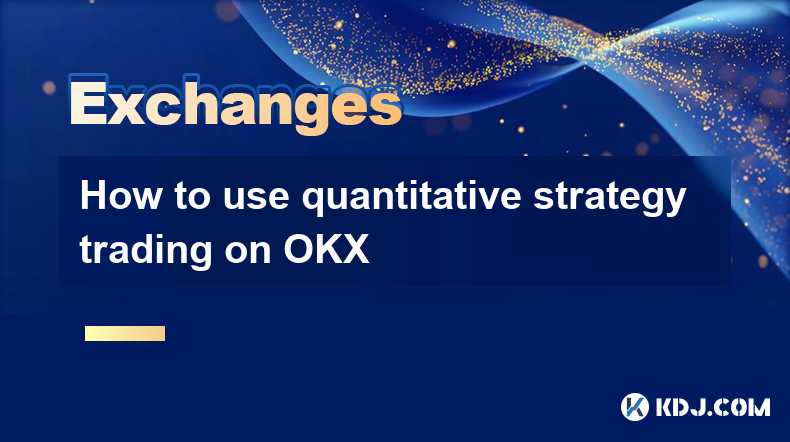
How to use quantitative strategy trading on OKX
Apr 03,2025 at 12:21am
Quantitative strategy trading, often referred to as algo trading or automated trading, leverages mathematical models and algorithms to make trading decisions. OKX, a leading cryptocurrency exchange, offers robust tools and APIs that can be utilized to implement such strategies. This article will guide you through the process of setting up and executing ...
See all articles























































































