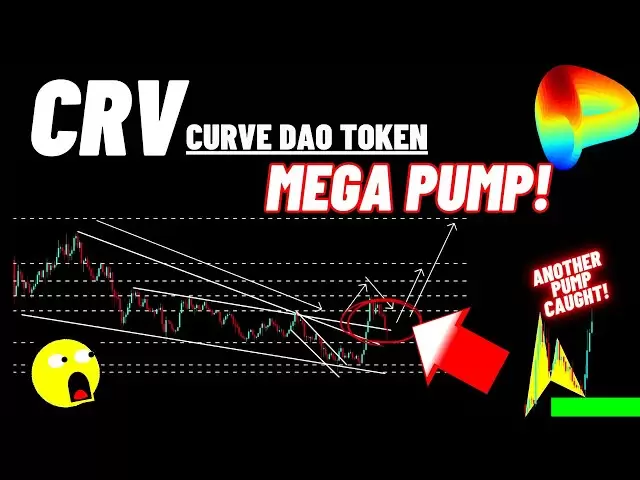-
 Bitcoin
Bitcoin $82,824.9927
0.15% -
 Ethereum
Ethereum $1,812.0443
0.86% -
 Tether USDt
Tether USDt $0.9996
-0.01% -
 XRP
XRP $2.0531
1.26% -
 BNB
BNB $590.8048
0.24% -
 USDC
USDC $0.9999
0.00% -
 Solana
Solana $116.7059
-2.14% -
 Dogecoin
Dogecoin $0.1609
-2.09% -
 Cardano
Cardano $0.6477
0.87% -
 TRON
TRON $0.2377
1.97% -
 Toncoin
Toncoin $3.5900
-6.66% -
 UNUS SED LEO
UNUS SED LEO $9.4427
0.64% -
 Chainlink
Chainlink $12.8223
-0.83% -
 Stellar
Stellar $0.2611
1.72% -
 Avalanche
Avalanche $18.0751
0.35% -
 Sui
Sui $2.2399
-2.19% -
 Shiba Inu
Shiba Inu $0.0...01216
1.00% -
 Hedera
Hedera $0.1620
0.81% -
 Polkadot
Polkadot $4.0442
1.99% -
 Litecoin
Litecoin $83.2343
1.73% -
 MANTRA
MANTRA $6.4018
1.55% -
 Bitcoin Cash
Bitcoin Cash $299.5860
1.69% -
 Bitget Token
Bitget Token $4.4848
0.14% -
 Dai
Dai $1.0000
0.03% -
 Ethena USDe
Ethena USDe $0.9995
-0.03% -
 Monero
Monero $214.4863
0.12% -
 Hyperliquid
Hyperliquid $11.7593
-1.70% -
 Pi
Pi $0.5730
-12.73% -
 Uniswap
Uniswap $5.8248
-0.06% -
 Aptos
Aptos $5.0467
-0.83%
A practical guide to buying and selling digital currencies on the Coinbase exchange
Coinbase offers a user-friendly platform for buying and selling digital currencies like Bitcoin and Ethereum, guiding users from account setup to effective portfolio management.
Apr 03, 2025 at 12:49 pm

Buying and selling digital currencies has become increasingly popular, and Coinbase is one of the most user-friendly platforms for beginners and experienced traders alike. This guide will walk you through the process of buying and selling digital currencies on Coinbase, ensuring you have a smooth and secure experience. Whether you're looking to invest in Bitcoin, Ethereum, or any other supported cryptocurrency, Coinbase offers a straightforward way to get started. We'll cover everything from setting up your account to executing your first trade, and provide tips on how to manage your portfolio effectively.
Setting Up Your Coinbase Account
The first step in buying and selling digital currencies on Coinbase is to set up an account. Visit the Coinbase website and click on the "Sign Up" button. You'll need to provide your email address, create a strong password, and agree to the terms of service. After signing up, you'll need to verify your email address by clicking on the link sent to your inbox. Next, you'll be prompted to provide some personal information, including your full name, date of birth, and address. This is necessary for compliance with Know Your Customer (KYC) regulations.
Once you've entered your personal information, you'll need to verify your identity. Coinbase requires you to upload a government-issued ID, such as a driver's license or passport. You may also need to take a selfie to complete the verification process. This step is crucial for ensuring the security of your account and preventing fraud. After submitting your documents, Coinbase will review them, which may take a few minutes to a few days. Once your identity is verified, you'll be able to start buying and selling digital currencies.
Adding a Payment Method
Before you can buy digital currencies on Coinbase, you need to add a payment method. Coinbase supports various payment options, including bank transfers, credit/debit cards, and even PayPal in some regions. To add a payment method, go to the "Payment Methods" section of your account settings. Select the type of payment method you want to use and follow the prompts to link your bank account, card, or PayPal account.
For bank transfers, you'll need to provide your bank account details, and Coinbase will make two small deposits to verify your account. Once you've confirmed these deposits, your bank account will be linked. If you're using a credit/debit card, you'll need to enter your card details and verify them through a small transaction. Adding a payment method is essential for funding your Coinbase account and executing trades.
Buying Digital Currencies on Coinbase
Now that your account is set up and you've added a payment method, you're ready to buy digital currencies. Navigate to the "Buy/Sell" section of Coinbase. Here, you can select the cryptocurrency you want to purchase, such as Bitcoin, Ethereum, or Litecoin. Enter the amount you want to buy, either in your local currency or the cryptocurrency itself. Coinbase will show you the total cost, including any fees.
Once you've entered the amount, choose your payment method from the options you've added. Review the transaction details and click "Buy" to complete the purchase. The digital currency will be credited to your Coinbase wallet, and you'll receive a confirmation email. The time it takes for the transaction to complete can vary depending on your payment method. Bank transfers may take a few days, while credit/debit card purchases are usually instant.
Selling Digital Currencies on Coinbase
Selling digital currencies on Coinbase is just as straightforward as buying them. Go to the "Buy/Sell" section and select the cryptocurrency you want to sell. Enter the amount you want to sell, either in the cryptocurrency or your local currency. Coinbase will show you the total amount you'll receive after fees. Choose your preferred payout method, such as a bank transfer or PayPal, and review the transaction details.
Click "Sell" to complete the transaction. The digital currency will be debited from your Coinbase wallet, and the funds will be transferred to your chosen payout method. The time it takes for the funds to arrive can vary, with bank transfers typically taking a few days. You'll receive a confirmation email once the transaction is complete. Selling digital currencies on Coinbase is a simple way to convert your crypto holdings back into fiat currency.
Managing Your Portfolio on Coinbase
Once you've bought and sold digital currencies on Coinbase, it's important to manage your portfolio effectively. Coinbase provides a dashboard where you can view your current holdings, transaction history, and account balance. You can also set up price alerts to notify you when a cryptocurrency reaches a certain price, helping you make informed trading decisions.
To diversify your portfolio, consider investing in multiple cryptocurrencies. Coinbase offers a range of digital assets, so you can spread your risk across different assets. You can also use Coinbase's advanced trading features, such as limit orders and stop orders, to execute more sophisticated trading strategies. Regularly reviewing your portfolio and adjusting your holdings based on market conditions is key to successful cryptocurrency investing.
Security Tips for Coinbase Users
Security is paramount when dealing with digital currencies. Coinbase offers several security features to protect your account and funds. Enable two-factor authentication (2FA) to add an extra layer of security to your account. You can use an authenticator app or receive 2FA codes via SMS. It's also a good idea to use a strong, unique password for your Coinbase account and change it regularly.
Consider using a hardware wallet for long-term storage of your digital currencies. Coinbase allows you to transfer your crypto to external wallets for added security. Be wary of phishing attempts and never share your login details or private keys with anyone. Regularly monitor your account for any suspicious activity and report it to Coinbase immediately. By following these security tips, you can help protect your digital assets from theft and fraud.
Understanding Coinbase Fees
When buying and selling digital currencies on Coinbase, it's important to understand the fees involved. Coinbase charges a fee for each transaction, which varies depending on the payment method and the size of the transaction. For example, bank transfers typically have lower fees than credit/debit card purchases. Coinbase also charges a spread, which is the difference between the market price and the price you pay or receive.
To minimize fees, consider using bank transfers for larger transactions and be mindful of the timing of your trades. Coinbase offers a fee calculator on its website, which can help you estimate the costs of your transactions. Understanding the fee structure is crucial for managing your investment costs and maximizing your returns. Always review the fees before executing a trade to ensure you're getting the best value for your money.
Tips for Successful Trading on Coinbase
Successful trading on Coinbase requires a combination of research, strategy, and discipline. Start by educating yourself about the cryptocurrencies you're interested in. Read whitepapers, follow market news, and join online communities to stay informed. Develop a trading strategy that aligns with your investment goals, whether you're looking for short-term gains or long-term growth.
Consider using dollar-cost averaging (DCA) to spread out your investments over time. This can help reduce the impact of market volatility. Set clear entry and exit points for your trades and stick to them. Avoid making emotional decisions based on short-term market fluctuations. Use Coinbase's advanced trading features, such as limit orders and stop orders, to execute your strategy effectively. By following these tips, you can increase your chances of success in the cryptocurrency market.
Common Questions About Buying and Selling on Coinbase
What are the steps to set up a Coinbase account?
- Visit the Coinbase website and click "Sign Up." Enter your email address, create a password, and agree to the terms. Verify your email, provide personal information, and upload a government-issued ID for identity verification. Once your identity is confirmed, you can start trading.
How can I add a payment method to Coinbase?
- Go to the "Payment Methods" section in your account settings. Choose your preferred method, such as a bank transfer, credit/debit card, or PayPal. Follow the prompts to link your account, which may involve verifying small deposits or transactions.
What cryptocurrencies can I buy and sell on Coinbase?
- Coinbase supports a variety of cryptocurrencies, including Bitcoin, Ethereum, Litecoin, and many others. The exact list of supported assets may vary by region, so check the Coinbase website for the most up-to-date information.
How long does it take to buy digital currencies on Coinbase?
- The time it takes to buy digital currencies depends on your payment method. Bank transfers can take a few days, while credit/debit card purchases are usually instant. Once the transaction is complete, the digital currency will be credited to your Coinbase wallet.
What are the fees for buying and selling on Coinbase?
- Coinbase charges a fee for each transaction, which varies based on the payment method and transaction size. Bank transfers typically have lower fees than credit/debit card purchases. There's also a spread, which is the difference between the market price and the price you pay or receive. Use the fee calculator on the Coinbase website to estimate costs.
How can I secure my Coinbase account?
- Enable two-factor authentication (2FA) using an authenticator app or SMS. Use a strong, unique password and change it regularly. Consider using a hardware wallet for long-term storage and be cautious of phishing attempts. Monitor your account for suspicious activity and report it immediately.
What are some tips for successful trading on Coinbase?
- Educate yourself about the cryptocurrencies you're interested in. Develop a trading strategy that aligns with your goals. Use dollar-cost averaging to spread out your investments. Set clear entry and exit points and avoid emotional decisions. Utilize Coinbase's advanced trading features to execute your strategy effectively.
Disclaimer:info@kdj.com
The information provided is not trading advice. kdj.com does not assume any responsibility for any investments made based on the information provided in this article. Cryptocurrencies are highly volatile and it is highly recommended that you invest with caution after thorough research!
If you believe that the content used on this website infringes your copyright, please contact us immediately (info@kdj.com) and we will delete it promptly.
- As SHIB and PEPE Holders Seek Stability, RCO Finance Emerges as a Hedge
- 2025-04-04 07:35:11
- Cango Sells Its China Operations for $351.94 Million, Pivoting Towards Cryptocurrency Mining
- 2025-04-04 07:35:11
- Cango Inc. Pivots to Bitcoin Mining, Exiting the Chinese Auto-Financing Market
- 2025-04-04 07:30:11
- Crypto analyst CasiTrades has provided a roadmap for the XRP price
- 2025-04-04 07:30:11
- In the world of AI and blockchain, where buzzwords often outpace actual innovation, Intellex stands apart
- 2025-04-04 07:25:13
- Stablecoins shifted their weight in Q1, flowing into a new set of chains
- 2025-04-04 07:25:13
Related knowledge

What order types are supported by HTX's spot trading?
Apr 04,2025 at 04:42am
HTX, formerly known as Huobi, is a well-established cryptocurrency exchange that offers a variety of order types for spot trading. Understanding these order types is crucial for traders looking to execute their strategies effectively. In this article, we will explore the different order types supported by HTX's spot trading platform, providing detailed ...
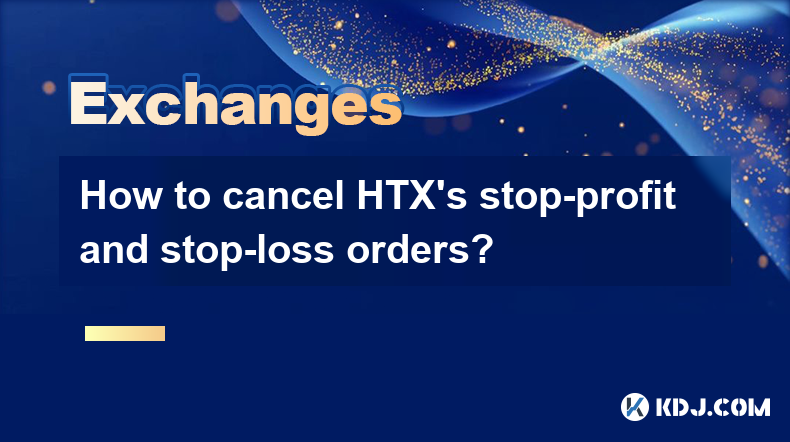
How to cancel HTX's stop-profit and stop-loss orders?
Apr 03,2025 at 07:50pm
Introduction to HTX's Stop-Profit and Stop-Loss OrdersHTX, formerly known as Huobi, is a leading cryptocurrency exchange that offers a variety of trading tools to its users. Among these tools are stop-profit and stop-loss orders, which are essential for managing risk and securing profits in the volatile crypto market. These orders allow traders to set p...
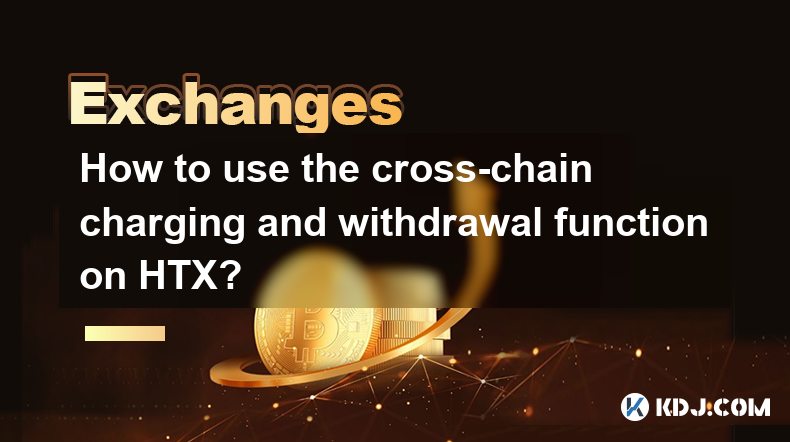
How to use the cross-chain charging and withdrawal function on HTX?
Apr 04,2025 at 02:50am
Introduction to Cross-Chain Charging and Withdrawal on HTXHTX, formerly known as Huobi, is a leading cryptocurrency exchange that offers a variety of services to its users, including the ability to perform cross-chain charging and withdrawal. This feature allows users to transfer assets between different blockchain networks seamlessly. In this article, ...

How to open futures contract trading on HTX?
Apr 04,2025 at 04:29am
Opening futures contract trading on HTX (previously known as Huobi) involves several steps, from account setup to understanding the trading interface. This guide will walk you through the process in detail, ensuring you are well-prepared to start trading futures contracts on this platform. Registering and Verifying Your HTX AccountBefore you can start t...

What fiat currency deposit methods does HTX support?
Apr 03,2025 at 09:43pm
HTX, formerly known as Huobi, is a leading cryptocurrency exchange that supports a variety of fiat currency deposit methods. Understanding these methods can help users choose the most convenient and cost-effective way to fund their accounts. This article will delve into the different fiat currency deposit options available on HTX, providing detailed inf...

How do I set a stop-loss order on Gemini?
Apr 03,2025 at 09:57pm
Setting a stop-loss order on Gemini is an essential skill for any cryptocurrency trader looking to manage risk effectively. Gemini, one of the leading cryptocurrency exchanges, allows users to set stop-loss orders to automatically sell their assets when the price reaches a certain level, helping to limit potential losses. This article will guide you thr...

What order types are supported by HTX's spot trading?
Apr 04,2025 at 04:42am
HTX, formerly known as Huobi, is a well-established cryptocurrency exchange that offers a variety of order types for spot trading. Understanding these order types is crucial for traders looking to execute their strategies effectively. In this article, we will explore the different order types supported by HTX's spot trading platform, providing detailed ...
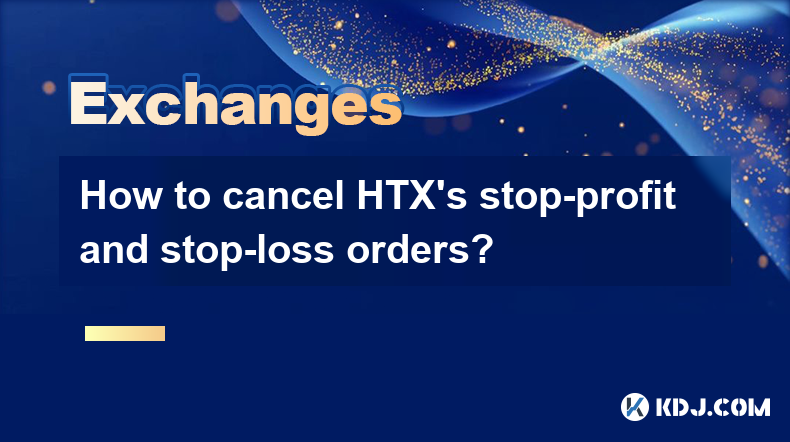
How to cancel HTX's stop-profit and stop-loss orders?
Apr 03,2025 at 07:50pm
Introduction to HTX's Stop-Profit and Stop-Loss OrdersHTX, formerly known as Huobi, is a leading cryptocurrency exchange that offers a variety of trading tools to its users. Among these tools are stop-profit and stop-loss orders, which are essential for managing risk and securing profits in the volatile crypto market. These orders allow traders to set p...
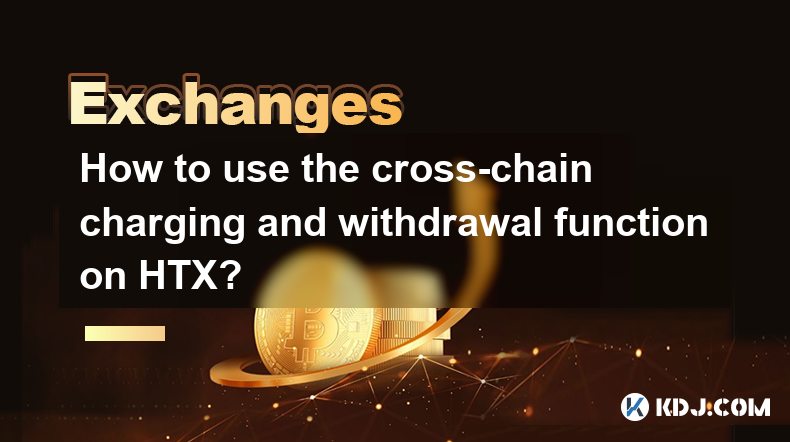
How to use the cross-chain charging and withdrawal function on HTX?
Apr 04,2025 at 02:50am
Introduction to Cross-Chain Charging and Withdrawal on HTXHTX, formerly known as Huobi, is a leading cryptocurrency exchange that offers a variety of services to its users, including the ability to perform cross-chain charging and withdrawal. This feature allows users to transfer assets between different blockchain networks seamlessly. In this article, ...

How to open futures contract trading on HTX?
Apr 04,2025 at 04:29am
Opening futures contract trading on HTX (previously known as Huobi) involves several steps, from account setup to understanding the trading interface. This guide will walk you through the process in detail, ensuring you are well-prepared to start trading futures contracts on this platform. Registering and Verifying Your HTX AccountBefore you can start t...

What fiat currency deposit methods does HTX support?
Apr 03,2025 at 09:43pm
HTX, formerly known as Huobi, is a leading cryptocurrency exchange that supports a variety of fiat currency deposit methods. Understanding these methods can help users choose the most convenient and cost-effective way to fund their accounts. This article will delve into the different fiat currency deposit options available on HTX, providing detailed inf...

How do I set a stop-loss order on Gemini?
Apr 03,2025 at 09:57pm
Setting a stop-loss order on Gemini is an essential skill for any cryptocurrency trader looking to manage risk effectively. Gemini, one of the leading cryptocurrency exchanges, allows users to set stop-loss orders to automatically sell their assets when the price reaches a certain level, helping to limit potential losses. This article will guide you thr...
See all articles