-
 Bitcoin
Bitcoin $82,566.4689
0.19% -
 Ethereum
Ethereum $1,779.6850
-0.10% -
 Tether USDt
Tether USDt $0.9998
0.03% -
 XRP
XRP $2.0537
2.55% -
 BNB
BNB $589.8188
0.52% -
 USDC
USDC $0.9998
-0.02% -
 Solana
Solana $114.9791
0.70% -
 Dogecoin
Dogecoin $0.1641
4.11% -
 TRON
TRON $0.2412
4.15% -
 Cardano
Cardano $0.6353
1.62% -
 UNUS SED LEO
UNUS SED LEO $9.3746
0.37% -
 Toncoin
Toncoin $3.3731
-6.60% -
 Chainlink
Chainlink $12.5493
0.78% -
 Stellar
Stellar $0.2565
1.09% -
 Avalanche
Avalanche $17.9347
0.40% -
 Sui
Sui $2.2010
-1.94% -
 Shiba Inu
Shiba Inu $0.0...01213
1.26% -
 Hedera
Hedera $0.1617
3.48% -
 Polkadot
Polkadot $4.0354
3.83% -
 Litecoin
Litecoin $82.6619
2.07% -
 MANTRA
MANTRA $6.3054
0.41% -
 Bitcoin Cash
Bitcoin Cash $299.2804
0.17% -
 Bitget Token
Bitget Token $4.4878
-0.11% -
 Dai
Dai $1.0000
0.01% -
 Ethena USDe
Ethena USDe $0.9995
-0.01% -
 Monero
Monero $214.7676
1.57% -
 Hyperliquid
Hyperliquid $11.4665
1.19% -
 Uniswap
Uniswap $5.7693
0.41% -
 Pi
Pi $0.5195
-7.75% -
 NEAR Protocol
NEAR Protocol $2.4505
2.02%
How to set up stop-profit and stop-loss on OKX?
"Set up stop-profit and stop-loss orders on OKX to automate your crypto trades, secure profits, and limit losses in the volatile market."
Apr 02, 2025 at 02:14 pm

Setting up stop-profit and stop-loss orders on OKX can significantly help you manage your cryptocurrency trades more effectively. These tools allow you to automate the process of securing profits and limiting losses, which is crucial in the volatile crypto market. In this article, we will guide you through the steps required to set up these orders on the OKX platform, ensuring you can trade with greater confidence and control.
Understanding Stop-Profit and Stop-Loss Orders
Before diving into the setup process, it's essential to understand what stop-profit and stop-loss orders are. A stop-profit order, also known as a take-profit order, is designed to lock in profits once your asset reaches a specific price level. On the other hand, a stop-loss order is used to limit potential losses by selling an asset when it drops to a predetermined price. Both types of orders help automate trading decisions, reducing the emotional impact on your trading strategy.
Logging into OKX
To begin setting up your stop-profit and stop-loss orders, you first need to log into your OKX account. If you don't have an account yet, you can easily create one by visiting the OKX website and following the registration process. Once logged in, navigate to the trading section where you can access the spot or futures trading interface, depending on your trading preferences.
Accessing the Trading Interface
Once you're logged in, you'll need to select the trading pair you wish to trade. OKX offers a wide range of cryptocurrencies, so choose the one you're interested in. After selecting your trading pair, you'll be directed to the trading interface. Here, you'll find various options for placing orders, including the ability to set up stop-profit and stop-loss orders.
Setting Up a Stop-Profit Order
To set up a stop-profit order on OKX, follow these steps:
- Navigate to the trading interface for your chosen trading pair.
- Click on the "Order" tab and select "Stop-Limit Order."
- In the "Trigger Price" field, enter the price at which you want the order to be triggered. This is the price at which your asset needs to reach for the stop-profit order to activate.
- In the "Price" field, enter the price at which you want to sell your asset once the trigger price is reached.
- Specify the amount of cryptocurrency you want to sell in the "Amount" field.
- Review your settings and click "Buy/Long" or "Sell/Short" to place the order.
Setting Up a Stop-Loss Order
Setting up a stop-loss order is similar to setting up a stop-profit order. Here are the steps:
- Go to the trading interface for your chosen trading pair.
- Click on the "Order" tab and select "Stop-Limit Order."
- In the "Trigger Price" field, enter the price at which you want the order to be triggered. This is the price at which your asset needs to fall to for the stop-loss order to activate.
- In the "Price" field, enter the price at which you want to sell your asset once the trigger price is reached.
- Specify the amount of cryptocurrency you want to sell in the "Amount" field.
- Review your settings and click "Buy/Long" or "Sell/Short" to place the order.
Monitoring and Adjusting Your Orders
After setting up your stop-profit and stop-loss orders, it's crucial to monitor them regularly. Market conditions can change rapidly, and you may need to adjust your orders to reflect these changes. OKX provides real-time data and charts, allowing you to keep an eye on your trades and make necessary adjustments. You can modify or cancel your orders at any time through the trading interface.
Benefits of Using Stop-Profit and Stop-Loss Orders
Using stop-profit and stop-loss orders on OKX can offer several benefits. Firstly, they help you manage risk by automatically executing trades at predetermined levels, reducing the need for constant monitoring. Secondly, these orders can help you secure profits and limit losses, which is essential in the volatile crypto market. Finally, they allow you to implement a disciplined trading strategy, reducing the impact of emotional decision-making.
Common Mistakes to Avoid
While stop-profit and stop-loss orders can be powerful tools, there are some common mistakes to avoid. One mistake is setting your trigger prices too close to the current market price, which can result in your orders being triggered too frequently. Another mistake is neglecting to adjust your orders as market conditions change. It's also important to ensure you have sufficient funds in your account to cover any potential losses.
Advanced Tips for Using Stop-Profit and Stop-Loss Orders
For more experienced traders, there are advanced strategies you can employ with stop-profit and stop-loss orders. One strategy is using trailing stop orders, which allow you to set a stop-loss order that moves with the market price. This can help you lock in profits as the price of your asset increases. Another strategy is using multiple stop orders at different price levels to manage risk more effectively. Experimenting with these strategies can help you refine your trading approach.
Conclusion
Setting up stop-profit and stop-loss orders on OKX is a straightforward process that can significantly enhance your trading strategy. By following the steps outlined in this article, you can automate your trades, manage risk, and potentially increase your profitability. Remember to monitor your orders regularly and adjust them as needed to adapt to changing market conditions. With these tools at your disposal, you can trade with greater confidence and control.
Frequently Asked Questions
Q: What is the difference between a stop-profit and a stop-loss order?
A: A stop-profit order is used to secure profits by selling an asset when it reaches a specific price level. A stop-loss order, on the other hand, is used to limit losses by selling an asset when it drops to a predetermined price level. Both types of orders help automate trading decisions.
Q: How do I set up a stop-profit order on OKX?
A: To set up a stop-profit order on OKX, navigate to the trading interface for your chosen trading pair, click on the "Order" tab, select "Stop-Limit Order," enter the trigger price, the price at which you want to sell, and the amount of cryptocurrency you want to sell. Review your settings and click "Buy/Long" or "Sell/Short" to place the order.
Q: Can I adjust my stop-profit and stop-loss orders after placing them?
A: Yes, you can adjust your stop-profit and stop-loss orders at any time through the OKX trading interface. Simply go to the "Orders" section, find the order you want to modify, and make the necessary changes.
Q: What are some common mistakes to avoid when using stop-profit and stop-loss orders?
A: Common mistakes include setting trigger prices too close to the current market price, neglecting to adjust orders as market conditions change, and not ensuring sufficient funds in your account to cover potential losses. Being mindful of these pitfalls can help you use these orders more effectively.
Q: Are there any advanced strategies I can use with stop-profit and stop-loss orders?
A: Yes, advanced strategies include using trailing stop orders, which move with the market price to lock in profits, and setting multiple stop orders at different price levels to manage risk more effectively. These strategies can help you refine your trading approach and potentially increase your profitability.
Disclaimer:info@kdj.com
The information provided is not trading advice. kdj.com does not assume any responsibility for any investments made based on the information provided in this article. Cryptocurrencies are highly volatile and it is highly recommended that you invest with caution after thorough research!
If you believe that the content used on this website infringes your copyright, please contact us immediately (info@kdj.com) and we will delete it promptly.
- Dogecoin Price Soared Over 2% Today, Indicating a Renewed Market Interest in the Leading Meme Coin
- 2025-04-04 21:10:12
- Filecoin FIL $2.76 24h volatility: 2.9% Market cap: $1.79 B Vol. 24h: $489.77 M
- 2025-04-04 21:10:12
- The latest Dogecoin price prediction is raising eyebrows
- 2025-04-04 21:05:12
- With meme coins like Pepe and Shiba Inu back in the spotlight, traders are wondering which token could deliver the biggest gains this week
- 2025-04-04 21:05:12
- Market expert Ali Martinez estimates that the price of this dog-themed meme coin has the potential to surge by around 250% to touch the $0.5 level
- 2025-04-04 21:00:12
- Ethereum (ETH) price plunges further as investors limit their risk exposure
- 2025-04-04 21:00:12
Related knowledge

What are the contract margin modes of HTX?
Apr 04,2025 at 02:14pm
HTX, formerly known as Huobi, offers various contract margin modes to cater to the diverse needs of traders. Understanding these modes is crucial for effectively managing risk and maximizing potential returns. In this article, we will delve into the different contract margin modes available on HTX, explaining their features, benefits, and how to use the...

How to transfer HTX's account assets?
Apr 04,2025 at 09:28pm
Introduction to HTX and Account AssetsHTX, formerly known as Huobi, is a leading cryptocurrency exchange that offers a wide range of trading services. One of the essential functions for users is the ability to transfer assets within their HTX accounts. Whether you're moving funds between different wallets or sending assets to another user, understanding...

What order types are supported by HTX's spot trading?
Apr 04,2025 at 04:42am
HTX, formerly known as Huobi, is a well-established cryptocurrency exchange that offers a variety of order types for spot trading. Understanding these order types is crucial for traders looking to execute their strategies effectively. In this article, we will explore the different order types supported by HTX's spot trading platform, providing detailed ...
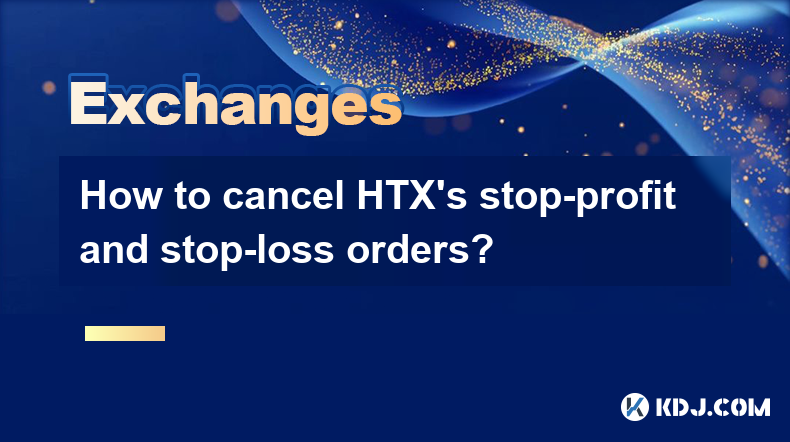
How to cancel HTX's stop-profit and stop-loss orders?
Apr 03,2025 at 07:50pm
Introduction to HTX's Stop-Profit and Stop-Loss OrdersHTX, formerly known as Huobi, is a leading cryptocurrency exchange that offers a variety of trading tools to its users. Among these tools are stop-profit and stop-loss orders, which are essential for managing risk and securing profits in the volatile crypto market. These orders allow traders to set p...

What are HTX's contract liquidation rules?
Apr 04,2025 at 10:08am
Introduction to HTX's Contract LiquidationsHTX, formerly known as Huobi, is a prominent cryptocurrency exchange known for its diverse range of trading products, including futures and options contracts. One of the critical aspects of trading on HTX is understanding the rules surrounding contract liquidations. Liquidation occurs when a trader's position i...
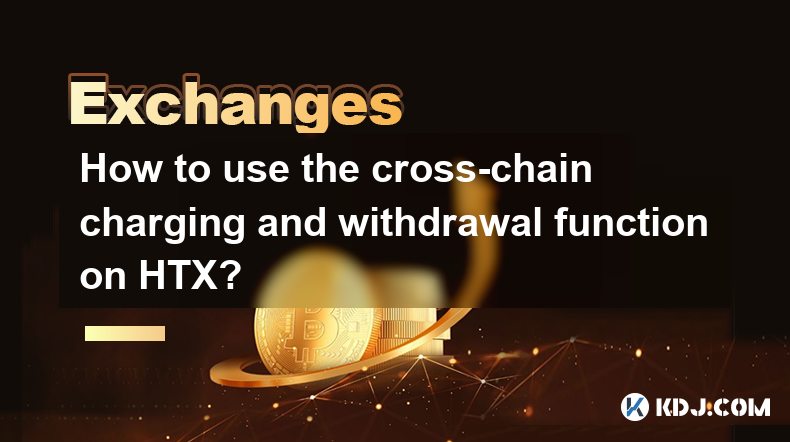
How to use the cross-chain charging and withdrawal function on HTX?
Apr 04,2025 at 02:50am
Introduction to Cross-Chain Charging and Withdrawal on HTXHTX, formerly known as Huobi, is a leading cryptocurrency exchange that offers a variety of services to its users, including the ability to perform cross-chain charging and withdrawal. This feature allows users to transfer assets between different blockchain networks seamlessly. In this article, ...

What are the contract margin modes of HTX?
Apr 04,2025 at 02:14pm
HTX, formerly known as Huobi, offers various contract margin modes to cater to the diverse needs of traders. Understanding these modes is crucial for effectively managing risk and maximizing potential returns. In this article, we will delve into the different contract margin modes available on HTX, explaining their features, benefits, and how to use the...

How to transfer HTX's account assets?
Apr 04,2025 at 09:28pm
Introduction to HTX and Account AssetsHTX, formerly known as Huobi, is a leading cryptocurrency exchange that offers a wide range of trading services. One of the essential functions for users is the ability to transfer assets within their HTX accounts. Whether you're moving funds between different wallets or sending assets to another user, understanding...

What order types are supported by HTX's spot trading?
Apr 04,2025 at 04:42am
HTX, formerly known as Huobi, is a well-established cryptocurrency exchange that offers a variety of order types for spot trading. Understanding these order types is crucial for traders looking to execute their strategies effectively. In this article, we will explore the different order types supported by HTX's spot trading platform, providing detailed ...
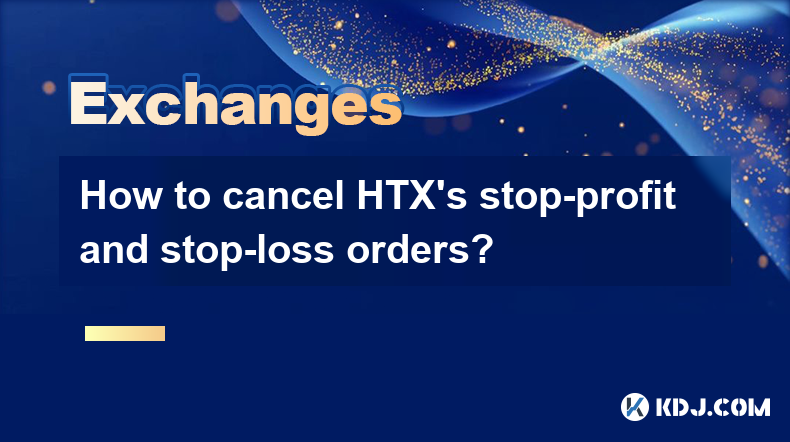
How to cancel HTX's stop-profit and stop-loss orders?
Apr 03,2025 at 07:50pm
Introduction to HTX's Stop-Profit and Stop-Loss OrdersHTX, formerly known as Huobi, is a leading cryptocurrency exchange that offers a variety of trading tools to its users. Among these tools are stop-profit and stop-loss orders, which are essential for managing risk and securing profits in the volatile crypto market. These orders allow traders to set p...

What are HTX's contract liquidation rules?
Apr 04,2025 at 10:08am
Introduction to HTX's Contract LiquidationsHTX, formerly known as Huobi, is a prominent cryptocurrency exchange known for its diverse range of trading products, including futures and options contracts. One of the critical aspects of trading on HTX is understanding the rules surrounding contract liquidations. Liquidation occurs when a trader's position i...
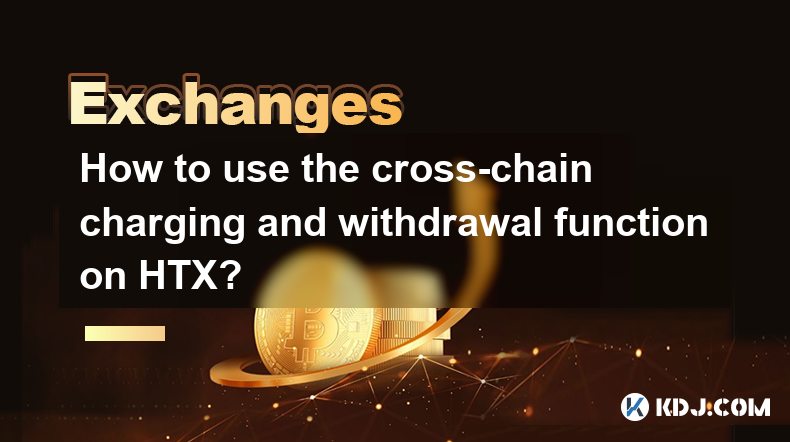
How to use the cross-chain charging and withdrawal function on HTX?
Apr 04,2025 at 02:50am
Introduction to Cross-Chain Charging and Withdrawal on HTXHTX, formerly known as Huobi, is a leading cryptocurrency exchange that offers a variety of services to its users, including the ability to perform cross-chain charging and withdrawal. This feature allows users to transfer assets between different blockchain networks seamlessly. In this article, ...
See all articles




















































































