-
 Bitcoin
Bitcoin $83,817.4811
0.96% -
 Ethereum
Ethereum $1,813.8870
0.92% -
 Tether USDt
Tether USDt $0.9997
0.00% -
 XRP
XRP $2.1328
3.38% -
 BNB
BNB $596.1876
0.39% -
 Solana
Solana $120.9705
4.42% -
 USDC
USDC $1.0000
-0.01% -
 Dogecoin
Dogecoin $0.1697
3.81% -
 Cardano
Cardano $0.6579
0.95% -
 TRON
TRON $0.2368
-0.61% -
 UNUS SED LEO
UNUS SED LEO $9.2220
-3.84% -
 Chainlink
Chainlink $12.8756
0.76% -
 Toncoin
Toncoin $3.3259
-5.83% -
 Stellar
Stellar $0.2582
-0.65% -
 Avalanche
Avalanche $18.1509
-0.29% -
 Sui
Sui $2.2443
2.29% -
 Shiba Inu
Shiba Inu $0.0...01232
1.48% -
 Hedera
Hedera $0.1633
0.64% -
 Litecoin
Litecoin $84.4594
1.09% -
 Polkadot
Polkadot $4.0229
0.16% -
 MANTRA
MANTRA $6.2712
-1.28% -
 Bitcoin Cash
Bitcoin Cash $301.2548
-1.80% -
 Bitget Token
Bitget Token $4.5194
0.81% -
 Dai
Dai $1.0000
-0.01% -
 Ethena USDe
Ethena USDe $0.9991
-0.03% -
 Hyperliquid
Hyperliquid $12.0373
2.94% -
 Monero
Monero $217.3044
-0.12% -
 Uniswap
Uniswap $5.8921
0.20% -
 OKB
OKB $50.9335
8.91% -
 Pepe
Pepe $0.0...07248
6.42%
How do I perform cross-chain transfers on Gemini?
Cross-chain transfers on Gemini allow users to move assets between blockchains like Ethereum and Bitcoin, ensuring flexibility and efficient asset management.
Apr 04, 2025 at 07:14 am

Understanding Cross-Chain Transfers on Gemini
Cross-chain transfers allow users to move assets from one blockchain to another, enabling greater flexibility and utilization of different blockchain networks. On Gemini, a reputable cryptocurrency exchange, users can perform these transfers to manage their assets across various blockchains efficiently. This article will guide you through the process of executing cross-chain transfers on Gemini, ensuring you understand each step and can perform the transfers confidently.
Preparing for a Cross-Chain Transfer
Before initiating a cross-chain transfer on Gemini, it's essential to ensure that your account is set up correctly and that you have the necessary assets available. Here’s what you need to do:
- Verify your Gemini account: Ensure that your account is fully verified. This typically involves completing the KYC (Know Your Customer) process, which includes submitting identification documents and personal information.
- Fund your account: Make sure you have the cryptocurrency you wish to transfer in your Gemini wallet. You can deposit funds from an external wallet or purchase them directly on Gemini.
- Check supported blockchains: Confirm that Gemini supports the specific blockchain you want to transfer to. Gemini typically supports transfers between popular blockchains like Ethereum, Bitcoin, and others.
Initiating the Cross-Chain Transfer
Once your account is ready, you can start the process of transferring assets across chains. Follow these detailed steps:
- Log into your Gemini account: Access your Gemini account using your credentials.
- Navigate to the transfer section: Go to the "Transfer" or "Withdraw" section of the platform. This is usually found in the main menu or under the "Assets" tab.
- Select the asset to transfer: Choose the cryptocurrency you wish to move. For example, if you want to transfer ETH, select Ethereum from the list of available assets.
- Choose the destination blockchain: Gemini will present you with options for the destination blockchain. Select the blockchain to which you want to transfer your assets.
- Enter the recipient address: Input the wallet address on the destination blockchain where you want the assets to be sent. Double-check this address to avoid errors, as blockchain transactions are irreversible.
- Specify the amount: Enter the amount of cryptocurrency you wish to transfer. Ensure you have enough balance to cover any potential fees.
- Review and confirm: Carefully review all the details of your transfer, including the asset, destination blockchain, recipient address, and amount. Once satisfied, confirm the transfer.
- Authorize the transaction: Depending on your security settings, you may need to enter a 2FA (two-factor authentication) code or use a security device to authorize the transaction.
Monitoring the Transfer
After initiating the transfer, it's important to monitor its progress to ensure it completes successfully. Here's how you can do that:
- Check the transaction status: Gemini will provide a transaction ID or hash. Use this to track the status of your transfer on a blockchain explorer relevant to the destination blockchain.
- Wait for confirmation: Cross-chain transfers can take some time to process due to the need for confirmations on both the source and destination blockchains. Be patient and allow sufficient time for the transfer to complete.
- Verify the receipt: Once the transfer is complete, check your wallet on the destination blockchain to confirm that the assets have been received. Ensure the amount and asset type match what you sent.
Handling Potential Issues
Despite following the steps carefully, you might encounter issues during a cross-chain transfer. Here’s how to address some common problems:
- Transaction stuck: If your transaction appears stuck, check the transaction status on a blockchain explorer. Sometimes, transactions can be delayed due to network congestion. If the transaction remains stuck for an extended period, contact Gemini support for assistance.
- Incorrect recipient address: If you accidentally enter the wrong recipient address, the transfer cannot be reversed. Always double-check the address before confirming the transfer. If you make a mistake, reach out to Gemini support immediately, though they may not be able to recover the funds.
- Insufficient funds or fees: Ensure you have enough balance to cover both the transfer amount and any associated fees. If you encounter an error due to insufficient funds, add more to your Gemini account and retry the transfer.
Frequently Asked Questions
Q: Can I perform cross-chain transfers for any cryptocurrency on Gemini?
A: No, Gemini supports cross-chain transfers for specific cryptocurrencies and between certain blockchains. Always check the supported assets and blockchains before initiating a transfer.
Q: Are there fees associated with cross-chain transfers on Gemini?
A: Yes, Gemini charges fees for cross-chain transfers. The fee structure can vary depending on the asset and the blockchains involved. You can find detailed fee information on Gemini's website or within the transfer section of the platform.
Q: How long does a cross-chain transfer take on Gemini?
A: The duration of a cross-chain transfer can vary based on the blockchains involved and network conditions. Typically, it can take anywhere from a few minutes to several hours. Always monitor the transaction status and allow sufficient time for completion.
Q: What should I do if my cross-chain transfer fails?
A: If your transfer fails, first check the transaction status on a blockchain explorer. If the issue persists, contact Gemini's customer support for assistance. They can provide guidance on resolving the problem or recovering any lost funds if possible.
Disclaimer:info@kdj.com
The information provided is not trading advice. kdj.com does not assume any responsibility for any investments made based on the information provided in this article. Cryptocurrencies are highly volatile and it is highly recommended that you invest with caution after thorough research!
If you believe that the content used on this website infringes your copyright, please contact us immediately (info@kdj.com) and we will delete it promptly.
- NORDO, a New Crypto Project, Captures Attention by Mixing Humor, Politics, and Polar Bears
- 2025-04-05 13:20:12
- Coreum's role in institutional blockchain adoption
- 2025-04-05 13:20:12
- More Bitcoin, says Michael Saylor as BTC price breaks out
- 2025-04-05 13:15:12
- Solana (SOL) Tests Key Support Levels as Market Gauges the Potential for Either a Major Decline or a Recovery to New All-Time Highs
- 2025-04-05 13:15:12
- Dogecoin (DOGE) Market Trends Could Be Mirroring Larger Economic Shifts
- 2025-04-05 13:10:12
- DePIN Summit Africa 2025 Announced for July 2nd in Mombasa and July 4-5th in Zanzibar
- 2025-04-05 13:10:12
Related knowledge

What are the contract margin modes of HTX?
Apr 04,2025 at 02:14pm
HTX, formerly known as Huobi, offers various contract margin modes to cater to the diverse needs of traders. Understanding these modes is crucial for effectively managing risk and maximizing potential returns. In this article, we will delve into the different contract margin modes available on HTX, explaining their features, benefits, and how to use the...

How to transfer HTX's account assets?
Apr 04,2025 at 09:28pm
Introduction to HTX and Account AssetsHTX, formerly known as Huobi, is a leading cryptocurrency exchange that offers a wide range of trading services. One of the essential functions for users is the ability to transfer assets within their HTX accounts. Whether you're moving funds between different wallets or sending assets to another user, understanding...

What order types are supported by HTX's spot trading?
Apr 04,2025 at 04:42am
HTX, formerly known as Huobi, is a well-established cryptocurrency exchange that offers a variety of order types for spot trading. Understanding these order types is crucial for traders looking to execute their strategies effectively. In this article, we will explore the different order types supported by HTX's spot trading platform, providing detailed ...
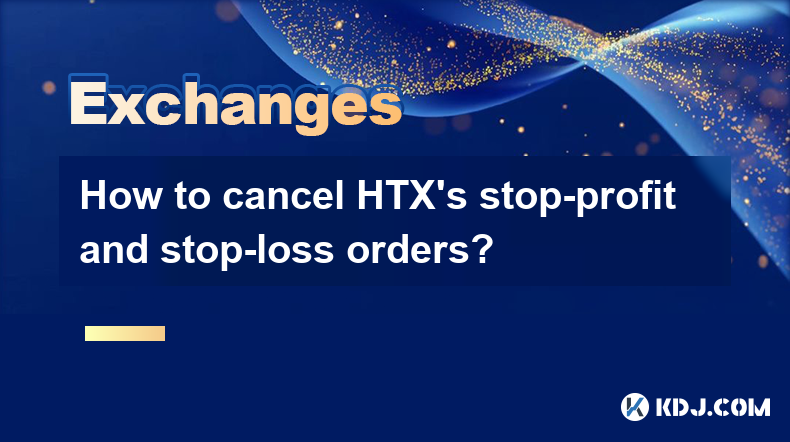
How to cancel HTX's stop-profit and stop-loss orders?
Apr 03,2025 at 07:50pm
Introduction to HTX's Stop-Profit and Stop-Loss OrdersHTX, formerly known as Huobi, is a leading cryptocurrency exchange that offers a variety of trading tools to its users. Among these tools are stop-profit and stop-loss orders, which are essential for managing risk and securing profits in the volatile crypto market. These orders allow traders to set p...

What are HTX's contract liquidation rules?
Apr 04,2025 at 10:08am
Introduction to HTX's Contract LiquidationsHTX, formerly known as Huobi, is a prominent cryptocurrency exchange known for its diverse range of trading products, including futures and options contracts. One of the critical aspects of trading on HTX is understanding the rules surrounding contract liquidations. Liquidation occurs when a trader's position i...

How to set up HTX's spot grid strategy?
Apr 05,2025 at 12:35am
Setting up HTX's spot grid strategy involves a series of steps that allow traders to automate their trading activities based on predefined parameters. This strategy is particularly useful for those looking to capitalize on the volatility of the cryptocurrency market without constantly monitoring their trades. In this article, we will walk you through th...

What are the contract margin modes of HTX?
Apr 04,2025 at 02:14pm
HTX, formerly known as Huobi, offers various contract margin modes to cater to the diverse needs of traders. Understanding these modes is crucial for effectively managing risk and maximizing potential returns. In this article, we will delve into the different contract margin modes available on HTX, explaining their features, benefits, and how to use the...

How to transfer HTX's account assets?
Apr 04,2025 at 09:28pm
Introduction to HTX and Account AssetsHTX, formerly known as Huobi, is a leading cryptocurrency exchange that offers a wide range of trading services. One of the essential functions for users is the ability to transfer assets within their HTX accounts. Whether you're moving funds between different wallets or sending assets to another user, understanding...

What order types are supported by HTX's spot trading?
Apr 04,2025 at 04:42am
HTX, formerly known as Huobi, is a well-established cryptocurrency exchange that offers a variety of order types for spot trading. Understanding these order types is crucial for traders looking to execute their strategies effectively. In this article, we will explore the different order types supported by HTX's spot trading platform, providing detailed ...
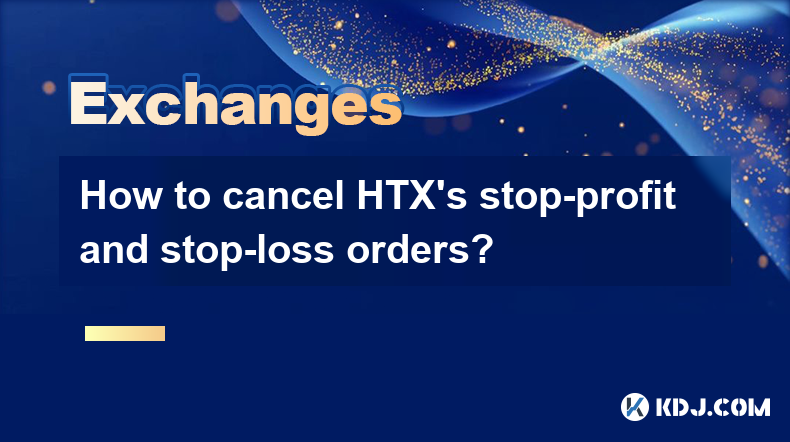
How to cancel HTX's stop-profit and stop-loss orders?
Apr 03,2025 at 07:50pm
Introduction to HTX's Stop-Profit and Stop-Loss OrdersHTX, formerly known as Huobi, is a leading cryptocurrency exchange that offers a variety of trading tools to its users. Among these tools are stop-profit and stop-loss orders, which are essential for managing risk and securing profits in the volatile crypto market. These orders allow traders to set p...

What are HTX's contract liquidation rules?
Apr 04,2025 at 10:08am
Introduction to HTX's Contract LiquidationsHTX, formerly known as Huobi, is a prominent cryptocurrency exchange known for its diverse range of trading products, including futures and options contracts. One of the critical aspects of trading on HTX is understanding the rules surrounding contract liquidations. Liquidation occurs when a trader's position i...

How to set up HTX's spot grid strategy?
Apr 05,2025 at 12:35am
Setting up HTX's spot grid strategy involves a series of steps that allow traders to automate their trading activities based on predefined parameters. This strategy is particularly useful for those looking to capitalize on the volatility of the cryptocurrency market without constantly monitoring their trades. In this article, we will walk you through th...
See all articles





















































































